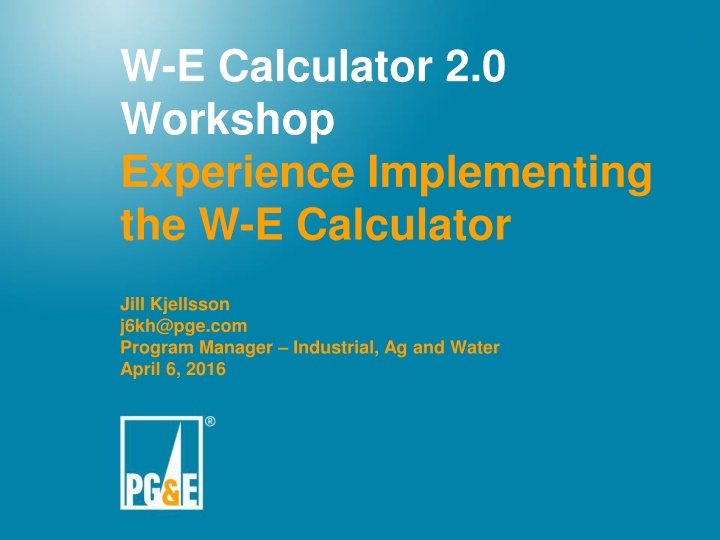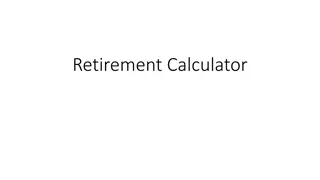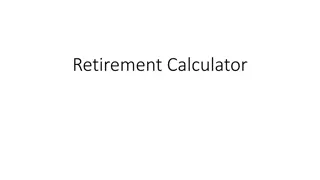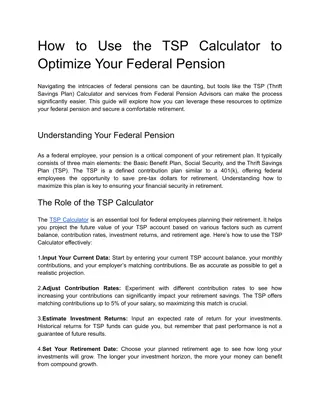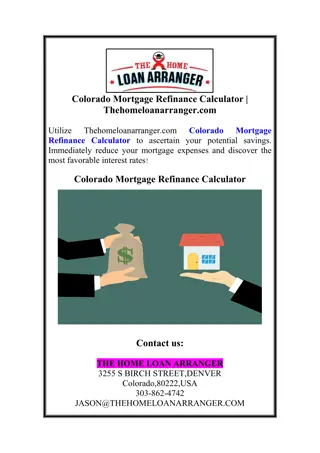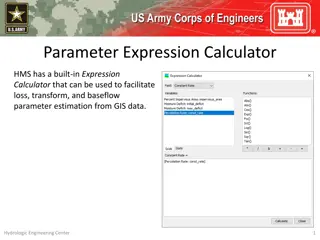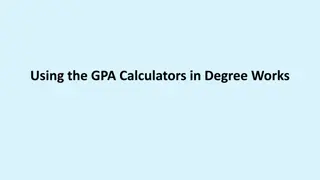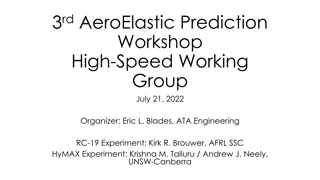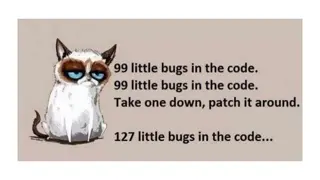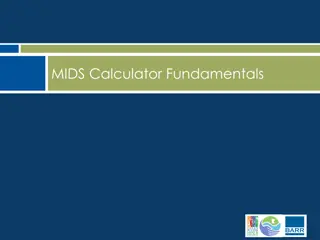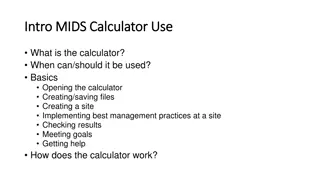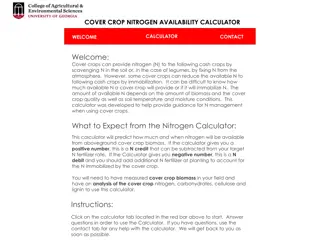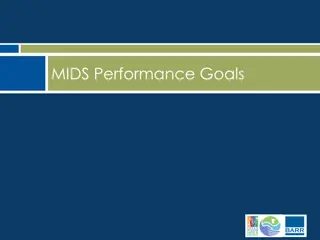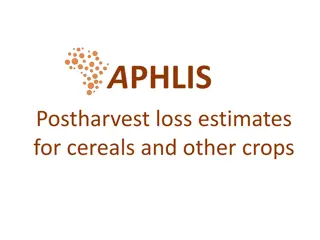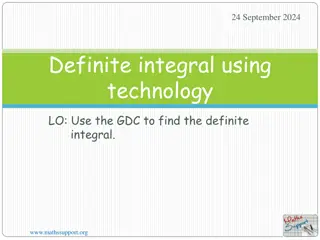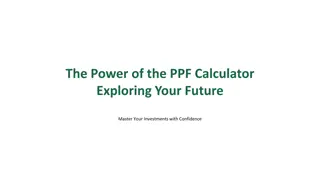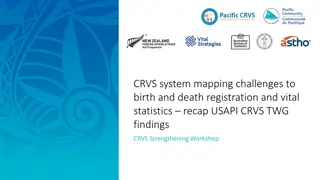Implementing W-E Calculator 2.0: Workshop Experience
Experience and feedback from implementing the W-E Calculator 2.0, including customer project submissions, project eligibility confirmation, internal database configuration, technical reviews, and outstanding issues such as water use calculations and creating custom measures for water savings.
Download Presentation

Please find below an Image/Link to download the presentation.
The content on the website is provided AS IS for your information and personal use only. It may not be sold, licensed, or shared on other websites without obtaining consent from the author.If you encounter any issues during the download, it is possible that the publisher has removed the file from their server.
You are allowed to download the files provided on this website for personal or commercial use, subject to the condition that they are used lawfully. All files are the property of their respective owners.
The content on the website is provided AS IS for your information and personal use only. It may not be sold, licensed, or shared on other websites without obtaining consent from the author.
E N D
Presentation Transcript
1 W-E Calculator 2.0 Workshop Experience Implementing the W-E Calculator Jill Kjellsson j6kh@pge.com Program Manager Industrial, Ag and Water April 6, 2016
Agenda Custom Approach Deemed Approach Next Steps 2
Custom Project Customer submits application for a project that saves water application Customer submits Pre- Pre- Post- Post- Installation Installation Paid Installation Installation Installation Installation 3
Custom Project Customer submits application for a project that saves water application Customer submits Pre- Pre- Post- Post- Installation Installation Paid Installation Installation Installation Installation Project eligibility confirmed Working on water saving eligibility Energy baseline is determined Working on a methodology to determine water baseline Data is entered into internal databases Configuring internal databases to accept embedded energy and water inputs Projects selected for review Potentially longer project review timelines Technical review of installed energy use and energy savings calculations Working on methodology to calculate post- installation water use Project completion Configuring internal databases to accept embedded energy and water inputs Simplified calculator? Training File review 4
Hydrologic Region Look-up Tool based on Zip Code PG&E climate zone look-up tool based on zip code 5
3rd Party Technical Review Feedback Key findings: Define zip codes for each region Periodic parameter updates Incremental measure costs, EUL, and other factors DEER vs. water agency values Fixed daily profile assumes water profile across all days does not account for time-of-use or weekday vs. weekend Less customizable tool or locked advanced tabs Cost benefits are not of direct value to an incentive applicant 6
Custom: Outstanding Issues Project eligibility Determining eligibility requirements Water use calculations Creating pre- and post-installation water use calculation methodology Submitting previously paid project to Ex-Ante Review team for feedback Handling of new data types Configuring our internal databases to handle water related data Create custom measure for water savings Hydrologic region look-up tool Need statewide consensus on how to deal with unaligned boundaries and guidance from Energy Division and Ex-Ante Review team Need to determine if functionality should be embedded in tool or separate Water agency and DEER have different parameters for same measure (e.x. EUL) Need guidance from Energy Division and Ex-Ante Review team on what numbers to use for embedded energy calculations Potentially longer project review timelines Simplified calculator? Cost benefits are not of direct value to an incentive applicant Fixed daily profile assumes water profile across all days doesn t account for time-of-use or weekday vs. weekend Periodic parameter updates 7
Deemed Project Work Paper Tool and DEER Savings Customer submits application for a project that saves water Rebate Application Processed/ Pre- Input Post- Tracked in Internal Databases Paid Installation Installation 8
Deemed Project Work Paper Tool and DEER Savings Customer submits application for a project that saves water Rebate Application Processed/ Pre- Input Post- Tracked in Internal Databases Paid Installation Installation Energy savings determined in work papers Adding embedded energy savings in work papers Deemed energy savings are determined by climate zone Hydrologic regions span climate zones Deemed measures establish averaged energy savings Establish averaged water savings values for Deemed measures Data entered into internal databases Configuring internal databases to accept embedded energy and water inputs System currently looks up Deemed savings based on zip code and climate zone Further clarity and guidance on unaligned boundaries 9
Data Linkages Zip Code Climate Zone 95467 2 95461 2 Climate Zone Energy Savings* 95403 2 95409 2 1 100 94515 2 2 125 3 132 4 116 Zip Code 95467 Hydrologic Region NC 5 90 * Values do not represent actual market numbers, and are for illustrative purposes only 95461 NC 95403 SF 95409 SF 94515 ? 10
Unaligned Boundaries Complicate use of W-E Calculator Hydrologic region and service territory boundary misalignment With Deemed measures, time prohibitive to individually calculate embedded energy for each project How to incorporate into work paper without increasing admin time 11
Deemed: Outstanding Issues Embedded energy savings not in work papers Adding embedded energy savings in work papers or in water savings work paper Submit work paper to Ex-Ante Review team for feedback System currently looks up Deemed savings based on zip code and climate zone In work paper, link embedded energy by climate zone or service territory Further clarity and guidance on unaligned boundaries Need guidance from Energy Division and Ex-Ante Review team Internal databases not configured to accept embedded energy and water savings Configuring internal databases to accept embedded energy and water inputs 12
Next Steps Continue collaboration with IOUs Need to get Ex-Ante Review team involved in the discussions, with Energy Division support Custom: Submit a completed, already paid project to Ex-Ante Review team Deemed: Work with IOUs and Ex-Ante Review team to establish appropriate water savings baseline values and sources Create a work paper with water and embedded energy savings and submit for Ex-Ante Review 13
Q&A Contact info: Jill Kjellsson j6kh@pge.com Program Manager Industrial, Ag and Water 14