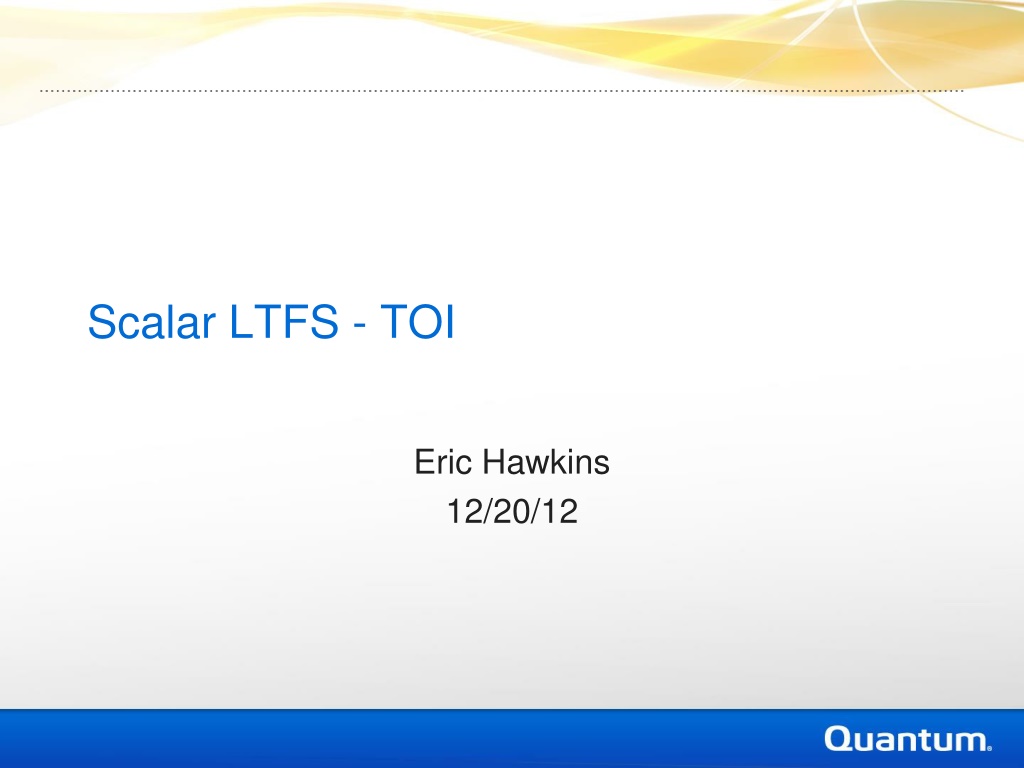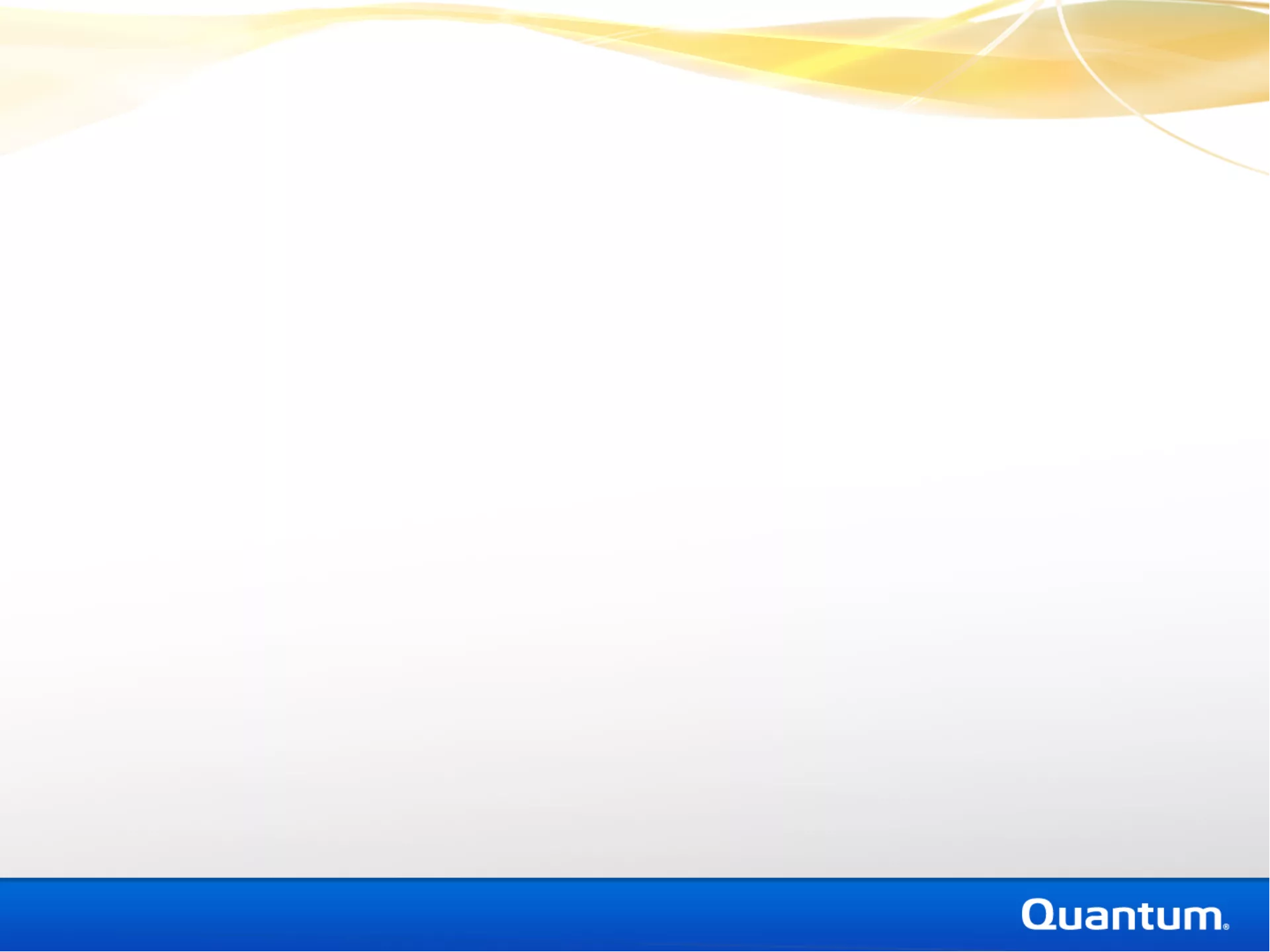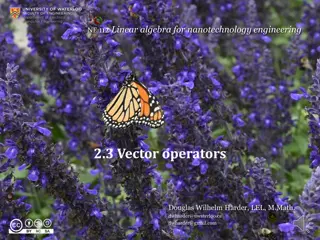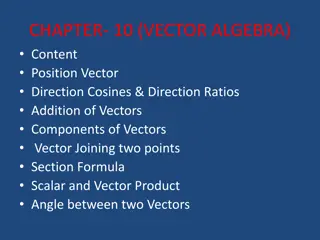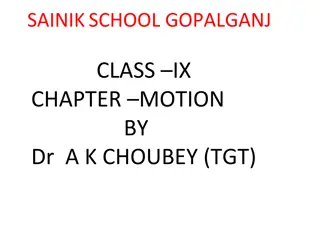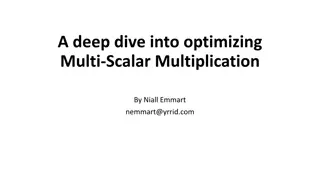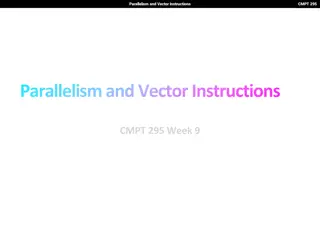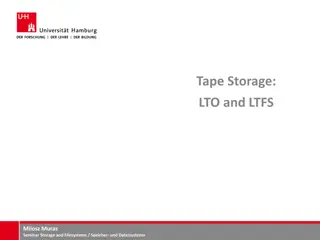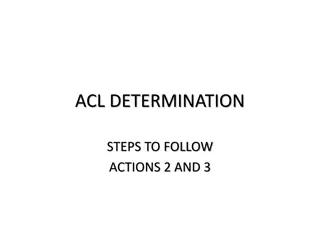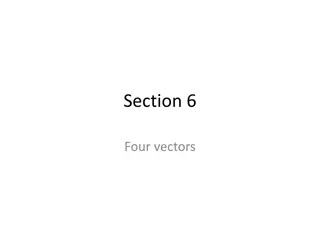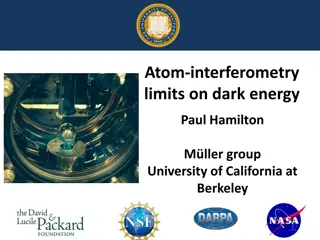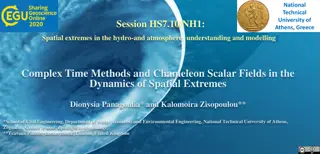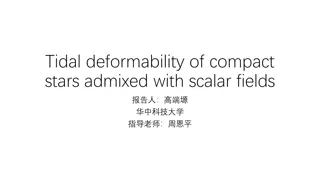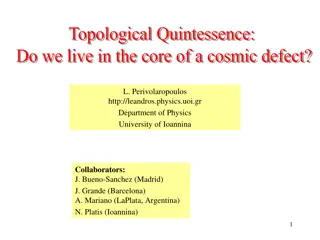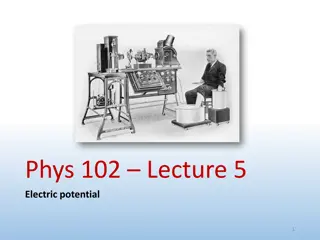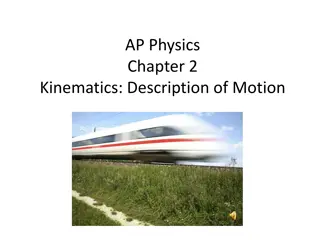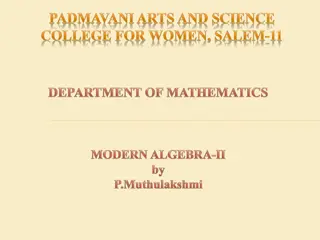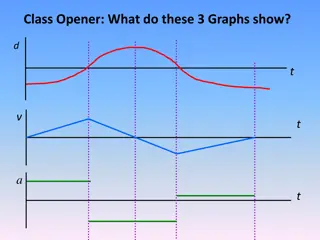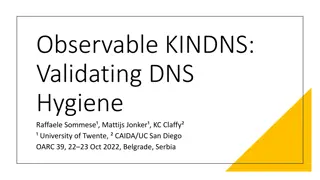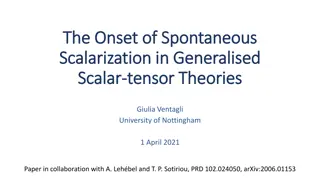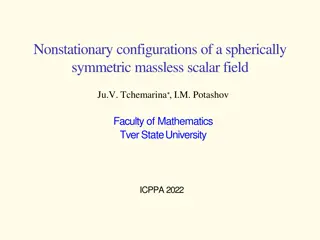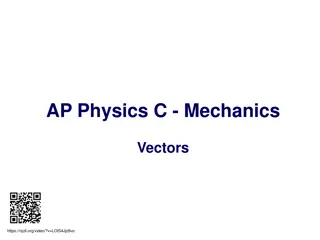Scalar LTFS: Best Practices and Key Tips
Explore the fundamentals of Scalar LTFS, a linear tape-based filesystem, including setup, operations, and best practices for efficient usage. Learn about key recommendations such as NFS version 4 on Linux, handling extents, and tape management strategies.
Download Presentation

Please find below an Image/Link to download the presentation.
The content on the website is provided AS IS for your information and personal use only. It may not be sold, licensed, or shared on other websites without obtaining consent from the author.If you encounter any issues during the download, it is possible that the publisher has removed the file from their server.
You are allowed to download the files provided on this website for personal or commercial use, subject to the condition that they are used lawfully. All files are the property of their respective owners.
The content on the website is provided AS IS for your information and personal use only. It may not be sold, licensed, or shared on other websites without obtaining consent from the author.
E N D
Presentation Transcript
Scalar LTFS - TOI Eric Hawkins 12/20/12
Intro What is Scalar LTFS Linear Tape based filesystem Currently only LTO5 (Version 2 will support LTO6) Host access the filesystem via NFS or CIFS Installation and Setup Setup Wizard (all the Configuration menus; run only on initial login) License key might be an issue during setup Generated on the Quantum website by the customer Customer shipped a License Key Certificate Operations Format/Attach/Sequester media Media have to be attached to be available for use How to map via NFS and CIFS/Samba 2012 Quantum Corporation. Company Confidental 2
LTFS tape contents 2 partition tape 1st partition contains the file mapping structure (index) of the media 2nd partition contains the data Index XML file that contains details of the file locations on the media Metadata Written to the media itself (self describing) Extents Contained in the index Identifies file segments and tape location Single file can be 1 to 1000 s of Extents Depends on filesize and protocol CIFS - usually one NFS - dependent on mount options and usage model 2012 Quantum Corporation. Company Confidental 3
Best Practices Reference Chapter 2 of User Guide (Best Practices Guide) 6-67514-01 Must reading 2012 Quantum Corporation. Company Confidental 4
Key Best Practices NFS on Linux Use nfs version 4 (not 3) 1MB rsize/wsize Lower sizes cause high number of extents (large index files) Use directio via the dd command Out of order extents without directio (causes slow read performance) File Browsers tend to want to reload all files to get thumbnails One drive per user (best possible usage model) Drive over subscription CIFS: Network busy error and must retry NFS: Based on otime (mount param) can timeout as well, must retry Known good tape Customer writes non-critical data to a tape that will only be used to verify possible drive failures. 2012 Quantum Corporation. Company Confidental 5
Key Best Practices (cont) Library must be in assisted unload mode Avoid editing files on filesystem some editors generate temp files which have to be written to media Deleting files from the filesystem does not free up space Format is only way to reclaim space, however data is not recoverable after a format. Import/Export operations can cause partition to go offline 2012 Quantum Corporation. Company Confidental 6
Tools Save/Restore Save current config and allows restore Must be at the same version of software to restore as the save was taken Saves a maximum of 1GB (uncompressed) of index files most recently used Will not save index file for currently mounted tapes Must have the matching Quantum serial number to restore if appliance was replaced. Use service.sh to set this Capture snapshot normal snapshot keep it to ~10MB or less to email it extended snapshot gets all sltfs logs and cores. Can be gigabytes. component log collection dell collect 2012 Quantum Corporation. Company Confidental 7
Tools (cont) Security IP list only (no ranges) Customer will be very interested in this Update firmware Not allowed if tapes are mounted or any tickets are open Normally takes 10-15 minutes If component firmware upgrades required can take an hour Diagnostic tickets 3 Levels Low Blue; Medium Yellow; Red - High Always check the library for tickets Specifically for Tape alerts on drive and media Each ticket has resolutions to follow If-then structure Find changes or helpful items 2012 Quantum Corporation. Company Confidental 8
Troubleshooting Snapshot Logs /scratch/collect/node1-collection Collect.txt system information Platform details/core backtraces/scsi info/network details Altfs-info directory (sltfs specific logs) Depending on the usage these logs can be rolled every 10 minutes Altfs.log* contains all sltfs logs Search for ERR can give you a feel for an error that occurred Altfs_debug.log* - debug level logs (development only) Altfs_ltfs.log* - drive communications via ltfs Altfs_uti.log uti utility logs (development only) Altfsdb.log altfs database dump Configchanges.log configuration changes that happened via the gui Directory.log list of sltfs owned directories Driveusage.log list of drive mount and dismounts Fileops.log* - list of filesystem operations received from host Gui.log activities from the gui 2012 Quantum Corporation. Company Confidental 9
Troubleshooting (cont) Snapshot Logs (cont) /scratch/collect/node1-collection Altfs-info directory (sltfs specific logs) Memcheck.log 5 minute memory tracing Memory.log memory at time of snapshot Php_error.log php (used by the gui) errors sltfsWS.log Webservice logging (possible external apps can use WS) Vdbdb.log RAS database dump sl_event_details have tickets DT_BAD tickets visable as well, these are not customer facing 2012 Quantum Corporation. Company Confidental 10
Troubleshooting (cont) Darryl Torske - Engineering contact DT054 Unexpected System Restart Collect Extended snapshot System likely panic d or sltfs cored Contact Darryl with this information Will see DT055 Forced unload for each mounted volume 2012 Quantum Corporation. Company Confidental 11
Questions Q and A 2012 Quantum Corporation. Company Confidental 12