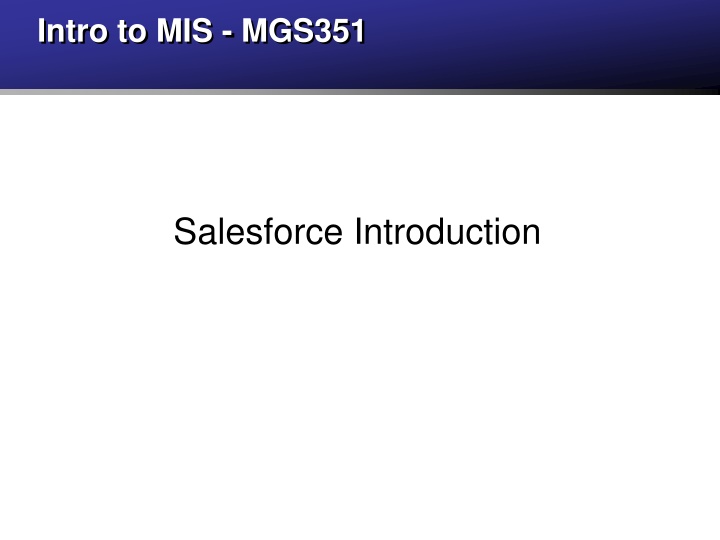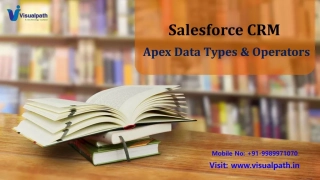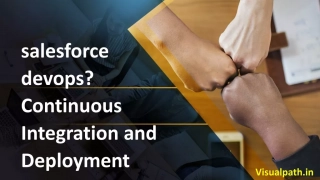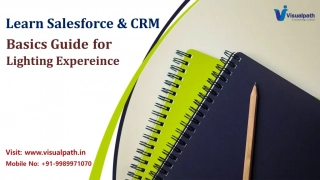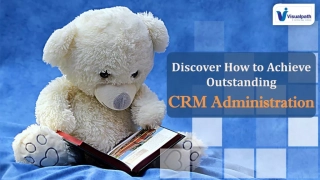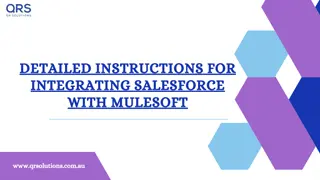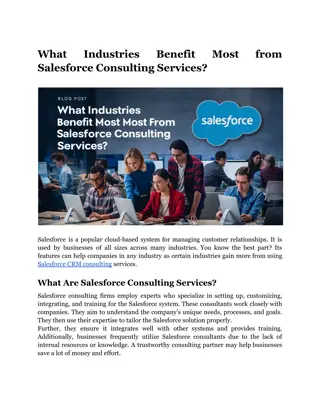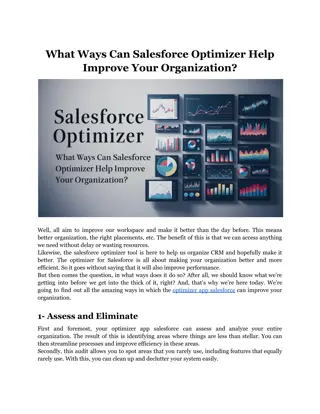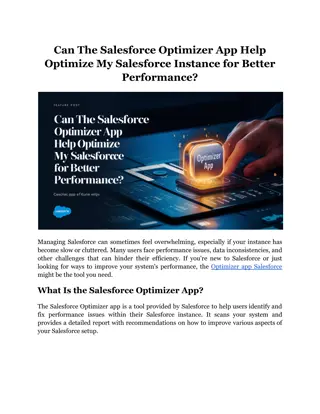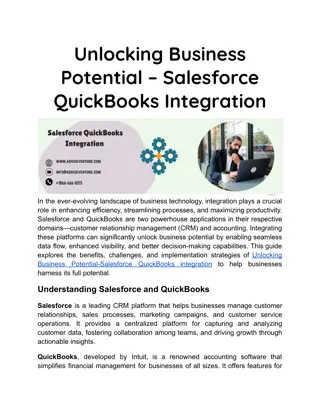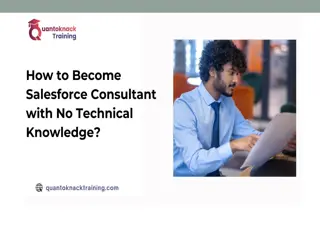Salesforce Introduction
Explore Salesforce's customizable CRM platform accessed through a web browser. Gain in-demand skills with free training via Trailhead. Lectures cover Salesforce terminology, accounts, and more. Learn to use Microsoft Access in conjunction with Salesforce for efficient data management. Dive into Salesforce Schema Builder for creating custom apps. Understand Salesforce accounts and play in Trailhead playgrounds for practical learning. Enhance your CRM knowledge with Salesforce lectures and practical exercises
Download Presentation

Please find below an Image/Link to download the presentation.
The content on the website is provided AS IS for your information and personal use only. It may not be sold, licensed, or shared on other websites without obtaining consent from the author.If you encounter any issues during the download, it is possible that the publisher has removed the file from their server.
You are allowed to download the files provided on this website for personal or commercial use, subject to the condition that they are used lawfully. All files are the property of their respective owners.
The content on the website is provided AS IS for your information and personal use only. It may not be sold, licensed, or shared on other websites without obtaining consent from the author.
E N D
Presentation Transcript
Intro to MIS - MGS351 Salesforce Introduction
Salesforce Introduction Salesforce Lectures Salesforce Platform Overview Microsoft Access and Salesforce Salesforce Terminology Understanding Salesforce Accounts Logging in to Salesforce
Salesforce Lectures Lectures recorded previously Ignore any references to exam, project and homework dates There will be review/reinforcement of some concepts (eg. database terms)
Salesforce Platform Overview Customizable Customer Relationships Management (CRM) platform Accessed using a web browser - no Mac issues! Skills are in high demand Training through Trailhead is free
Microsoft Access and Salesforce MS Access Tables Queries Forms Reports Macros and Modules Relationships Salesforce Objects List Views Page Layouts Reports Automation Schema Builder
Salesforce Terminology Org App - Standard and Custom AppExchange marketplace provides third party apps you can install in your Org Your group project is a Custom App that resides in your Development Org Your homework is completed in Trailhead playgrounds
Understanding Salesforce Accounts Development Org (Dev Org) Account Shared username and password used for group project Example: A1G1@mgs351S20.com Individual Salesforce Account Used to complete homework in Trailhead Assigned to you in recitation Example: djmurray@mgs351s20.com
Understanding Salesforce Accounts Trailhead Playground Account(s) A playground is a temporary org where you complete training/homework A playground username and password is created by Salesforce automatically when the playground is created Example: djmurray@brave-raccoon-8j5k04.com Do not create a new playground unless the assignment instructs you to do so
Homework 6 | 4500 Trailhead Points Homework 6 Trailmix Trailhead Playground Management Data Modeling Lightning Experience Customization
Logging in to Salesforce Use Chrome and always login using an incognito browser window! Make sure you have no incognito windows open that are logged in to Salesforce or Trailhead Logging in to the same browser session with different accounts does not work
Logging in to Salesforce - Homework Trailhead for homework https://trailhead.salesforce.com Login using Salesforce account option Sign up for this during recitation Use individual account emailed to you Check homework hints!
Logging in to Salesforce - Project Development Org for group project https://login.salesforce.com Use shared group account provided to you during recitation. Everyone in the group uses the same account. DO NOT USE YOUR UB EMAIL ACCOUNT WHEN SIGNING UP