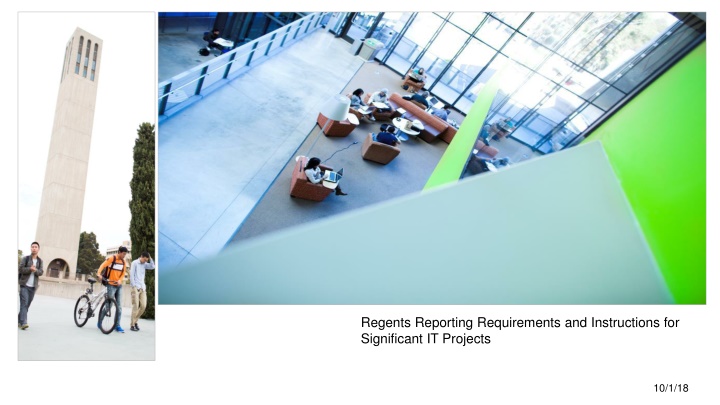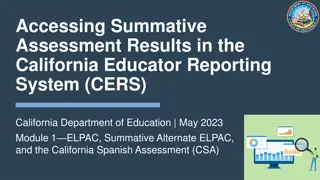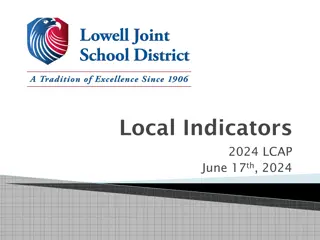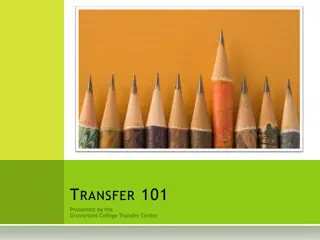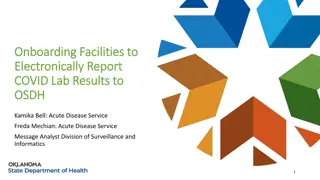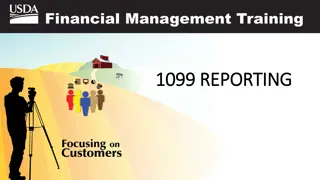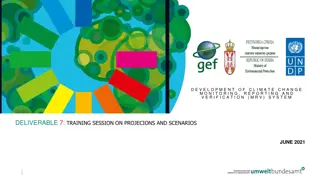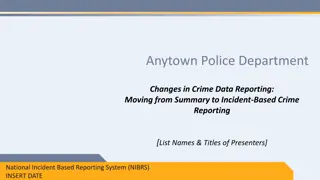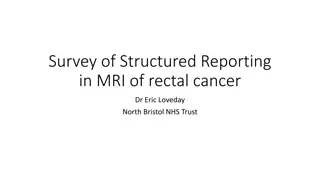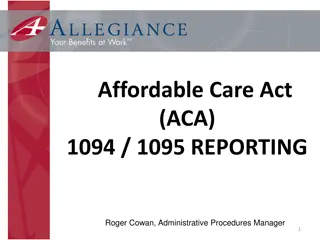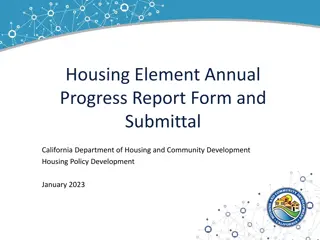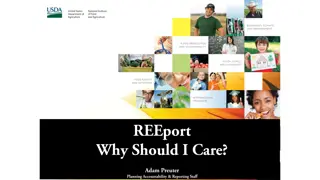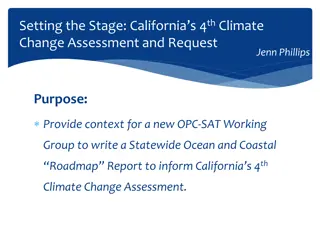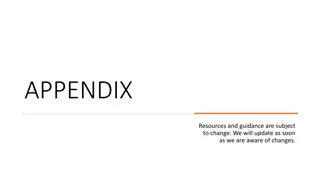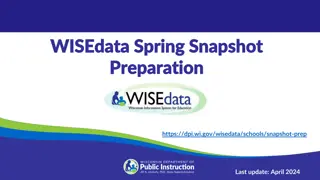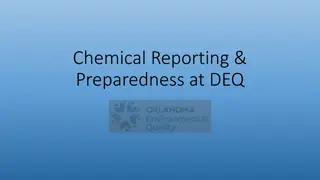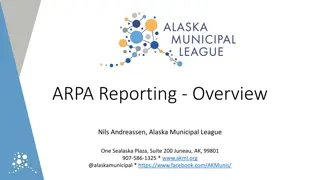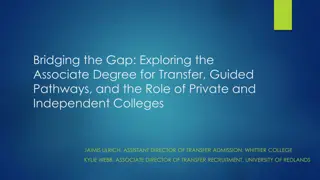Reporting Requirements for Significant IT Projects at the University of California
University of California's Board of Regents requires all campuses to provide status updates on IT projects with costs of $5M or more three times a year. Two types of reports are needed based on the project cost. Each location is responsible for preparing and submitting reports to UCOP, which are then consolidated and sent to the Regents for oversight. Detailed instructions and templates are provided for reporting.
Download Presentation

Please find below an Image/Link to download the presentation.
The content on the website is provided AS IS for your information and personal use only. It may not be sold, licensed, or shared on other websites without obtaining consent from the author.If you encounter any issues during the download, it is possible that the publisher has removed the file from their server.
You are allowed to download the files provided on this website for personal or commercial use, subject to the condition that they are used lawfully. All files are the property of their respective owners.
The content on the website is provided AS IS for your information and personal use only. It may not be sold, licensed, or shared on other websites without obtaining consent from the author.
E N D
Presentation Transcript
Regents Reporting Requirements and Instructions for Significant IT Projects 10/1/18
Regents Reporting Requirements for Significant IT Projects To ensure that the University of California Board of Regents is able to exercise necessary oversight for the university's significant IT projects, all University locations are required per Regents Policy 5103 to provide a status update to the Regents three times per calendar year on IT projects with an estimated or actual cumulative cost of $5M or more. Two types of reports are to be submitted to UCOP for reporting to the Regents: 1. Summary report for each project with an estimated/actual cumulative cost between $5M and $25M. 2. Comprehensive report for each project with an estimated/actual cumulative cost of $25M or more. Each location is responsible for preparing its own reports. Completed reports must be submitted using the templates provided and are sent to the Office of the President for consolidation and submission to the Regents. Reporting samples, instructions, and templates are contained in the pages that follow. Report Submission Timelines $5M Threshold: Report Period Ending Date Date Report Due to UCOP Regents Presentation Date Includes in-kind labor (e.g., existing staff) and billable labor (e.g., contractors, UC recharge labor) Dec 31 Mar 14/15 Feb 1 Excludes ongoing cost of operations Apr 31 Jul 31 Jun 15 Aug 31 Nov 30 Oct 15 Excludes savings projections Send completed reports to: RegentsStatusReport@spmail.ucop.edu Questions? Contact Halina Wojnicz, Director, UC IT Project Management Office, at 510-987-0808 or Halina.Wojnicz@ucop.edu 2
Summary Report Sample The Summary Report format is used for projects with an estimated or actual cumulative budget between $5M and $25M. Location UC-wide Project Name UCPath Budget ($MM) $ 504 Start Date Oct 2011 End Date Jun 2019 Templates are on slides 9 and 10 UCePic - UC electronic Patient Information Collaboration $ 82 Jul 2016 Nov 2017 UC Irvine Health UCI Student Information System Replacement Project Redwood $ 70 $ 51 Jan 2015 Jan 2015 Jul 2020 Apr 2020 UC Irvine UC-wide FireEye Cybersecurity Threat Detection & Intelligence $ 23 May 2016 Dec 2017 UC-wide Capital Projects (Downtown Campus Center & Project 2020): FF&E for active electronics & AV EHR Hosting - Marshall Medical Center Student Information System renewal ePic Beaker Materials Management $ 22 $ 22 $ 19 $ 18 $ 16 Sep 2017 Jul 2016 Jan 2019 Jul 2015 Jan 2015 Sep 2020 Nov 2017 Jun 2020 Feb 2018 Mar 2018 UC Merced UC Davis Health UC San Diego UC Davis Health UC Davis Health Precision Cancer Medical Building (PCMB) Next Gen Network Upgrade $ 16 $ 12 Jun 2016 Sep 2014 Apr 2019 Sep 2020 UC San Francisco Health UC Merced Banner: Student System Upgrade from IBM based to Oracle based platform UCSF Data Center Migration Financial Information System renewal $ 11 $ 11 $ 10 Sep 2012 Nov 2015 Apr 2016 Oct 2016 Jun 2018 Jun 2019 UC Riverside UC San Francisco Health UC San Diego ePic EMR Module additions $ 8 Jul 2016 May 2018 UC San Diego Health Telecommunications Infrastructure Upgrade $ 7 Apr 2016 Sep 2020 UC Santa Cruz Enterprise Imaging (VNA: Vendor Neutral Archive) $ 6 Feb 2017 Apr 2018 UC Health Consolidated Financial Reporting replacement project $ 5 Oct 2017 Dec 2019 UC-wide ENABLE: Campus data store & data warehouse to support campus-wide reporting strategy eProcurement Financial System Replacement $ 5 in planning in planning TBD TBD TBD Jul 2020 UC Merced UC Merced UCLA/UCM/UCOP Dec 2017 Jan 2018 3
UCOP Pension Administration Modernization Project (Redwood), Sponsor: Dwaine B. Duckett Description & Purpose Risk Medium Overall Health The Redwood project seeks to modernize the University s pension administration technology, and with that, adapt it to the changing landscape of retirement programs and enhance the member experience. Maintaining the current 35-year old system into the future represents a significant risk to the execution of our fiduciary responsibilities and for the timely delivery of benefits. Project funded by restricted monies (UCRP trust). Budget Schedule Original Budget: $50.7M Current Budget: $50.7M Est. Completion Cost: $50.7M Start Date: 01/2015 Original Completion Date: 04/2020 Current Completion Date: 04/2020 Top Issues, Risks & Scope Changes Mitigation Plan/Status Currently within budget and schedule for the original scope of work. Change order preparation is underway to include functionality in Redwood to support mandates approved by Regents after the RFP was released. These scope changes are necessary because of collective bargaining agreements (e.g. introduction of the 2013 Modified Tier) and a new retirement program approved by the Regents (the Retirement Choice Program (RCP)). These changes must be implemented by the go-live date, and with some functionality requiring re-programming and testing of work that had already been done. In addition, cybersecurity functionality are being aligned with new UC standards and need to be included into the development of the new system. As part of the strategy to deliver the project on time, all necessary at-go-live scope will be included in the initial release of Redwood, to be followed by an incremental release. Recent Accomplishments Planned Accomplishments for Next Reporting Period Completed design, development, and system testing of 2 major groups of functionality: System Administration & Membership and Benefit Calculations & Payments. Completed 2 Redwood Lab sessions and 3 organizational change management events where end users were able to preview Redwood and gain initial hands-on experience with the new system. Complete design of the Member Portal and associated functionality. Continue development and system testing of Member Portal and associated functionality. Begin planning of System Integration Testing. Begin planning of the first monthly pension parallel run. Develop schedule for the end user training and knowledge base materials. Reporting Period Ending: Sept 30, 2017 Prepared by: Esther Cheung Hill; Esther.Cheung@ucop.edu
Comprehensive Report Template Instructions Enter the campus location, project name, and sponsor. Enter brief project description & purpose. Keep the correct project risk level indicator, delete the 2 remaining. Refer to slide #6 for additional instructions. Keep the correct stoplight, delete the 2 remaining. Refer to slide #7 for additional instructions. Current approved budget. Keep the correct stoplight, delete the 2 remaining. Refer to slide #7 for additional instructions. Current approved schedule. Keep the correct stoplight, delete the 2 remaining. Replace MM/YYYY with appropriate dates. List top issues, risks and scope changes. Describe mitigation plans/status for top issues, risks and scope changes. Summary of accomplishments during this reporting period. Summary of planned accomplishments for next reporting period. Show timeline for entire project. Adjust bars to show planned versus actual/progress. Move Today to appropriate month. Change month/year if needed. Prepared by: <name>; <email> Include Reporting Period Ending MM/YYYY. 5
Comprehensive Report Template Instructions, continued To determine the projectRISKlevel use the matrix and thresholds below. Assess risk to meeting latest approved budget, schedule and outcomes. Map each risk individually and set the overall project risk to equal the highest level risk mapped. Provide a description in the risk section of the report. Risk Probability Likely (34 65%) HIGH MED LOW Unlikely (1-33%) MED LOW LOW Highly Likely (66% - 99%) HIGH MED LOW Major Risk Impact Moderate Negligible f Risk Impact to the project budget, schedule and outcomes Risk Probability or likelihood of occurrence Major Risk presents a significant impact Cost increase 11% or more over current budget Schedule increase more than 11% over current schedule Significant discrepancies in desired outcomes Unlikely Will probably not (1% - 33%) occur Likely Moderately likely (34% - 65%) to occur Highly Likely Almost certain (66% - 99%) to occur ModerateRisk presents a moderate impact Cost increase between 5 10% over current budget Schedule increase between 5 10% over current schedule Moderate discrepancies in desired outcomes Example Setting Project Risk Indicator Budget risk = HIGH if impact is major & probability is highly likely Schedule risk = MED if impact is moderate & probability is likely Outcome risk = LOW if impact is moderate & probability is unlikely ProjectRisk = HIGH since this is the highest level risk mapped Negligible Risk does not present a material impact Cost increase less than 5% over current budget Schedule increase less than 5% over current schedule Minor discrepancies in desired outcomes 6
Comprehensive Report Template Instructions, continued Use Common weighted average formula to set OVERALL HEALTH indicator: Example: Setting Overall Health Indicator 1. Assign weights to Budget and ScheduleHealth Indicators: Schedule is green = 5 Green = 5 Budget is red = 15 Yellow = 10 Weighted average = 20 / 2 = 10 Red = 15 Overall Health Indicator = Yellow 2. Determine the weighted average by totaling the Budget and Health indicator weights and dividing by 2 Weighted Average Color/Values 3. Set OVERALL HEALTH based on weighted average: BUDGET HEALTH Green, when weighted average is equal to 5 or 7.5 green yellow red Yellow, when weighted average, equal to 10 green yellow red 5 7.5 10 12.5 10 SCHED HEALTH 7.5 10 12.5 15 Red, when weighted average, is equal to 12.5 or 15 Use the following thresholds to set BUDGET HEALTH and SCHEDULE HEALTH indicators. When variance occurs provide one-time explanation in section 7. One-time means no need to repeat explanation in future reports. Green less than 5% over current approved budget or schedule Yellow 5 -10% over current approved budget or schedule Red 11% or more over current approved budget or schedule 7
Report Templates are provided on the following 2 pages Slide 9 Summary Report Slide 10 Comprehensive Report 8
Summary Report Template Use the Summary Report template for projects with an estimated or actual cumulative budget between $5M and $25M. Location Project Name Budget ($MM) Start Date End Date See next slide for the Comprehensive Report template for projects with an estimated or actual cumulative budget over $25M. 9
<Location> <Project Name>, Sponsor: <name> Description & Purpose Risk <High, Medium, Low> Overall Health Budget Schedule <Brief description of project and purpose/benefit> Original Budget: <$###.##M> Current Budget: <$###.##M> Est. Completion Cost: <$###.##M> Start Date: <mm/yyyy> Original Completion Date: <mm/yyyy> Current Completion Date: <mm/yyyy> Top Issues, Risks & Scope Changes Mitigation Plan/Status <Include the following components: Overview of project performance Changes in project scope Changes in project cost Changes in schedule Significant project risks/issues> Recent Accomplishments Planned Accomplishments for Next Reporting Period Jan 17 Feb Mar Apr May Jun Jul Aug Sep Oct Nov Dec Jan 18 Feb Mar Apr May Jun Jul Today Timeline Plan Progress Planned Milestone Completed Milestone Reporting Period Ending: <mm/dd/yyyy> Prepared by: <name>; <email>
Document Revision History 12/07/18 Initial Publication 10/01/18 Revised to include updated comprehensive report template. Template revised to include Est. Completion Cost in Budget box; Report Period Ending format also revised to include the day (previously only included month and year.) 11