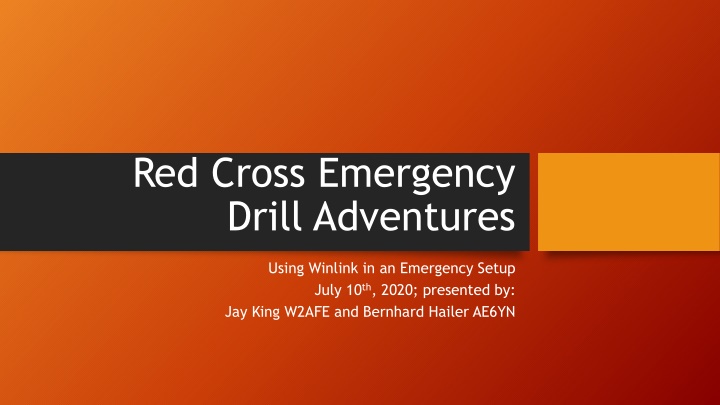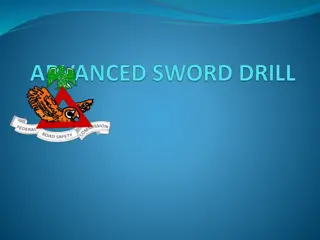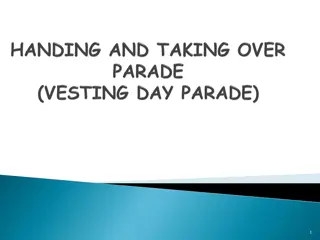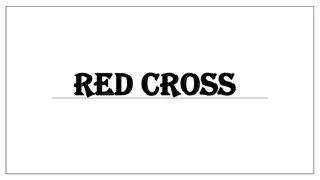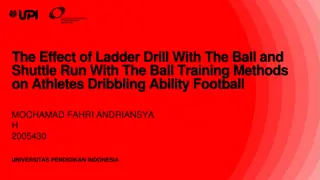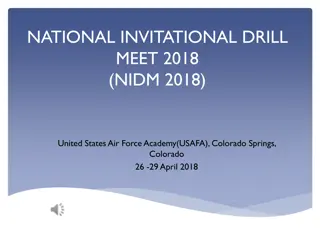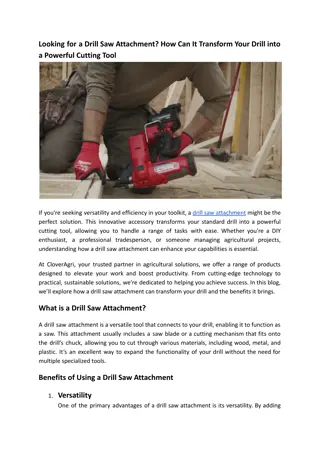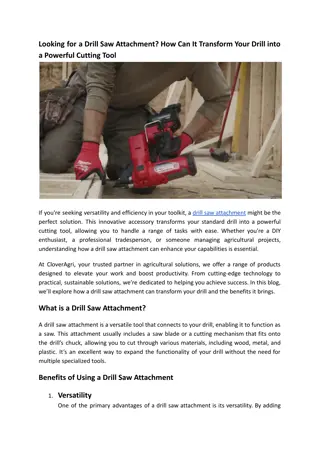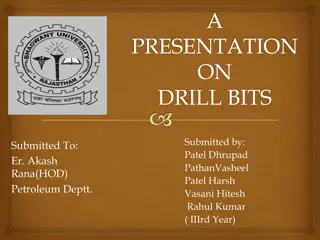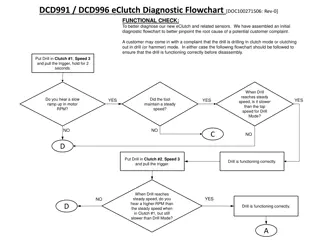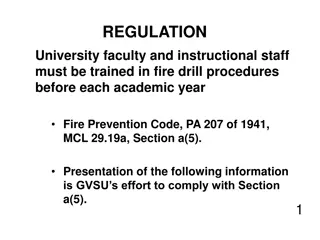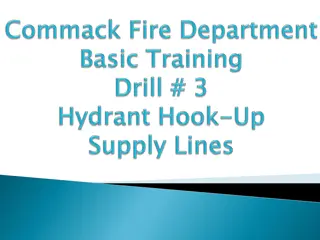Red Cross Emergency Drill Adventures Using Winlink in an Emergency Setup
This presentation describes Jay's and Bernhard's efforts to participate in a nationwide Red Cross communications drill focused on using Winlink in an emergency scenario. It explains the drill's background, the importance of Winlink, and how it provides reliable communication in crisis situations. Learn about Winlink's features, user community, and its role in bridging gaps in internet coverage for emergency communications.
Download Presentation

Please find below an Image/Link to download the presentation.
The content on the website is provided AS IS for your information and personal use only. It may not be sold, licensed, or shared on other websites without obtaining consent from the author.If you encounter any issues during the download, it is possible that the publisher has removed the file from their server.
You are allowed to download the files provided on this website for personal or commercial use, subject to the condition that they are used lawfully. All files are the property of their respective owners.
The content on the website is provided AS IS for your information and personal use only. It may not be sold, licensed, or shared on other websites without obtaining consent from the author.
E N D
Presentation Transcript
Red Cross Emergency Drill Adventures Using Winlink in an Emergency Setup July 10th, 2020; presented by: Jay King W2AFE and Bernhard Hailer AE6YN
This presentation This presentation describes Jay's and my efforts to become able to participate in a nationwide Red Cross communications drill. A core part is learning about Winlink, about which we're going to tell you more. B
A Red Cross Drill - The Scenario The American Red Cross developed a drill which employed a coordinated cyber attack into the nation wide power grid as the background scenario. The drill was designed to demonstrate the ability to communicate data using emergency power. The use of Winlink was required. Other means of communications were encouraged as well. J
What is Winlink? Winlink is a powerful email system, which can (but doesn't have to) work without the Internet. It interfaces with radios through a modem (Pactor, Packet, Signalink, or sound card software). Winlink supports Packet, Pactor, WINMOR, Ardop, VARA, Iridium GO. It also supports internet via telnet. More later. As a user, you connect through any means (e.g. packet radio, telnet) to a Winlink server and exchange your mails. Every user can be reached simply by call sign. (There are tactical calls, too.) There is special Winlink software available: e.g. Winlink Express There is a well developed user community, e.g. there's a net called the "Winlink Wednesday" which practices Winlink on a regular basis. B
Why do we tell you this story? Winlink is pretty easy to learn and use and it is powerful! Why is this important? Bay Area EmComm is highly packet centric (FVC does not have a defined packet strategy for reaching out of the city) Winlink is increasingly recognized as the standard for bridging gaps in internet coverage. If the internet is down, EmComm planners look to Winlink as a bridge Winlink and Packet combined are a good solution to moving EmComm traffic Winlink and Packet (with Outpost) are robust solutions and straightforward to operate. IF the user is trained. FCV can perform its current mission without Winlink but if we are to grow and interface with other Alameda County or Bay Area orgs, we will need this capability J
Jay's story 1/2 Read about Winlink Wednesday in ARRL ARES newsletter. More later in this presentation. Ended up on a phone call with Jim Piper (Sacramento Red Cross, local liaison for ARES and ham radio). Jim told me about the 30 May drill This drill was expected to be a couple dozen hams sending messages to a single American Red Cross point By 1 April, planning was in full swing. Bi-weekly Zoom meetings for planning, several training events J
Jay's story 2/2 I was in lockdown in Roswell NM, so this was a good way to pass the time. I began reaching out to other hams who might be interested. By 30 May it had evolved into over 600 hams and 9 operating divisions. J
Bernhard's story 1/3 April 29: Jay made me aware of the Red Cross radio drill on May 30 Drill required Winlink familiarity. Ok, wanted to learn that for a while: right now was a good time! It also required the use of Red Cross forms, using flmsg (part of the fldigi software family). Very useful software. So I installed the software and familiarized myself with it. The drill required me to download a list of medications and to send it to a certain address. That list was made available as an email attachment or on a packet BBS. With just Winlink over telnet and that email, I would already have been ready for the drill! However, I'm a ham, and that would be just boring. A radio had to be involved :-) B
Bernhard's story 2/3 The drill organizers also provided the drill text by packet message in a mailbox in Burlingame. This required familiarity with Outlook (packet). Fremont Communication Volunteers use Outpost for packet radio, so I could do that. And it required a running packet setup. I had planned for years to build a dedicated packet station. Now was the time! I had: a Yaesu FT-2800, a Kantronics KPC-3+ packet TNC. I built: radio/TNC cable. I modified: Epson FTDI to DB-25 male serial null modem printer cable, rewired to regular serial. B
Bernhard's story 3/3 With these, my packet station worked. But couldn't connect to the station in Burlingame. Monitored the traffic on the frequency and found a station I could use as a via. I got the message through packet! This part of the drill was decoupled from the internet, no regular email attachment needed! Still missing: packet access to the Winlink network. Found out that there's such a node on Crystal Peak, on 145.630 MHz. It worked instantly! I was now entirely decoupled from the internet. Last part was emergency power. I used my field day setup: 240 W solar array and lead gel cells. Complete independence! B
Winlink demonstration DEMO J&B
Why Use Winlink? The Red Cross drill already is a good example why Winlink is so powerful. Another example: Jay got started with WinLink as a volunteer at the Western States 100 Mile Endurance Run WinLink is used for participant progress reporting as opposed to voice comm's which is now more-reserved for critical comm's. 370 runners, 15 check-points about 5,000 pieces of data Originally, data was reported by voice bandwidth problem, especially bad in emergencies like runner injuries Using WinLink allows for the data to be sent using a template designed specifically for the race and the data is then migrated directly into the race management database and reported to the general public via a couple of social media platforms. J
The Original WinLink Wednesday http://winlinkwednesday.net/ Mission: Purpose of Winlink Wednesday is to encourage the regular use of the Winlink in all of its various modes (Packet, Winmor, ARDOP, VARA, and PACTOR) in VA Check in Details To: KW6GB Subject: Winlink Wednesday Check-In Message body: call sign, first name, city or town, county, state (HF or VHF, etc.) Message body example: KM4DC, Don, Reston, Fairfax, VA (HF) J
WinLink Wednesday - Texas https://sites.google.com/view/winlink-wednesday-ntx/home To: KF5VO Use Template: Winlink Check In.txt Open new message Click Select Template Expand the Standard Templates. The version of the templates is in parenthesis. Expand GENERAL Forms Double click on "Winlink Check in.txt". This will open the template. J
WinLink Wednesday - CA To: NCALWLINKNET@winlink.org Use Template or single line check in. Callsign, First name, City, State abbreviation in CAPS (ie CA), session type, client program used if other than Winlink Express, thru gateway, and band used if by HF radio or frequency if by VHF/UHF. Multiple check ins encouraged with different session types or packet node/path each time. J
WinLink Wednesday CA - Examples KM6LYW, Craig, Cool, CA, Ardop Pat 40 m, thru XE2BNC[early check in] K6FVC, Fred, Manteca, CA, Pactor Winlink 40 m, thru VE7AXY on 7084.500[early check in] K6FVC, Fred, Manteca, CA, Pactor Winlink 40 m, thru NH6NN on 7100[early check in]--Manteca CA to Honolulu HI KG6H, Jason, Modesto, CA, VARA FM Winlink thru K6IXA-12 on 145.050 KG6H, Jason, Modesto, CA, Packet Winlink thru K6IXA-12 on 145.050 KG6H, Jason, Modesto, CA, Packet Winlink thru KB6KY-10 via KBERR, KRDG on 145.050 KI6HOB, Mark, Modesto, CA, Telnet Winlink KI6HOB, Mark, Modesto, CA, Packet Winlink thru K6IXA-10 via SARA on 144.910 KI6HOB, Mark, Modesto, CA, Packet Winlink thru W6SON-10 via SARA on 144.910 J
Winlink connections Modem type modes: Packet radio, Robust Packet (on HF) Pactor (I - IV): uses advanced error correction and compression protocols to increase robustness and speed. Pactor above level I uses proprietary modems which range $1,000 ... $2,000 in price. www.scs-ptc.com Sound card modes: Winmor - WINlink Message Over Radio. A cousin of packet, pactor, and Robust Packet. If you are using WINMOR, consider changing to ARDOP or VARA HF. The equipment and Setup are similar; throughput is much quicker. ARDOP - Amateur Radio Digital Open Protocol. The successor to WINMOR. A cousin of packet, pactor, and Robust Packet VARA HF - Successor to VARA 2 and VARA 3. The current version of VARA HF is not backward compatible with VARA 2 and VARA 3. Faster than WINMOR, Pactor 2, and ARDOP. VARA FM - 3x as fast as 1200 baud packet. The latest version (3.08) is compatible with earlier versions. B
That's it. But wait, there's more! There is a similar drill planned for later this year. We would like to encourage you to participate! Fremont Comm Unit will provide instructions in how to setup and use Winlink and flmsg: This coming Thursday, July 16th. If you want to visit, you must let us know! B
Resources Download Winlink Express: winlink.org/WinlinkExpress Download flmsg: sourceforge.net/projects/fldigi/files/flmsg/ Download fldigi & family members: www.w1hkj.com Winlink Wednesday: Virginia original: www.qsl.net/k/kw6gb/Winlink_Wednesday/All_About_Winlink_Wednesday.pdf North Texas: sites.google.com/view/winlink-wednesday-ntx/home Fremont: missing :-) Modes for Winlink: https://rosmodem.wordpress.com/ Crystal Peak, KE6AFE-10, 145.630 Packet (channel 1D19) Many more here: https://winlink.org/RMSChannels