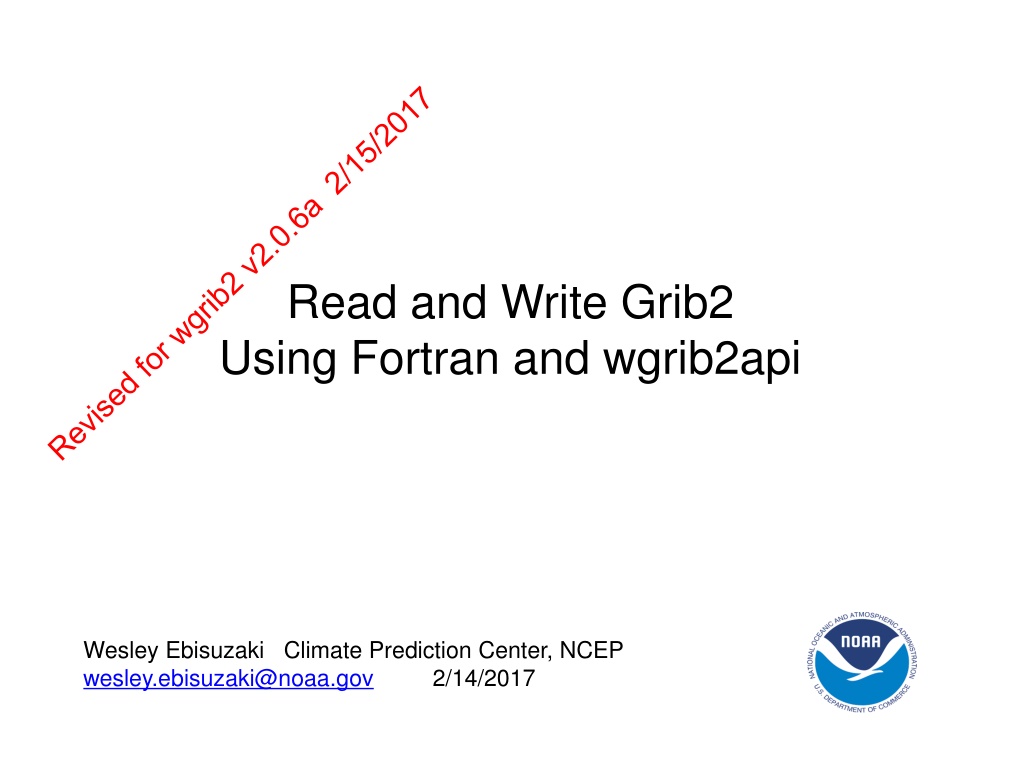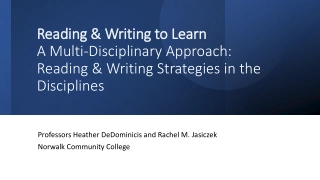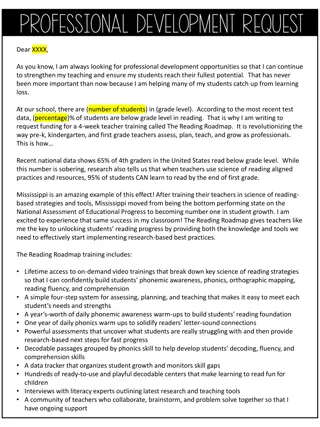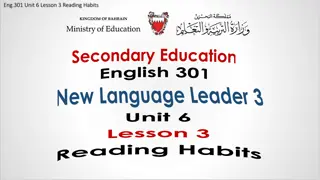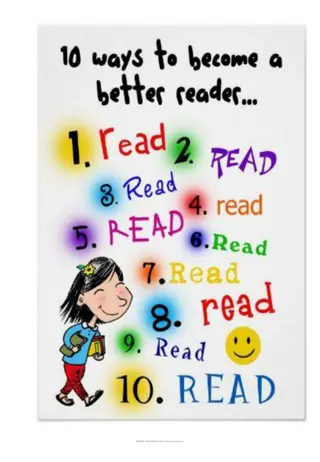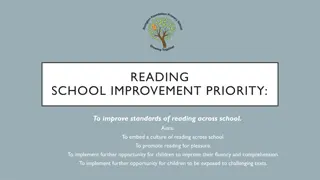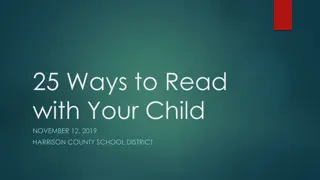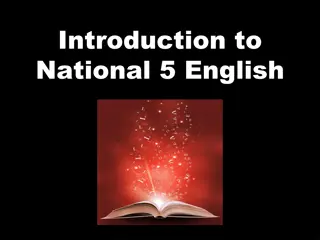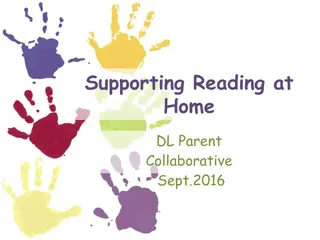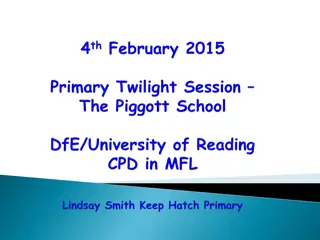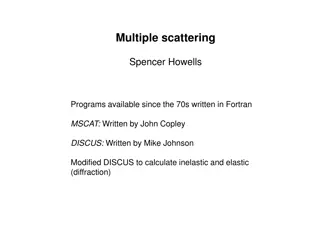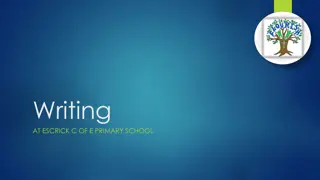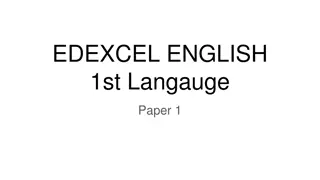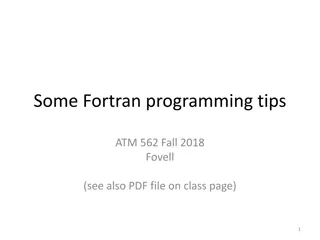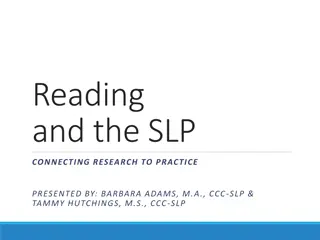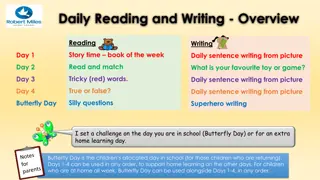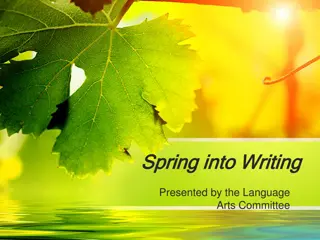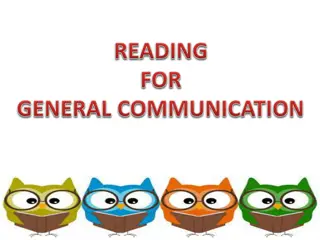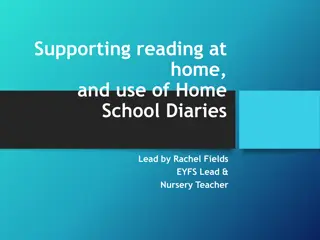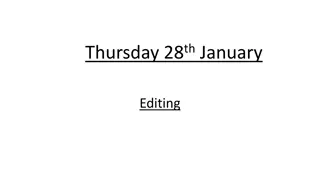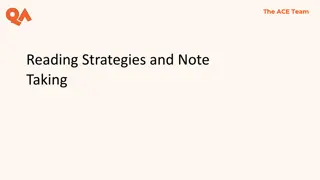Reading and Writing GRIB2 Using Fortran and wgrib2api
Discover how to efficiently read and write GRIB2 files using Fortran utilities like CDO, GDAL, GrADS, NCL, and wgrib2api. Learn about the process, considerations for converting formats, the use of libraries like ecCodes, and practical examples for implementing these tools in your workflow.
Download Presentation

Please find below an Image/Link to download the presentation.
The content on the website is provided AS IS for your information and personal use only. It may not be sold, licensed, or shared on other websites without obtaining consent from the author. Download presentation by click this link. If you encounter any issues during the download, it is possible that the publisher has removed the file from their server.
E N D
Presentation Transcript
Read and Write Grib2 Using Fortran and wgrib2api Wesley Ebisuzaki Climate Prediction Center, NCEP wesley.ebisuzaki@noaa.gov 2/14/2017
How to Read Grib2 Using Fortran Utilities: CDO, GDAL, GrADS, NCL, wgrib2 Can use utilities to convert to another format a) Convert prior to use: easy and practical ex. convert to f77 binary, read with fortran b) Convert archive Pro: can be easy and practical. Con: takes time and disk space Con: new format may lose metadata Maintenance issues can be important Sometime you just have to read grib2 in fortran
Using a Library ecCodes (formerly GRIB API) from ECMWF g2lib from NCEP NCAR Others Number of issues with using g2lib. It is very low level, you need to become a grib expert. Difficult to write code. Difficult to write robust code.
Reading GRIB2: 5 line alternative use wgrib2api real, allocatable :: grid(:,:),lat(:,:), lon(:,:) iret=grb2_mk_inv('a.grb','a.inv') iret=grb2_inq('a.grb','a.inv',':HGT:500 mb:', ':120 hour fcst:', data2=grid,lat=lat,lon=lon) if (iret.ne.1) stop 8 Use wgrib2api module
Reading GRIB2: 5 line alternative use wgrib2api real, allocatable :: grid(:,:), lat(:,:), lon(:,:) iret=grb2_mk_inv('a.grb','a.inv') iret=grb2_inq('a.grb','a.inv',':HGT:500 mb:', ':120 hour fcst:', data2=grid,lat=lat,lon=lon) if (iret.ne.1) stop 8 Define arrays Note that arrays are allocatable size is determined when reading the grib2 field
Reading GRIB2: 5 line alternative use wgrib2api real, allocatable :: grid(:,:),lat(:,:), lon(:,:) iret=grb2_mk_inv('a.grb','a.inv') iret=grb2_inq('a.grb','a.inv',':HGT:500 mb:', ':120 hour fcst:', data2=grid,lat=lat,lon=lon) if (iret.ne.1) stop 8 Make an index or inventory file, a.inv. The inventory file is necessary Same as wgrib2 a.grb -Match_inv > a.inv
Reading GRIB2: 5 line alternative use wgrib2api real, allocatable :: grid(:,:),lat(:,:), lon(:,:) iret=grb2_mk_inv('a.grb','a.inv') iret=grb2_inq('a.grb','a.inv',':HGT:500 mb:', ':120 hour fcst:', data2=grid,lat=lat,lon=lon) if (iret.ne.1) stop 8 wgrib2-like search terms read grid compute lat, lon Read Z500 fhour=120, compute lat/lon of grid points
Reading GRIB2: 5 line alternative use wgrib2api real, allocatable :: grid(:,:),lat(:,:), lon(:,:) iret=grb2_mk_inv('a.grb','a.inv') iret=grb2_inq('a.grb','a.inv',':HGT:500 mb:', ':120 hour fcst:', data2=grid,lat=lat,lon=lon) if (iret.ne.1) stop 8 Check the number of matches iret = 0 .. not found iret = 1 .. 1 match, good result iret = 2 or more matches, add more search terms
Finding Search Terms Search terms are text strings from the match_inventory which is a superset of the default inventory. (Advanced: search terms are not regular expressions unless enabled.) Default inventory $ wgrib2 gfs.t00z.pgrb2.0p25.f111 1:0:d=2017011800:UGRD:planetary boundary layer:111 hour fcst: 2:560047:d=2017011800:VGRD:planetary boundary layer:111 hour fcst: Match inventory bash-4.1$ wgrib2 -Match_inv hrrr.t00z.wrfsfcf04.grib2 1:0:D=20170206000000:VIS:surface:4 hour fcst::VIS:n=1:npts=480886: var0_2_1_7_19_0:pdt=0:d=2017020600:start_FT=20170206040000: end_FT=20170206040000:vt=2017020604: 2:541185:D=20170206000000:GUST:surface:4 hour fcst::GUST: n=2:npts=480886:var0_2_1_7_2_22:pdt=0:d=2017020600: start_FT=20170206040000:end_FT=20170206040000:vt=2017020604: ...
Reading GRIB2: 5 line alternative grid(:,:) is set to right dimension by grb2_inq(..) Thinned, staggered grids nx=npnts, ny=1 Undefined = 9.999e20 like wgrib2 g2lib: uses bitmap or special value (depends on grib packing) common mistake not to check for special value Data in we:sn order like wgrib2 (more details on next page) g2lib: raw order, 16 types of order Common mistake to assume the order
Default order by wgrib2api, WE:SN NCEP regional models use WE:SN, Third row Second row NCEP global models use WE:NS First row Plowing order , common at NDFD, seen at ECMWF Plowing order reduces the size of the deltas between adjacent grid points, ~3% space savings (regional, complex packing). Tricky for users to use directly. Fourth row Third row Second row First row
wgrib2api requirements Requires Fortran 2003 or Fortran 95 with extensions Fortran 95 with TR-15581 Allows subroutines to free and allocate variables Fortran 95 with iso_c_binding Allows standard interface to C routines gfortran/ifort work Uses modules Uses optional arguments Calls to C routines
grb2_inq(..) grb2_inq(..) the routine to read grib2 Allows you to read the grid for a specific message Allows you to get the lat/lon of the grid points Allows you to read metadata Allows you to find number of fields that match a specific search Allows you to copy matching records to another file Allows you to read sequentially, 1st match, 2nd match, etc
grb2_inq(..): arg1, arg2 grb2_inq(GRB2,INV,list of searches,list of optional arguments) GRB2 = string, grib2 file name ex. 'abc.dat', '@mem:0', '@mem:5' INV = string, inventory file ex. 'abc.inv', '@mem:0', '@mem:11'
Memory Files: @mem:0 memory file '@mem:I' I = 0,..,19 Supported by wgrib2 utility Uses computer memory; therefore, not for big files Fast, deleted at end of program Needed for HPC Fortran call to write to memory file '@mem:I' iret = wgrib2_set_mem_buffer(buffer, nsize, I) Fortran call to read memory file '@mem:I nsize = wgrib2_get_mem_buffer_size(I) iret = wgrib2_get_mem_buffer(buffer, nsize, I)
grb2_inq(..): search terms grb2_inq(GRB2,INV,list of searches,list of optional arguments) List of searches = 0 to 20 search terms ex. ':HGT:', ':12 hour fcst:', ':500 mb:', ':ENS=hr-res ctl:' Advanced: regex=1 enables regex searches Hints: use ':' to delimit the search terms. '50 mb' will match '850 mb', use ':50 mb:' 'TMP' will match 'VTMP', use ':TMP:'
grb2_inq(..): optional arguments grb2_inq(GRB2,INV,list of searches,list of optional arguments) The optional arguments are how you read the grib file. There are in arguments that set various options, and out arguments that return various values.
In Optional Arguments ref_date = integer(kind=8), search parameter verf_date = integer(kind=8), search parameter ref_edate = integer(kind=8), search parameter verf_edate = integer(kind=8), search parameter date=YYYYMMDDHH edate=YYYYMMDDHHmmss order = 'we:ns' , 'we:sn', 'raw' Sets order of the grid, using lat/lon requires we:sn order! copy = filename, copy matches to filename sequential = read INV file sequentially (stop after 1 0 rewind inv file prior to reading sequentially != 0 read sequentially st match)
Out Optional Arguments grid(:,:) = real, grid point values lat(:,:) = real, latitude values lon(:,:) = real, longitude values nx, ny = integer, size of grid(nx,ny) npnts = integer, number of grid points msgno = integer, grib message number submsg = integer, submessage number desc = character (len=*), contents description, metadata ex. D=20161201000000:HGT:500 mb:anl: grid_desc = character (len=*) grid description (wgrib2 -grid)
Reading Sequentially Read the inventory file sequentially (for all RH on pressure levels) character (len=200) :: desc .. nlevs = grb2_inq(grb,inv,':RH:',' mb:') do i = 1, nlevs iret = grb2_inq(grb,inv,':RH:',' mb:',sequential=i-1,desc=desc,data2=grid) ! desc: D=YYYYMMDDHHmmss:RH:xxx mb:etc read(desc(21:),*) mb write(*,*) mb,' mb, RH(1,1)=',grid(1,1) enddo
Writing Grib2 Writing grib2 involves taking a grid and metadata, and then encoding it in the proper format. The problem - lot of metadata, 55 numbers, for a simple 12 hour Z500 fcst on a lat-lon grid. Amount and order of metadata varies by template.
Writing Grib2 Approach 1: Create the grib file from scratch. The program needs to have all metadata to create the file (source code or data file). Approach 2: Have a template , a sample grib2 file. The template already has the metadata. The program modifies the grid point values and metadata such as variable, level, date, forecast hour. This is the approach we will take.
Template: A prototype grib2 message A template is a grib2 message with the desired unchanging metadata Examples of unchanging metadata Center Process that created the data Grid, Scan order Examples of changing metadata Date Variable Forecast length Vertical level
How to get a Template? Similar grib2 file? Similar but grib1 file? Use cnvgrib, grb1to2.pl to convert to grib2 Similar but wrong grid? Use wgrib2 -new_grid Can change metadata using wgrib2 and the various -set* options ex. wgrib2 OLD -set subcenter 1 -grib NEW
More on Templates -The template is usually one or a handful of records long. -The template should be a simple template, not statistically processed (average, accumulation, min/max). This is a wgrib2 limitation. -For speed, the template should be fast to read, set the grid values to zero to minimize the file size and decode time. wgrib2 template.big -rpn 0 -grib_out template.small
grb2_write(..) i=grb2_write(OUT,TMPLT,I,data2=GRID,meta=METADATA) OUT=string, output grib file TMPLT=string, template (sample grib2 file) I=integer, grib message number of TMPLT to use as template GRID=real allocatable grid, grid values Use grid(i,j) = 9.999e20 for undefined values METADATA=string, wgrib2 format metadata See http://www.cpc.ncep.noaa.gov/products/wesley/ wgrib2/set_metadata.html
grb2_write(..): metadata The metadata is a string and is similar to the wgrib2 -s (default) or - S inventories except it is missing the first and second fields (number, location). The referemce date code can be set by either d=YYYYMMDDHH or D=YYYYMMDDHHmmss 'd=2001011212:SOILW:0-.4 m below ground:3 hour fcst:' 'D=20010112123000:TMP:5.5 mb:1-3 hour ave fcst:packing=j' 'd=2001011212:WATR:surface:1-3 hour acc fcst:encode 16 bits' Use the wgrib2 -s or -wgrib2 -S inventories as a guide.
Example 1 use wgrib2api real, allocatable :: grid(:,:) character (len=200) :: metadata allocate(grid(nx,ny)) read(11) grid metadata='d=2001011212:TMP:10 mb:anl:packing=j' iret=grb2_wrt('OUT','template',1,data2=grid,meta=metadata) If (iret.ne.0) stop 8 Writes grid(:,:) as the 10 mb TMP field using jpeg compression
Example 2: getgb/putgb use wgrib2api real, allocatable :: grid(:,:) character (len=200) :: metadata .. iret = grb2_mk_inv(GRB,INV) iret = grb2_inq(GRB,INV,':HGT:',':500 mb:',nx=nx,ny=ny,desc=metadata) if (iret.ne.1) stop 1 allocate(grid(nx,ny)) read(11) grid ! read in T1000 ! metadata: D=YYYYMMDDHHmmss:HGT:500 mb:etc i = grb2_set_substring(metadata,'TMP',2) i = grb2_set_substring(metadata,'1000 mb',3) iret = grb2_wrt(OUT,GRB,1,data2=grid,meta=metadata) if (iret.ne.0) stop 2 getgb change metadata putgb
grb2_write(..): packing By default, grb2_write(..) will use simple packing. To use jpeg2000 packing, add 'packing=j' to the metadata string. metadata='D=20010112120000:TMP:10 mb:anl:packing=j' Packing values are j c1 c2 c3 a jpeg complex-1 complex-2 complex-3 aec (jpeg2000) (complex packing) (complex packing, 1st order differencing) (complex packing, 2nd order differencing) (aec)
grb2_write(..): precision By default, grb2_write(..) will use 12 bits precision (M=12) grid(:,:) = i*2^N + offset i=0..2^M -1 To alter the binary precision add 'encode M bits', where M is up to 25. For M > 16, you need to add 'grib_max_bits=M'. metadata='d=2001011212:TMP:10 mb:anl:encode 22 bits:grib_max_bits=25' NCEP convention is, grid(:,:) = i*2^i*10^j + offset For decimal and binary scaling add encode i*2^i*10^j where i and j are the desired values. You may need to increase the binary resolution by 'grib_max_bits=K' metadata='d=2001011212:TMP:10 mb:anl:encode i*2^0*10^-1' will encode to the 0.1 degree.
Closing Files For most programs, you only close the files as the end of the program execution. Some programs need to explicitly close files because of system limits. iret = grb2_free_file(file) iret = grb2_inq(..., last_use=1) last_use=1, close data and inv files
Compiling with ifort on WCOSS/Cray LIB="-L/u/Wesley.Ebisuzaki/home/grib2/lib -lwgrib2" MOD="-I/u/Wesley.Ebisuzaki/home/grib2/lib" ifort -no-wrap-margin -openmp -o $prog $prog.f90 \ ${MOD} ${LIB} Note: uses intel fortran compiler Must compile with OpenMP Sample files are in /u/Wesley.Ebisuzaki/home/callable_wgrib2/ftn_samples
Compiling with gfortran at CPC LIB="-L/export/cpc-lw-webisuzak/wd51we/grib2/lib \ -lwgrib2 -lgfortran -lz -lm" MOD="-I/export/cpc-lw-webisuzak/wd51we/grib2/lib" gfortran -fopenmp -o $prog $prog.f90 ${MOD} ${LIB} Note: uses gfortran compiler Must compile with OpenMP Sample files are in /export/cpc-lw-webisuzak/wd51we/grib2/callable_wgrib2 /ftn_samples
Under the Hood John Howard converted the wgrib2 utility into a C function. Grb2_mk_inv(..) and grb2_inq(..) are fortran wrappers that call this wgrib2(..) function. grb2_mk_inv(GRB,INV) get converted into the equivalent of wgrib2 GRB -Match_inv > INV Since the function doesn't handle redirection of stdout wgrib2 GRIB -Match_inv -inv INV Write inventory to INV The equivalent fortran calls iret = wgrib2a('GRB','-Match_inv','-inv','INV')
Under the Hood grb2_inq(GRB,INV,search,grid=grid) reads grid This can be done by fgrep search <INV | wgrib2 GRB -i -bin fort.11 read(11) grid Want to avoid pipes, multiple processes, redirection wgrib2 GRB -i_file INV -fgrep search -bin fort.11 read(11) The Fortran equivalent but saving data in register 0. i = wgrib2a('GRB','-i_file','INV','-fgrep','search','-rpn','sto_0') .. get nx, ny, allocate grid(:,:) i = wgrib2_get_mem_buffer(grid, nx*ny, 0)
Under the Hood Advantages of this approach: -wrapper for wgrib2 = 98% wgrib2, 2% ftn api -users can use knowledge of wgrib2 inventory rather than becoming grib experts - faster than wgrib2 utility -avoid overhead of call system('fgrep .. | wgrib2 ') -avoid using disk files to transfer data, ex. read(11) grid -files are not closed between calls to wgrib2(..)
High Performance Computing (HPC) wgrib2 is very file-centric which is not great for HPC which prefers to use memory buffers, and specialized code for doing the disk I/O. The wgrib2 solution is memory files, '@mem:N'. Almost everywhere that accepts a file, will also accept a memory file. There are fortran calls to copy buffers to and from memory files.
High Performance Computing (HPC) Typical HPC task: want to encode a thousand grib messages on a thousand MPI processes and then write out the thousand grib messages into a single file. Example: writing pgb file from the GFS model
HPC write: Part 2 A) 1000 processes sends grib messages to the I/O process which writes data to disk. or B) Processes determine location of respective grib message and write the grib message using a parallel file system.
HPC read Making an index file is naturally a serial operation. However, grib is a transmission format, so it should be possible to parallelize the creation of an index file. Once you have an index file, reading can parallelized by using memory files or parallel reads of the grib file.
Advantages over g2lib 1) High level vs low level 2) Can use wgrib2 experience. Can specify ':CPRAT:surface:12 hour fcst:'. With g2lib, need to fill an array which depends on the product definition template. 3) CPRAT, CRAIN, PEVAP, etc have 2 definitions, NCEP and WMO definitions. With g2lib, you to specify the NCEP or WMO version.
Advantages over g2lib 4) 500 mb is encoded as 50000 (pa) = I * 10**J With g2lib, you have to specify I and J. If 500 mb is expressed with a different but valid I and J, no match when trying to read. 5) handles more compression types 6) Latitude, Longitude are easily computed
Advantages over g2lib 7) Data converted to we:sn order g2lib: uses raw order 8) Undefined = 9.999e20 g2lib: user has to determine whether to use a bitmap or special value 9) OpenMP enabled
Advantages over g2lib 10) File size not limited to 2GB Ensemble files > 2GB for many years g2lib: 2GB limit for reading? 11) Grid size: 2GB points, many routines are 4GB WFO: composited California radar ~ 1 GB points g2lib limit? 12) Grib message size: 4GB g2lib limit?
Advantages over g2lib 13) wgrib2api is a fortran wrapper to a subroutine version of wgrib2. So 98% of the code (wgrib2) is well tested. The wrapper is quite small (2%) and easy to extend. 14) updates to utility updates to library. The source code for for the utility and wgrib2api are bundled together. $ make $ make lib (makes wgrib2 utility) (makes ftn api)
Limitations 1) overhead from using the wgrib2 cmd line 2) not reentrant 3) hard to generate grib file from scratch 4) not full grib2 support, wgrib2 doesn't support full grib2 standard Overhead = writing cmd line, parsing the cmd line, overhead of initializing wgrib2, more memory Note: As grids get bigger, overhead will become a smaller fraction of the processing.
Status New, working on Intel and Gnu Fortran (linux), Windows (Cygwin64) -ss2gg, simple GFS sigma files post-processor, added code to write grib2 fields on pressure. sigma and height levels -wave ocean DA, reading grib2 -cfs ocean post, writing grib2 (in progress) -programs for analyzing various reanalyses Included with wgrib2 v2.0.6a.