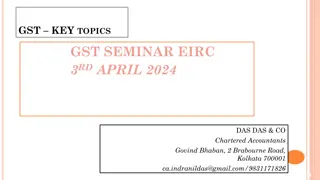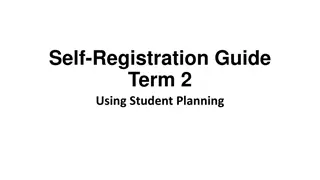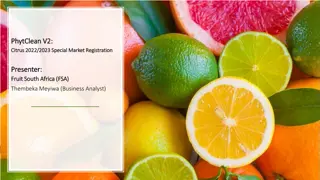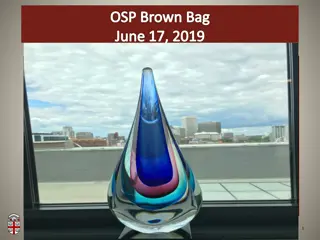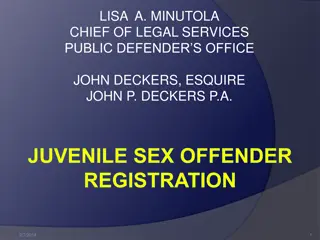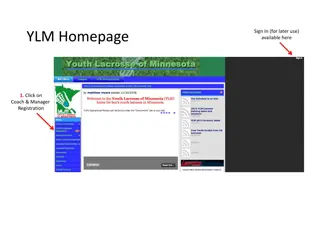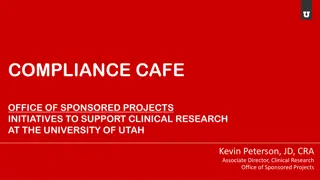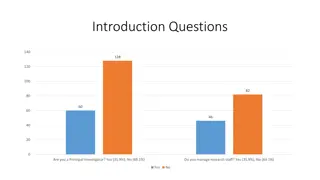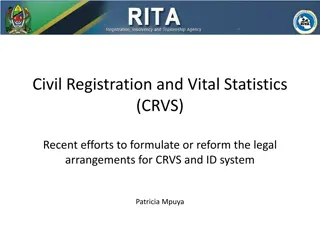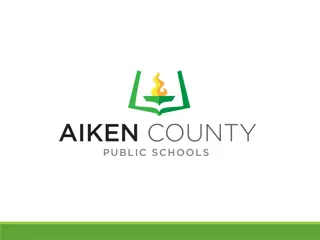RCR Registration Instructions for CITI Program at Office of Research and Sponsored Projects
Comprehensive instructions for new users to register for Responsible Conduct of Research (RCR) training through the Collaborative Institutional Training Initiative (CITI) Program at the Office of Research and Sponsored Projects. The guide includes steps for creating a profile, setting up login credentials, and selecting course preferences for Continuing Education Unit (CEU) credits.
Download Presentation

Please find below an Image/Link to download the presentation.
The content on the website is provided AS IS for your information and personal use only. It may not be sold, licensed, or shared on other websites without obtaining consent from the author.If you encounter any issues during the download, it is possible that the publisher has removed the file from their server.
You are allowed to download the files provided on this website for personal or commercial use, subject to the condition that they are used lawfully. All files are the property of their respective owners.
The content on the website is provided AS IS for your information and personal use only. It may not be sold, licensed, or shared on other websites without obtaining consent from the author.
E N D
Presentation Transcript
Office of Research and Sponsored Projects Responsible Conduct of Research (RCR) Registration Instructions for the Collaborative Institutional Training Initiative Program
CITI Registration Instructions Login/ New User Registration New users click here to register Go to the CITI Website: http://www.citiprogram.org Existing users and or returning users log in here NOTE: This is a 3rd party website and cannot be accessed with your miners login
LOGIN/ NEW USER REGISTRATION STEP 1 For new users, please complete the registration steps (1-7) to complete your profile/account set-up on the CITI Website. Please enter Un at at El Pas El Paso o in the search box. All active organizations are listed. Uni iv versi ersit ty y o of f T Texas exas Next, Click on Continue to create your CITI Program create your CITI Program Username/Password Username/Password at bottom. Continue to
LOGIN/ NEW USER REGISTRATION STEP 2 Please enter f fir irst st na nam me, e, l last na ast nam me e and e em ma ai il l i in nf fo or rm mat ati io on n. PLEASE USE YOUR PLEASE USE YOUR UTEP EMAIL UTEP EMAIL Next, click on C Cont onti inue nue to to Step 3 3 Step NOTE: We do encourage entering a secondary email address secondary email address. It will assist in the recovery of your account if you forget your username/ password forget your username/ password and no longer have access to your primary access to your primary email address. email address.
LOGIN/ NEW USER REGISTRATION STEP 3 Please create a mem and password for ease of returning to this training site. memo ora rab ble le username Choose your desired security question and answer. Next, Click C Cont onti inue nue to to Step Step 4 4
LOGIN/ NEW USER REGISTRATION STEP 4 Select your country of residence. If you are interested in other courses and services through CITI, select Yes. However, this is However, this is not required not required. Click No if not interested. Next, click C Cont onti inue nue to to Step Step 5 5
LOGIN/ NEW USER REGISTRATION STEP 5 Click on the desired Continuing Education Unit (CEU) credit options, if interested in receiving credits. Th This is is is not RCR t RCR trai rain ni ing ng. Click No , if not interested in CEU credits. not re requ quired ired fo for r Answer CITI survey questions. Click C Cont onti inue nue to to Step Step 6 6
LOGIN/ NEW USER REGISTRATION STEP 6 Please fill-out the required i in nf fo or rm mat ati ion pe per rta tai in ni ing ng to on to U UT TE EP P. Not Note: e: Please use your UT UTEP EP E E- -mail mail for the Institutional Email Address . Click on C Step Step 7 7 below. Cont onti inue nue to to
STEP 7 LOGIN/ NEW USER REGISTRATION Please select Responsible Conduct in Research (RCR) checkbox and click Next
Please make your selection below and click Next
CITI has implemented free courses that provide information about COVID-19. Note that these free courses are Note that these free courses are not required. required. not Please make your selection below and click Next Next
START YOUR COURSE Click on View Courses to start your training and select the course
VIEW/ PRINT YOUR COMPLETION REPORT Click on View Previously Completed Coursework Then, click on View-Print-Share to view, print or share your completion report.
CITI REGISTRATION BENEFITS Web Based training site available anytime and anywhere where internet is available. Eliminates 4 annual institutional training modules Renewal training required every 4 years Use is free to UTEP user community once affiliated Comprehensive training site for UTEP research community that is developed out of the collective wisdom of 200+ institutions across the nation. UTEP research community is compliant with Federal, UT System, and UTEP policies, regulations, and rules. Trainees have the option to print their completion report/certificate, any time, from any place. Certification or completion report is transferable, and is accepted by other institutions as verification of training. Helpful tips & links: Must take the full RCR course (completion certificate valid for 4 years). Please use your UTEP email when registering the Institutional email information. https://support.citiprogram.org/ https://about.citiprogram.org/en/faqs/ https://about.citiprogram.org/en/contact-us/ OFFICE OF RESEARCH AND SPONSORED PROJECTS
CITI REGISTRATION INSTRUCTIONS Contact us Please contact us at: utepresearchtraining@utep.edu for any questions or concerns regarding the UTEP-CITI compliance training requirement OFFICE OF RESEARCH AND SPONSORED PROJECTS