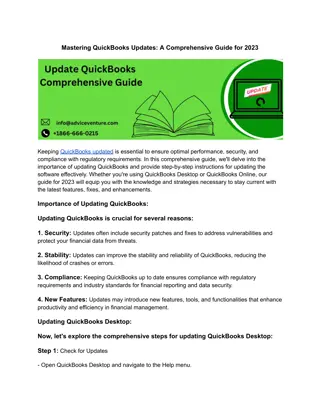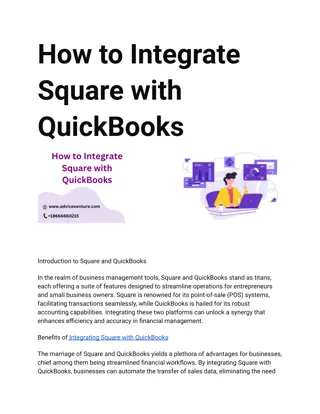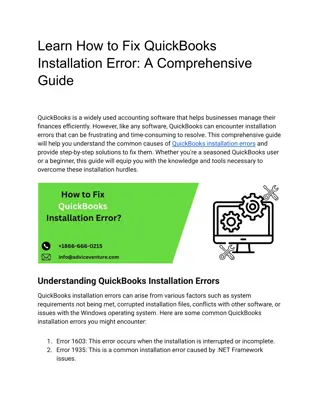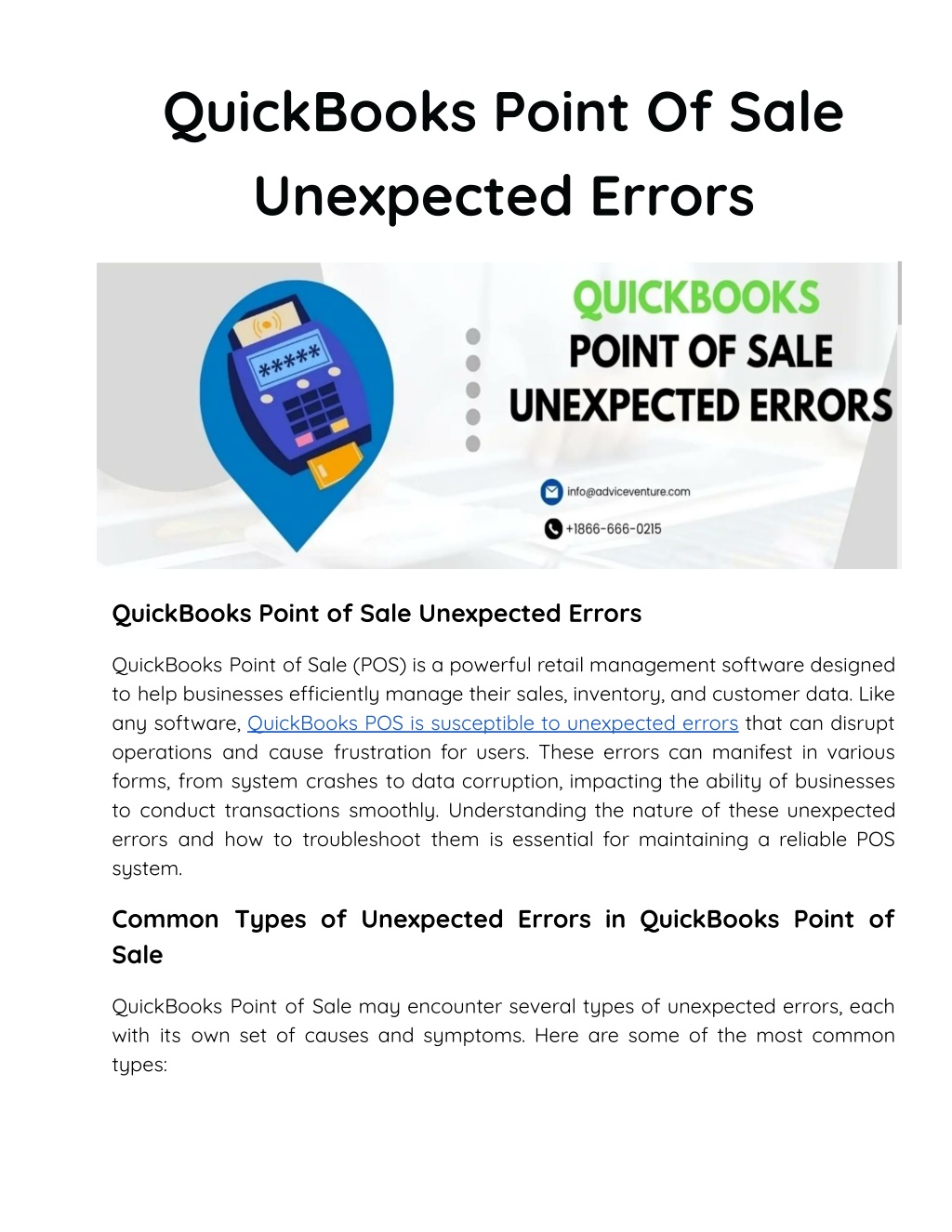
QuickBooks Point Of Sale Unexpected Errors
QuickBooks Point of Sale (POS) is a powerful retail management software designed to help businesses efficiently manage their sales, inventory, and customer data. Like any software, QuickBooks POS is susceptible to unexpected errors that can disrupt o
Download Presentation

Please find below an Image/Link to download the presentation.
The content on the website is provided AS IS for your information and personal use only. It may not be sold, licensed, or shared on other websites without obtaining consent from the author. If you encounter any issues during the download, it is possible that the publisher has removed the file from their server.
You are allowed to download the files provided on this website for personal or commercial use, subject to the condition that they are used lawfully. All files are the property of their respective owners.
The content on the website is provided AS IS for your information and personal use only. It may not be sold, licensed, or shared on other websites without obtaining consent from the author.
E N D
Presentation Transcript
QuickBooks Point Of Sale Unexpected Errors QuickBooks Point of Sale Unexpected Errors QuickBooks Point of Sale (POS) is a powerful retail management software designed to help businesses e?ciently manage their sales, inventory, and customer data. Like any software, QuickBooks POS is susceptible to unexpected errors that can disrupt operations and cause frustration for users. These errors can manifest in various forms, from system crashes to data corruption, impacting the ability of businesses to conduct transactions smoothly. Understanding the nature of these unexpected errors and how to troubleshoot them is essential for maintaining a reliable POS system. Common Types of Unexpected Errors in QuickBooks Point of Sale QuickBooks Point of Sale may encounter several types of unexpected errors, each with its own set of causes and symptoms. Here are some of the most common types:
1. System Crashes: These occur when the QuickBooks POS software abruptly closes or stops responding, often resulting in data loss or incomplete transactions. 2. Data Corruption: This occurs when the integrity of the data stored in QuickBooks POS is compromised, leading to errors when accessing or manipulating information. 3. Connection Issues: Problems related to connectivity between QuickBooks POS and peripheral devices such as receipt printers, barcode scanners, or card readers can cause errors during transactions. 4. Performance Issues: Sluggish performance or delays in processing transactions can indicate underlying issues that need to be addressed to ensure smooth operation. 5. Integration Problems: Errors may arise when QuickBooks POS is integrated with other software applications or systems, causing synchronization issues or data discrepancies. Troubleshooting QuickBooks Point of Sale Unexpected Errors Resolving unexpected errors in QuickBooks Point of Sale requires a systematic approach to identify the root cause and implement appropriate solutions. Here s a comprehensive guide to troubleshooting these issues: Step 1: Identify the Error Message or Symptoms 1. Note Down Error Messages: When an error occurs, take note of any error messages displayed on-screen. Error codes or messages provide clues about the nature of the problem and help in pinpointing the cause. 2. Document Symptoms: Describe any unusual behavior or symptoms observed, such as system crashes, data discrepancies, or connectivity issues. Documenting these details will aid in troubleshooting. Step 2: Restart QuickBooks Point of Sale and Equipment 1. Close and Reopen QuickBooks POS: Sometimes, restarting the software can resolve temporary glitches or memory-related issues causing unexpected errors.
2. Restart Peripherals: Power cycle peripheral devices such as receipt printers, barcode scanners, and card readers connected to QuickBooks POS. Ensure they are properly connected and recognized by the system. Step 3: Check System Requirements and Updates 1. Verify System Requirements: Ensure that your computer meets the minimum system requirements for running QuickBooks POS. Inadequate hardware specifications can contribute to performance issues and unexpected errors. 2. Install Updates: Keep QuickBooks POS and related components such as Windows updates, printer drivers, and security patches up to date. Updates often includebug fixes and improvements that address known issues. Step 4: Review Configuration Settings 1. Check Network Settings: Verify network configurations to ensure that QuickBooks POS can communicate with other devices and access necessary resources such as databases and shared folders. 2. Validate Company File: Use the QuickBooks POS tools to validate the company file for data integrity issues. This process can detect and repair minor data corruption problems that may cause errors. Step 5: Perform Data Troubleshooting 1. Restore Backup: If data corruption is suspected, restore a recent backup of your QuickBooks POS company file to revert to a known good state. 2. Run Rebuild Data: Use the built-in data utility tools within QuickBooks POS to run a rebuild data operation. This process can fix structural issues within the company file that may cause unexpected errors. Step 6: Disable Add-ons and Third-Party Integrations 1. Disable Add-ons: Temporarily disable any third-party add-ons or integrations with QuickBooks POS to determine if they are causing conflicts or compatibility issues.
2. Test in Safe Mode: Run QuickBooks POS in Safe Mode (if available) to isolate issues related to add-ons or conflicting software. Step 7: Contact QuickBooks Support or IT Professional 1. Consult QuickBooks Support: If troubleshooting steps do not resolve the issue, contact Intuit s QuickBooks POS support for assistance. Provide them with detailed information about the error and steps taken to troubleshoot. 2. Seek IT Assistance: For complex network issues or hardware-related problems, consult with your IT department or a qualified IT professional to diagnose and resolve the issue. Conclusion In conclusion, unexpected errors in QuickBooks Point of Sale can disrupt business operations and impact productivity. By following systematic troubleshooting steps such as identifying error messages, restarting software and equipment, checking system requirements and troubleshooting, and seeking support when needed businesses can e?ectively resolve issues and maintain a reliable POS system. Regular maintenance, updates, and adherence to best practices in software usage are essential for minimizing unexpected errors and ensuring smooth operation of QuickBooks Point of Sale for retail management needs. configurations, performing data Visit us: https://www.adviceventure.com/quickbooks-pos-unexpected-error/