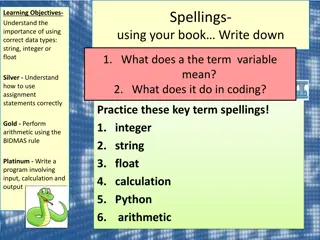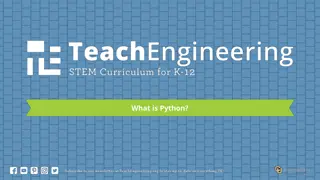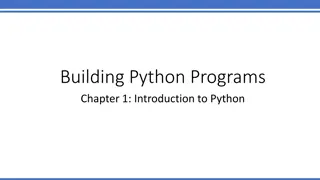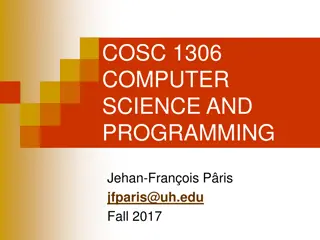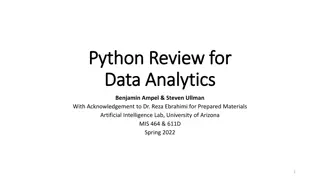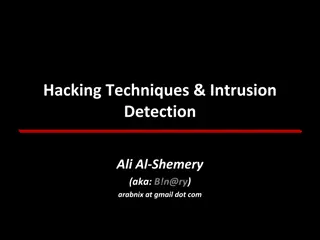Python Programming and Data Types Overview
Introduction to Python programming language, data types, and key concepts such as numeric data types, strings, interpreter usage, script files, and Jupyter Notebooks.
Download Presentation

Please find below an Image/Link to download the presentation.
The content on the website is provided AS IS for your information and personal use only. It may not be sold, licensed, or shared on other websites without obtaining consent from the author.If you encounter any issues during the download, it is possible that the publisher has removed the file from their server.
You are allowed to download the files provided on this website for personal or commercial use, subject to the condition that they are used lawfully. All files are the property of their respective owners.
The content on the website is provided AS IS for your information and personal use only. It may not be sold, licensed, or shared on other websites without obtaining consent from the author.
E N D
Presentation Transcript
Lecture 2 Python Programming & Data Types Bryan Burlingame 6 February 2019
Homework 1 due next week All Material Posted to me30.org Read chapter 3 for next week Posted on me30.org Announcements
Running Python Python is an interpreted language A language in which the instructions are executed by an interpreter at run time As an interpreted language, Python is relatively easy to port to many environments to be used by various interpreters Command line Via the Python interpreter Script files Text files containing Python commands Jupyter Notebooks Used in this course Game scripting Blender, Panda3D, Kivy
Python The Python language itself is fairly simple, comprised of only 33 keywords False None True and as assert break class continue def del elif else except finally for from global if import in is lamda nonlocal not or pass raise Return try while with yield The power comes from the large number of built-in functions and the wealth of available libraries
Recall: the purpose of a computer is to compute some value based on some input Python supports several numeric data types Integers in four bases Base 10 (decimal): Base 2 (binary): Base 8 (octal): Base 16 (hexadecimal): 0x1B0 Range is limited only by hardware Floating point numbers Can be expressed as decimal floating point: 432.5 Or Scientific Notation: 4.325e2 e stands for exponent, 4.325e2 is the same as 4.325 X 102 Range is about (-1.8e308 1.8e308) Higher than 1.79e308 is inf. Lower than -1.79e308 is -inf Complex numbers (real)+(imaginary)j, i.e. 4+32.5j 432 0b110110000 0o660 Numeric Values
Strings are sequences of characters String literals are bounded by either single quotes or double quotes String Values Hello World and Hello World are equivalent Number in quotes are treated as strings, not numbers 42.0 does not equal 42.0
Boolean Values True or False
Sr.No Operator & Description ** Exponentiation (raise to the power) 1 ~ + - Complement, unary plus and minus 2 Operators * / % // Multiply, divide, modulo and floor division + - Addition and subtraction >> << Right and left bitwise shift & Bitwise 'AND' ^ | Bitwise exclusive `OR' and regular `OR' <= < > >= Comparison operators <> == != Equality operators = %= /= //= -= += *= **= Assignment operators is is not Identity operators in not in Membership operators not or and Logical operators 3 4 Python can act as a simple calculator and support many operators 5 6 7 8 9 10 11 12 13
Using Operators Based on arithmetic, though with more operators. Follows the precedence table Parenthesis overrides precedence What s the difference between 4 + 5 * 3 and (4 + 5) * 3? Note! Exponentiation ** has higher precedence than unary What does -1**2 equal? Operands 4 + 5 Operator
+ Concatenation Hot + dog is Hotdog String Operators * Replication Clap * 3 is ClapClapClap
Variables A variable is a name which refers to a value. That value can vary over time. artemis = 5 Create an integer with value 5 and then associates the name artemis to it pi = 3.14159 Create a float with value 3.14159 and then associate the name pi to it Before a variable can be used, it must be assigned a value
Variable names Letters, numbers, and underscore _ Python is case sensitive a and A are different values Cannot start with a number season5 is valid, 5season is not Cannot be one of the Python reserved words lamda is not a valid variable name Make variable names meaningful Storing the area of a triangle x is terrible, what does it have to do with area or a triangle a is ok, but not descriptive area is better, area_of_a_triangle is valid but probably too long t_area or triArea may be better depending on the context
Assignments x = 4 * 7 + a * 2 Left Hand Value (LHV) The name the value will be stored under Right Hand Value (RHV) The value being generated Assignment Operator Defines how will the value be stored
Assignments x = 4 * 7 + a * 2 Left Hand Value (LHV) The name the value will be stored under Right Hand Value (RHV) The value being generated Operator = += -= *= /= Action Simple Assignment Add RHV to LHV Subtract RHV from LHV Multiply RHV to LHV Divide LHV by RHV Etc. Assignment Operator Defines how will the value be stored
Assignments x = 4 * 7 + a * 2 Left Hand Value (LHV) The name the value will be stored under Right Hand Value (RHV) The value being generated Operator = += -= *= /= Action Simple Assignment Add RHV to LHV Subtract RHV from LHV Multiply RHV to LHV Divide LHV by RHV Etc. Assignment Operator Defines how will the value be stored
Variable Type Unlike C, C++, or many other languages, Python is dynamically typed If a variable comes into existence by assigning it a value, how does Python know what data type it is?
Variable Type Unlike C, C++, or other languages, Python is dynamically typed If a variable comes into existence by assigning it a value, how does Python know what data type it is? It infers the type from the assignment
Variable Type Unlike C, C++, or other languages, Python is dynamically typed If a variable comes into existence by assigning it a value, how does Python know what data type it is? It infers the type from the assignment integers are preferred over floats
Variable Type Unlike C, C++, or other languages, Python is dynamically typed If a variable comes into existence by assigning it a value, how does Python know what data type it is? It infers the type from the assignment integers are preferred over floats the type of a variable dynamically changes based on need
Converting to Strings Use the str(value) function to convert a number to a string str string representation
Comments Text put into a program to assist the programmer All text which follows a # is ignored by Python
Bugs Bug An error in a program Types of bugs Syntax errors Problems with the syntax of the source code which stops the parser from being able to understand the program Run-time errors Errors which occur while the program is running. Semantic (Logic) errors Programs which parse and run fine, but do not do what is intended Debugging The process of removing bugs
Syntax Error An error in the grammar of the program
Run-time Error An error which occurs while the program is running which the stops the operation of the Python interpreter
Semantic (Logic) Error An error in the logic of a program, causing the program to generate a result different than expected
Semantic (Logic) Error An error in the logic of a program, causing the program to generate a result different than expected Note how Python helps find the source of Syntax and Run-time errors, but not Logic errors
Resources Downey, A. (2016) Think Python, Second EditionSebastopol, CA: O Reilly Media