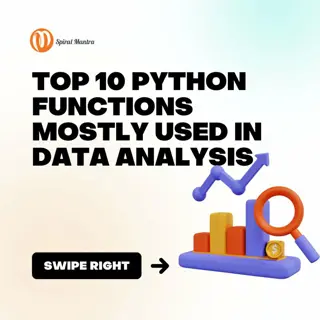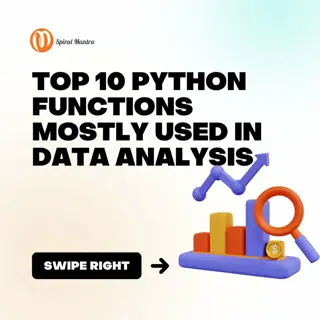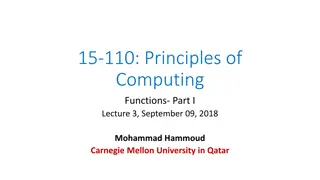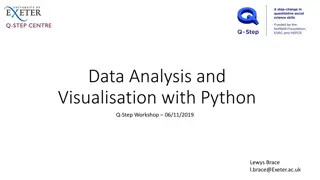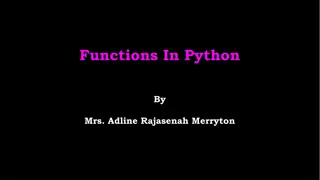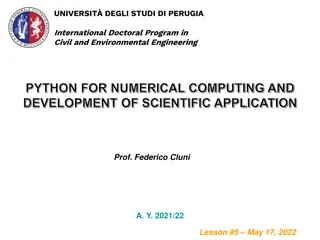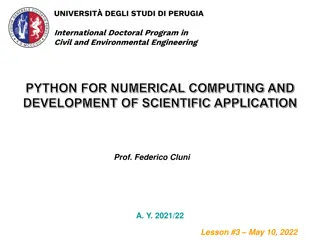Python Functions for Numerical Computing and Scientific Applications
Functions in Python allow for effective code organization and reusability. This lesson covers defining functions with default values, handling multiple arguments, and advanced argument passing techniques. Examples include doubling a number, calculating sum and difference, and processing lists and dictionaries dynamically.
Download Presentation

Please find below an Image/Link to download the presentation.
The content on the website is provided AS IS for your information and personal use only. It may not be sold, licensed, or shared on other websites without obtaining consent from the author.If you encounter any issues during the download, it is possible that the publisher has removed the file from their server.
You are allowed to download the files provided on this website for personal or commercial use, subject to the condition that they are used lawfully. All files are the property of their respective owners.
The content on the website is provided AS IS for your information and personal use only. It may not be sold, licensed, or shared on other websites without obtaining consent from the author.
E N D
Presentation Transcript
UNIVERSIT DEGLI STUDI DI PERUGIA International Doctoral Program in Civil and Environmental Engineering PYTHON FOR NUMERICAL COMPUTING AND DEVELOPMENT OF SCIENTIFIC APPLICATION Prof. Federico Cluni A. Y. 2021/22 Lesson #2 May 6, 2022
Functions Functions are defined with def: def raddoppia(x): """Double a number. raddoppia(x) Function to double the value of a number x. """ y = 2*x return y The information on the function can be seen with print(raddoppia.__doc__)
Functions Several arguments and/or results can be used: def sommadifferenza(x,y): """ sommadifferenza(x,y) Gives the sum and the difference of numbers x and y. """ somma = x + y differenza = x - y return somma, differenza
Functions Default values can be assigned to any of the arguments: def multiplo(x, N = 2): """Multiply a number. multiplo(x[, N]) Function that, given x, gives Nx. Default value of N is 2. """ y = N*x return y Remark The value of the arguments can be assigned explicitly. multiplo(3.2, 5) multiplo(3.2, N = 5) multiplo( x = 3.2, N = 5) multiplo( x = 3.2, 5) NO!
Functions Advanced mode of argument passing If the number of arguments is not known in advance: - the arguments can be grouped in a tuple def raddoppialista(*lista): "" Double all the items of a list. raddoppialista(*lista) Function to double all the items of a list. """ y = [] for x in lista: y.append( 2*x) return y
Functions Advanced mode of argument passing If the number of arguments is not known in advance: - the arguments can be grouped in a dictionary def pubblicazioni(**lista): """Research unit publication. pubblicazioni(**lista) Function to print the number of pubblications of each author and return the sum of the pubblications. """ N = 0 for autore, numero in lista.items(): print(autore, "ha pubblicato ", numero, "lavori") N += numero return N
Functions Advanced mode of argument passing If some of the number of arguments are known in advance and some others not: def funzione(argomenti, *lista1, **lista2):
Functions Several functions can be defined in the same file, defined module. To import all the functions: from modulename import * To import some of the functions from modulename import funcname1, funcname2 To import some of the functions changing their name from modulename import funcname as newname To import all the function in a separate namespace (than the global one): import modulename and to use a specific function: modulename.funcname( ) Remark Function are objects, and therefore they can be part of a list A=[1, 2, raddoppia] A[2](3.2)
Functions One particular form of function definition is the lambda forms. They are small (single command) anonymous (not named) functions: def potenzasomma(a): return lambda x, y: (x+y)**a f = potenzasomma(2) They can be used with map to apply a function to each element of a list a=[1,2,3] b = list(map(lambda x: 2*x, a)) In such cases it may be convenient to use list comprehension: a = [1, 2, 3] b = [2*x for x in a] A = [2, 2, 4] [x**a for (x,a) in zip(X, A)]
Functions Another useful function which employ lambda forms is filter whose arguments are a function (returning a boolean value) and a list and return a list with the element for which function is true : list(filter(lambda x: x % 2 ==0, range(10))) note the both map and filter return an iterator (as range) converted to list with but they can be list(iterator) Remark Function can return functions! >>> def creaeq2(a,b,c): def eq2(x): return a*x**2+b*x+c return eq2 >>> f=creaeq2(1,-2,1) >>> f(2) 1
Functions When a function is called, remember that a new name to the same object is defined in the local namespace. test.py def modifylist(L): L1 = L if len(L1)< 3: pass else: L1[1] = 99 return L1 >>> from test import modifiylist >>> a = [1,2,3] >>> b = modifylist(a) >>> print(a+ \n +b)
Functions Scopes in Python Remember that variables are names bound to objects. The same name can be bound to different objects belonging to different namespaces, which can be though as collections of names. The bult-in namespace is the one defined at the Python start. When a module is imported, it defines a global namespace for all the function defined in the module itself, however they are called. When a variable is defined inside a function, it belong to the local namespace. Please note that the statements executed in the shell, either read from a script file or interactively, are considered part of a module called __main__
Functions Scopes in Python What it is a scope*? It can be though as the portion of a program from where a namespace can be accessed directly, without any prefix. Tre are at least three nested scopes at any given moment: Scope of the current function (local) Scope of the module containing the function (global) Outermost scope which has built-in names If a name is not found in the current namespace, it is searched for in the outer namespace, but not in the inner namespace (i.e., a variable defined inside a function can not be accessed from outside the function). If a function want to change a variable in the global namespace, that variable has to be defined as global. See the official guide to learn more https://docs.python.org/3/tutorial/classes.html#python-scopes-and-namespaces *comes from Ancient Greek: , skope n, "to look" or "see"
Functions Since the namespaces are kept separate, different variable with the same name can be used since they are bound to object in different scope. test_scope.py a = 3 def multiple(x): return a*x >>> from test_scope import multiple >>> a = 4 >>> multiple(3) 9
Base functionality To list the content of a module dir(ModuleName) To write to a file: fw = open("file.txt", "w") fw.write("{:s} \t {:d} \t {:8.2f} \t {:12.4e} \n".format("A", 12, 894.9765, 123456.3) ) # fw.write("%s \t %i \t %8.2f \t %12.4e \n" % ("A", 12, 894.9765, 123456.3) ) fw.close() To read from a file: fr = open("file.txt", "r") fr.readline() # read a single line fr.readlines() # read all the lines and put them in a list fr.close()
Base functionality Beside the slicing that works on the strings as works on the lists, there are some string operation that can be useful. - To delete spaces and tabulations at the beginning and the end of the string: " sono una stringa \n".strip() - To divide a string where a space/tabulation is found: "dato1 dato2 dato3".split(" ") "dato1\tdato2\tdato3".split("\t") - To join several strings: "/".join(["23", "4", "2010"]) "23" + "/" + "4" + "/" + "2010" - To repeat a string: 5*"spam" - To replace some portion of the string with another string "Non mi piace il corso".replace("Non mi piace", "Mi piace molto")
Some fundamental modules Module pickle The module convert objects into stream of byte that can be saved to a file and then be recovered. - to pickle (save) import pickle fw = open(filename,'wb') pickle.dump(oggetto1, fw) pickle.dump(oggetto2, fw) fw.close() - to unpickle (load) import pickle fr = open(filename,'rb') oggetto1 = pickle.load(fr) oggetto2 = pickle.load(fr) fr.close() N.B the object are loaded in the same order as they are saved
Some fundamental modules Modulo shelve The object can also be saved in a file which act as a dictionary. - to save import shelve fw = shelve.open(filename) fw[ key ] = Object fw.close() - to load import shelve fr = shelve.open(filename) Object = fr[ key ] fr.close() WARNING! Both with pickle and shelve, it is insecure to load from an untrusted source since it could be possible to execute arbitrary code.
Some fundamental modules Module os Allows the interaction with the operating system import os os.getcwd() os.chdir(NewDirectory) os.listdir(Directory) Module shutil Allows a high-level operativity on files. import shutil shutil.copy(Source,Destination/DestinationDirectory) shutil.move(filename, Directory)
Some fundamental modules Module glob Allow to search for files and directory import glob glob.glob('*.pdf') Module sys To interact with OS shell import sys - to pass values to arguments through command line: a list is generated named sys.argv, the first element (index 0!) is the name of the script! - to add temporarily a directory in the environment variable where Python look for the modules sys.path.append(Directory)
Some fundamental modules Module math Frequently used math operators. acos asin atan atan2 ceil cos cosh degrees e exp floor hypot log log10 pi pow radians sin sinh sqrt tan tanh Module random To work with (pseudo) random numbers. betavariate choice expovariate gammavariate gauss Module decimal getrandbits lognormvariate normalvariate paretovariate random sample seed shuffle uniform vonmisesvariate weibullvariate Allows an exact representation of real numbers. It also implement significant places evaluation and it is possible to define an arbitrary precision .