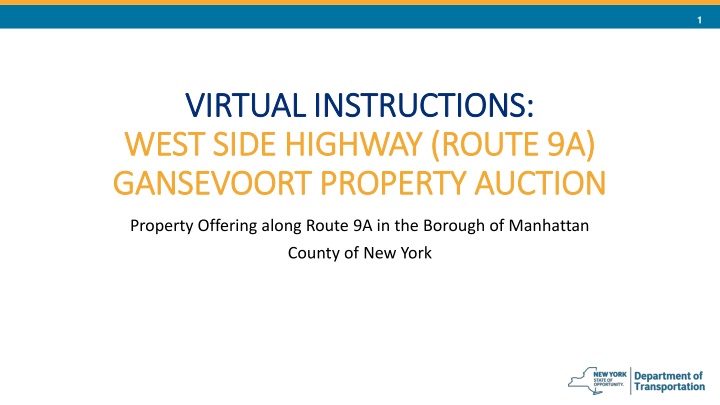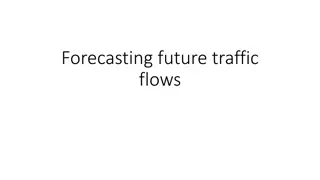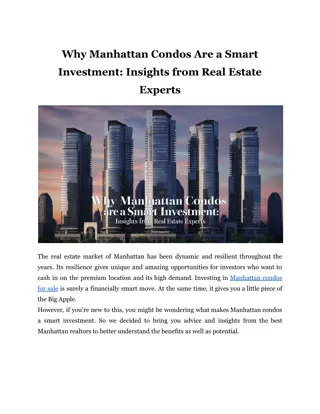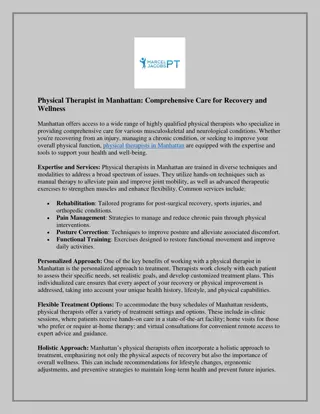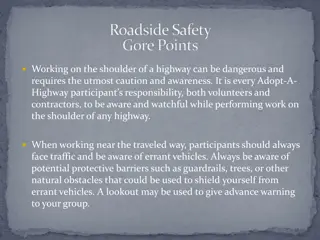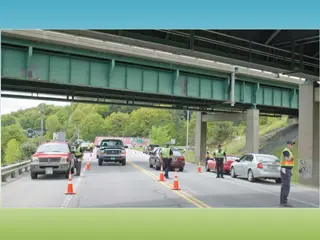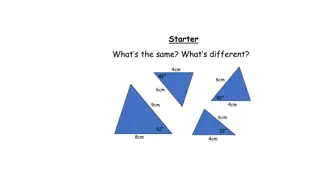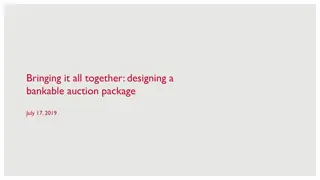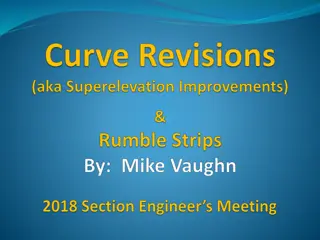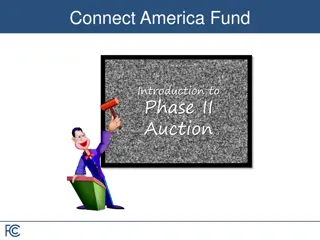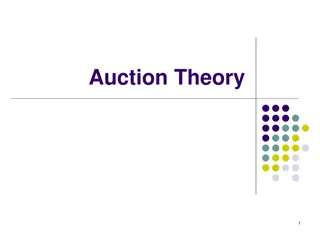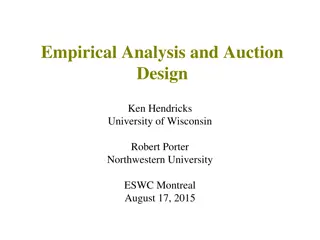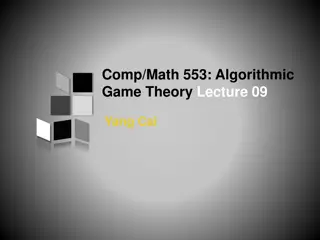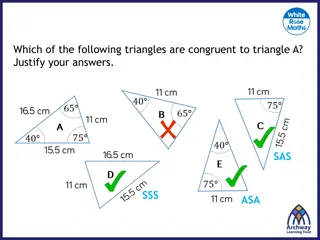Property Auction along West Side Highway in Manhattan
Property auction of an 8,223 sq. ft. parcel located along the West Side Highway in Manhattan, with details on bidding requirements, auction date, and COVID-19 safety measures for registered bidders attending the live or virtual auction.
Download Presentation

Please find below an Image/Link to download the presentation.
The content on the website is provided AS IS for your information and personal use only. It may not be sold, licensed, or shared on other websites without obtaining consent from the author.If you encounter any issues during the download, it is possible that the publisher has removed the file from their server.
You are allowed to download the files provided on this website for personal or commercial use, subject to the condition that they are used lawfully. All files are the property of their respective owners.
The content on the website is provided AS IS for your information and personal use only. It may not be sold, licensed, or shared on other websites without obtaining consent from the author.
E N D
Presentation Transcript
1 VIRTUAL INSTRUCTIONS: VIRTUAL INSTRUCTIONS: WEST SIDE HIGHWAY (ROUTE 9A) WEST SIDE HIGHWAY (ROUTE 9A) GANSEVOORT PROPERTY AUCTION GANSEVOORT PROPERTY AUCTION Property Offering along Route 9A in the Borough of Manhattan County of New York
2 Overview of Property Subject to Auction Overview of Property Subject to Auction Please refer to the NYSDOT Public Auction Brochure, pictured at right, for all specific requirements concerning bidding and submission of forms. The Public Auction Brochure is available at this link: CLICK HERE
3 Overview of Property Subject to Auction Overview of Property Subject to Auction The property to be auctioned is a 8,223 sq. ft. parcel that is an irregular-shaped corner lot located along the West Side Highway (Route 9A), West of 13th Street and Little West 12th Street, in the Borough of Manhattan. The parcel is currently being utilized for staging/storage of Construction equipment and will be available to the winning bidder after the auction date on June 1, 2021. The minimum bid is $24,460.00. A security deposit by certified check of $24,460.00 is required by March 2, 2021, in advance of the auction, as part of the required Bidder Registration process (discussed below).
4 Basic Registration and COVID-19 Safety Measures Individuals who wish to attend the auction must register for the event by completing and submitting a Bidder Registration form. By doing so they will be deemed Registered Bidders. The Bidder Registration process is detailed below. Registered Bidders will be required to choose only one (1) of the following means of attending the auction: In Person (Live Auction) Virtual (Zoom video conferencing platform) Attendance of the Live Auction will be limited to 15 Registered Bidders on a first- come, first-serve basis. All Registered Bidders attending the Live Auction will be required to properly wear a mask to enter the Regional office building where the Live Auction will be held. 4
5 On the day of the auction, Registered Bidders who will be attending the Live Auction must complete the COVID-19 screening form pictured below, upon arrival at the Regional Office. The form will be provided upon entry. 5
6 Registered Bidders will also be subject to temperature checks before being permitted to attend the Live Auction. 6
7 Bidder Registration Process All persons who wish to attend must submit a Bidder Registration form and a security deposit of $24,460.00 by certified check, by mail or in person, no later than March 2, 2021. Bidder Registration forms can be submitted to New York State Department of Transportation, Office of Right of Way, 47-40, 21st Street, NY 11101- Attention: Melinda Munoz The Bidder Registration form provides an area for you to select whether you will attend In Person (Live Auction) or by Virtual means (Zoom) Due to Covid-19 capacity restrictions and spacing requirements, the form of attendance you choose (i.e., Live Auction or Zoom) cannot be changed after you make your initial selection. If your Bidder Registration Form is accepted you will be contacted and given a number that identifies you as Registered Bidder. Those attending the auction via Zoom are required to go through a Zoom Registration process before the host (Auctioneer) grants access to the auction. Once confirmed, Zoom will send a confirmation email with a URL join link and other relevant information to join the auction.
8 CONDUCT OF CONDUCT OF THE AUCTION THE AUCTION All participants must be Registered Bidders and present at 10:40 a.m., 20 minutes in advance of the Live Auction scheduled to occur at 11:00am. Masks must be worn at all times. Obscene or disruptive language is prohibited. For those attending virtually via Zoom: We recommend using a headset and microphone to reduce background noise. Turn off notifications during Live Auction. To bid Click Raise Hand (desktop client) To bid Tap More, Then Click Raise Hand (smartphone-android/iPhone) If any technical issues occur, the Bidder may message the Auction Assistant through Zoom chat. The Live Auction begins promptly at: 11:00 am, March 18, 2021
9 Conduct of the Virtual Auction The Auction Assistant (host assistant) will be notified that you have raised your hand (feature) to bid. If the Auctioneer (host) requires you to speak, you may be prompted to unmute yourself. While unmuted, your profile picture and name is displayed to the host and host assistant.
10 GENERAL ZOOM USER TIPS FOR VIRTUAL ATTENDEES GENERAL ZOOM USER TIPS FOR VIRTUAL ATTENDEES Each Zoom meeting has a unique 9,10, or 11 digit number called a meeting ID that will be required to join. Join a Zoom meeting using one of these methods: Click Join a Meeting if you want to join without signing in. Sign in to Zoom then Click Join. Before joining a Zoom meeting on a desktop client/computer or smartphone, you can download the Zoom app. Otherwise, you will be prompted to download and install Zoom when you click a join link.
11 GENERAL ZOOM USER TIPS GENERAL ZOOM USER TIPS Enter the Zoom meeting ID number and your display name. (First and Last name) If you are not signed in, Enter your Display name. Select/Connect Audio and Video and click Join. 11
12 ZOOM USER TIPS (Android/iPhone/iPad) ZOOM USER TIPS (Android/iPhone/iPad) 12
13 ZOOM USER TIPS ZOOM USER TIPS- - iPhone Users iPhone Users After joining a Zoom meeting, you will be prompted to join the audio automatically. If this prompt does not appear or you close it, tap Join Audio in the meeting controls. Tap Dial In. Tap the arrow at the top to select the country you're calling from. The Meeting ID and participant ID will be dialed automatically. You can ignore any messages that ask you to select a number to dial. 13
14 ZOOM USER TIPS ZOOM USER TIPS- - Android Users Android Users Dial in: You can find the numbers on your meeting invitation. You will be prompted to enter the meeting ID - the nine (9), ten (10), or eleven (11) digit ID provided to you by the host, followed by #. If the meeting has not already started and join before host is not enabled, you will be prompted to press # to wait as a participant. You will be prompted to enter your unique participant ID. You may be prompted to enter the meeting passcode, followed by #. This passcode will be included in the meeting invite provided by the host. 14
15 ZOOM VIRTUAL ZOOM VIRTUAL INSTRUCTIONAL INSTRUCTIONAL MANUAL MANUAL- - Windows/Mac Windows/Mac Go to https://zoom.us/join In the top right-hand corner, click JOIN A MEETING The webpage will prompt you for your Meeting. ID or Personal Link Name; type in the 9-11 digit number that your instructor provided you with, and click Join .
16 ZOOM VIRTUAL ZOOM VIRTUAL INSTRUCTIONAL INSTRUCTIONAL MANUAL MANUAL- -Windows/Mac Windows/Mac You will see this screen. The application may automatically download to your desktop or device.
17 ZOOM VIRTUAL ZOOM VIRTUAL INSTRUCTIONAL INSTRUCTIONAL MANUAL MANUAL- - Windows/Mac Windows/Mac Depending on what browser you are using, you may have to install the program on your computer; find where this installation package went on your computer; It should be downloaded as Zoom.pkg or something similar. Begin the download process (it will take a moment).
18 ZOOM VIRTUAL ZOOM VIRTUAL INSTRUCTIONAL INSTRUCTIONAL MANUAL MANUAL- - Windows/Mac Windows/Mac Once downloaded successfully, the application will pop-up on your screen; Click the blue Join button to attend a meeting hosted by someone else.
19 ZOOM VIRTUAL ZOOM VIRTUAL INSTRUCTIONAL INSTRUCTIONAL MANUAL MANUAL- - Windows/Mac Windows/Mac If you clicked the blue Join button, type in your instructor s Meeting ID again. Provide a screen name for yourself (Please use your first and last name.) Do not select prompted options. Video and Audio are required for the virtual Auction.
20 ZOOM VIRTUAL ZOOM VIRTUAL INSTRUCTION MANUAL INSTRUCTION MANUAL- - Windows/Mac Windows/Mac Once you have been added to the meeting, you will be left in the waiting room . You will see either one of two messages: a) The first one you will see if you log in to your Host s meeting with the Meeting ID before the Host has started;
21 ZOOM VIRTUAL ZOOM VIRTUAL INSTRUCTION MANUAL INSTRUCTION MANUAL- - Windows/Mac Windows/Mac b) You will see this message if you log in after the Host has arrived, but before they have provided you access. 21
22 ZOOM VIRTUAL ZOOM VIRTUAL INSTRUCTION MANUAL INSTRUCTION MANUAL- - Windows/Mac Windows/Mac After being granted entry, make sure you click the green Join with Computer Audio to join the meeting with audio automatically.
23 ZOOM VIRTUAL ZOOM VIRTUAL INSTRUCTION MANUAL INSTRUCTION MANUAL- - Windows/Mac Windows/Mac If you go to the participants icon, you can raise your hand, and the Host will see this indicated on their screen, and will answer your question.
24 ZOOM HELPFUL USER TIPS ZOOM HELPFUL USER TIPS DOWNLOAD THE ZOOM APP OR USE THE DESKTOP CLIENT TO JOIN/ACCESS TO THE VIRTUAL AUCTION. (CAMERA FEATURE IS NECESSARY FOR VIRTUAL ABILITY) HEADSET AND MICROPHONE IS RECOMMENDED TO REDUCE BACKGROUND NOISE PARTICIPANTS WILL BE MUTED UPON ENTRY. THE HOST WILL REQUEST YOUR PERMISSION TO UNMUTE IF NECESSARY. TURN OFF NOTIFICATIONS DURING THE AUCTION. (TEST EQUIPMENT) 24
25 WEST SIDE HIGHWAY (ROUTE 9A) WEST SIDE HIGHWAY (ROUTE 9A) GANSEVOORT PROPERTY AUCTION GANSEVOORT PROPERTY AUCTION AUCTION LOCATION New York State Department of Transportation, 47-40, 21st Street Long Island City, NY 11101, 8th Floor Conference Rooms - 834 A & B For more information please call (718) 482-6435 - Attention: Melinda Munoz 25