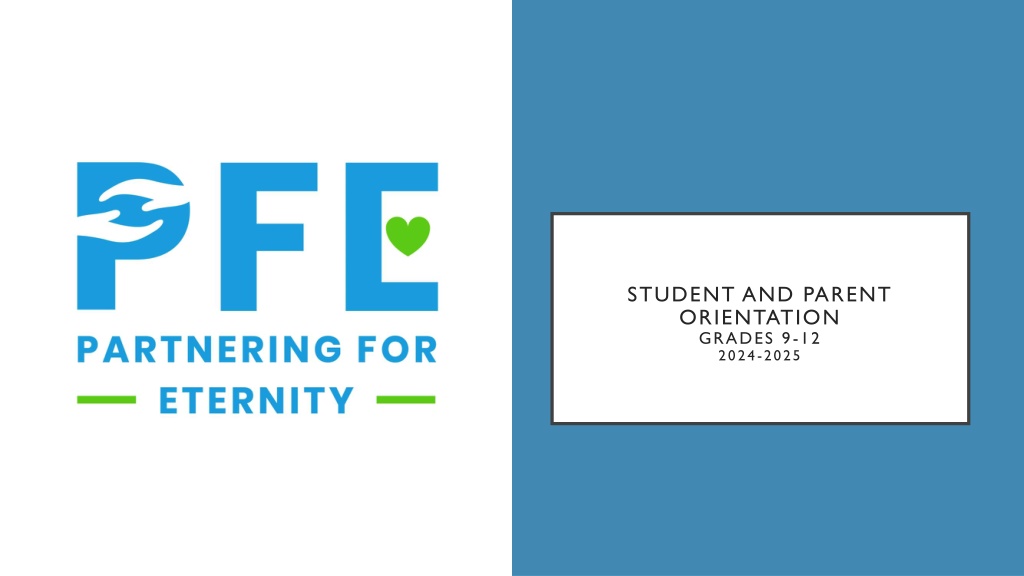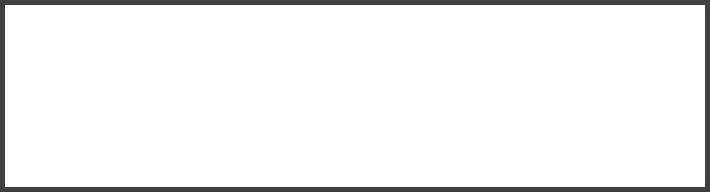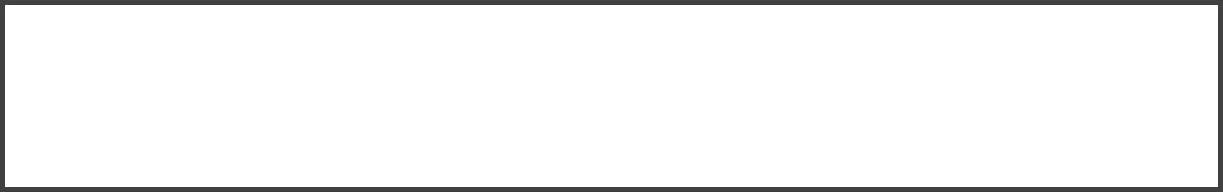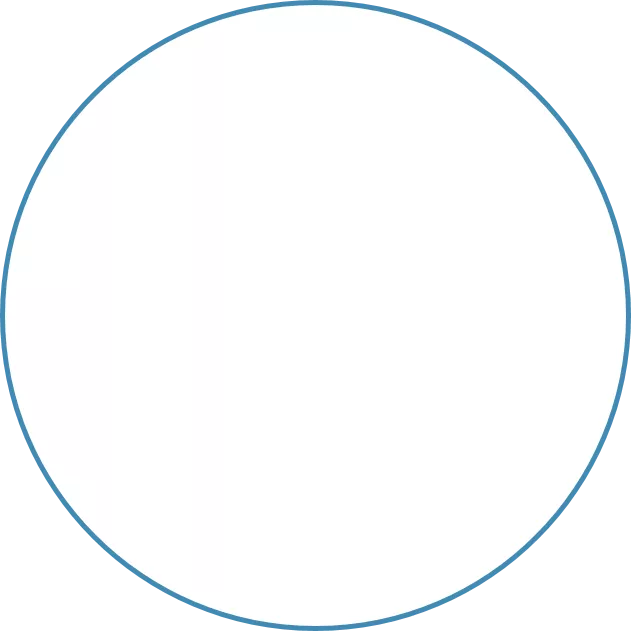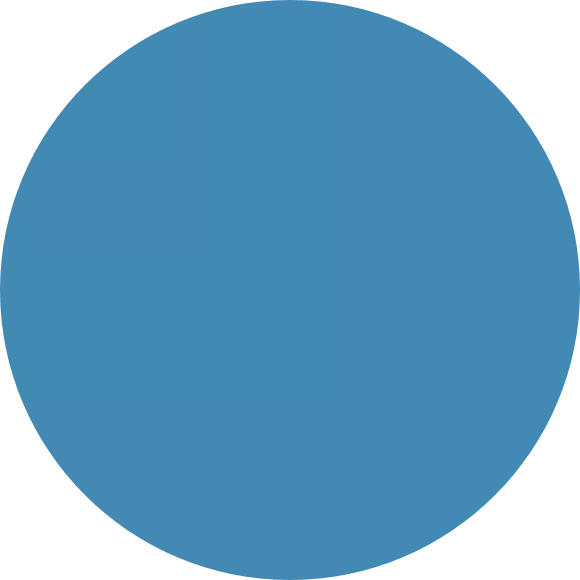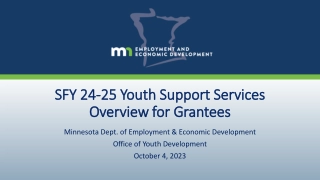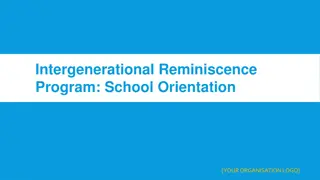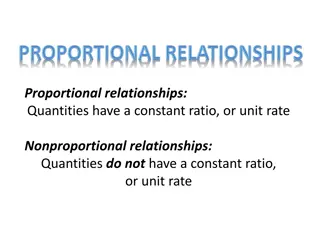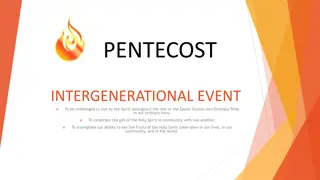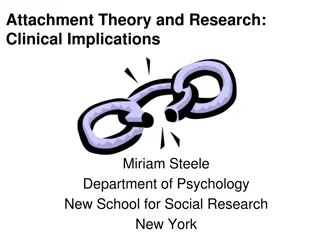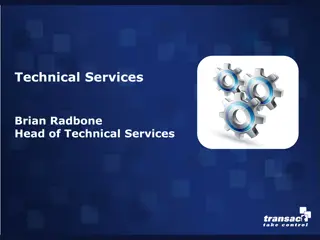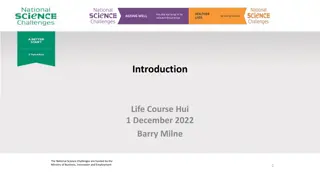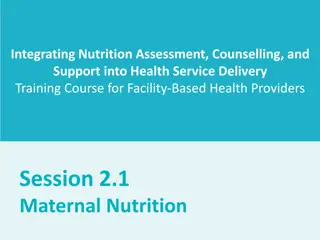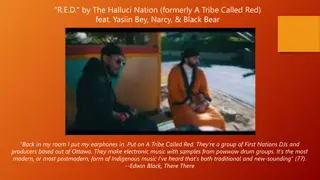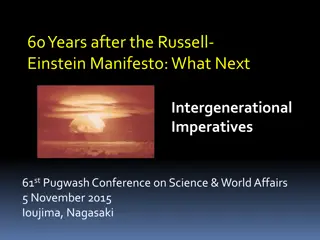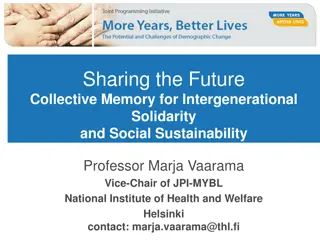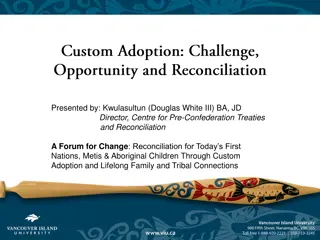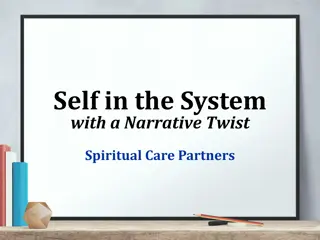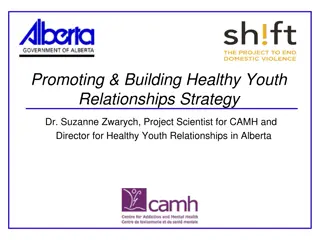Promoting Intergenerational Relationships Through Service Program
Promote intergenerational connections and combat loneliness by participating in a service program where students engage with elderly mentors. Students commit to weekly visits, fostering relationships and sharing experiences. To apply, visit the program website, complete the application process, and start making a positive impact in the lives of the elderly.
Download Presentation

Please find below an Image/Link to download the presentation.
The content on the website is provided AS IS for your information and personal use only. It may not be sold, licensed, or shared on other websites without obtaining consent from the author. Download presentation by click this link. If you encounter any issues during the download, it is possible that the publisher has removed the file from their server.
E N D
Presentation Transcript
STUDENT AND PARENT ORIENTATION GRADES 9-12 2024-2025
PFE GOALS Ease isolation and loneliness of the elderly by promoting connection. For students and mentors to create intergenerational relationships and experience the blessing of service. Legacy Video Support Adventist Education by awarding tuition scholarships
PFE IS FOR STUDENTS WHO ARE: Passionate about service Intentional and creative with their visits/service Committed to visiting a mentor 2 hours weekly A student who values Christian education
Find a mentor who fits the PFE profile Complete a 2-hour visit each week, for 14 weeks each term HOW IT WORKS Fall Term: August 18- December 31 Spring Term: January 1 May 17 Submit reflection online at end of visit or within 24 hours. Reflections submitted >24 hours after visit will be rejected
CHOOSING YOUR MENTOR Age 55+ Who might be lonely and is needing company Who is cognitively healthy (no Alzheimer s or dementia) Who does NOT live in a nursing home Who can commit to 2 hours every week for 14 weeks each term. With whom you can form a relationship, have similar interests/hobbies Who is NOT related to you by any degree
APPLY FOR A STUDENT ACCOUNT 1. Go to pfe.sffcfoundation.org - bookmark this page in for ease of access 2. Click "Student Application" 3. Complete the application (you must have your mentor s information for this step) 4. Once your school coordinator approves your account, you will receive an email prompting you to complete account creation by selecting a password 5. Follow the link and choose your password 6. Log in 7. Complete Entry Student Survey (on your PFE dashboard)
Once your application has been approved by your Coordinator you may start your weekly visits. Start your weekly visits! Only 1 visit is allowed each week. SCHEDULE YOUR VISITS There are 20 weeks in each term to complete your 14 weeks of visiting your mentor. Make-up visits are NOT allowed, even if you or your mentor becomes sick or is out of town for vacation. Decide with your parents, if they will visit with you or allow you to go alone (transportation to/from visit is your parent's responsibility).
VISITING Discuss with your mentor what activities he/she would like to do during your visit together. Be on time, and let your mentor know ahead of time if you need to reschedule. The ideas are endless! Work with your mentor to see what activities fit best for both of you.
Virtual Visits Visits during Sabbath hours UNACCEPTABLE ACTIVITIES Visiting your mentor s home while he/she is away Sharing a mentor with another student or having multiple mentors Time spent at a school event, cleaning church/school, assisting in classroom,being at a place of employment with your mentor, entertainment venue, etc.
REFLECT ON YOUR VISIT 1. Navigate to pfe.sffcfoundation.org - bookmark this page for ease of access 2. Log in 3. Click Submit New Reflections 4. Fill out the form and submit, uploading any pictures you'd like to share 5. Your coordinator will review, then approve or reject your reflection If approved, you will receive an email confirmation. If rejected, you will receive an email. You need to edit and re-submit your reflection for this visit date (within 2 weeks of original submission date) Only "approved" visits count toward scholarship For tech issues you must notify your coordinator immediately. Delayed notification is not acceptable.
REFLECTIONS Submit using the PFE website or download the PFE app Submit reflection during your visit or within 24 hours of visit Check your PFE dashboard for submission success Students and Coordinator will receive email notifications with each successful reflection transaction. Be very detailed when answering your reflection questions. Late reflections will be rejected
SAFETY Parents of students in grades 9-12 must make their own decision about attending visits. You are ultimately responsible for your child s safety. Make sure you are complying with any of your conference s policies for student safety, including background checks, if applicable. Your school may require parents to sign a permission slip.
YOURE READY! App for iOS App for Android Now available on the App store Coming Soon