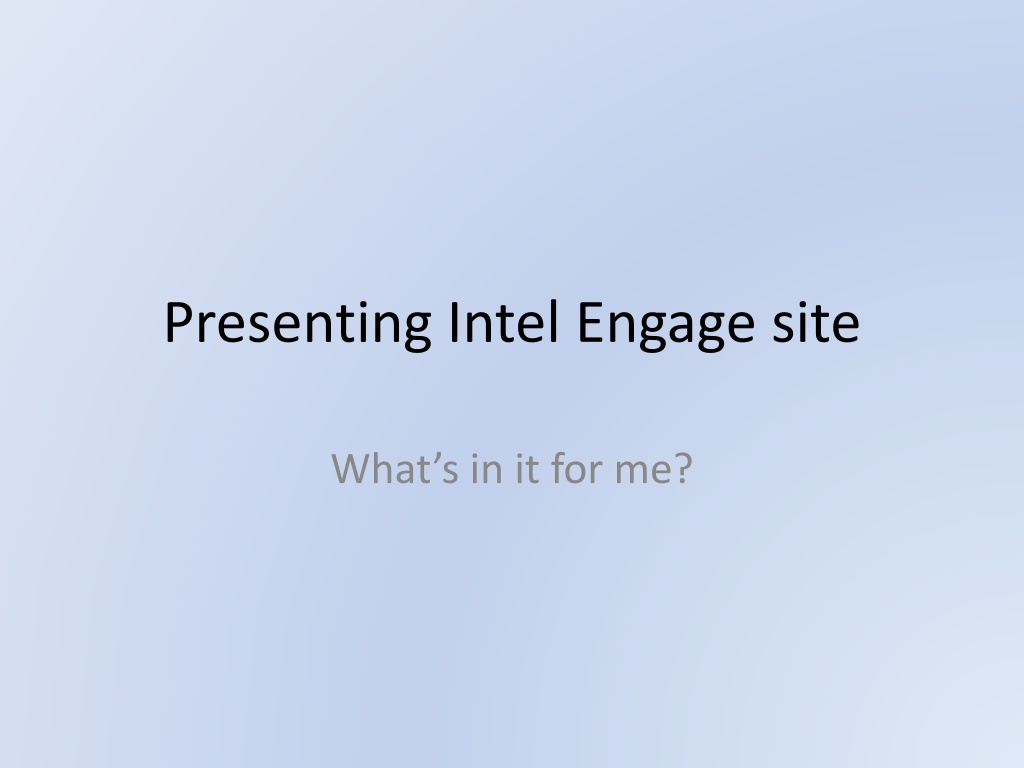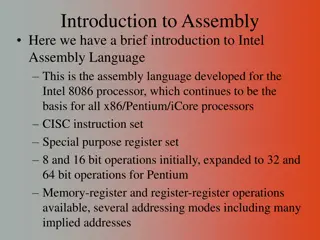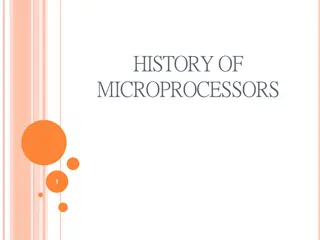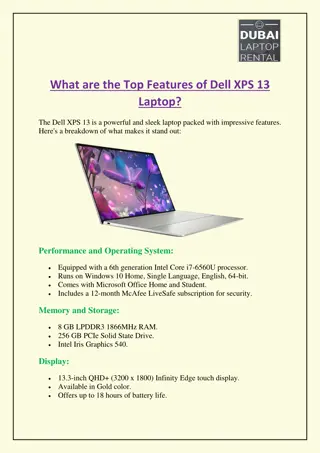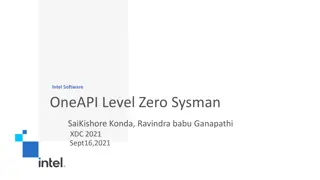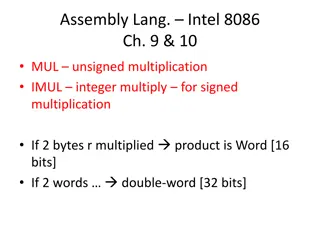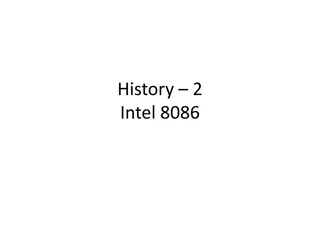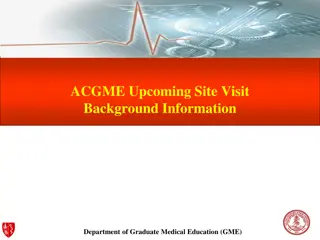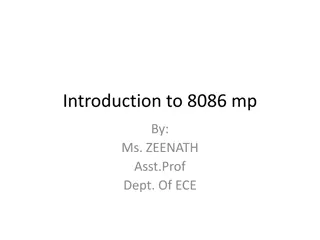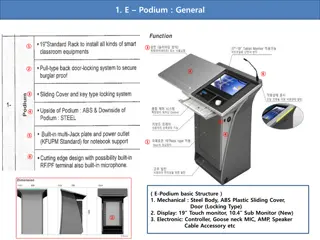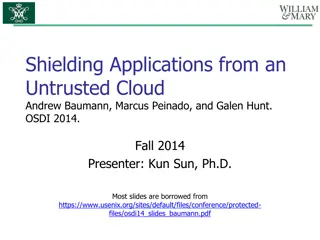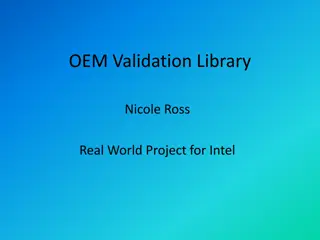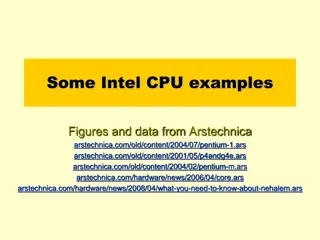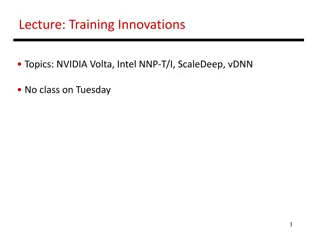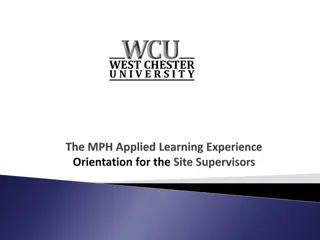Presenting Intel Engage site
Discover the advantages of Intel Engage online community for trainers - a platform to engage, collaborate, and enhance professional development. Learn how to register, set up your profile, create avatars, and join groups. Explore survey, tips, and demos for a richer experience."
Download Presentation

Please find below an Image/Link to download the presentation.
The content on the website is provided AS IS for your information and personal use only. It may not be sold, licensed, or shared on other websites without obtaining consent from the author.If you encounter any issues during the download, it is possible that the publisher has removed the file from their server.
You are allowed to download the files provided on this website for personal or commercial use, subject to the condition that they are used lawfully. All files are the property of their respective owners.
The content on the website is provided AS IS for your information and personal use only. It may not be sold, licensed, or shared on other websites without obtaining consent from the author.
E N D
Presentation Transcript
Presenting Intel Engage site What s in it for me?
Why this site? Set up by Intel as an online community. Place for trainers to engage with one another. Review resources. Share best practices. Collaborate on projects.
Goals Collegiality Collaboration Reflection Professional Development
Registering in Engage Open site at http://engage.intel.com/index.jspa Click on Register. Follow the process. Access to the South African space requires filling in a form at http://tinyurl.com/lsn9p9 Set up your profile. Can upload a photo.
Some fun stuff Create an avatar. Use Search facility to find the post re avatars. Choose one e.g. doppleme.com Avatars can be used instead of photos on social network sites. Within Engage the profile photo doesn t show up in conversations.
Your Profile Click on Your Stuff then Profile Profile can be edited Having trouble editing your profile? It may be a security issue. http://engage.intel.com/docs/DOC-1752 Profile photo will not be displayed in discussions.
An interesting survey Are you a digital native? Take the survey at http://www.nhk.or.jp/digitalnative/en.html You might be surprised.
Tips and Demos Go to the search facility (top right) and type in tips and demos. http://engage.intel.com/docs/DOC-1124 This page is a table with FAQ s. Easier to read as a pdf. See view as a pdf in Actions box on the right.
Create a group for a purpose Possible to start a group. Particular purpose. Follow up to a course. Collaboration group. It could be for a specific part of a course. Here is a link to the groups http://engage.intel.com/community
How do I find Right of log in name are four options New, Your stuff, History and Browse. Important tools. New set up a new blog, poll, discussion etc. Your stuff will take you to blogs, polls and discussions you have already set up. History where did I see??? Browse Takes you to all blogs etc.
Who is the site for? Facilitators can be a lonely job. This is where you can tap into the collective wisdom and experience of facilitators worldwide. Intel Essentials teachers who want to keep in touch and keep learning and growing. Teachers who are passionate about PBL. (we may get some non Intel people coming to see?)
Browse people People list can be filtered see list on the right. Check the South African people who are registered. Add to your own friends list. Meet and greet people in the global community too. Send messages
So what is on the site? Overview button on left. Can choose Discussions, Documents and Blogs. Click on one of them. Can set the number of items on a page. Can filter different types of files. Can turn to a next page.
Use of tags When adding a new discussion or post it s a good idea to add tags in the space provided. Helps you find the post again. Helps others using the Search tool. Helps filter files into categories. Using the Edit tool more tags could be added at a later date. So, please tag it!
Add Feeds No time to keep checking back on the site? Add an RSS feed to your post. You can select where to receive the feeds Outlook, Google. See the options. The feed will update you when anyone adds to the post.
To keep you connected Did you see something interesting or attend a great session at the Conference? Go to the South African space and post a comment in the discussion titled: Share your Intel Conference experience. (to be set up closer to time) Perhaps you could start your own discussion topic based on your conference experience. This is your space ..
In what ways can the Intel Engage site be used by SA trainers? This question is for discussion at the end of the session.