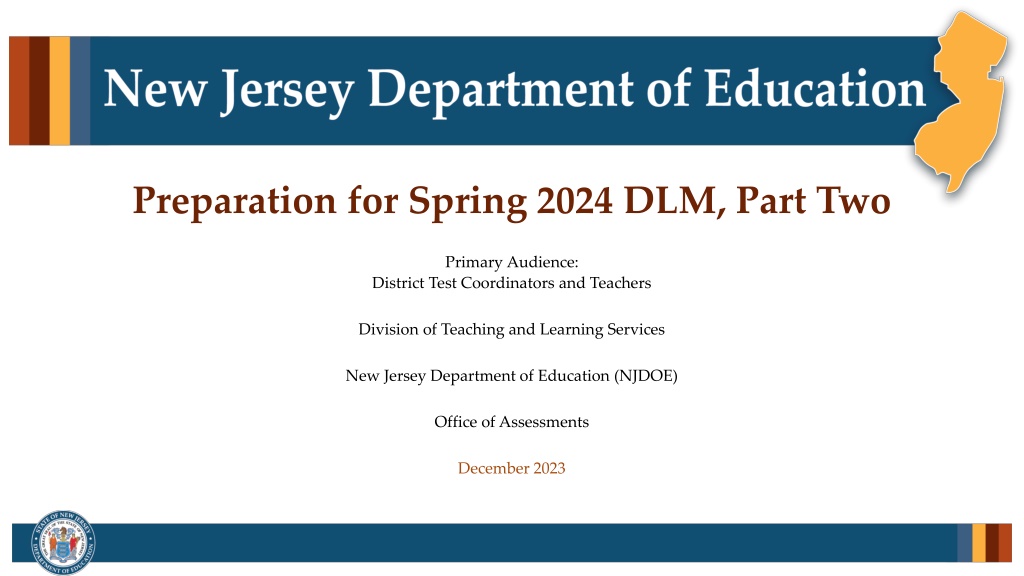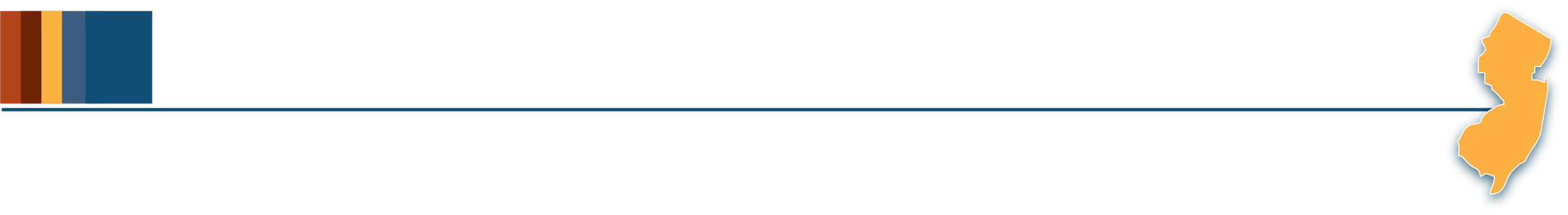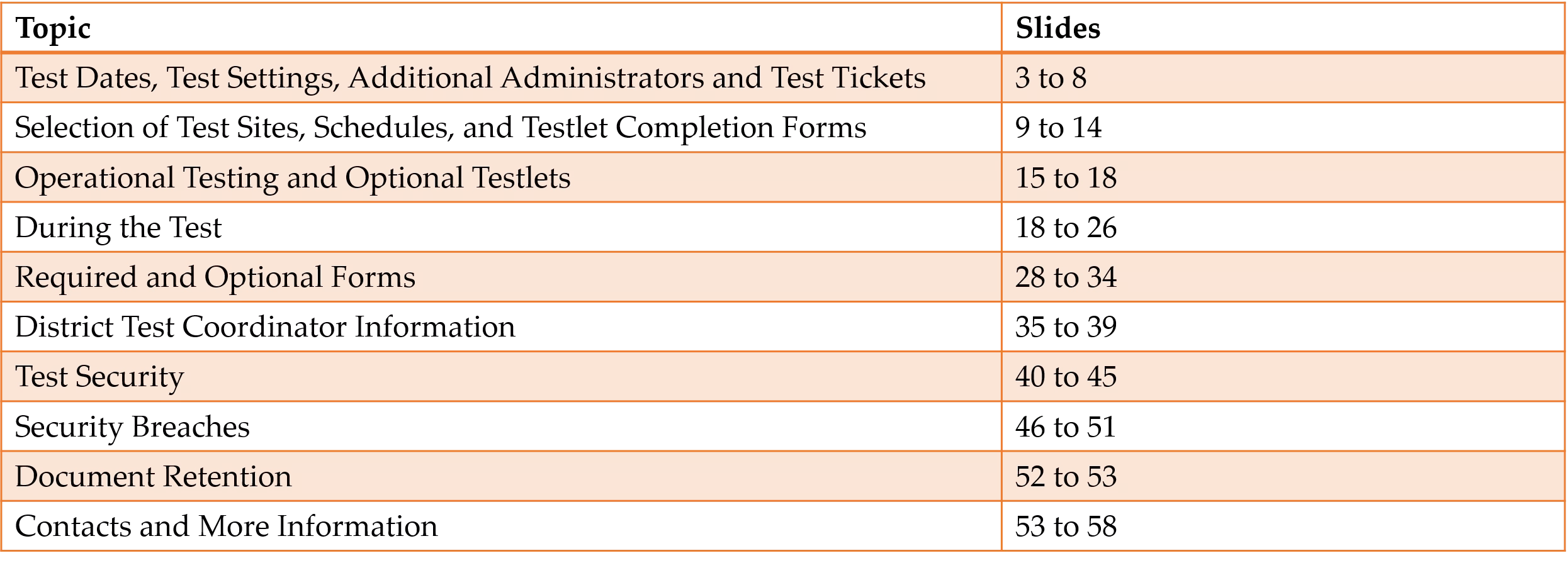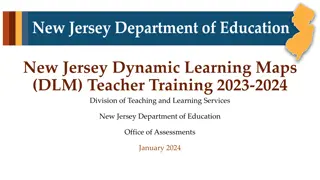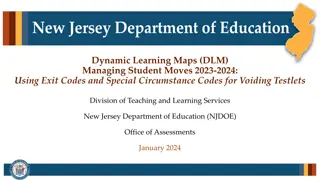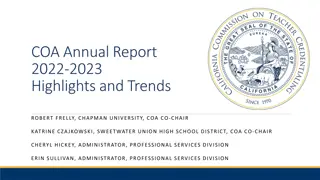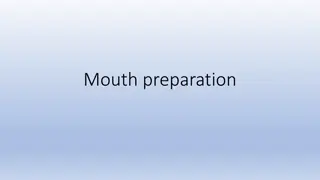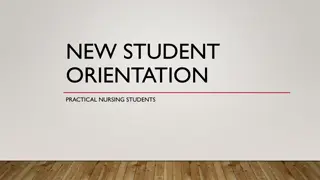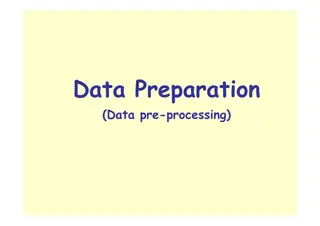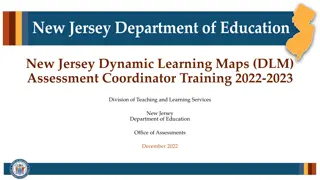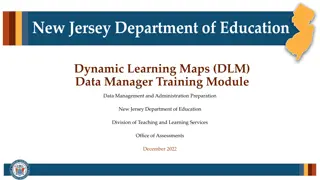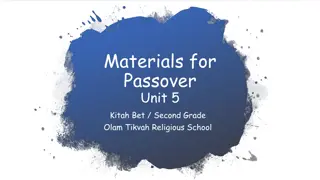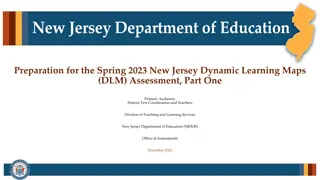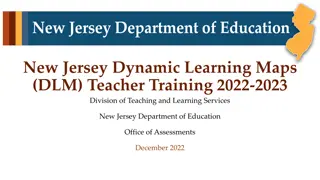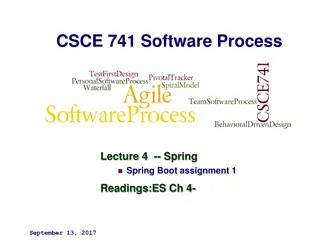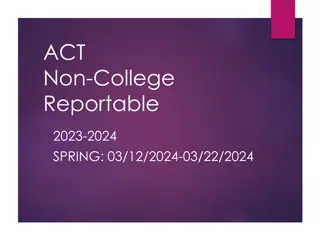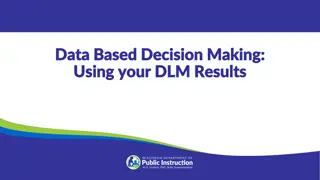Preparation for Spring 2024 DLM, Part Two
Detailed presentation covering essential topics for District Test Coordinators and Teachers in New Jersey for the Spring 2024 DLM testing. Topics include test dates, settings, administrators, security measures, document retention, and more. Guidance on test administration procedures, timelines, and necessary materials is provided to ensure a smooth testing process.
Download Presentation

Please find below an Image/Link to download the presentation.
The content on the website is provided AS IS for your information and personal use only. It may not be sold, licensed, or shared on other websites without obtaining consent from the author.If you encounter any issues during the download, it is possible that the publisher has removed the file from their server.
You are allowed to download the files provided on this website for personal or commercial use, subject to the condition that they are used lawfully. All files are the property of their respective owners.
The content on the website is provided AS IS for your information and personal use only. It may not be sold, licensed, or shared on other websites without obtaining consent from the author.
E N D
Presentation Transcript
Preparation for Spring 2024 DLM, Part Two Primary Audience: District Test Coordinators and Teachers Division of Teaching and Learning Services New Jersey Department of Education (NJDOE) Office of Assessments December 2023
List of Topics in this Presentation Topic Slides Test Dates, Test Settings, Additional Administrators and Test Tickets 3 to 8 Selection of Test Sites, Schedules, and Testlet Completion Forms 9 to 14 Operational Testing and Optional Testlets 15 to 18 During the Test 18 to 26 Required and Optional Forms 28 to 34 District Test Coordinator Information 35 to 39 Test Security 40 to 45 Security Breaches 46 to 51 Document Retention 52 to 53 Contacts and More Information 53 to 58 2
Test Dates Districts must test between April 8 and May 31, 2024. It is advised to use April 8 as a prep day to retrieve all student test information pages (TIPs) and test tickets. This allows for time to verify which manipulatives are needed for the first testlet, to print the necessary documents, and to finalize the test folder for each student. Schools should begin DLM testing as early in the test window as possible in order to ensure completion of testing. 3
DLM Test Administrators See NJ DLM Presentation Part One on the NJ DLM website for detailed information on who can serve as a Test Administrator. 4
Test Setting and Additional Test Administrators If the student s primary classroom teacher is not the Test Administrator, it must be determined where the test will be administered. The additional staff members authorized to be a test administrator may administer the test in the students classrooms or in another appropriate setting. The setting should be determined by the classroom teacher and test administrator, considering technology needs, location, requirement for test security and quiet setting, etc. 5
Rosters, Test Tickets, and Additional Test Administrators Please note students tested by the authorized test administrator will remain on the primary classroom teacher s DLM roster. A separate roster will not be produced for additional staff members conducting the DLM administration for the primary teacher. Primary teachers of DLM students will obtain the student test tickets and TIPs needed by the authorized additional Test Administrator. This folder of information must be given to the authorized Test Administrator, along with any needed manipulatives or other test materials, immediately prior to the administration. 6
Test Tickets and Test Information Pages (TIPs) In order to retrieve this information, the test administrator must have the student s login ID and password. This gives you access, under the Test Management tab, to the code associated with the testlet. This code allows one to obtain the Test Information Page (TIP) that lists the manipulatives/objects needed for testing and other important information. See the DLM Educator Portal User Guide for detailed instructions on retrieving student test tickets. 7
Security of Test Tickets and TIPs All student test tickets and all TIPs must be kept secure at all times. Student test tickets and TIPs must be kept in the student test folder and only be viewed by the student s teacher/primary Test Administrator, and when necessary, the additional Test Administrator. No other district staff may view the test tickets or TIPs. The only exception is if the teacher reports an issue with a testlet, at which time the Assessment Coordinator may need to review the materials. These test tickets and TIPs must be given to the additional Test Administrator right before the test administration, and all pages must be returned to the teacher immediately after testlet completion. This paperwork may not be copied or retained in any way. Assessment Coordinators must collect all student tickets and TIPs from the Test Administrators and destroy them. Documents can be destroyed weekly or filed and destroyed at the end of the test window. If you retain this secure material until the test window is closed, you must ensure its security until destroyed. 8
Selection of Test Sites, Schedules, and Testlet Completion Forms 9
Test Site Selection Testing sites must offer a quiet environment that allows the student to hear and respond to directions and test questions without noise at a level that would disturb them. Testing may be done in a classroom, computer center, quiet office, or other location as long as: a secure and quiet environment can be maintained; the focus of the test administrator and student is the assessment; and other students cannot view the test questions. Staff in and out of the classroom should be made aware that you are testing to prevent interruptions. No cell phones, MP3 players, or any other unauthorized electronics may be present during testing. During breaks students may use iPads or other devices as long as a testlet is not open. 10
Scheduling Students Teachers must prepare draft schedules for testing students and give them to the Building Test Coordinator. Districts must compile these schedules and share them when requested by the NJDOE Office of Assessments or other NJDOE staff. Schedules may be adjusted as needed due to student absence, student behavior, unexpected school closing, etc. Teachers may use a calendar or other form to build a draft test schedule. Note: It is recommended to not test on April 8 in order to use that day to retrieve TIPs and finalize test prep. 11
Test Administration Scheduling (1 of 2) Utilize any day during testing window - Start early in the test window to ensure all students complete the test. Determining how many testlets to administer each day is the teacher s decision: Consider student s engagement level, fatigue factor, behavior, etc. A minimum of two testlets will be available in the morning on April 8. It is recommended you use your first day of testing to retrieve and review the testlet information pages (TIPs). New testlets take approximately 15 minutes to appear after submitting a completed testlet. If administering multiple testlets at one time, be sure to give student a brief break if needed. Multiple students can be scheduled to test in a single day. Test administrations must be scheduled as one student testing per test administrator per session. 12
Test Administration Scheduling (2 of 2) A student may complete: all testlets in a content area prior to beginning another subject; or the testlets in order as they are assigned, switching back and forth between content areas. After a testlet has been completed and another assigned, a test administrator may have the student complete the new testlet as soon as it is assigned or wait until another day. New testlets should be assigned approximately 15 minutes after submission of prior testlet. Care must be taken to ensure all students complete all testlets within the test window. Testlets may take 5-15 minutes to complete but these times may vary depending on the student s support needs, the number of test items, length of text, etc. 13
Assessment Coordinator Tasks The Assessment Coordinator must review testlet administration progress and ensure all students will be tested within the NJ test window. Educator Portal allows for monitoring of completed testlets. Unless all students have completed testing, please try to refrain from scheduling fire drills, etc. If you must schedule this type of school drill due to the testing time frame, you must ensure teachers are not testing during the drill. 14
Operational Testing and Optional Testlets 15
Number of Testlets per Grade and Subject Note the writing testlet is always the last ELA testlet. For all content areas: keep track of the number of testlets completed using the NJ Testlet Completion form which will be available in March on the NJ DLM website. Note: Any student in grade 12 taking NJ DLM will have the same number of testlets as grade 11. Grade Math ELA Science Grade 3 8 Testlets 9 Testlets Not applicable Grade 4 8 Testlets 9 Testlets Not applicable Grade 5 8 Testlets 9 Testlets 9 Testlets Grade 6 7 Testlets 9 Testlets Not applicable Grade 7 7 Testlets 9 Testlets Not applicable Grade 8 8 Testlets 9 Testlets 9 Testlets Grade 11 6 Testlets 9 Testlets 9 Testlets 16
Additional Optional Testlets You must keep track of the number of testlets a student has completed in each subject to ensure that all required testlets are administered. The chart indicates the number of testlets a student must take in each subject and grade. Once all testlets in a subject are submitted for a student, the system may assign an additional (optional) testlet, for the purposes of testing new items. These optional testlets do not factor into a student s scores. 17
Emergency Plan Each school must have a plan to ensure a smooth test administration for all students that includes: Not conducting fire, or other drills, or practicing school lock downs during the test window. Having a plan in place to adjust test schedules or use authorized alternate test administrators during unexpected absences of the primary teacher/test administrator. Ensure all teachers understand how to handle temporary test disruptions and completion of testlets based on the DLM training materials. 19
Required Folder for Testing A Test Administrator must have a folder for each student testing that contains: The student s test ticket; The TIP applicable to the testlet being administered; The NJ Testlet Completion form (see form on the NJ DLM website for more detail); and The NJ Test Administrator Observation form (see form on the NJ DLM website for more detail). The Test Administrator must also have the necessary manipulatives collected prior to administering a testlet. 20
Optional Test Administrator Checklist This is a sample checklist found on the NJ DLM webpage that can be used in preparation for the DLM and can be modified by districts as necessary. 21
Prior to testing, check the status of Kite System on the DLM Webpage This page indicates the system status and any current issues. Find it on the Kite Suite webpage of the DLM website 22
Test Administration Details After a testlet has been completed, it may take up to fifteen minutes for the next testlet to be assigned. It may occasionally take the system longer to assign a testlet. This is due to the volume of students testing and the computer adaptive system, which must select new test items based on several statistical measures (e.g. performance on linkage level, new EE to be tested, etc.). 39
Prompting Not Allowed Verbal, gestural, model, and physical prompting is not allowed during the administration of any DLM testlet. Students may not be given any help to answer the questions. If a student does not answer a question, the test administrator may repeat the test question and then pause an appropriate amount of time for a student to process the question and select an answer. If the student still does not answer the question: The teacher must mark no response when it is listed as one of the response options; or If no response is not one of the options, then do not mark any option. Continue to the next test question after leaving the prior answer blank. 24
Clarification Allowed If Needed Some test item directions ask the teacher to say Show me the . This may not be the language you typically use when asking a student a question. When necessary, after stating the phrase Show me the , you may restate the phrase for clarification by saying either of the following: Look at the Point to the Touch the For example, the teacher may say Show me the red marker. Then for clarification the teacher says Point to the red marker. 25
Submission of Testlets Only the test administrator may use the Submit button when each testlet is completed. A testlet cannot be retrieved and reopened once it is submitted. If a student could not answer a test question and it was left blank, the DLM system will still allow the testlet to be submitted once all questions are viewed and the student answered as many questions as they could. 26
NJ DLM Forms Optional Forms New Jersey Test Observation form Required Forms Testlet Completion Form Class Schedules Security Agreements for staff involved in administration Irregularity Report and Security Breach Form (only when needed) 28
Required Testlet Completion Form The Assessment Coordinator must document in writing which staff member administered each testlet to each student as well as the date and time. A Testlet Completion form (Word) helps document which authorized staff administered each testlet and to see at a glance the status of student testing. This form must be kept in the Student Test folder. This required form is posted on the NJ DLM website. You must download and print these forms for use. 29
Required Testlet Completion Form, continued One form is required per each individual student and must be part of the student s testing folder. This form must be completed each time a testlet is administered. This form is on the NJ DLM webpage. The form reminds test administrators how many testlets there are for each grade level and content area. 30
NJ DLM Test Administrator Observation Form The observation form (PDF) is used to make notes about the student s test circumstances in order to consider future testing needs. Information such as where the student was tested, and if the location was conducive to testing, is one example of observation notes. Another example is to indicate any Personal Needs and Preferences (PNP) Profile changes may be appropriate for the future, based on the current test features. 31
Irregularity Reporting (1 of 2) The District Test Coordinator completes a New Jersey - DLM Security Breach and Irregularity Report Form when: A test accessibility feature is not delivered based on the student s Personal Needs and Preferences (PNP) Profile and DLM Accessibility manual; The technology fails or significantly delays a test even though the Kite testing status is green; or The testlet has errors such as missing response options, missing graphics, etc. The report must be completed, and a copy sent to the Office of Assessments. This form, along with directions for completion, are on the NJ DLM website. 32
Irregularity Reporting (2 of 2) Some issues may occur during testing that a district will want to document but do not require informing the Office of Assessments. These issues may or may not impact a student s score. Issues such as the following may be documented in district using the NJ DLM test administrator observation form: Changing testing locations due to noise or other factors, changing test administrators, pausing testing to assist student with medical, personal care, or behavioral needs, cancelling and rescheduling a test administration, etc. More information on documenting these types of issues will be provided with the NJ DLM test administrator observation form. 33
District Test Coordinator Responsibilities Accessing online testing reports to monitor progress of student testing Prepare for DLM testing by: Training staff Engaging Data Manager or Technology Representative when needed Reviewing rosters and testing schedules Obtaining signed test security agreements Collecting and destroying test information pages Confirming availability of manipulatives Collecting and storing required documents Responding to test administrator questions Conducting observations of test administrations to ensure proper procedures are followed 35
Review Slides and Turn-key Before March 4, 2024, review all PowerPoint slides and procedures applicable to Test Administrators. You may choose to share all slides from Teacher Preparation Trainings Part One and Part Two or extract applicable slides for your use. 36
Special Note: Science Assessment Question Please note that a small number of science high school testlets may require the student to interact with manipulatives such as liquids for the purposes of comparing temperatures. Please inform your grade 11 teachers of this information and contact assessment@doe.nj.gov if there are any special concerns. 37
NJDOE Test Security Monitoring NJDOE staff regularly conducts test security monitoring during testing. Please ensure your District/School Test Coordinator has all required documents available and accessible for review for test security monitoring requests. Please ensure you receive draft test schedules from all teachers no later than March 18, 2024, so that you may share these when requested. 38
Test Security and Staff (1 of 2) Any educator not authorized to be a test administrator may not observe, view, access, etc., DLM secure materials for any students at any time. Secure materials include the testlets both before and after completion, student tickets, and TIPs. Any educator authorized to be a test administrator may not observe, view, access, etc., DLM test materials for students not on their roster. District/School Test Coordinators may only view the computer screen if and when a technical issue arises that must be addressed. District/School Test Coordinators may observe testing if necessary to ensure schedule adherence but may not view the computer screen nor have access to any secure materials/information other than the secure test tickets and TIPs when collecting. District/School Test Coordinators may assist with issues in order to gather information and obtain technical assistance. Technology Representatives may only view the computer screen if and when a technical issue arises that must be addressed. 40
Test Security and Staff (2 of 2) Anyone that does not have an authorized role in the DLM administration may not have access to any secure test materials, may not observe testing, and may not substitute for any test administrator. Even those who have authorized roles have restrictions on secure material access, including primary and additional test administrators, District/School Test Coordinator, Data Manager, Technology Representative, and support staff needed for safety, behavioral, or medical needs of students. See prior slides for restrictions for authorized staff. 41
Test Security (1 of 2) Test security including submitting accurate and authentic student responses, maintaining confidentiality of the test materials, following DLM procedures, and properly implementing all NJDOE Office of Assessments policies are the responsibility of all school and district staff. All staff must fulfill their roles and responsibilities, including participating in training and reviewing all applicable test materials, in order to correctly and accurately conduct DLM testing. Failure to review and/or implement the training requirements does not alleviate one the responsibility of maintaining all requirements. Improper test administrations can result in professional and financial consequences for school and district staff. 42
Test Security (2 of 2) Security is a district-wide responsibility. Absolutely no reproduction or transmittal by any means of test items, passages, prompts, or other secure items or materials is permitted. Security breaches may have financial consequences for the district. Inform all district & school personnel of security procedures prior to test administration. 43
Required Signatures on Test Security Agreements All staff members involved with DLM to any degree must sign a Test Security Agreement and give it to the District Test Coordinator. Failure to sign an agreement does not prevent the implementation of professional and/or financial consequences in the event of a test breach. This includes primary and additional test administrators, test administration assistants for student support, District Test Coordinators, Technology Representatives, Data Managers, etc. Test Administrators will have to sign both an online DLM form and a paper NJ DLM security agreement. Separate signed test security agreements are required for student support assistants, Assessment Coordinators, Technology Representatives, Data Managers, and other Administrators. Various security agreements for NJ DLM administration can be found on the NJ DLM Webpage under the Supplemental Materials tab. Everyone must sign their applicable agreement as soon as it is distributed in district, but no later than March 1, 2023. 44
Prevention of Security Breaches All security breaches are preventable when all staff are trained and implement all required procedures. District Test Coordinators and other school administrators should ensure that all staff understand the need and requirement for proper test procedures. The following slides indicate some but not all issues resulting in a security breach. 46
Types of DLM Security Breaches (1 of 3) Testing outside the NJDOE scheduled window. Prompting the student. Helping the student answer the questions. Removing/reducing answer choices. Submitting answers that the student did not provide. Changing a student s answer. Signaling the student through words, inflection of voice, through use of manipulatives, etc. Asking the test question again after the student already responded. 47
Types of DLM Security Breaches (2 of 3) Completing testlets for the student, with or without his/her presence (not the same as scribing a student s answers). Viewing the testlet, teaching to the contents, then testing the students. Leaving computer/tablet unattended with testlet open. Allowing staff members who are not the test administrator to see the test questions, directions, TIPs, etc. Allowing a staff member to be a test administrator when they do not meet the NJDOE requirements. Retaining in any form secure test materials including test items, TIPS pages, DLM testlet code numbers, etc. 48
Types of DLM Security Breaches (3 of 3) Knowingly providing inaccurate information on the First Contact survey. Providing too much information during the engagement activities for ELA. Example: During the second read of the ELA passage, providing assistance on the comprehension of the text and graphics. Any other action that provides inauthentic student work/test responses. Any other action that violates the test security agreements regardless of whether it was signed. 49
Security Breach Reporting Contact assessment@doe.nj.gov immediately if a security breach is suspected or has occurred. Provide your CDS code, district, school, and contact name, and include the suspected/known nature of the test breach and include a completed New Jersey - DLM Security Breach and Irregularity Report Form. Include the words Test Security Breach in your email subject line. 50