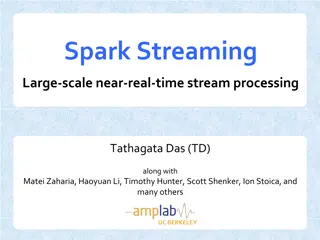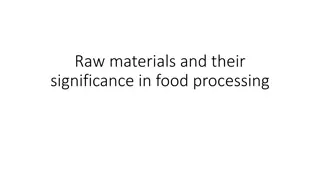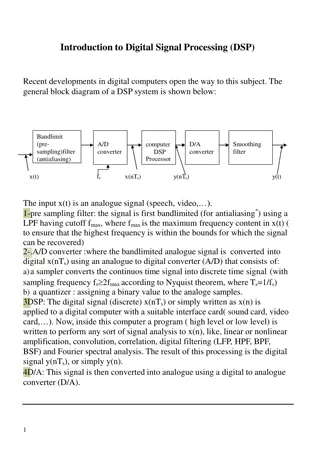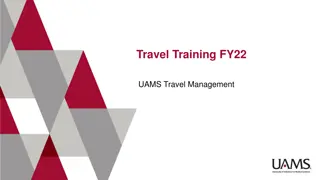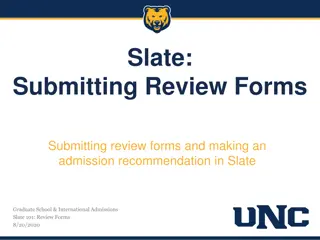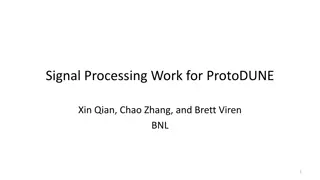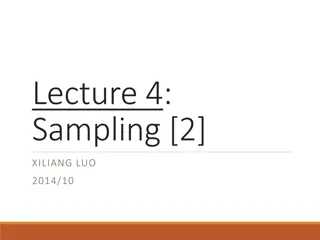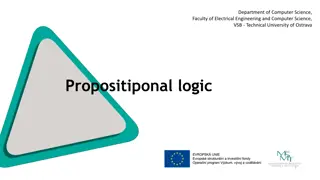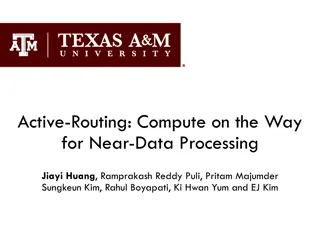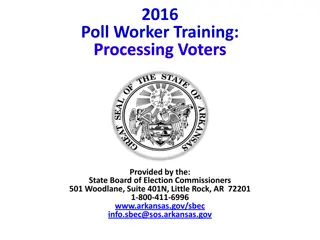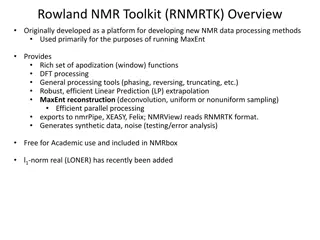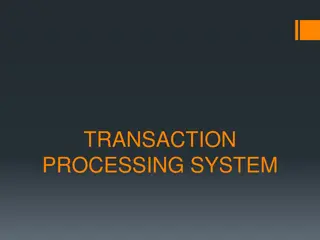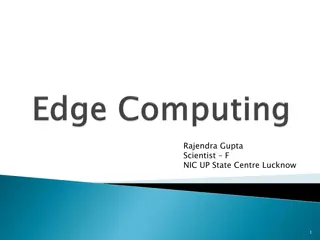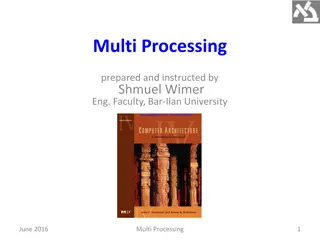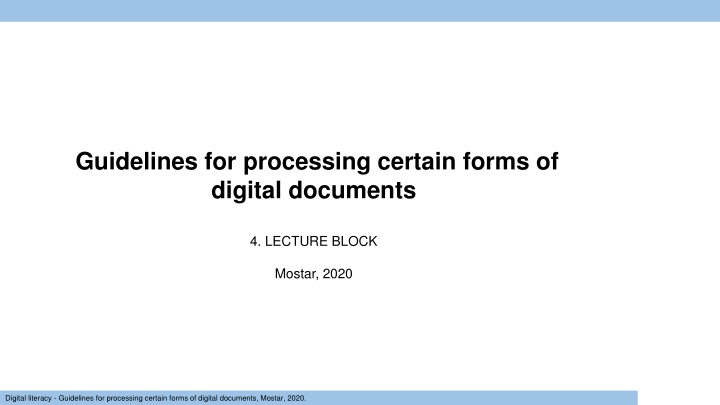
Practical Guidelines for Digital Document Processing
This block of lectures provides practical advice on digital data processing, emphasizing the importance of tailoring documents to end users' expectations. It covers text record processing, data processing in tables, photo and video processing, making presentations, sending emails, and creating graphic representations. The guidelines focus on clarity, structure, and visual presentation of information to ensure effective communication.
Download Presentation

Please find below an Image/Link to download the presentation.
The content on the website is provided AS IS for your information and personal use only. It may not be sold, licensed, or shared on other websites without obtaining consent from the author. If you encounter any issues during the download, it is possible that the publisher has removed the file from their server.
You are allowed to download the files provided on this website for personal or commercial use, subject to the condition that they are used lawfully. All files are the property of their respective owners.
The content on the website is provided AS IS for your information and personal use only. It may not be sold, licensed, or shared on other websites without obtaining consent from the author.
E N D
Presentation Transcript
Guidelines for processing certain forms of digital documents 4. LECTURE BLOCK Mostar, 2020 Digital literacy - Guidelines for processing certain forms of digital documents, Mostar, 2020.
Content: 1. Introduction 2. Text record processing 3. Data processing in tables 4. Photo and video processing 5. Making presentations 6. Sending e-mails 7. Graphic representations, o Sketches and block diagrams, o Flow diagrams. 8. Creating time diagrams with activities, specific tasks and dynamics 9. Conclusion 2 Digital literacy - Guidelines for processing certain forms of digital documents, Mostar, 2020.
1. Introduction: This block of lectures gives some practical advice in digital data processing. Emphasis is placed on what the document should ultimately look like, or what form its end user expects. Often times someone who performs digital data processing can lose sight of the profile and prior knowledge of the person for whom the document is intended. Each document should contain information presented in a suitable structure and visual presentation. The information presented in the documents should be unambiguous and clearly presented in the shortest possible form. It should have in mind that only useful information represents data and that they go into further processing. 3 Digital literacy - Guidelines for processing certain forms of digital documents, Mostar, 2020.
2. Processing of text records: When processing text records, attention should be paid to: Who is the document intended for, margins, font, Title, font size, Space, Time and place of origin, Author. When writing letters: at the beginning of the document in the first part in as few sentences as possible state what is desired, in the second part of the document explain the reasons. 4 Digital literacy - Guidelines for processing certain forms of digital documents, Mostar, 2020.
3. Data processing in tables: At the beginning of processing, it is necessary to define what the document is intended for printing on paper or as an input for other documents. When the purpose is to print on paper then it is necessary to take care to define - margins, - font - font size the optimal choice is 11 or 12. Record formats in tables of individual data categories. Tables can be converted to word processing documents as .jpg images. 5 Digital literacy - Guidelines for processing certain forms of digital documents, Mostar, 2020.
4. Processing of photos and videos: For each digital photo and video it is necessary to have data: what does it represent, when it was created, who is the author. When sending photos by e-mail, care should be taken that the attachments are not too large, for example up to 10 MB. When sending photos and videos that are tens or hundreds of MB in size then some specialized web services such as either Wetransfer, Dropbox, Google drive or some other are used. 6 Digital literacy - Guidelines for processing certain forms of digital documents, Mostar, 2020.
5. Making presentations: When making a presentation, care should be taken for whom it is intended. If you want to present an idea and get a positive opinion from the person to whom it is presented, then the basic presentation should not be 10 to 20 slides. First slide title. Introduction one two or three slides to clarify the current situation. Present a proposal in a couple of slides. An explanation of the positive effects of the implementation of the proposal in a couple of slides. The penultimate slide of a couple of sentences as a conclusion. Last slide thanks for your attention. All together up to twenty 20 slides. Some aspects of the proposal can be elaborated in more detail in special presentations that can be much longer than the basic one and are presented if the listeners are interested in the basic presentation. When a presentation is sent by e-mail, it is good to send it in PDF format because it is easier to open it on various devices. 7 Digital literacy - Guidelines for processing certain forms of digital documents, Mostar, 2020.
6. Sending e-mails: The structure of the e-mail sent also depends on who it is intended for. It is recommended to put a short reminder on the topic in the title of the e-mail. Email start with a greeting. After the introductory greeting, in one, two, three sentences, state what the e-mail was created for. After that, possibly further clarify the context of the reason for the previously created sentences. E-mail end with greeting and author's name. 8 Digital literacy - Guidelines for processing certain forms of digital documents, Mostar, 2020.
7. Graphic representations - sketches and block diagrams: Be sure to put: what does it represent, who is the author, when it arose. Use already defined objects in graphics programs. When using inks, when it comes to a document intended for printing on office equipment, it uses as many different shades of gray as possible because end users mostly use black and white laser printers. 9 Digital literacy - Guidelines for processing certain forms of digital documents, Mostar, 2020.
7. Graphic representations - flow diagrams: For graphic display it is necessary to specify: what does it represent, who is the author, when it originated. For each block of activities it is good to specify: The set of activities it includes, Who performs them, In what time frame should the above activities be completed, What resources are available, What are the input sizes, What is expected as a result. Use the arrows to connect the blocks of activities that precede and follow the subject. 10 Digital literacy - Guidelines for processing certain forms of digital documents, Mostar, 2020.
8. Making time diagrams with activities, specific responsibilities and dynamics: Time diagrams can be arranged in tables where descriptions of activities and participants can be placed in rows and time intervals in columns. Time intervals for projects that run for several months can be run in columns in weeks. For each of the listed titles of activities, it is good to refer to the documentation where it describes in detail what it covers. 11 Digital literacy - Guidelines for processing certain forms of digital documents, Mostar, 2020.
9. Conclusion When digitally processing materials and preparing for the end user, one should keep in mind who the document is intended for. In the processing of the document, especially when it comes to textual descriptions, it is important in the introduction to briefly describe the topic as much as the topic allows. When sending a document by e-mail, special attention should be paid to its size. 12 Digital literacy - Guidelines for processing certain forms of digital documents, Mostar, 2020.
: THE END 13 Digital literacy - Guidelines for processing certain forms of digital documents, Mostar, 2020.