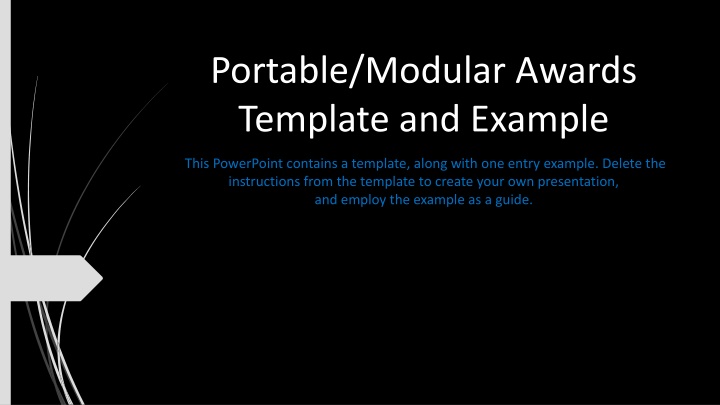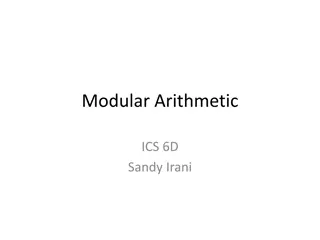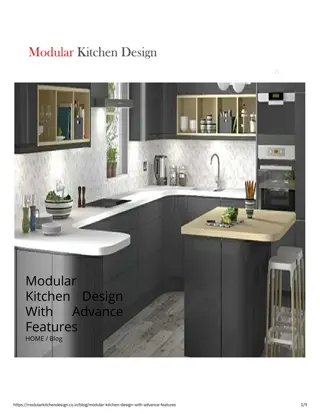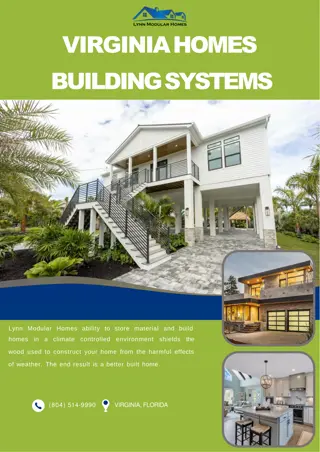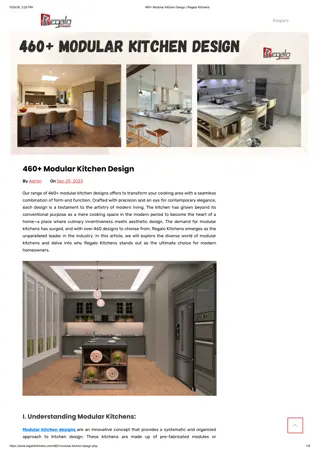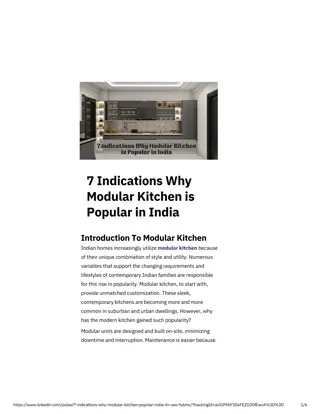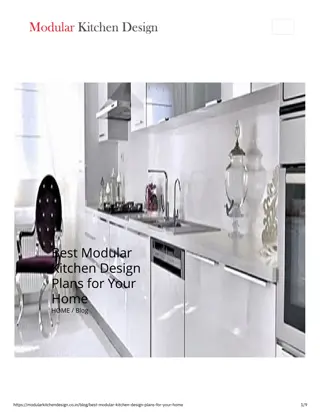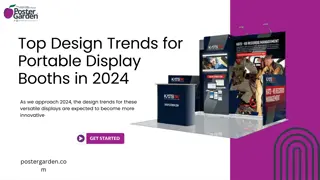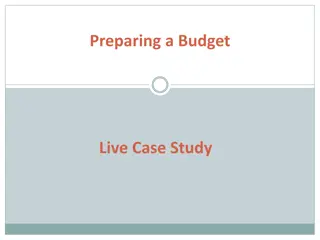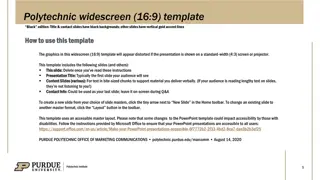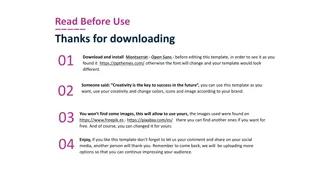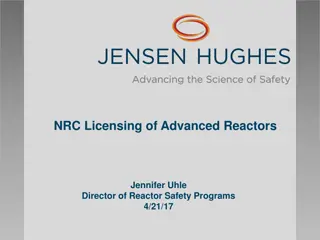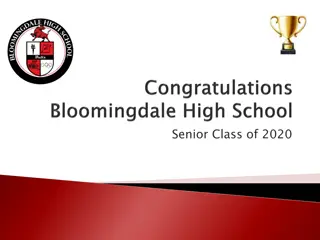Portable Modular Awards Template & Example for Creative Presentations
This PowerPoint template provides a structure for showcasing awards in a visually appealing and consistent manner. It includes instructions for both traditional and conceptual design categories, along with examples for each. Users can customize the template by deleting the instructions and utilizing the example entries as guides for their own presentations.
Download Presentation

Please find below an Image/Link to download the presentation.
The content on the website is provided AS IS for your information and personal use only. It may not be sold, licensed, or shared on other websites without obtaining consent from the author.If you encounter any issues during the download, it is possible that the publisher has removed the file from their server.
You are allowed to download the files provided on this website for personal or commercial use, subject to the condition that they are used lawfully. All files are the property of their respective owners.
The content on the website is provided AS IS for your information and personal use only. It may not be sold, licensed, or shared on other websites without obtaining consent from the author.
E N D
Presentation Transcript
Portable/Modular Awards Template and Example This PowerPoint contains a template, along with one entry example. Delete the instructions from the template to create your own presentation, and employ the example as a guide.
INSTRUCTIONS FOR TRADITIONAL CATEGORIES (REALIZED/FABRICATED STANDS) Each entry must have the following four types of slides. Use the exact same font, color, size, positioning, and order shown in the examples to maintain consistency across entries. 1. Title Slide Input the client company name (i.e., the exhibiting company), along with the category, dimensions, show, year, budget, manufacturer of the system, and specific names of the three most prevalent products/components used in the stand. 2. Photo Slides Include overall and detail images of the completed project. While renderings will be accepted, two to 20 images of the completed project must be included. While these are low-res images, they should be identical to the high-res images submitted as individual files via DropBox. Only one blank slide is included in each template, so copy and paste as necessary to accommodate your photos. Use one image per slide on a solid black background. Although not required, MINIMAL text (a few words to one short sentence) may be included in white (Font: calibri 18) to describe an image. If you provide video(s) (which are optional), write video on a blank slide. We will then embed your video into the proper slide after you submit your materials via DropBox. 3. Written Summary Slide(s) Provide a written description of the project. You may add slides as necessary to accommodate your text; however, always maintain the font type, size, color, positioning, and order. 4. Contact Info List the design firm(s), fabrication firm(s), system manufacturer, and photography firm(s). This is the only location where supplier firms should be listed.
INSTRUCTIONS FOR CONCEPTUAL DESIGN CATEGORY Each entry must have the following four types of slides. Use the exact same font, color, size, positioning, and order shown in the examples to maintain consistency across entries. 1. Title Slide Input the actual name of the client or the type of client company (e.g., telecommunications firm, construction company, etc.) for which this design was created or for which it would be most beneficial. Also input the category, dimensions, budget, manufacturer of the system, and specific names of the three most prevalent products/components used in the stand. While this design hasn t been realized, it must employ real system components and have the capability to be manufactured. (It can t disobey physics laws.) 2. Photo Slides Include two to 20 low-res renderings of the concept. These renderings should be identical to the high-res renderings submitted as individual files via DropBox. Only one blank slide is included in each template, so copy and paste as necessary to accommodate your renderings. Use one image per slide on a solid black background. Although not required, MINIMAL text (a few words to one short sentence) may be included in white (Font: calibri 18) to describe an image. 3. Written Summary Slide(s) Provide a written description of the proposed project. You may add slides as necessary to accommodate your text; however, always maintain the font type, size, color, positioning, and order. 4. Contact Info List the design firm(s) and proposed system manufacturer. This is the only locale where supplier information should be provided.
The next slides are the template. To create your own presentation(s) using the template, either: a) Copy slides to a new document (being sure to save the existing formatting/theme), delete the instructions from each slide, and add your text and photos, OR b) Save and rename this entire document. Then delete the introductory slides as well as the example at the end. Then delete the instructions from each slide and add your text and photos.
(This is a title slide for a traditional category entry.) Client Company Name (Font: Calibri 54, white) Category: (Which category are you entering?) Dimensions: X-by-X feet Show: (Spell out the full name of the show as opposed to using only acronyms.) Year: (Identify the year the show took place.) Budget:(Input the budget range you selected when completing the online form. Use this format: $80 $149K. Also note that all budget ranges and category names appear on the Submission Instructions for your reference.) Manufacturer of Exhibit System: (List the full legal name of the company that supplied the system used to create the exhibit, e.g., Octanorm USA Inc., Aluvision Inc., etc.) Name of Products/Components Used: (List the top three or fewer products that comprise the majority of the exhibit, e.g., Moss EZ Fabric Wall System, Aluvision Omni-55 Frames, Skyline TradeWinds Exhibit System, etc.) (Font: Calibri 18, white)
(This is a title slide for a Best Conceptual Design entry.) Type of Company (Font: Calibri 54, white) Category: (Which category are you entering?) Dimensions: X-by-X feet Budget:(Input the budget range you selected when completing the online form. Use this format: $80 $149K. Also note that all budget ranges and category names appear on the Submission Instructions for your reference.) Manufacturer of Exhibit System: (List the full legal name of the company that supplied the system used to create the exhibit, e.g., Octanorm USA Inc., Aluvision Inc., etc.) Name of Products/Components Used: (List the top three or fewer products that comprise the majority of the exhibit, e.g., Moss EZ Fabric Wall System, Aluvision Omni-55 Frames, Skyline TradeWinds Exhibit System, etc.) (Font: Calibri 18, white)
Paste one image or rendering per slide. Add additional blank slides as necessary. Although not required, MINIMAL white text in Calibri 18 may be used to describe an image. If you include optional videos with your entry, please place the word video on a blank slide and include the actual video file in your high-res images submitted via DropBox. Once we receive your materials and start to organize all entries, we will embed the video file(s) into the labeled slide(s). (Remove this text box before pasting each photo.)
Client Company (Or type of company - or industry, locale, or event) (Font: Calibri 29, white) Company: (Use 10 words or fewer to describe the client company [traditional entry] type of company [conceptual design category] or industry, locale, or event [best pivot category].) (Font: Calibri 18, white) Design/Marketing/Logistics Challenges: (For traditional categories, use paragraphs or bulleted points to describe the design/marketing/logistics challenges designers faced. For the Conceptual Design category, indicate the typical challenges such a company faces and how they influenced your design concept. For the Best Pivot category, explain what need or problem the end client faced.) (Font: Calibri 18, white) Solutions: (Use paragraphs or bulleted points to explain how the design met the stated challenges.) (Font: Calibri 18, white) (You may split this information onto several slides if necessary. Just be sure to maintain the headings and design to aid content organization, and remember that in the eyes of the judges, concise, concrete, and well-written text is better than multiple slides filled with verbose marketing-speak.) (DO NOT INCLUDE THE NAMES OF ANY DESIGN AND/OR FABRICATION FIRMS IN YOUR CHALLENGES OR SOLUTIONS TEXT.)
Contributing Firms (Font: Calibri 29, white) (Use bullet points to list all firms involved in the design, fabrication, and photography of the exhibit, along with a contact person, phone number, and email for each. Conceptual Design entries need not indicate a Fabricator or Photographer.) (Font: Calibri 18, white) Design X Fabrication X System Manufacturer (List the company that manufactured the system.) X Photography (List the company, not person, that should receive the photo credit.) X (All firms listed must fall under one or more of these headings. That is, categories such as AV design, lighting concepts, etc. are not allowed.)
The remaining slides provide an example thats applicable to all categories except Best Conceptual Design. The example illustrates how entries should look and what type of information the judges are expecting in the summary.
Foundation Medicine Category: Best Island Exhibit 600 to 1,000 Square Feet Dimensions: 20-by-30 feet Show: American Society of Clinical Oncology Year: 2017 Budget:$80 $149K Manufacturer of Exhibit System: Tectonics Industries Inc. Name of Products/Components Used: Tectonics Extrusion System, LumiTec Max, Snap Tube Frames
Elevating the cube freed up floor space.
Foundation Medicine Company: Provider of cancer treatment based on patient s molecular profile Design/Marketing/Logistics Challenges: The cube graphics are critical to brand recognition. Originally the agency s vision was to have the cube sitting in the middle of the space, but that would have severely eliminated space for engagement activities, even though one of the ad agency s scenarios had the cube as a room in the center of the exhibit. Using the cube image was non-negotiable but the design and fabrication team had to find a way to keep the cube without limiting space for booth visitors to talk to the people from Foundation Medicine. Solutions: The cube was elevated to become a very large (12 square) fabric hanging sign, freeing up the space below the sign for engagement within the exhibit. Interactive stations (touchscreen presentations and video) were mounted on a square tower below the cube (the tower had a much smaller footprint than what would have resulted from setting the 12 cube on the floor) and a wall of possibilities along the perimeter. A striking 3D hanging logo was encased in the larger hanging sign (the cube), and on the outer cube was Foundation s tagline: It s what s inside that matters.
Contributing Firms Design Access TCA Inc., Sally Lou Who, 972-317-1009, sallyloo@accesstca.com Fabrication Access TCA Inc., Sally Lou Who, 972-317-1009, sallyloo@accesstca.com System Manufacturer Tectonics Industries Inc. Photography Padgett and Company Inc.