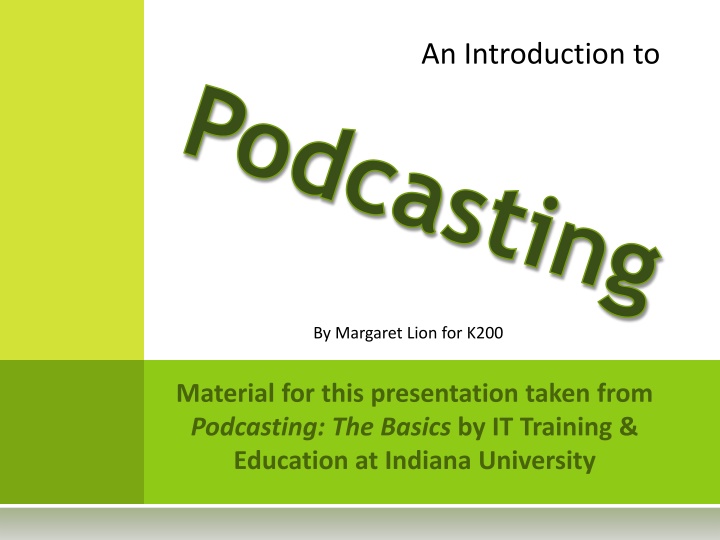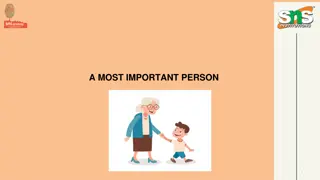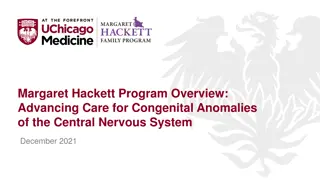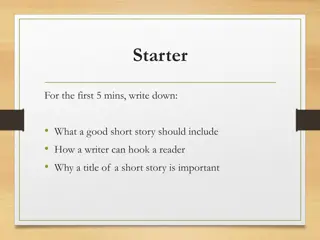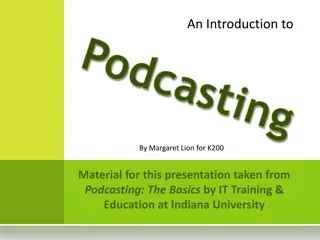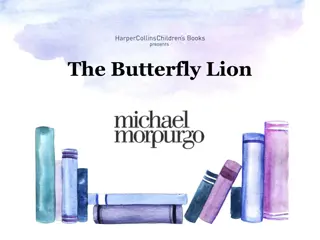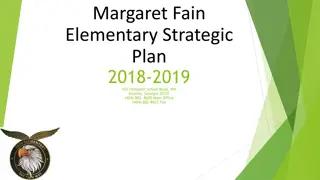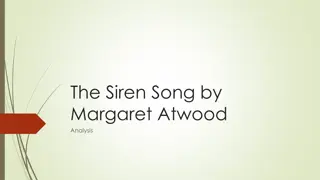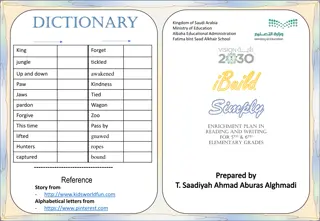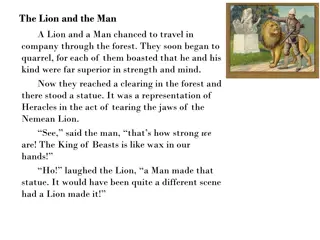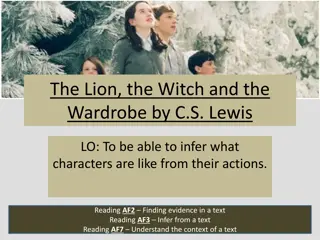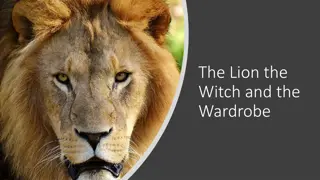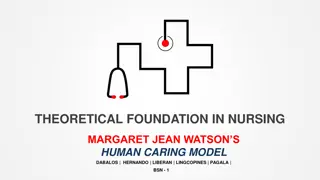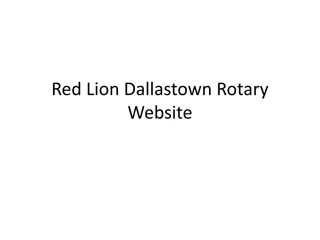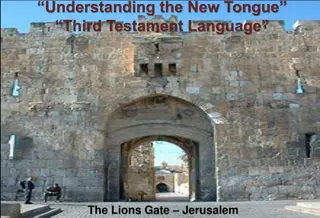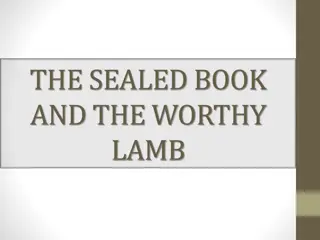Podcasting: An Introduction by Margaret Lion
Understanding the world of podcasting through Margaret Lion's insightful guide. Learn about the basics, examples, subscribing to podcasts, important terms, and creating audio/video projects in K200.
Download Presentation

Please find below an Image/Link to download the presentation.
The content on the website is provided AS IS for your information and personal use only. It may not be sold, licensed, or shared on other websites without obtaining consent from the author.If you encounter any issues during the download, it is possible that the publisher has removed the file from their server.
You are allowed to download the files provided on this website for personal or commercial use, subject to the condition that they are used lawfully. All files are the property of their respective owners.
The content on the website is provided AS IS for your information and personal use only. It may not be sold, licensed, or shared on other websites without obtaining consent from the author.
E N D
Presentation Transcript
An Introduction to Podcasting By Margaret Lion for K200
WHATIS PODCASTING? 2 Podcasting is the distribution of a series of audio or video files over the Internet for on- demand listening or viewing on mobile devices and computers. - Podcasting: The Basics BY MARGARET LIONFOR K200
GREAT. SOWHATDOESALL 3 THATMEAN? Think magazine: A podcast is each issue Podcasting is receiving the series automatically So if you subscribe to a podcast, the electronic files of the podcast reach you automatically through software on your computer. BY MARGARET LIONFOR K200
EXAMPLESOF PODCASTING - 4 AUDIO PotterCast: The Harry Potter Podcast http://podbay.fm/show/79138340 Night Vale A Horror Show http://podbay.fm/show/536258179 Wikpedia about Night Vale - http://en.wikipedia.org/wiki/Welcome_to_Night_ Vale BY MARGARET LIONFOR K200
SUBSCRIBINGTOA PODCAST 5 You can subscribe to a podcast. This means that any time the podcast creators add a new file, you will be able to receive it. You can receive and save the podcast files on your computer or a portable media player such as an iPod. BY MARGARET LIONFOR K200
IMPORTANT PODCASTING TERMS 6 Podcasting: A way to publish a series of multimedia files that make up a podcast. Feed (RSS, Atom): The technology that allows people to subscribe to a podcast. It is a simple file containing the data needed to describe and access the podcast. From Podcasting: The Basics by IU IT Training BY MARGARET LIONFOR K200
IMPORTANT PODCASTING TERMS, 7 CONTINUED Podcatcher/Aggregator: Software that allows a user to collect and disseminate content in one place. Software such as iTunes is a podcatcher. Visit http://www.podcatchermatrix.org for more podcatcher software. iPod: A portable media player made by Apple. However, owning an iPod is NOT necessary to create or listen to podcasts From Podcasting: The Basics by IU IT Training BY MARGARET LIONFOR K200
YOUR PROJECTSIN K200 8 Create both audio and video podcasts Create audio podcasts using Audacity Files must be in .mp3 format Create video podcasts using Windows Movie Maker Files must be in .mp4 format BY MARGARET LIONFOR K200
PODCAST FILE TYPES - CONVERSION 9 The programs you use to create your audio and video files in K200 do not automatically create .mp3 or .mp4 files. Instead they create project files. You will need to convert the files into .mp3 or .mp4. BY MARGARET LIONFOR K200
PODCAST FILE TYPES CONVERSION - AUDIO 10 You will use the program Audacity to create your audio files. Audacity project files have the .aup extension. Audacity can convert the .aup file into .mp3. This will be the last step you take for creating your file in Audacity. BY MARGARET LIONFOR K200
PODCAST FILE TYPES CONVERSION - VIDEO 11 You will use Windows Movie Maker to create video. Windows Movie Maker creates project files with the extension = .wlmp You will convert the .wlmp file into an .mp4 BY MARGARET LIONFOR K200
NEEDED TOOLS 12 You will use the software Audacity and Windows Movie Maker WORK ON YOUR DESKTOP! When finished, back-up your work to Box at IU and your USB stick. BY MARGARET LIONFOR K200
GRADING 13 DO NOT SUBMIT ANYTHING BUT .MP3 AND .MP4 FILES FOR GRADING. BY MARGARET LIONFOR K200
SPECIAL THANKS 14 Special thanks to IT Training & Education for giving K200 permission to use their handbook Podcasting: The Basics. Most of the material in this presentation came from that handbook. For more information on IT Training & Education, visit: http://ittraining.iu.edu. BY MARGARET LIONFOR K200