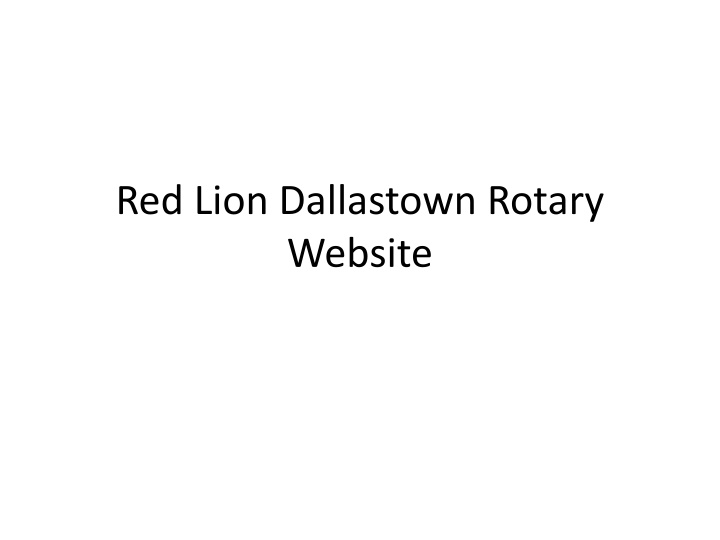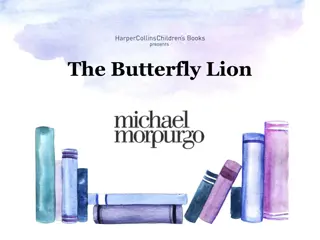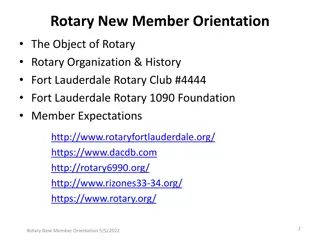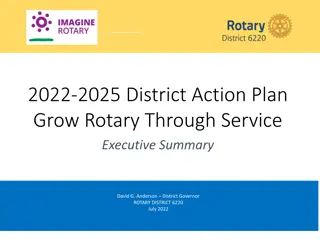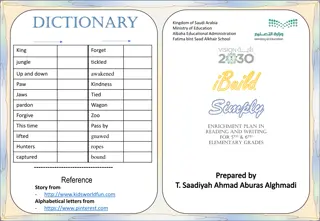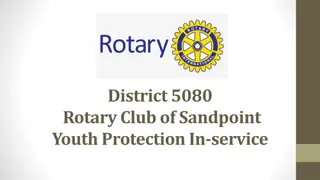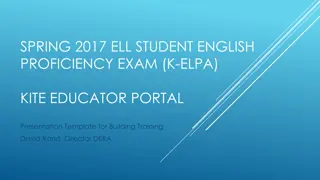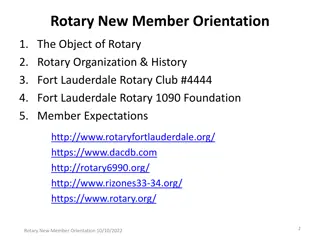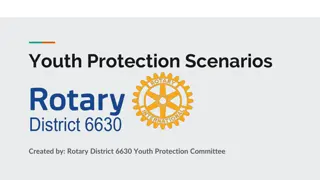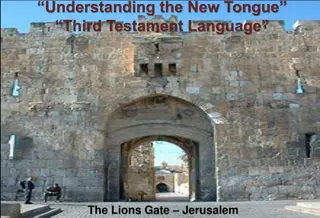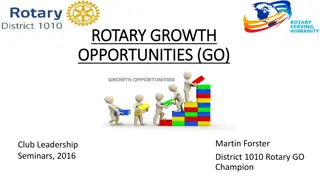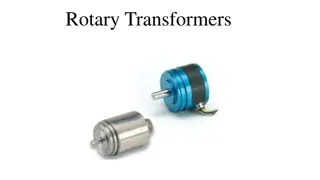Red Lion Dallastown Rotary Club Member Portal Guide
Unlock the full potential of the Red Lion Dallastown Rotary Club's online platform by following this comprehensive guide. Learn how to log in, update your profile, access club resources, and utilize the Club Runner mobile app. Empower yourself as a member to connect, engage, and participate in club activities seamlessly.
Download Presentation

Please find below an Image/Link to download the presentation.
The content on the website is provided AS IS for your information and personal use only. It may not be sold, licensed, or shared on other websites without obtaining consent from the author.If you encounter any issues during the download, it is possible that the publisher has removed the file from their server.
You are allowed to download the files provided on this website for personal or commercial use, subject to the condition that they are used lawfully. All files are the property of their respective owners.
The content on the website is provided AS IS for your information and personal use only. It may not be sold, licensed, or shared on other websites without obtaining consent from the author.
E N D
Presentation Transcript
Red Lion Dallastown Rotary Website
Log In In your web browser type our web address: www.redliondtownrotary.org You will be redirected to our ClubRunner Site
Log In Click on the Login link at the top right. All members can login. The system will recognize your level automatically and grant you the appropriate access.
Logging In User Name On the Login page, your username has been designated as your First.Last.9133
Logging In Request Password On the Login page, click on New and Existing Users Retrieve Your Password
Logging In Request Password Choose club from list, enter last name and email address Press Get Login Info button. Watch for the email to arrive in your inbox.
What can Regular Members Do? Once logged in, any Rotarian in the District can: Update their own membership profile View and download district directory reports Search for members in the online directory Register for any District event Access District Committees and view/post info if a member of that committee
Member Profile Click on various tabs to access more information.
Club Runner Mobile App for Android or iPhone Club Runner Mobile App https://site.clubrunner.ca/page/clubrunner- mobile-app-now-available 1-877-4MY-CLUB