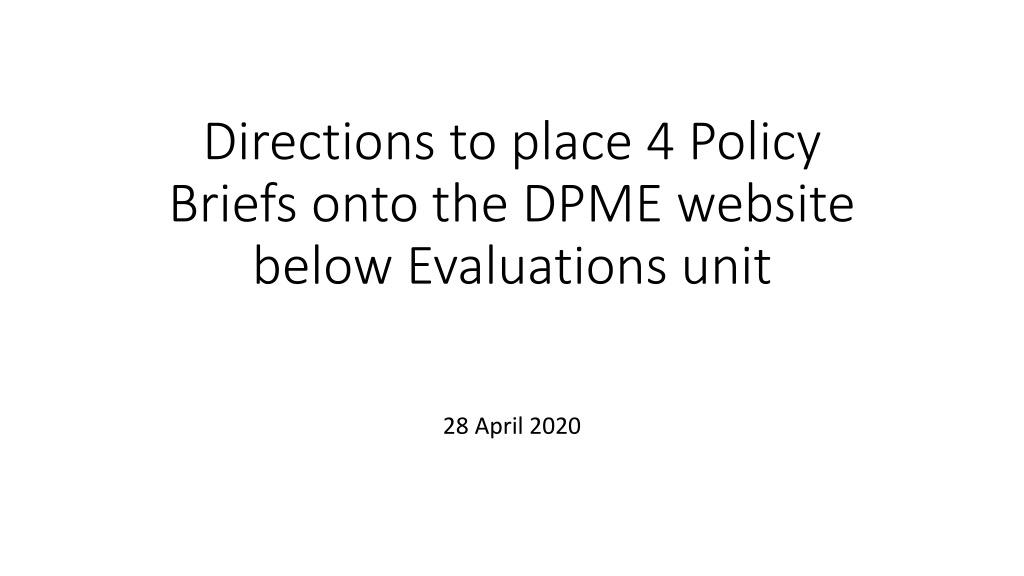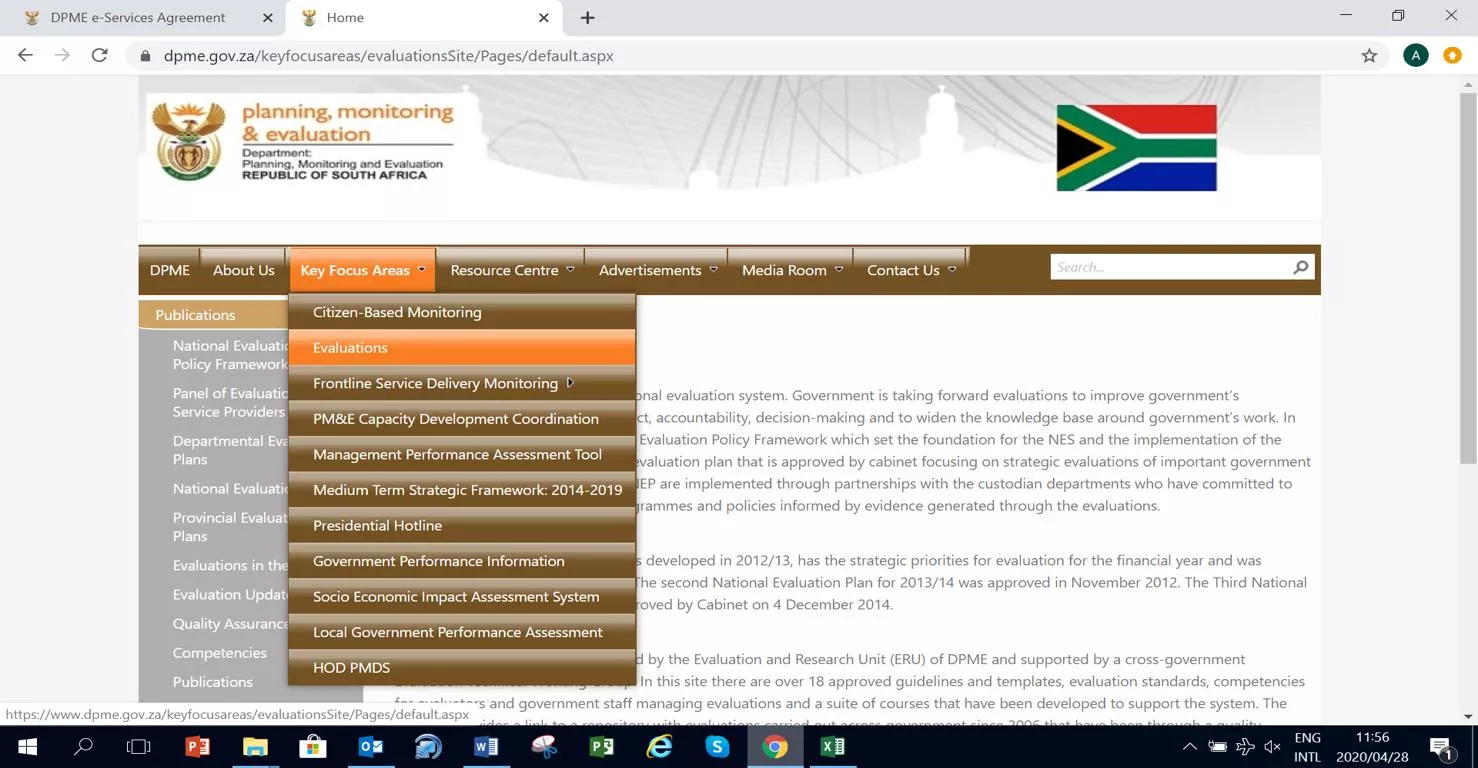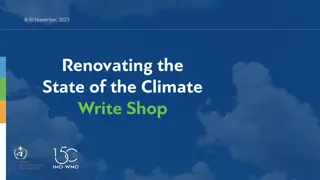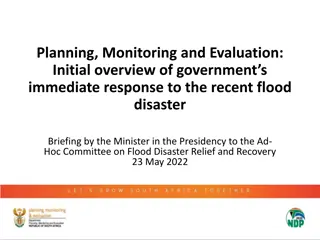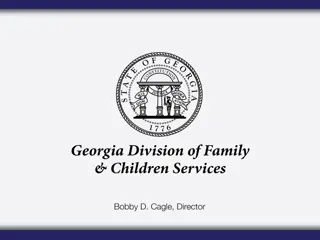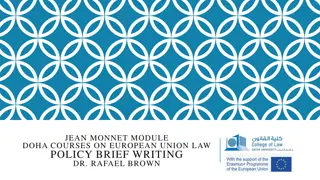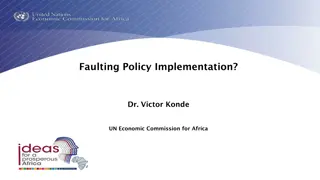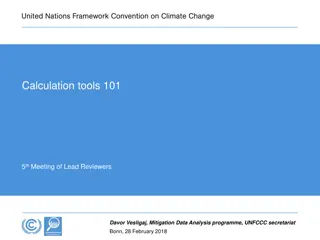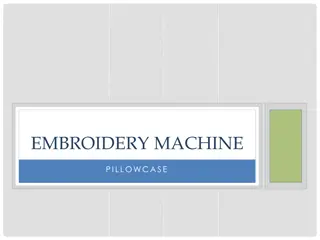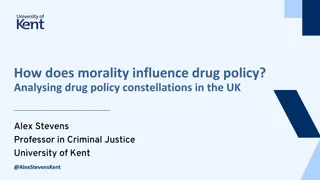Placing Policy Briefs on DPME Website
Follow the steps outlined on 28th April 2020 to successfully upload 4 policy briefs onto the DPME website under the Evaluations unit. Start by selecting Evaluations, then move to the Evaluation Repository, and finally choose the appropriate publications section. Ensure the briefs are listed below the Policy Briefs heading as instructed in the images provided.
Download Presentation

Please find below an Image/Link to download the presentation.
The content on the website is provided AS IS for your information and personal use only. It may not be sold, licensed, or shared on other websites without obtaining consent from the author. Download presentation by click this link. If you encounter any issues during the download, it is possible that the publisher has removed the file from their server.
E N D
Presentation Transcript
Directions to place 4 Policy Briefs onto the DPME website below Evaluations unit 28 April 2020
Select Evaluation Repository Evaluation Repository (Left hand side- 4th from the bottom
Select publications (3 publications (3rd rd from top left) from top left)