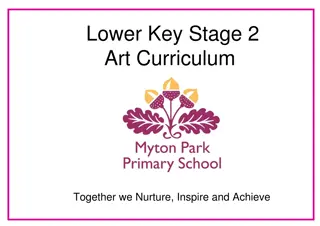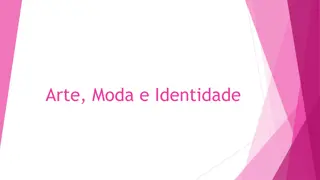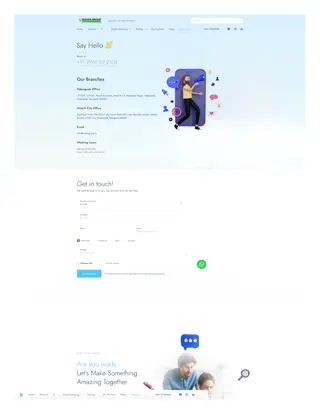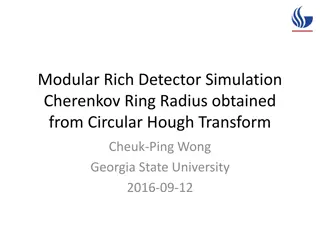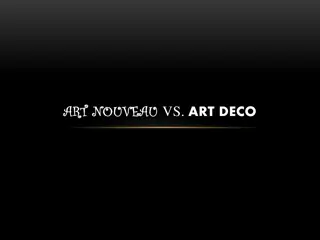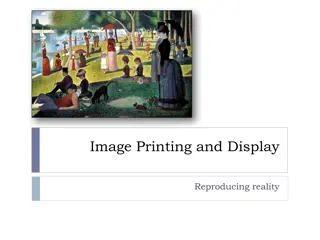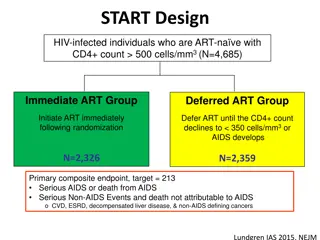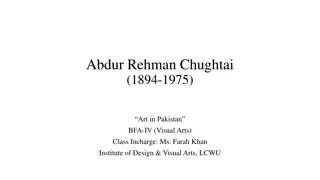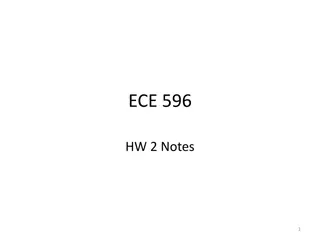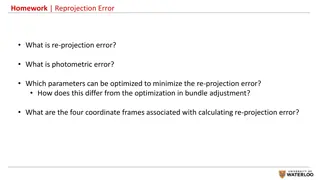Pixel Art
Pixel art is a unique form of digital art that harks back to the aesthetics of 8-bit and 16-bit computers and video game consoles. Created using software, pixel art involves editing images on a pixel level, often with a limited color palette. Techniques like dithering and anti-aliasing are common in pixel art creation, with artists meticulously crafting each pixel. The art is usually stored in formats like GIF or PNG to maintain the integrity of the pixel structure. Learn more about the intricacies of creating and saving pixel art in this informative content.
Download Presentation

Please find below an Image/Link to download the presentation.
The content on the website is provided AS IS for your information and personal use only. It may not be sold, licensed, or shared on other websites without obtaining consent from the author.If you encounter any issues during the download, it is possible that the publisher has removed the file from their server.
You are allowed to download the files provided on this website for personal or commercial use, subject to the condition that they are used lawfully. All files are the property of their respective owners.
The content on the website is provided AS IS for your information and personal use only. It may not be sold, licensed, or shared on other websites without obtaining consent from the author.
E N D
Presentation Transcript
PIXEL ART PIXEL ART [ COMPUTER GRAPHIC ]
PIXEL ART PIXEL ART Pixel art is a form of digital art, created using software, where images are edited on the pixel level. The aesthetic for this kind of graphics comes from 8-bit and 16-bit computers and video game consoles, in addition to other limited systems such as graphing calculators. In most pixel art, the color palette used is extremely limited in size, with some pixel art using only two colors. Creating or modifying pixel art characters or objects for video games is sometimes called spiriting, a term that arose from the hobbyist community. The term likely came from the term sprite, a term used in computer graphics to describe a two-dimensional bitmap that is used in tandem with other bitmaps to construct a larger scene.
TYPE Drawings usually start with what is called the line art, which is the basis line that defines the character, building or anything else the artist is intending to draw. Linearts are usually traced over scanned drawings and are often shared among other pixel artists. Other techniques, some resembling painting, also exist. The limited palette often implemented in pixel art usually promotes dithering to achieve different shades and colors, but due to the nature of this form of art this is usually done completely by hand, but most software specifically geared toward pixel art offers a dithering option. See the Softwares section for a list of options. Hand-made anti-aliasing is also used. Here are a few parts of the above image of The Gunk in detail, depicting a few of the techniques involved:
TYPE 1. The basic form of dithering, using two colors in a 2 2 checkerboard pattern. Changing the density of each color will lead to different subtunes. 2. Stylized dithering with 2 2-pixel squares randomly scattered can produce interesting textures. Small circles are also frequent. 3. Anti-aliasing can be done, by hand, to smooth curves and transitions. Some artists only do this internally, to keep crisp outlines that can go over any background. The PNG alpha channel can be used to create external anti-aliasing for any background.
SAVING AND COMPRESSION Pixel art is preferably stored in a file format utilizing lossless data compression, such as run length encoding or an indexed color palette. GIF and PNG are two file formats commonly used for storing pixel art. The JPEG format is avoided because its lossy compression algorithm is designed for smooth continuous-tone images and introduces visible artifacts in the presence of dithering.