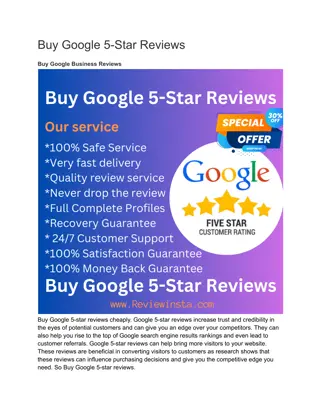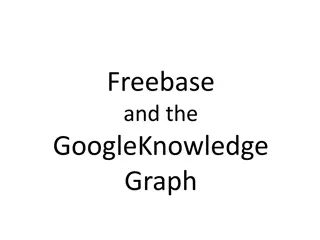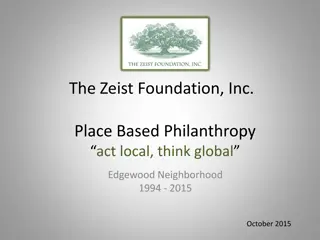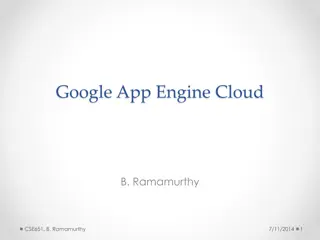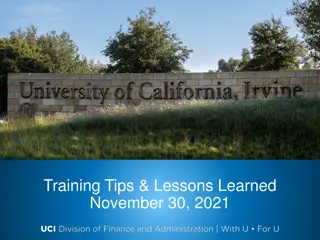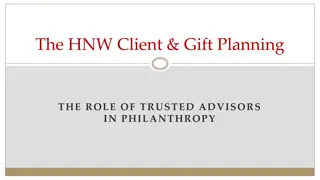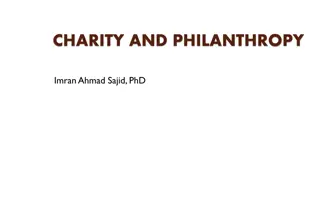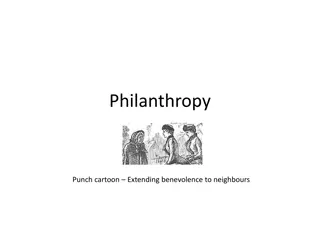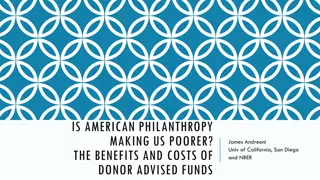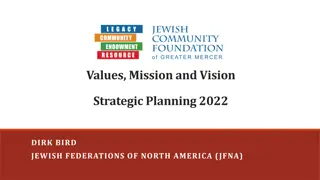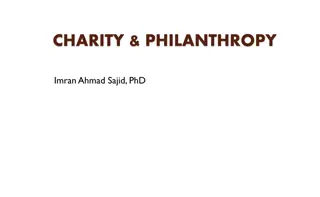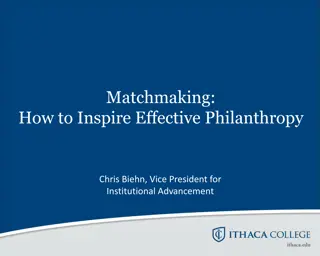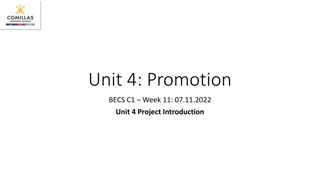Philanthropy Reminders and Google Transition Overview
In this document, you will find important reminders related to philanthropy, including reimbursement guidelines and check pickup policies. Additionally, it outlines the upcoming transition from Google to Microsoft services at Virginia Tech, focusing on email migration and the management of Google storage. Details on centralizing email and calendar administration on Exchange Online for students and employees are also provided. Stay informed and prepared for these significant changes ahead.
Download Presentation

Please find below an Image/Link to download the presentation.
The content on the website is provided AS IS for your information and personal use only. It may not be sold, licensed, or shared on other websites without obtaining consent from the author. Download presentation by click this link. If you encounter any issues during the download, it is possible that the publisher has removed the file from their server.
E N D
Presentation Transcript
Welcome to GAM #2 Philanthropy Reminders and Google Transition Overview
Important Information Fall 2023 EOF/LNF Receipts only after 10/14/2023 will be reimbursed Only items that were approved during the application process will be reimbursed If you need to change an item please email me beforehand Foreign Currency Receipts - Try Avoid Please If you need to please provide a document showing the conversion Spring 2023 EOF/LNF Items only bought after Jan 2023 will be reimbursed Check Pickup Checks will be voided after 90 days if you don t pick them up. Effective January 1, 2024.
Need - 50% Footprint - 30% Team size Representation Team Success Growth/Progress Community Outreach Line Item Proposals Budget Funding Sources Fiscal History Involvement - 20% GAM Attendance (2 this semester) SEC Event Attendance SEC Participation/Volunteer*
The landscape has changed Virginia Tech needs to adapt The era of no-cost or low-cost and unlimited online storage is ending across all cloud-based software solutions. These changes include two initiatives: - Email migration: Gmail to M365 Exchange Online - leverage security benefits that come with M365 licenses - realize efficiencies of consolidating on a single email solution - Google storage management - mitigate the fiscal impact of new Google storage charges
About email and calendars For students and employees, email and calendar administration will centralize on Exchange Online (Microsoft). Student email and calendar accounts will be migrated in late December 2023 and early January 2024. All migrations of student accounts will be completed over winter break.
About Google storage and services Virginia Tech will continue to centrally fund a significant amount of Google (and Microsoft) storage, but beginning in July 2024, the costs for additional Google storage allocations will be purchased by departments as needed. For students, the university will provide access to Google Drive apps and storage with a 5 GB cap.
About Shared Drives Going forward, we are restricting the creation of these drives. Students will no longer be able to create Shared Drives but can participate on them if added. Existing student-created shared drives must be 'claimed' by a sponsoring department if they are to continue. If you are a member of one or more Shared Drives, you should take a look at the content within them and decide whether the drive should either: Be sponsored by a department (perhaps related to your major, club advisor, or VT employment) Be deleted on the scheduled date (be sure to export any files you wish to keep ahead of time)
About Google Photos Google Photos will be removed from our Google apps on January 16, 2024. The Photos app will no longer be available on Virginia Tech Google accounts. Everyone needs to empty Google Photos, and stop any auto-uploads into the app. Anything left in Google Photos will count against your new storage and you will not be able to delete them after the transition. This may result in your entire account being deleted. ACTION IS REQUIRED to remove all files! Be sure it s completely emptied out by January 16, 2024 *Additional guidance is available! Check out the Photos page at it.vt.edu/license- changes
Post-Grad Historically, unlimited Google storage was also made available to VT alumni, but that is being rolled back. After the transition is complete, new alumni will have the option to keep their VT email address, but access to online storage will not continue. Students should keep this in mind as they approach graduation and make plans for where to store their important files.
Know these key dates and be ready! Winter Break 2023-2024 Student Email and Calendars are migrated from Gmail to Microsoft Exchange Online. Migrations begin 12/27 and continue through 1/8. January 16, 2024 Google Photos app is turned off for all users - you must have no data stored in Photos by that date, or it will count against your storage allocation, and you will be unable to remove it on your own. *The complete timeline for all groups is available at it.vt.edu/license-changes (select Timeline )
Accessing your Google storage total Log into MyCAT to see your Shared Drive storage totals (mycat.ccs.vt.edu) You can also view your total storage (not including Shared Drives) within your personal Google Drive Account. Note: More than 80% of student accounts are already under the 5 GB cap.
Where can I get help? The Google and Microsoft License Changes website it.vt.edu/license-changes Specifically, there are written instructions and video tutorials for how to export files on the Support Resources page within the website. Contact 4Help by phone at 540-231-4357, or at 4help.vt.edu