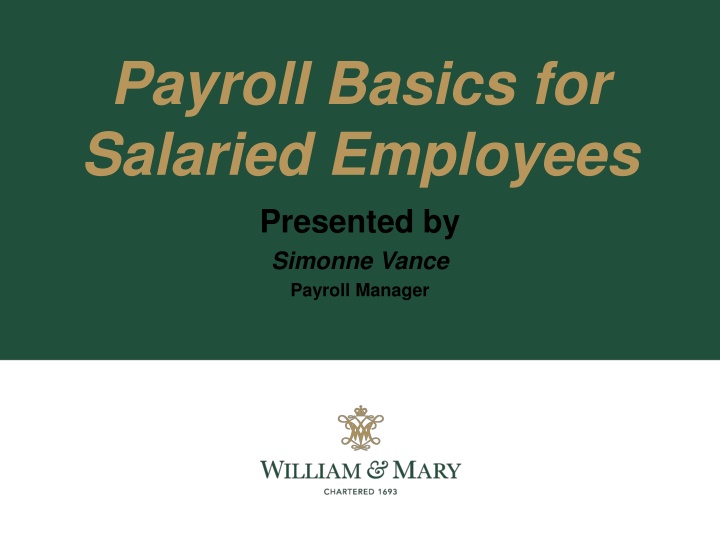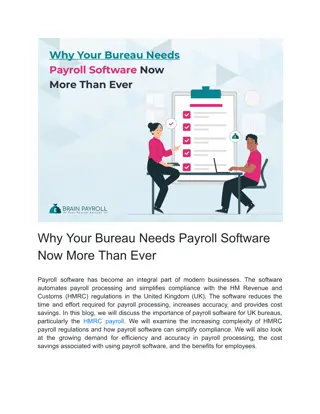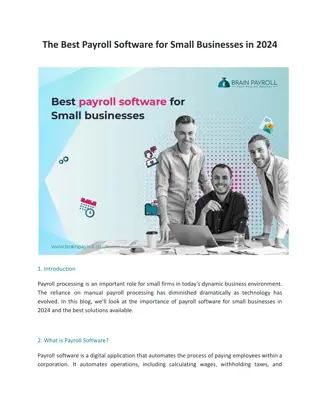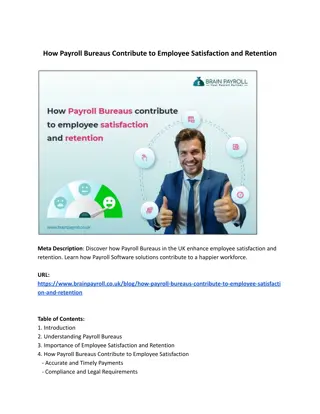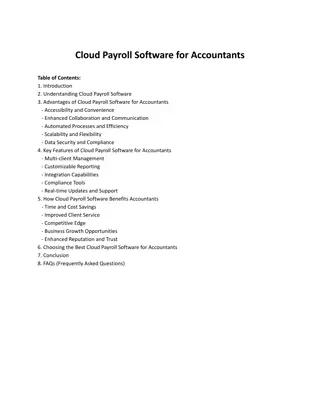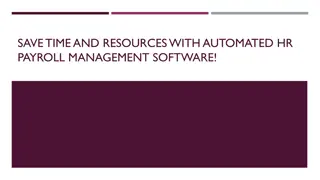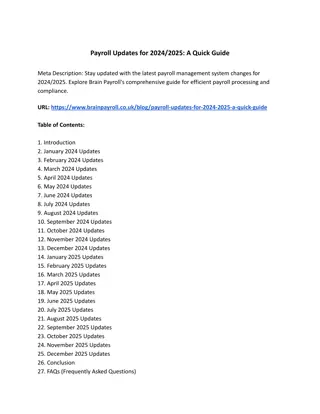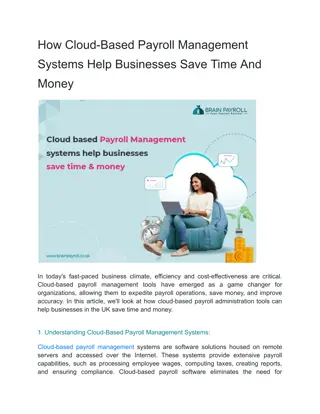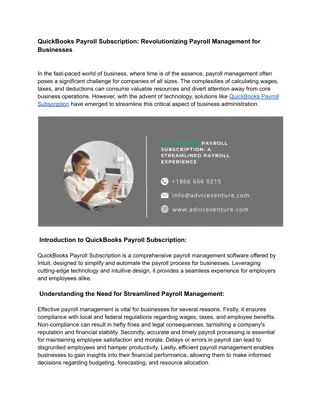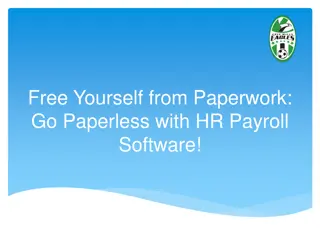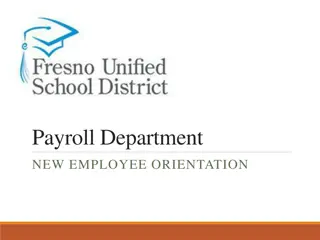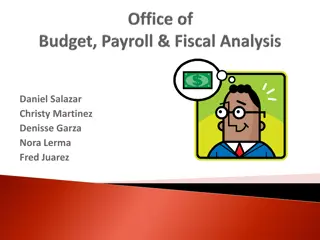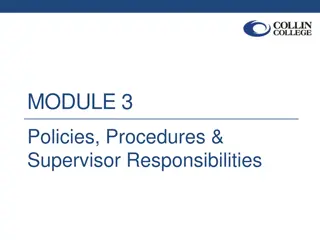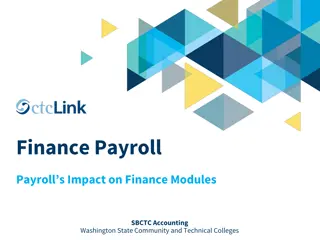Payroll Basics for Salaried Employees Presentation
This presentation by Simonne Vance, Payroll Manager, covers the fundamental principles of payroll for salaried employees. It includes topics such as time sheets, self-service access, reporting hours, submission deadlines, employment taxes, deductions, and more.
Download Presentation

Please find below an Image/Link to download the presentation.
The content on the website is provided AS IS for your information and personal use only. It may not be sold, licensed, or shared on other websites without obtaining consent from the author.If you encounter any issues during the download, it is possible that the publisher has removed the file from their server.
You are allowed to download the files provided on this website for personal or commercial use, subject to the condition that they are used lawfully. All files are the property of their respective owners.
The content on the website is provided AS IS for your information and personal use only. It may not be sold, licensed, or shared on other websites without obtaining consent from the author.
E N D
Presentation Transcript
Payroll Basics for Salaried Employees Presented by Simonne Vance Payroll Manager
Purpose The purpose of this presentation is to introduce you to the basic principles of Payroll. 2
Agenda Time Sheets Self Service Access and Completing Your Time Sheet Reporting Your Hours Submission Deadlines Manual Time Sheets Employment Taxes Federal and State Withholding FICA Pre-Tax Deductions After-Tax Deductions Direct Deposit / Electronic Form W-2 3
Self Service Access Employees of The College and VIMS are expected to submit their time sheets online using Banner s Self Service module. Employees use Self Service to complete time sheets, check benefits, leave balances, review paystubs, submit Withholding Certificates and access Form W-2. Self Service Link 5
Logging into Self Service Login with your ID and password Click Here 6
Accessing Your Time Sheet Click Here Access your time sheet Select the pay period Click to open time sheet 7
Enter hours here Save Submit for approval at end of pay period 8
Reporting Your Hours W&M: Sunday to Saturday Athletics/VIMS: Saturday to Friday Hours in excess of 40 must be recorded as Additional Hours 9
Submission Deadlines/Pay Periods Salaried Employees: Pay periods: 10th - 24th, Paid 1st 25th - 9th, Paid 16th Must be submitted no later than 6:00PM on the last day of the pay period, generally the 9th and 24th of each month* Hourly and Student Employees: Pay periods: 1st 15th, Paid 1st 16th 31st, Paid 16th Submitted no later than 6:00PM on the 9th /24th of the month We strongly recommend that student and hourly time sheets are submitted the last day of the pay period (the 15th and last day of each month) * Dates subject to change - Please refer to the Commonwealth of Virginia Pay and Holiday Calendar found at Human Resources/Current Employees/ Pay Dates at www.wm.edu for published deadlines.
Manual Time Sheets In the event that a time sheet was not submitted prior to the published deadline, a manual time sheet must be completed and forwarded to your supervisor for approval and submission to the Payroll Office A PDF version of this time sheet can be found at Human Resources/Current Employees/ Web Time Entry by clicking the Manual Time Sheet Form link 11
Click here 12
Employee Type Pay month, dates, year Enter hours here Reason for manual 13
Approvers will then sign the time sheet and submit it directly to the Payroll Office for processing in the next payroll The Payroll Office cannot accept time sheets from the employee all time sheets must be submitted by the approver 14
Employment Taxes 15
Federal and State Withholding Generally, all employees are responsible to pay both Federal and State income taxes on their wages and other taxable earnings as outlined by the Internal Revenue Service Tax withholdings are calculated based upon formulas provided by the taxing authorities, using filing status and personal exemptions as reported by the employee on Forms W-4 and VA-4 16
Completing Form W-4 Click Here Click here Select Update at bottom of next screen
Select filing status, and certify changes 18
Completing Form VA-4 Click Here Form VA-4 must be printed and submitted to the Payroll Office for processing Complete highlighted boxes 19
FICA Taxes Generally, all US citizens are subject to FICA taxes (Social Security and Medicare)* 2016 wage limit for Social Security is $118,500 There is no wage limit for Medicare, however, wages in excess of $200,000 per year are subject to an additional 0.9% withholding * Exemptions do apply for some taxpayers if you think you may qualify, please contact the Payroll Office for assistance 20
Pre-Tax Deductions 21
Pre-Tax Deductions These deductions reduce your taxable wages, thereby reducing your income tax withholdings Some examples are: Parking Decal fees Health Premiums Flexible Spending for Medical/Dependent Care Retirement Contributions The Federal taxable wages shown in Box 1 of your W-2 have already been reduced by these pre-tax deductions please note that your annual salary will not be the same as the amount shown in Box 1 Please see your Human Resources Team to discuss these employee benefits in greater detail 22
After-Tax Deductions 23
After-Tax Deductions These are deductions that can be paid via payroll deduction, but are not considered tax deductible for payroll calculation purposes Some examples are: Charitable giving Child Support ROTH retirement contributions Legal Services Garnishments Please see your Human Resources Team to discuss these employee deductions in greater detail 24
Direct Deposit Electronic Form W-2 25
Direct Deposit The College and VIMS requires all employees to be paid via direct deposit to either a checking OR savings account Benefits to the employee may include: Waived banking fees No lost or misdirected paychecks Immediate availability to the funds on payday Direct Deposit Authorization Form is available on the Payroll webpage via the Forms link 26
Click Here Direct Deposit Authorizations must be printed and submitted to the Payroll Office for processing Complete and attach void check or bank information 27
Electronic W-2 Select Tax Forms Click Here Consent and Submit 28
Printing your W-2 Select Tax Year Click Here 29
Questions and Answers Contact Information: Simonne Vance Payroll Manager 221-2844 smvance@wm.edu 30