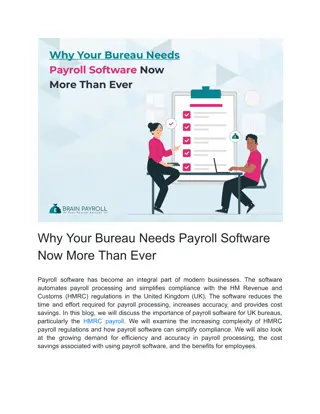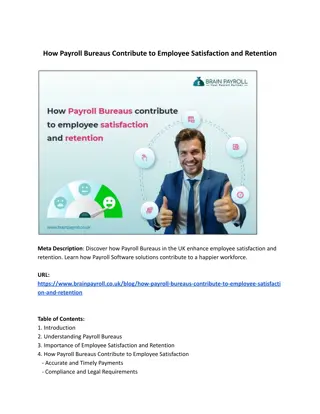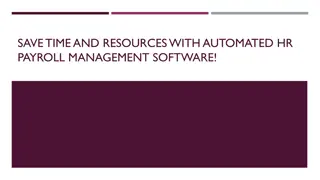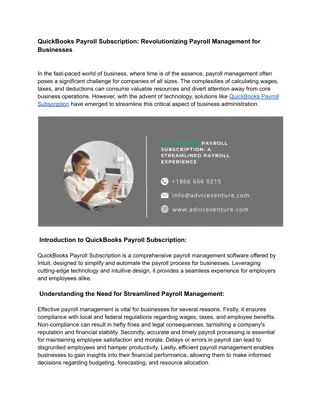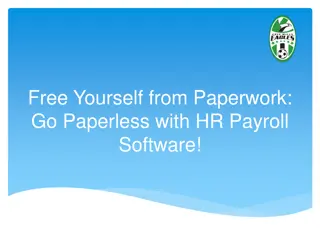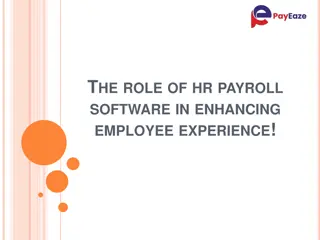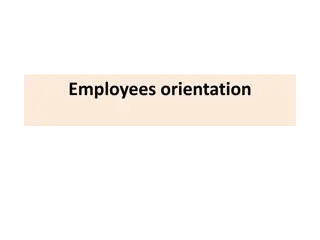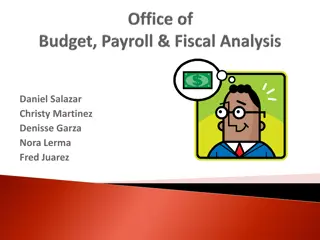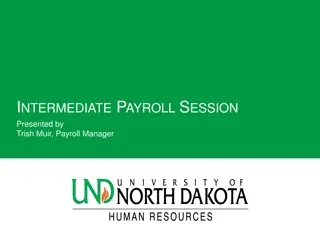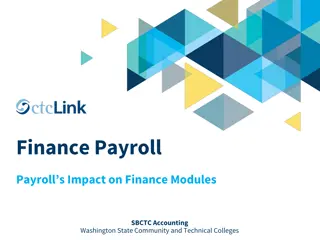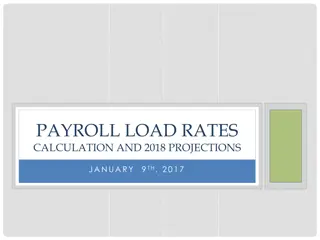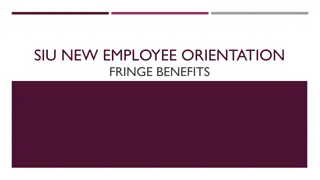Payroll Department New Employee Orientation Information
Comprehensive orientation information for new employees in the payroll department covering topics such as pay, leave, deductions, understanding paychecks, retirement, self-service, and direct deposit. Details on payroll processes, timesheet deadlines, salary placement, and contract pay calculations are provided with examples and comparisons for certificated and classified employees.
Download Presentation

Please find below an Image/Link to download the presentation.
The content on the website is provided AS IS for your information and personal use only. It may not be sold, licensed, or shared on other websites without obtaining consent from the author.If you encounter any issues during the download, it is possible that the publisher has removed the file from their server.
You are allowed to download the files provided on this website for personal or commercial use, subject to the condition that they are used lawfully. All files are the property of their respective owners.
The content on the website is provided AS IS for your information and personal use only. It may not be sold, licensed, or shared on other websites without obtaining consent from the author.
E N D
Presentation Transcript
Payroll Department NEW EMPLOYEE ORIENTATION
Orientation Information General Information Pay Leave Time Deductions Understanding Your Paycheck Retirement Information Employee Self Service and Direct Deposit Salary Placement
General Information Payday Last working day of the month Timesheet Deadlines Negative Timesheets are due on the 16thof the month The pay period covers the 16th 15th The Payroll Department is open Mon-Fri 8:00 am 4:45 pm Main line: 457-3514
Pay Overview Permanent employees have a contract that creates and tracks wage payments to employees. The contract amounts are made up of: Assigned work schedule Work start and end dates Salary schedule, step, and grade Your FTE (hours worked)
Example of Certificated Contract Pay Calculations Full Contract August 1 July 31 Work Sch Description Duty Days Salary Hourly Traditional Teacher 185 $58,387.18 $39.45 TT185 185 Days * 1.0 FTE * 8 hours per Day * $39.4508 = $58,387.18 $58,387.18/ 12 months = $4,865.60 monthly
Example of Certificated Contract Pay Calculations Late Start April 24 July 31 Work Sch Description Duty Days Salary Hourly Traditional Teacher 37 $11,677.44 $39.45 TT185 37 Days * 1.0 FTE * 8 hours per Day * $39.4508 = $11,677.44 $11,677.44/ 4 months = $2,919.36 monthly
Certificated Contract Pay Calculation Comparisons Traditional Teacher Contract Pay Monthly Salary Full Year $4,865.60 Late Start $2,919.36 Difference $1,946.24
Example of Classified Contract Pay Calculations Full Contract July 1 June 30 Work Sch Description Duty Days Salary Hourly Classified Year Round 261 $31,469.50 $15.0716 CA261 261 Days * 1.0 FTE * 8 hours per Day * $15.0716 = $31,469.50 $24,201.44/ 12 months = $2,622.46 monthly
Example of Classified Contract Pay Calculations Late Start Feb 21 June 30 Work Sch Description Duty Days Salary Hourly Classified Year Round 93 $8,623.50 $15.0716 CA261 93 Days * 1.0 FTE * 8 hours per Day * $15.0716= $11,213.27 $8,623.50/ 5 months = $2,242.65 monthly
Classified Contract Pay Calculation Comparisons Classified Employee 12 Month (261) Contract Pay Monthly Salary Full Year $2,622.46 Late Start $2,242.65 Difference $379.81
Contract and Pay Adjustments A break in contract service will affect your wages Short and/or long-term leave may create a gap in your contract Consult with HR for guidance Short term leave, even without a break in contract, may also affect your monthly gross pay
Leave Time The Human Resources Department advances your sick and/or vacation time at the start of each contract year Employees are allowed to use time, even if has not yet been earned A break in contract, or early termination, will cause a proration of earned leave time Time away from the job is reported on negative timesheets This will reduce your leave balance(s) such as sick or vacation All of your balances and usages are available on Employee Self- Service! Type this link on a district computer to log into Employee Self- Service: Go/Lawson
Payroll Deductions Statutory Voluntary Involuntary
Statutory Deductions Federal and State income taxes CalSTRS or CalPERS Defined Benefits State Disability (SEIU union only) Social Security/Medicare
Voluntary Deductions Insurance premiums Retirement Saving Plans 403 (b) and 457 (b) Section 125 Plan Dependent Care and Unreimbursed Medical Charitable Contributions
Involuntary Deductions Health Care Benefits IRS Levies Franchise Tax Board Levies Child Support and Spousal Orders Medical Support Orders Bankruptcy Orders Student Loans Creditor Garnishments Payroll deductions - Overpayment
Understanding Your Paycheck
Retirement Information
Retirement Information Can be found on the Fresno Unified Website: www.fresnounified.org Departments > Fiscal Services > Retirement Information Site Contains: STRS and PERS Information and Contacts Tax Sheltered Annuity Program Information Deduction Forms My Retirement Manager Information and Links
Pension Plans All employees must be covered under one of the plans available: CalSTRS, CalPERS, or Defined Benefits District contribution with each plan An annual statement is provided by STRS/PERS each year
CalSTRS Contact STRS for more information at (800) 228-5453 or (916) 414-1099 Mandatory for all certificated employees working at least 4 hours per day 10.25% or 10.205% of your annual contract/salary is deducted and paid into CalSTRS 10.25% if Classic-hired before 1/1/2013 10.205% if PEPRA-hired on/after 1/1/2013 Deduction may be either 10 or 12 month (depends on work schedule) Rates may change depending on legislation changes People in STRS do not pay into Social Security If you are a current member of PERS being hired into a certificated position under STRS, you must notify Human Resources within 60 days from the date of hire to choose to remain in PERS. If you are employed in another STRS eligible system, at the same time as your FUSD position, it is the combination of hours that will determine your STRS membership.
CalPERS Contact PERS for more information at (888) 225-7377 Mandatory for all non-certificated employees working at least 4 hours per day 7% or 8% of your annual contract/salary is deducted and paid into CalPERS 7% if Classic-hired before 1/1/2013 8% if PEPRA-hired on/after 1/1/2013 May be either 11 or 12 month deduction (depends on work schedule) Rates may change depending on legislation changes People in PERS do pay into Social Security If you are a current member of STRS being hired int a classified position under PERS, you must notify Human Resources within 60 days from the date of hire to choose to remain in STRS. If you are employed in another PERS eligible system, at the same time as your FUSD position, it is the combination of hours that will determine your PERS membership.
FUSD Defined Benefits Plan Defined Benefits: 457-3520 Employees not covered by either STRS or PERS Substitutes Supplemental Employees working < 4 hours a day 3.305% of monthly gross income is deducted is deducted and paid into Defined Benefits Distributed to employees in the calendar year following employment termination Deadline: December 31 (must term on or before this date) Employees do not pay into Social Security Classified employees who work 1,000 hours per fiscal year (July-June) can now be covered by PERS. Membership paperwork will be sent to employees Certificated employees who work 800 hours per fiscal year (July-June) or Adult Ed hourly teachers who work more than 60 hours in a pay period can now be covered by STRS. Membership paperwork will be sent to employees All employees who started as Defined Benefits and takes a benefited position will now be covered by either STRS or PERS but the Defined Benefits account will not roll over to the new system. The employee will be paid out the Defined Benefits once the employee resign or terminate from the district.
Tax Sheltered Annuities and Deferred Compensation 403(b) and 457(b) Voluntary tax deferred retirement savings plan Most FUSD employees are eligible Contributions made through payroll deductions Approved provider list available on website Employees must set up account with approved provider prior to requesting their payroll deduction
My Retirement Manager (MRM) www.myretirementmanager.com MRM is an online tool, provided by FUSD, for employees to manage their TSA(403b/457b) accounts: Review Accounts and Transactions Request Distributions, Loans, Exchanges Retirement Information, Planning and Calculators Quick Start guide available on our website https://fiscal.fresnounified.org/retirement/ (under Forms and Documents) For questions contact payroll: 457-3557
Employee Self Service (ESS) Employee Service Center: 457-3514 ESS allows employees to do the followings: View your pay-check/direct deposit View W2s Change withholdings on Taxes Check leave balances (sick and/or vacation) Make address and phone change Using either Chrome or Internet Explorer: Access ESS at http://go/Lawson or http://go.fresnounified.org/lawson, within the FUSD network Direct Deposit Employees will have direct deposit or assigned a pay card
Instructions for Lawson ESS Use either Chrome or Internet Explorer, you may access ESS at http://go/Lawson or http://go.fresnounified.org/Lawson, within the FUSD network. Enter your district email or username and password and click login Click on Bookmarks in the upper left corner of the page and hover over Employee Self Service To access Pay Information or Direct Deposit changes, hover over the Pay menu then click on any category:
To make an Address Change, hover your mouse over Life Events menu then click Move Notes: To make changes to EXEMPT status, you must complete a tax withholding form and return it to Payroll During designated Payroll periods each month (3-5 days), ESS will not allow for changes. Try again after designated time. If problem persists, call 457-2600.
Logging in to see your Pay Stubs or W2s outside of the District Intranet Go to www.fresnounified.org Under District you will see Pay Stubs or W2 Click on the link you want, and it will ask for your Fresno Unified email and password. Once you log in you will see your pay stubs and/or W2s Pay stubs: W2s:
CLASSIFIED DUTY YEAR FOR 2022-2023 All Classified employees except for School Days Only (193) must work Thanksgiving, Winter and Spring Breaks to meet their required duty days unless vacations are taken at that time. Vacations are encouraged to be taken during Thanksgiving, Winter and Spring breaks in order to cause less impact on students during regular school sessions.
SALARY PLACEMENT Classified Management Certificated Placement is based on position being hired and verification of experience and other approve documents by HR Placement is based on position being hired and verification of experience and other approve documents by HR Placement varies depending on the units/credential(s) for each salary schedules: Schedule A Regular Teachers* Nurses/SLPs* ROTC/CTE/Voc Ed Tchrs** CART Teachers* Lori Ann Infant Ctr* *based on post-bac units **based on credential type + post-bac units Schedule C CDC Teachers Lead PACE Tchrs CDC Supervisors Schedule R Pre-K Teachers Salary D Adult Ed Tchrs For Example: Analyst, E17 For Example: Paraprof, G19 Yrs of Exp = 5 Yrs of Exp = 3 Placed as E17/5 Placed as G19/4 See Salary Schedules on FUSD Website
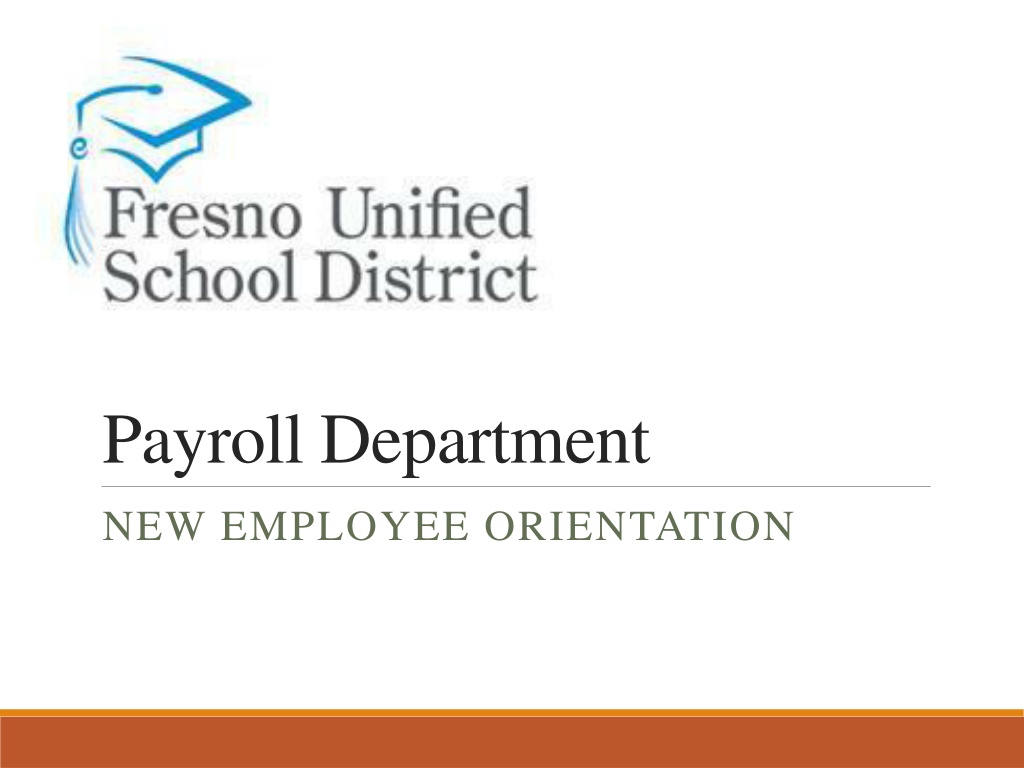
 undefined
undefined