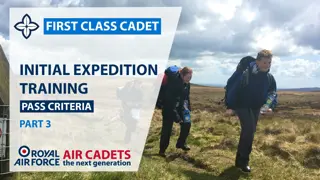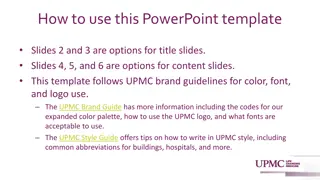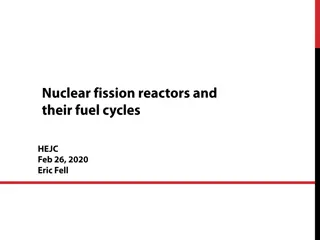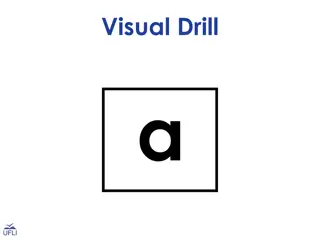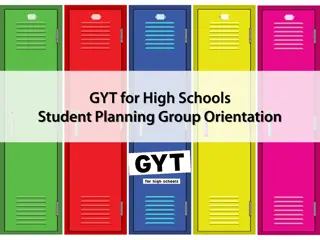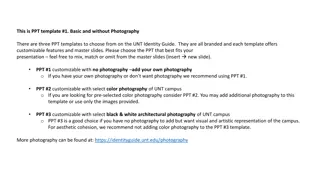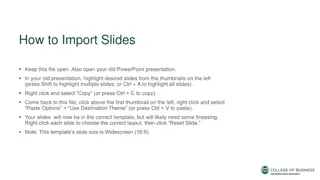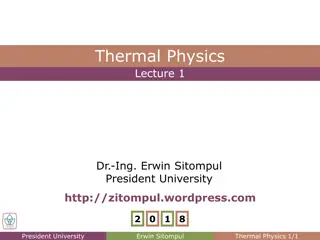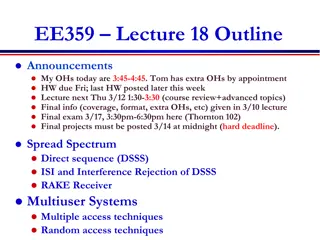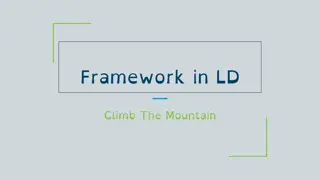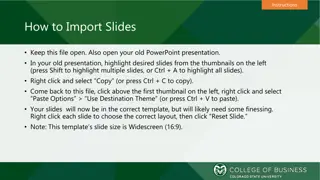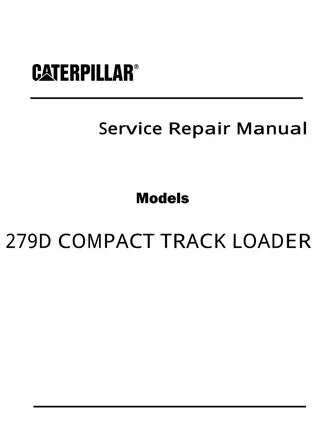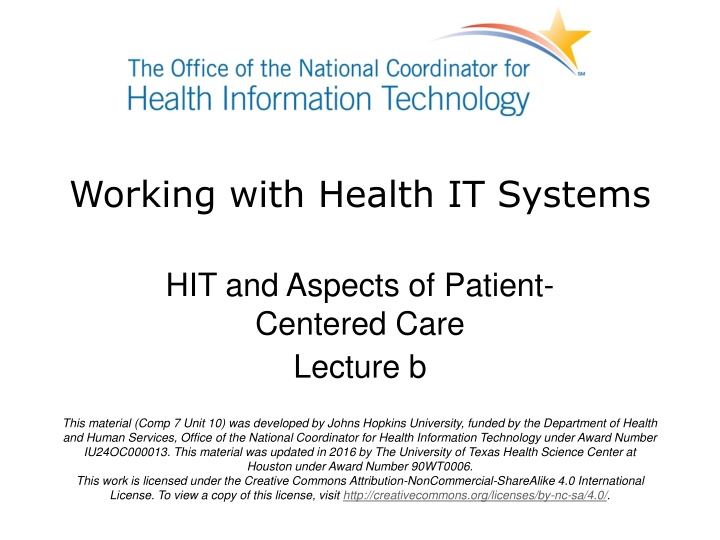
Patient-Centered Care and Health IT Systems Overview
Explore the intersection of patient-centered care and Health Information Technology (HIT), including key objectives, measuring effectiveness, and examples like My HealtheVet. Learn about strategies to enhance patient involvement in healthcare and assess HIT's role in supporting patient-centered care.
Download Presentation

Please find below an Image/Link to download the presentation.
The content on the website is provided AS IS for your information and personal use only. It may not be sold, licensed, or shared on other websites without obtaining consent from the author. If you encounter any issues during the download, it is possible that the publisher has removed the file from their server.
You are allowed to download the files provided on this website for personal or commercial use, subject to the condition that they are used lawfully. All files are the property of their respective owners.
The content on the website is provided AS IS for your information and personal use only. It may not be sold, licensed, or shared on other websites without obtaining consent from the author.
E N D
Presentation Transcript
Working with Health IT Systems HIT and Aspects of Patient- Centered Care Lecture b This material (Comp 7 Unit 10) was developed by Johns Hopkins University, funded by the Department of Health and Human Services, Office of the National Coordinator for Health Information Technology under Award Number IU24OC000013. This material was updated in 2016 by The University of Texas Health Science Center at Houston under Award Number 90WT0006. This work is licensed under the Creative Commons Attribution-NonCommercial-ShareAlike 4.0 International License. To view a copy of this license, visit http://creativecommons.org/licenses/by-nc-sa/4.0/.
HIT and Aspects of Patient-Centered Care Learning Objectives Lecture b Define patient-centered care. Suggest HIT-enabled solutions/strategies to enhance patient involvement in health and healthcare. Assess the effectiveness of HIT systems in supporting patient-centered care. Perform self-assessment of personal beliefs related to HIT and patient-centered care. 2
Measuring Effectiveness of Patient- Centered Approaches Potential Variables to Measure: The communication, respect, trust and caring experienced with providers Degree to which patients have their unique needs and values considered during diagnosis & treatment Perception of understanding options and being involved in making medical decisions Patient s ability to get the information, education and support needed to care, prevent, & manage health Receiving support and follow-up when sick or need to manage a complex health condition 3
Exploring an Example of HIT Supported Patient Centered Care https://www.myhealth.va.gov/index.html https://www.myhealth.va.gov/index.html Image courtesy of the US Department of Veterans Affairs 4
My HealtheVet My HealtheVet is a web-based application designed for veterans, their families, & their friends with the goal of optimizing veterans healthcare Holistic - Supporting body, mind, & spirit VA benefits, programs, & services Personal Health Record Self-entered personal & health-related information (patient participation) Extracts from the VA electronic medical record http://www.myhealth.va.gov/ o 5
My HealtheVet Blue Button VA's Blue Button: allows patients to download all their information in their My HealtheVet account patients are able to create a comprehensive report of all the data contained in their My HealtheVet account patients can view, print, or store their data One goal of Blue Button is to help patients better manage their overall healthcare by being able to share health information with those they trust. It puts patients in control. Blue Button, the slogan, Download My Data, the Blue Button Logo, and the Blue Button Combined Logo are registered service marks owned by the U.S. Department of Health and Human Services. 6
Why I Want a Blue Button As many have experienced, getting a copy of your medical records is rarely as simple as it sounds. The process often involves making multiple phone calls, having to fax in requests, paying photocopying charges and waiting - often as much as a few weeks. And at the end of the process all you have is a stack of paper good for reading and for filing away, but not much else. But today, as more and more hospitals, pharmacies, and physician offices are adopting electronic medical records, the process should get better. Health care institutions in the vanguard of information technology and customer service are making it possible for their patients to review their records online. But not necessarily take them with them. (Downs, S., 2010) 7
Why Does It Matter? Better engagement in health Learn more about conditions Springboard to provider conversations Can t we do that with paper already? Yes, but the difference is in the sharing & the apps! 8
Experiencing My Healthe Vet Access the Website at: https://www.myhealth.va.gov Take the tour: https://www.myhealth.va.gov/mhv-portal- web/ShowDoc/BEA%20Repository/multimedia/mhv_tour /VirtualTour.swf Complete the student activity as directed by instructor. 9
HIT and Aspects of Patient-Centered Care Summary Lecture b Define patient-centered care. Suggest HIT-enabled solutions/strategies to enhance patient involvement in health and healthcare. Assess the effectiveness of HIT systems in supporting patient-centered care. Perform self-assessment of personal beliefs related to HIT and patient-centered care. 10
HIT and Aspects of Patient-Centered Care References Lecture b References Blue Button Initiative. CMS. Available from: https://www.cms.gov/NonIdentifiableDataFiles/12_BlueButtonInitiative.asp Downs S. (2010). Why I Want a Blue Button. Huffington Post. Available from: http://www.huffingtonpost.com/stephen-j-downs/why-i-want-a-blue-button_b_768195.html Images Slide 4: My HealthyeVet site. Courtesy the US Department of Veterans Affairs. Available from: www.myhealth.va.gov Slide 5: My HealthyeVet Banner . Courtesy the US Department of Veterans Affairs . Available from: www.myhealth.va.gov Slide 6: Blue Button. Courtesy of the US Department of Veterans Affairs. Available from: www.myhealth.va.gov Slide 8: I-pad health apps. Courtesy Dr. Patricia Abbott Slide 10: Baby on computer .Source: http://www.flickr.com/photos/tfrancis/539308690/sizes/m/in/photostream/ Tyron Francis. Attribution-NonCommercial-NoDerivs 2.0 Generic (CC BY-NC-ND 2.0) 11
Working with Health IT Systems HIT Facilitated Error Cause and Effect Lecture a This material was developed by Johns Hopkins University, funded by the Department of Health and Human Services, Office of the National Coordinator for Health Information Technology under Award Number IU24OC00013. This material was updated in 2016 by The University of Texas Health Science Center at Houston under Award Number 90WT0006. 12