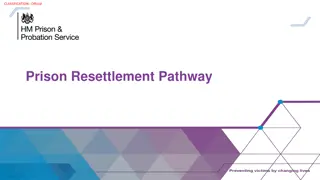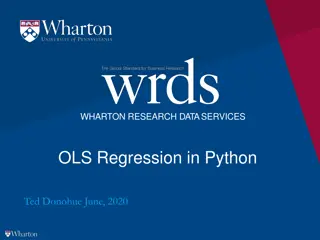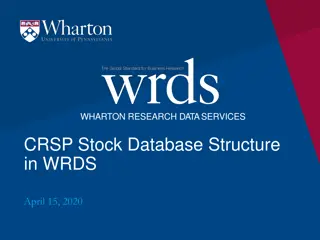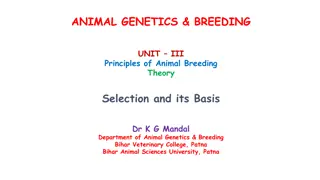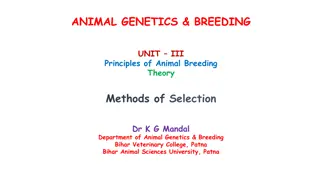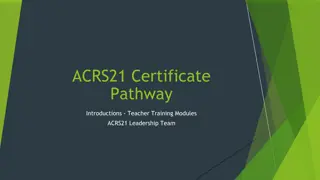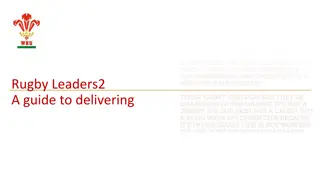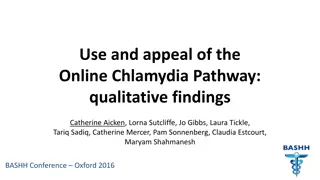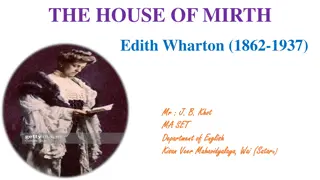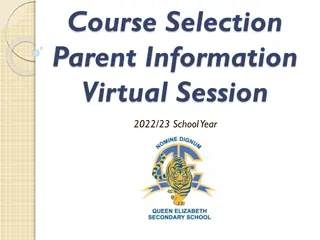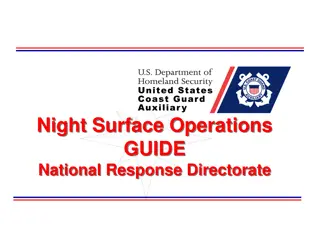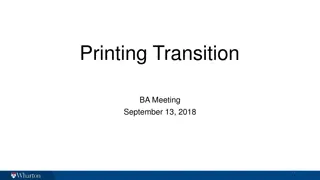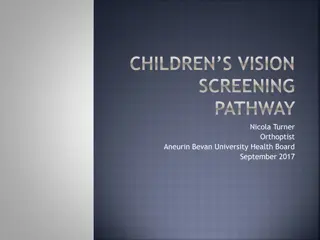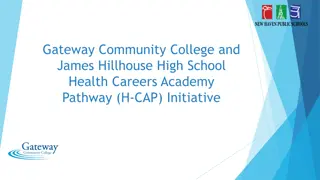Pathway to High School: Course Selection Night. Wharton High School
Wharton High School provides detailed information on graduation plans, required coursework, credit system, grade level classification, STAAR exams, endorsements, career & technical education options, and dual credit opportunities. Students can earn credits through a structured pathway and explore various career-focused programs to enhance their academic journey.
Download Presentation

Please find below an Image/Link to download the presentation.
The content on the website is provided AS IS for your information and personal use only. It may not be sold, licensed, or shared on other websites without obtaining consent from the author.If you encounter any issues during the download, it is possible that the publisher has removed the file from their server.
You are allowed to download the files provided on this website for personal or commercial use, subject to the condition that they are used lawfully. All files are the property of their respective owners.
The content on the website is provided AS IS for your information and personal use only. It may not be sold, licensed, or shared on other websites without obtaining consent from the author.
E N D
Presentation Transcript
Pathway to High School: Course Selection Night Wharton High School
Graduation Plans Foundation + Endorsements 26 credits Distinguished Level of Achievement 26 credits Foundation Only 22 credits *only after 10th grade
Required Coursework English - 4 credits Math - 4 credits Science - 4 credits Social Studies - 4 credits Language other than English (LOTE) 2 credits PE 1 credit Fine Arts 1 credit Electives 6 credits
What is a credit? Credits are awarded upon completing and passing a course. For example, a student receives one credit for successful completion of English 1. In this example, the student receives .5 credit during the fall semester and .5 credit during the spring semester of the English 1 course.
Grade Level Classification Students are classified according to the number of credits they have earned Freshman (9th Grade) Promotion from 8th grade Sophomore (10th Grade) at least 6 credits Junior (11th Grade) at least 12 credits Senior (12th Grade) at least 18 credits
STAAR You must pass each STAAR End of Course (EOC) exam: English I English II Algebra I Biology US History
Endorsement Information STEM Business & Industry Public Service Arts & Humanities Multidisciplinary
Career & Technical Education Program options for: Animal Science Carpentry Cosmetology Culinary Arts Graphic Design Healthcare Therapeutic JROTC Plant Science Welding Most upper level classes are 2 or 3 periods of the school day Make sure you have room in your schedule
Dual Credit What is Dual Credit? It is a system in which an eligible high school student successfully completes a college course(s) that is paired to a high school course and receives credit for the course on both the college and the high school transcripts There are three methods to earn Dual Credit: Regular Dual Credit, R.O.A.R. and P-Tech
Dual Credit Accepted at all public colleges and universities in Texas. Check individual school for private and/or out of state.
Check your credits In Junior High School, you could have earned Spanish 1, Algebra 1 or a CTE credit. If you earned credit for either of these courses, you ll need to register for the next course in the sequence. That is, Spanish 2, Geometry or 2nd CTE course respectively This is VERY IMPORTANT
Non-credit Classes Senior Year Only You may take up to 2 non-credit classes Off period (early release/late arrival) Office aide You will NOT be able to drop a class if you already have 2 non-credit classes You must have passed all required EOC exams in order to have an off period
Due dates Online course selection opens February 1st and is available until February 9th. Also complete your Course Selection Worksheet and return it to the WJHS counselor, Dr. Willis by Monday, February 12th.
Endorsement in Family Access Students will login to their Skyward account and click on Endorsements to add their Endorsement and Pathway. Parents will login to their Skyward account to view and approve.
Career Plans in Family Access Students will then click on Career Plans to start entering Their courses for next year.
Edit your career plan Click the pencil to edit Remove and replace any courses Ex) Eng 3 to AP Eng 3 Change the grade level Ex) Prof Comm in 10th to 11th
Add Additional courses Remember: You need 7.0 credits each year
Add Additional courses Search for courses by graduation requirement area or endorsement area No filter = all courses
Review Required Credits A check mark means the course is in your plan and meets that particular requirement ALL CHANGES SAVE AUTOMATICALLY
What do I do now? STEP 1 : Courses Complete your Career Plan for all 4 years Be sure you have 7.0 credits each year STEP 2: Alternates Schedule -> request courses for 2024-2025 school year Add 2-3 alternates electives STEP 3: Check Let your counselor know if you need assistance or have questions