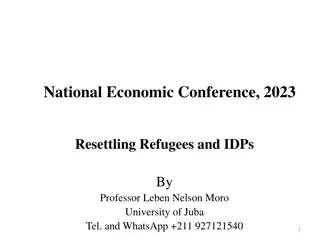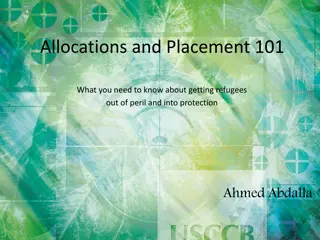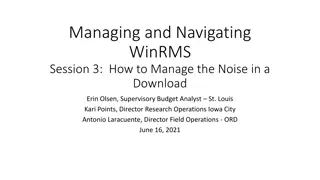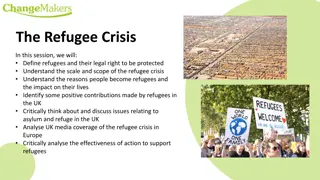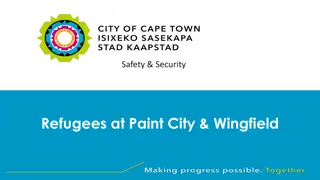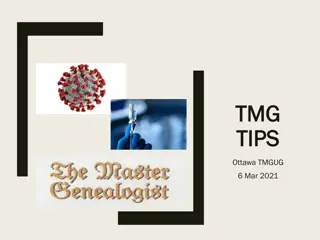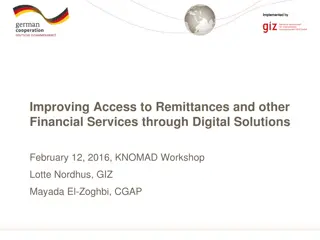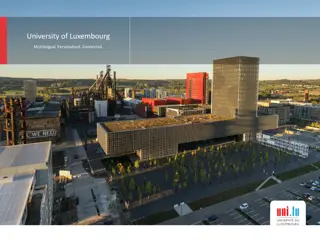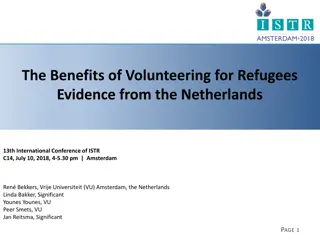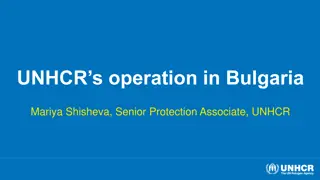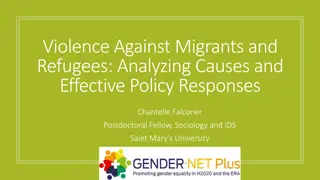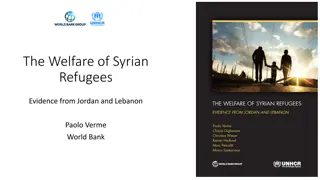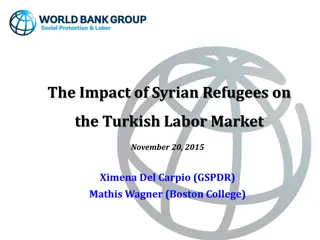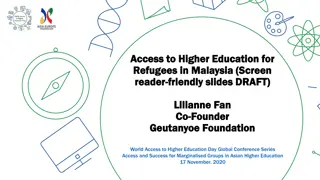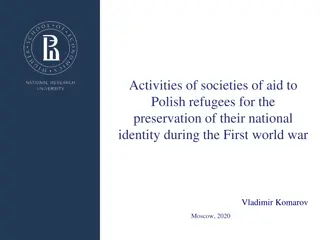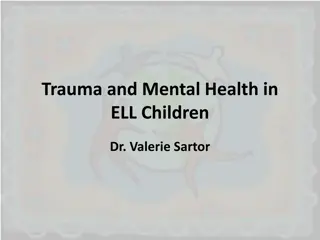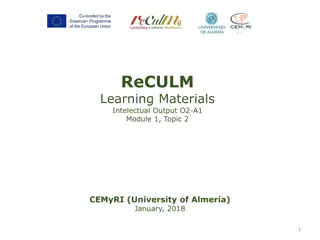Update on TMG Tips, Refugees, and TMG 9.05 Downloads
In this update, you will find information on social media updates for TMG refugees, TMG 9.05 downloads for the USA and UK versions, upgrading to TMG 9, running TMG 9.05 on Windows 10, and details about History Research Environment (HRE) as a platform for historical research. Instructions on downloading, installing, and updating TMG software are provided, along with links for further assistance and support.
Download Presentation

Please find below an Image/Link to download the presentation.
The content on the website is provided AS IS for your information and personal use only. It may not be sold, licensed, or shared on other websites without obtaining consent from the author.If you encounter any issues during the download, it is possible that the publisher has removed the file from their server.
You are allowed to download the files provided on this website for personal or commercial use, subject to the condition that they are used lawfully. All files are the property of their respective owners.
The content on the website is provided AS IS for your information and personal use only. It may not be sold, licensed, or shared on other websites without obtaining consent from the author.
E N D
Presentation Transcript
Mikes TMG Tips Ottawa TMGUG 4 Feb 2017
Social Media Update TMG-REFUGEES: (http://lists.rootsweb.ancestry.com/index/other/Miscellaneous/TMG- REFUGEES.html) Website: https://sites.google.com/site/tmgrefugees TMG Facebook Page: five posts plus comments in December (https://www.facebook.com/groups/themastergenealogist/) TMG Mailing List (http://lists.rootsweb.ancestry.com/index/other/Software/TMG.html) Nov 2016 69 messages Jan 2017 103 messages (Dec archives was lost)
TMG Download TMG 9.05 USA Version http://www.whollygenes.com/files/tmg9setup.exe TMG 9.05 UK Version http://www.whollygenes.com/files/tmg9uksetup.exe You should select to save the file to a location on your system. Then double-click on the file after the download is finished. This opens the installer and begins the installation. You should tell the installer to install the program in the same place that an earlier v9 version is already installed. This will overwrite the installation with the v9.05 version while leaving your data alone. After v9.05 is installed, you should be able to open (or restore and open) your v9.05 projects. If you happen to restore a project from an earlier version, v9.05 will upgrade it at the time.
Upgrading to TMG 9 To get TMG 9 you need to buy a license code, which is available only from Harry Goegebeur, the TMG dealer in Holland, and download the installer. Links to both are in Terry Reigel s article at http://tmg.reigelridge.com/future.htm#wait
Windows 10 TMG 9.05 runs fine on Windows 10 Preview 10030 - Don Ferguson For various reasons, Windows will "lose" the unlock information and require you to re-enter it. Follow the instructions given on Terry Reigel's page at <http://tmg.reigelridge.com/new- computer-version.htm#unlock. And use the exact information given you for your license (name, e- mail address, and serial) even if anything has changed.
History Research Environment (HRE) History Research Environment is a community project to create a free platform-independent application for the serious amateur or professional historical researcher. For genealogists, HRE will provide an onward path for users of the discontinued program The Master Genealogist (TMG). HRE will also handle a very wide range of other historical and cultural research needs. Project website: https://historyresearchenvironment.org Volunteer skills: https://historyresearchenvironment.org/become- a-volunteer/ Donate: https://historyresearchenvironment.org/donate/ Wiki: http://hrewiki.org/index.php?title=Main_Page
History Research Environment (HRE) TESTING Many of you have offered to help in testing. To ensure the quality of the released product we will encourage you to participate once that time comes. It will be very difficult to debug all possibilities in such an interwoven application where each user has their own style of use, and your input will be invaluable.
HRE for users of The Master Genealogist HRE is designed to provide an onward path for genealogists who currently use the now-discontinued program The Master Genealogist (TMG), previously sold by Wholly Genes. We are working towards providing the ability to import existing TMG projects without data loss. For standard TMG setups, we aim to provide equivalent or better functionality than TMG. But many things will work differently, as HRE is not simply a re-write of TMG but is an entirely new and more powerful program. In particular, the graphical user interface (GUI) will be different, as will the sentence-creation and reporting functionality. We hope to be able to provide import- translation tools that will convert a TMG project (v8.5 and later) into the new HRE formats, so as to maintain so far as possible expected sentence outputs.
HRE for users of The Master Genealogist Existing TMG users should note that HRE is an ongoing project and that even if the project is successful fully- operational software will not be available for some time. In the meantime, we recommend continuing to run your existing TMG program, and keeping your data up-to- date ready to transfer once HRE has been released. If you need to move away from TMG immediately, then HRE is not for you, and you will need to select one of the available commercial genealogy options. Unfortunately that will mean sacrificing significant functionality as there is at present nothing that can match TMG s feature-set.
Sensitivity Braces Don't Work With Citation Memo There may be information in your data set that should not be printed for public consumption. This "sensitive information" is surrounded with braces {like this}. Sensitivity braces work within a field to isolate specific words or phrases so that they can be omitted from a report. Such information will not be displayed on the Person View but will be visible when you enter the Tag Entry screen. When creating charts, you may specify in Chart Options: Other whether or not sensitive information should be printed. To allow this information to print, you must check Show sensitive data. You will also have an option to print or not print the braces themselves. Sensitive data is supported in source templates (long, short, and bibliographic), as well as in all source elements. NOTE: Sensitivity braces cannot be used in Text Macros
Sensitivity Braces Don't Work With Citation Memo The Report Option to control the output of sensitivity braces is ignored for [CM] only for "unique" endnotes. The control over sensitive [CM] data does work for most source output options, such as for non- unique endnotes, for embedded, and for footnotes. TMG also handles split [CD] and [CM] parts very differently when the option is unique endnotes, as mentioned both in HELP and in a couple of other existing bugs concerning them in my list. Unfortunately this bug occurs not just for the Journal Report. The Report Option appears to be ignored for sensitive [CM] data in all reports (that I have tested) which can select unique endnotes for source output, such as the Independent Narrative.
Exclude Information Exclusion Marker: The display of all the information in a field will besuppressed if the field begins with the symbol "-". If Show excluded data in File > Preferences > Program Options: Tag Box is not checked, this field will not be displayed on the Person View, but will be visible on the Tag Entry screen.
Double Exclusion Marker A double exclusion marker, "--" (two hyphens), is also provided in the interest of security. This marker can be put at the beginning of a [Sentence] field to designate that this tag should never print in a narrative report or chart, or be exported to a GEDCOM file. Fields marked with this symbol in name and event tags will not be included on the Person View (although they will be visible in the Tag Entry screen), in reports, charts, or GEDCOM export files. Double exclusion markers cannot be overridden by the Show excluded data option, either in File > Preferences > Program Options: Tag Box or in individual reports. They must be changed in the field itself. The Full footnote, Short footnote, and Bibliography template fields on the Output form tab of the Source Definition screen also support the double exclusion marker. A template so marked does not show when previewed nor does it print.
Family report twice in Census I've found this from time to time. I record each listing in separate Census Tags, then modify the Sentence of second one so it was something like "...were also listed..." If the reason for the double listing is apparent (often is a young adult listed both with parents and separately), I may make a notation in the Memo field of the second Census Tag. I make a separate source for each listing and Cite them on the respective Census Tags, as well as in Name, Relationship, Marriage, and Birth Tags. - Terry Reigel
Family report twice in Census I enter each instance in its own tag and dated by the date on that page. The only difference is that in the memo box of the later listing I preface the normal text entry with the comment: [second listing]. In most cases the data are the same, only the residence changes, but when there are differences, I usually comment on the data bit that is not likely correct, again in brackets. The point here is to convey how the double listing likely came about....e.g., a move versus a census taker error. More common are the instances where only one of a family's children shows up as home with parents, but also on another location as an individual.....for example a daughter may be a "live-in" nanny listed with that family, but still considered as part of the family of her parents, because she may spend weekends with them. The most important issue for recording these anomalies is considering how your database will be viewed (on-line as a tree, in journal reports, etc.) and what you want the viewer/reader to understand about the data you are presenting. - Dave Ball
Search and Replace in Sources I haven't been consistent in my use of abbreviations in my sources. I'd like to replace the abbreviations in my Sources. Is there a way to make that change that doesn't involve opening and editing every source individually? The TMG Utility has its Find and Replace function under Other. Just choose the Field to Change, enter the data to Find and the Replace With entry. You need to be aware that you may need to be rather specific in entering the Find and Replace entries to make sure that it doesn't find wrong but similar entries (false positives). Also, use the Log Only option first which allows you to review the actual changes to make sure they are all okay before you run the function again without Log Only to actually make the changes. If the Log Only review shows that the false positives are too great, you may be able to change the Find/Replace entries and try that combination. If you can't find a good combination of Find/Replace entries, the Log can give you a list of entries you need to change manually. Lee Hoffmann
Printing a Memo I have a number of individuals with a military tag - beginning and ending. I also have a military flag set to yes for those that have military information. I have printed a list of people with the flag set to military okay listing them all but how do I get the beginning and ending tag with dates and the memo to print that has the details of the military experience? The information you are asking for are details from Event Tags, not details for a Person. The List of People report can only display information associated directly with the person, not with individual Tags because there can be very many Tags. So the information you want cannot be printed from the List of People report. You need a report that can identify individual Tags. That that report is the List of Events report. - Terry Reigel
Exporting as Spreadsheet I need to produce a spreadsheet listing all the folks in my TMG Project of a certain surname who are married. In prep, I prepared a stripped down version of my project that only has married couples in it who meet the requirements. The next step is to export everyone in this married-couples-only project to either an ASCII tab-delimited file or one of the two Excel choices that are in the export options list. Unless you want to export the entire data set (with all data for each of the persons in the data set) you do not want to Export the data. What you probably want is a spreadsheet showing these marriage events (Tags) with the names (and ID#s?) of the Principals, Dates, Places, and Memos. In this case, you want a List of Events report filtered for the Marriage Tag Type. You could have done this on your full project/data. Lee Hoffman
Multiple Occurrences of Source Element In TMG v9.05, I added "[TITLE]" to a Full footnote that already referenced [TITLE]. I clicked the [Preview] button, and it worked. The title appeared twice in the output. When I attempted to save the source by clicking [OK], TMG produced an error message: "The FULL FOOTNOTE field contains two source elements ( [TITLE] and [TITLE] ) from the same group ( Title ). Only one source element can be specified from each group." TMG's attempt to detect the use of two different source elements from the same source group prevents multiple references to one source element. You cannot use the same Source Element or Source Element Group multiple times in a Source Definition. You must use a different Source Element. You might consider using the [PUBLISHER] Source Element for one instance. Keep in mind that the name of the Source Element does not matter to TMG. The name is more for your benefit when you are filling in the Source Definition and the Source Element name is a reminder as to what should be entered. If you need the name to be similar, you might consider creating a Custom Source Element (say [AGENCY2]) in the [PUBLISHER] Source Element Group. - Lee Hoffman
"lost info" Something strange. My person views suddenly are not listing children under the Details box. They are listed under the Children box. Did I press a button & not know it somewhere here? Right click in the Details window and on that menu select `Show Children Virginia Blakelock