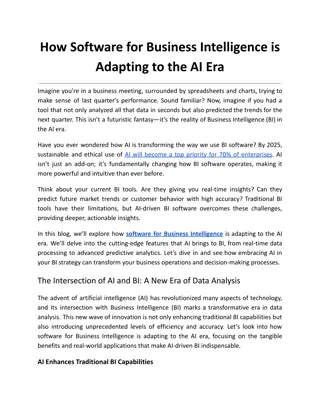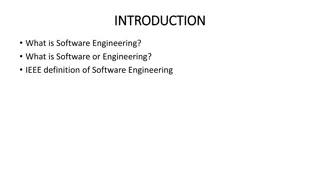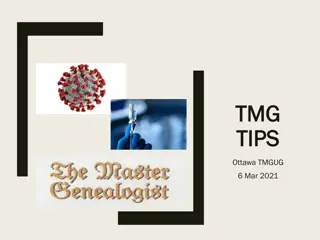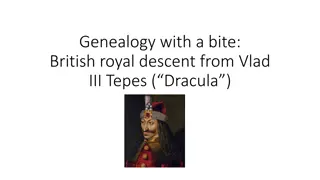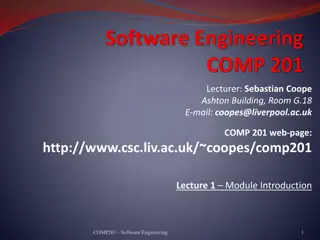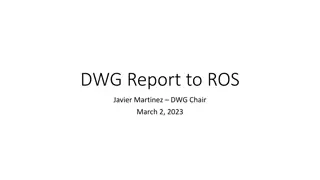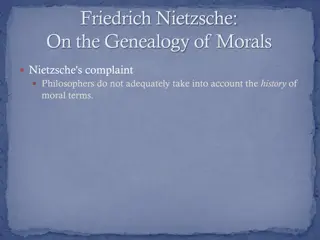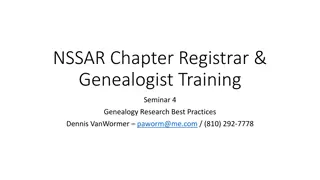Latest Updates in Genealogy Software and Tools
Stay informed with the latest updates in genealogy software and tools including information on Rootsweb servers, Family Historian 6.1 release, and the History Research Environment project. Discover new features, improvements, and upcoming developments to enhance your genealogy research experience.
Download Presentation

Please find below an Image/Link to download the presentation.
The content on the website is provided AS IS for your information and personal use only. It may not be sold, licensed, or shared on other websites without obtaining consent from the author.If you encounter any issues during the download, it is possible that the publisher has removed the file from their server.
You are allowed to download the files provided on this website for personal or commercial use, subject to the condition that they are used lawfully. All files are the property of their respective owners.
The content on the website is provided AS IS for your information and personal use only. It may not be sold, licensed, or shared on other websites without obtaining consent from the author.
E N D
Presentation Transcript
Mikes Monthly TMG Tips Ottawa TMGUG 5 Mar 2016
Social Media Update Rootsweb servers have been off-line since 24 Feb due to a hardware problem and the estimate is 15 March for their return TMG-REFUGEES: (http://lists.rootsweb.ancestry.com/index/other/Miscellaneous/TMG- REFUGEES.html) Website: https://sites.google.com/site/tmgrefugees TMG Facebook Page: three posts in 2016 (https://www.facebook.com/groups/themastergenealogist/) TMG Mailing List (http://lists.rootsweb.ancestry.com/index/other/Software/TMG.html) December 2015 216 messages January 2016 231 messages
Family Historian 6.1 24 Feb 2016: release of Family Historian 6.1 free upgrade for version 6 users, and the largest free upgrade of the program for more than 10 years A new feature called Smart GEDCOM Loading delivers improvements in GEDCOM imports especially from Family Tree Maker and Ancestry GEDCOM files. It does so by looking not just at each GEDCOM file in isolation, but by making use of knowledge about the program that generated it. It looks at three things: the mistakes that the program makes when generating GEDCOM files, undocumented extensions to the GEDCOM spec that the program uses (its own undocumented additions to the spec, effectively), and the choices that the program makes about how it organises its data within GEDCOM files (compared to how this data was originally organised within the program). By making use of all this knowledge, Family Historian can do a much better job. It doesn t just load what is in the GEDCOM file. It does the best it can to reconstruct the data within Family Historian, in a way that closely matches how it was originally used. Take the tour at http://www.family-historian.co.uk/tour.
Family Historian 6.1 Improvements to direct import from The Master Genealogist I did a direct import from my TMG project file. This new version of Family Historian has done the best job of bringing in all the info in my files and putting it in the correct places of any I have tried so far with one exception .all of my sources are here and listed in the source file but they are not attached to the individual items. FH response: something must have gone wrong with the import of your database. The best thing would be to contact FH support, and ideally send them a copy of your database to look at.
History Research Environment (HRE) The History Research Environment project (HRE) is progressing well. This is not a re-write of TMG but a product that starts from the TMG concepts and evolves them into a product with wider appeal to historians in general. It will import TMG v8.05+ projects with the expectation of retaining all the data and equivalent tools to work with that data. The design has reached the point where we are about to test competing technologies for its implementation. Progress on the HRE project has been slow but steady, and its goal is NOT to make a TMG look alike, but a full modern application that supports all the features of TMG with more flexibility. Its UI will NOT be 'just like TMG', but should largely be familiar for a TMG user.
Windows 10 TMG 9.05 runs fine on Windows 10 Preview 10030 - Don Ferguson For various reasons, Windows will "lose" the unlock information and require you to re-enter it. Follow the instructions given on Terry Reigel's page at <http://tmg.reigelridge.com/new- computer-version.htm#unlock>. And use the exact information given you for your license (name, e-mail address, and serial) even if anything has changed.
Lost data on Windows 10 John Cardinal: My suspicion is that when you updated to Windows 10, you (inadvertently) created a new user account. Your TMG project data was stored under the "Documents" folder of user "A", but you are now logged in as user "B". If I am correct, the usual source of this issue is that Windows 10 wants you to use an account that is tied to their cloud services, and to do that, they make a new account for you during the upgrade. I am not sure if Microsoft attempts to move data from the old account to the new or not, but one way or the other, TMG projects are not moved, and that makes them look like they are gone. To find your TMG project, you may have to look under the c:/users folder for your old account.
Lost data on Windows 10 If the Welcome screen no longer appears, then open TMG to whatever it wants to and use the File > Open Project menu command to find your project. I don't think you can open a Project from double-clicking on in Windows Explorer. But knowing where it is should help you navigate to it once you use the Open Project command. You can also use File>Preferences>Startup and Exit to Show Welcome Window at Startup
rootstrust software Atavus, Inc. announces that it will be releasing version 1.0 of its advanced, multi-platform genealogy system rootstrust in early February 2016. Taking on board valuable input from a team of international beta testers over the past twelve months, we have invested another 2000 highly targeted programing hours to refining and improving the program s functionality. The result is very stable and the import of GEDCOM files from Family Tree Maker, The Master Genealogist, and other programs can be achieved with relative ease and speed . You can learn about rootsTrust at http://www.rootstrust.com
rootstrust software It says it works by GEDCOM import. That means it can't import TMG's core features, like Witnesses, Sentences, Source Templates, Roles, Flags, etc. I expect most users would have huge data loss on import. Haven't played with it to the extent of having an expert opinion, but I find it quite similar to TMG - AND it comes for a Mac as well as a PC! I think it's worth more time and the developer is very, very accommodating when you have a question. http://archiver.rootsweb.ancestry.com/th/read/tmg/20 16-01/1452176803
Backup Just imagine if you were relying on the site to store your genealogy files and couldn t get to them for days, weeks, ever. If you ever depend upon only one copy of something, you are at constant risk. It makes no difference where you store that information: in the cloud, in your computer s hard drive, in a flashdrive, or even printed on paper. Having one copy means that you are always at risk of losing that one copy due to hardware failure, software problems, fire, flood, or anything else that destroys data. Storing information in the cloud is no more secure and no less secure than storing it anywhere else. As always, L.O.C.K.S.S. (Lots Of Copies Keeps Stuff Safe.)
How to Sync one TMG project installed on two machines I have two Windows 10 computers. Each has TMG 9.05 installed. Each has one project in TMG. The projects are the same in each. Now I have the problem of how to keep them the same as I add data without having to do duplicate data entry. If I use one of the computers as the lead for data entry, can I use backup of the lead and restore in the follow to update and keep them synced? The main problem with using the backup and restore method is the very real possibility of forgetting which computer has the currently "live" project on it, and entering some data (different) on both computers. You then have a very difficult cleanup job to fix the mess. Rick suggests using a network to have both computer work of one copy of the project. That works very well, provided both computers stay within the range of the network. Another method that some users have had success with is putting all the project files on a removable drive, such as a thumb drive, and physically moving it from one computer to the other. If you do this just make sure you have backups someplace else in case of loss of the removable drive. Perhaps the safest method is the one Karla suggests - always do data entry on only one computer, and update the other by backup and restore or other method from time to time to be able to use it for reference.
WARNING Allowing any sync program to run automatically while TMG is open is very dangerous to your data. Do not let any program sync your TMG files while TMG is open. TMG is a database management program with at least 79 files per project and all these files MUST BE IN SYNC or the entire database could be trashed. TMG and many other databases need to be updated and managed by their own internal workings, NEVER by "normal" file processes. (This includes copying, moving, deleting operations.) NEVER allow sync or backup programs to operate at any time on TMG while the program could be open. Better yet, never allow such programs to work on TMG files at all; instead, make backups from within TMG, copy those backup files to a "mirror" folder, and allow that mirror folder to be backed up/synced. NEVER use normal file tools (e.g. Windows Explorer operations) to manipulate TMG files; use the tools within TMG for this purpose.