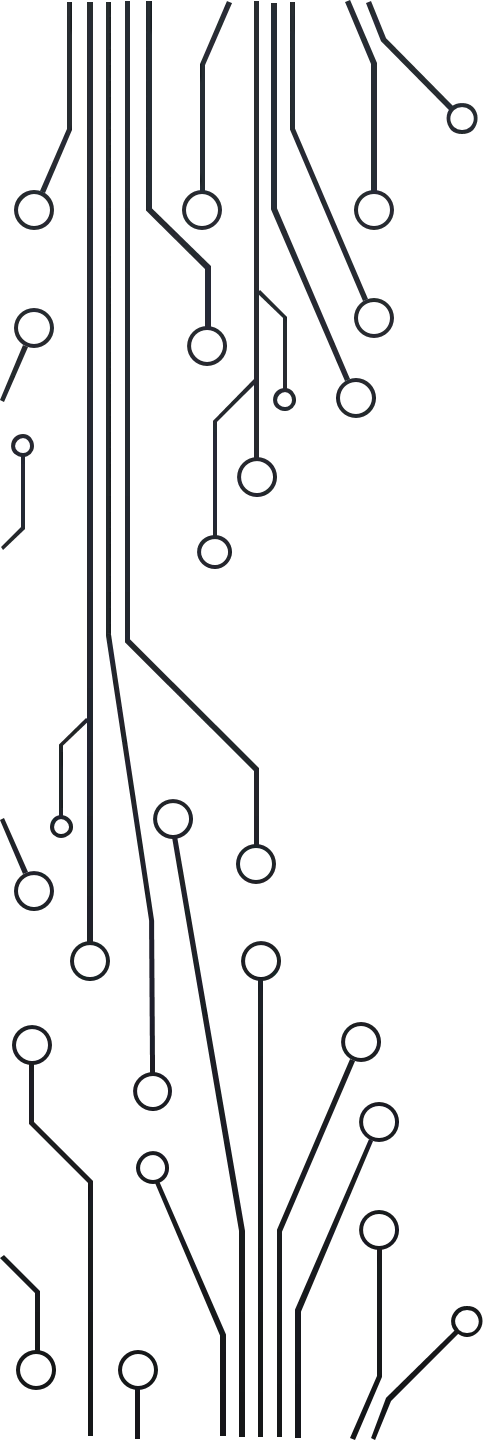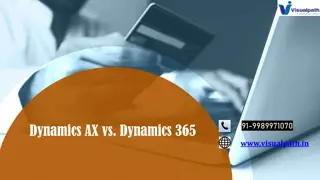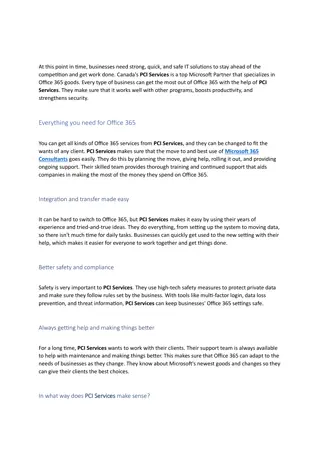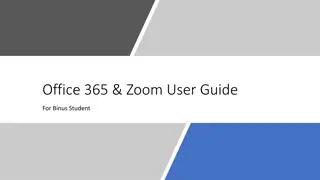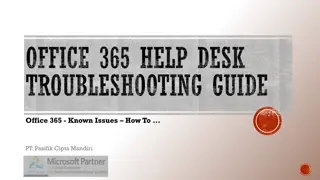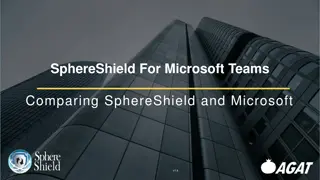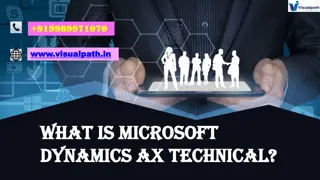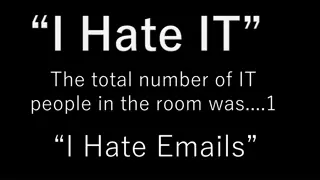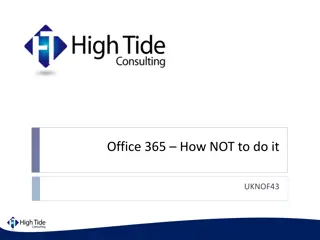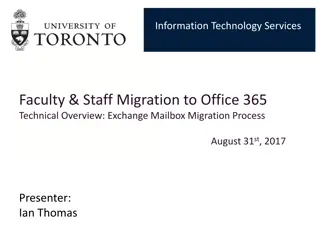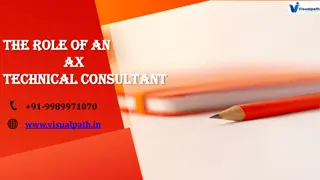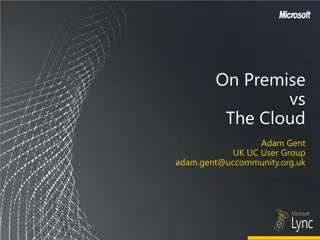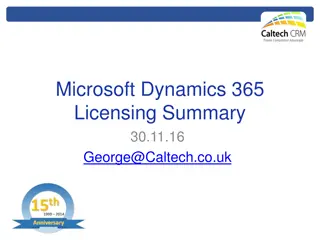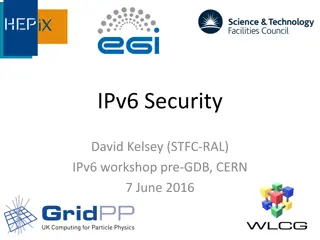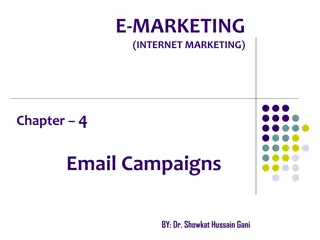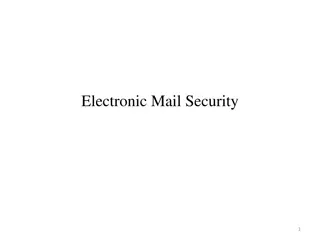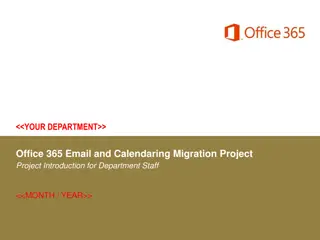Office 365 Email & Security Workshop Highlights
Office 365 Email & Security workshop was held with presenters Jason Hetterle, Steve Garcia, and Joseph Andreason covering topics like security awareness, self-service password reset, Office 365 webmail features, and more. The agenda included discussions on security measures, a case study on an anatomy of a hack, and the importance of security awareness training. Participants were educated on SSPR, O365 email access, encryption, and were provided with opportunities to ask questions. The workshop aimed to enhance participants' understanding of email security and best practices.
Download Presentation

Please find below an Image/Link to download the presentation.
The content on the website is provided AS IS for your information and personal use only. It may not be sold, licensed, or shared on other websites without obtaining consent from the author.If you encounter any issues during the download, it is possible that the publisher has removed the file from their server.
You are allowed to download the files provided on this website for personal or commercial use, subject to the condition that they are used lawfully. All files are the property of their respective owners.
The content on the website is provided AS IS for your information and personal use only. It may not be sold, licensed, or shared on other websites without obtaining consent from the author.
E N D
Presentation Transcript
Office 365 Email & Security MAY 19-21, 2020 Presenters: Jason Hetterle, Steve Garcia, Joseph Andreason
AGENDA Welcome Security Awareness Bates Case Jason Training Steve How can you help us? - Steve SSPR - Joseph O365 Email Access - Joseph Overview Joseph Encryption Steve Questions
WELCOME TO TECH TALK Events: O365 Mail/Security Canvas Ask Us Anything May 19 & 21 May 26 & 28 Jun 2 & 4 Misc: Website Recordings/Presentations/Schedule https://www.wvc.edu/it/techtalk.html Etiquette
BATES TECHNICAL COLLEGE ANATOMY OF A HACK How did it start? What was impacted? What was the process to recover? What are the steps taken to improve? Are we at risk? What are we doing about it? Questions
SECURITY AWARENESS TRAINING Why are we doing this? Statistics Compliance Partners in Security What does it look like? Questions
SSPR Self Service Password Reset How do I access it? How does it work? Use case How do I access it if my password has not expired yet?
OFFICE 365 WEBMAIL Overview of Features Left column Favorites/Folders Left-side bottom navigation Folder Listing Top Functions Delete/Archive/Junk/Sweep/Move To/Categorize/Snooze/Undo/ Message functions Pin/flag/trash/mark as unread
OFFICE 365 WEBMAIL Compose Message Top Functions Send Attach Encrypt Discard Bottom Functions Top Functions WYSIWYG features Attach/Insert Image/Emojis/Hide Format/

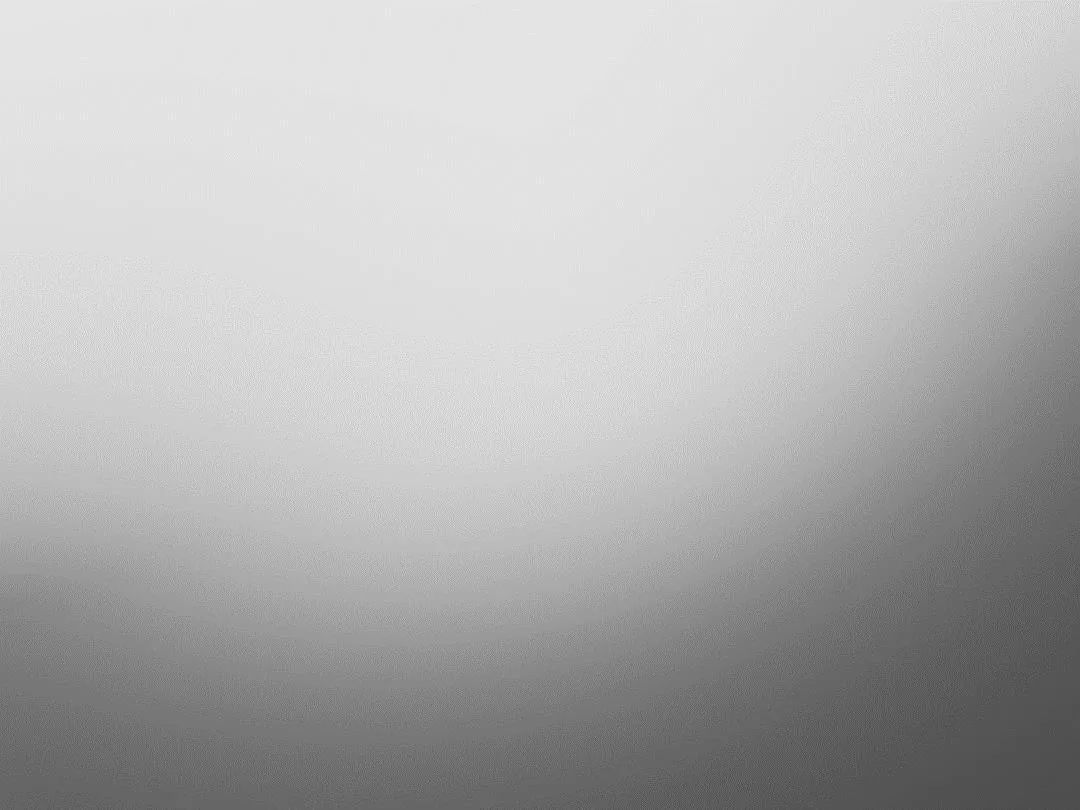 undefined
undefined