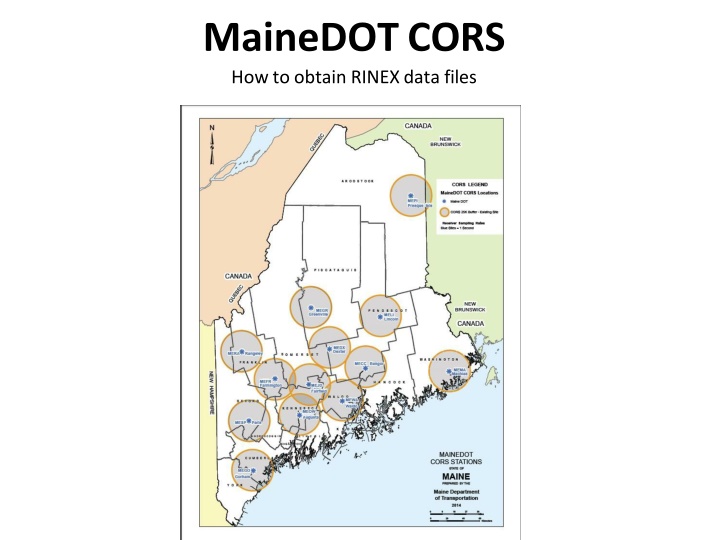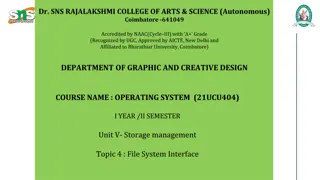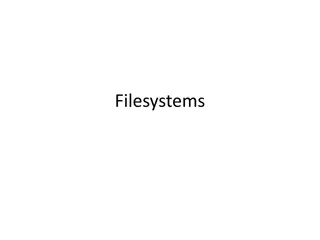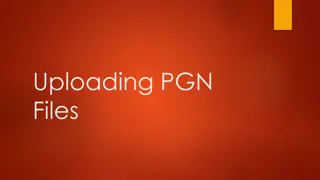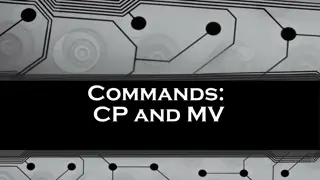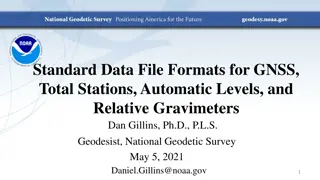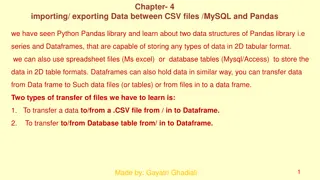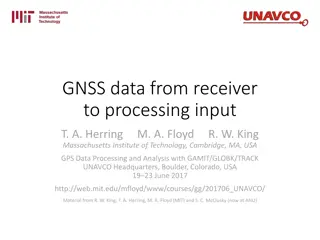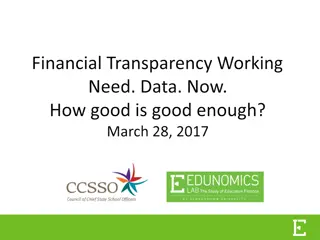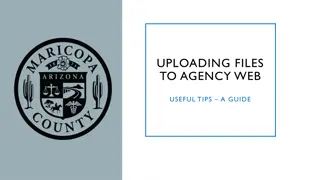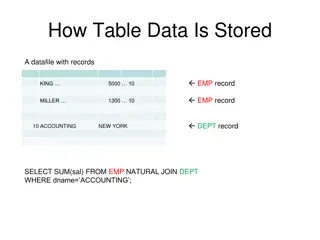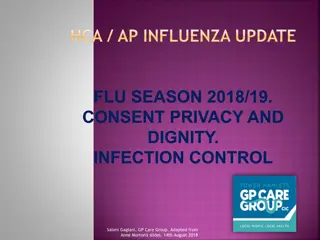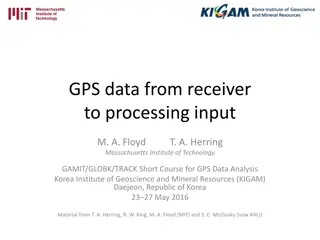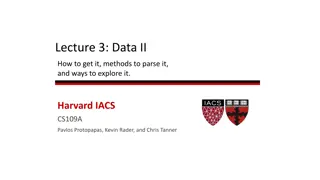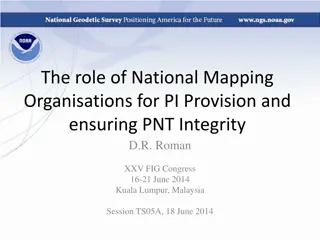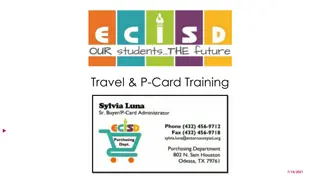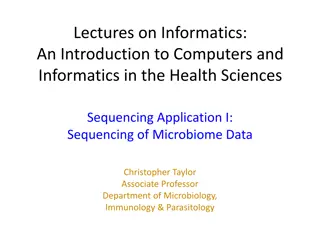Obtaining RINEX Data Files from MaineDOT CORS
Obtain RINEX data files from MaineDOT CORS by following a few simple steps. Login and password are required, and guest login is no longer an option. The data is collected at one-second intervals and is available for Real-Time-Kinematic (RTK) users. To access the files, visit the provided link, select CORS data through the Trimble server, enter your username and password, and follow the prompts to select the desired reference station and time parameters.
Download Presentation

Please find below an Image/Link to download the presentation.
The content on the website is provided AS IS for your information and personal use only. It may not be sold, licensed, or shared on other websites without obtaining consent from the author.If you encounter any issues during the download, it is possible that the publisher has removed the file from their server.
You are allowed to download the files provided on this website for personal or commercial use, subject to the condition that they are used lawfully. All files are the property of their respective owners.
The content on the website is provided AS IS for your information and personal use only. It may not be sold, licensed, or shared on other websites without obtaining consent from the author.
E N D
Presentation Transcript
MaineDOT CORS How to obtain RINEX data files
Obtain Login and Password Contact: Harry Nelson: Harold.Nelson@maine.gov 207-624-35l7. Jason Everett: Jason.Everett@maine.gov 207-624-3657. Important: Guest Login is no longer an option.
MaineDOT 13 CORS MaineDOT CORS data is provided free of charge to users who have a Login and Password. RTK users will need a cell phone data plan from a cell phone company. Data is collected at one second intervals (epochs) and stored at the Augusta Server and is available for Real-Time-Kinematic (RTK) VRS, Single Vector, or RINEX data for post processing. MaineDOT stores data with original integrity (one second) for 2 months. NGS saves the 1 second data for a period of time , then parses to 30 second epochs for long term storage. It is advisable to obtain the RINEX files as soon as possible so you have robust data files to work with.
Go to: http://maine.gov/mdot/surveyinfo/ http://www.maine.gov/portal/business/ Select: Control Survey and CORS Data
Select: CORS Data (RINEX) Through Trimble Server
Enter User Name and Password (Password is case sensitive) Note: Guest Login is no longer an option
Select Reference Data Shop
Select: Start New Order
Select: Continuously Operating Reference Station (CORS) Note: Virtual Reference Station (VRS) is not an option.
From the listing on the right, select CORS from which you want data (holding Ctrl key down allows you to do multiple selections) At bottom of screen Select: Next:Time Selection
Select: Date, Start Time, Duration and Interval (Epoch) Note: Start Time Input must be the earliest start time of the day and be entered as Greenwich Mean Time aka Coordinated Universal Time, or here as GPS Time. Duration, in Hours and Minutes, must run to the shutdown time of the last station that day. Now select: Next: Add to order>>
Your Current Order Disregard Note on pricing. There is no charge for MaineDOT GPS Data Select Next: Delivery Options
Select Delivery Options Select Next: Generate Data
Review Order Send by email or Download
Sensor Map CORS currently sending data to Augusta are shown in green. CORS shown in red are not sending data to Augusta. Depending on the problem, once green again, missing data will be sent to Augusta for the RINEX files. Depending on the issue in some cases, data is not recoverable.