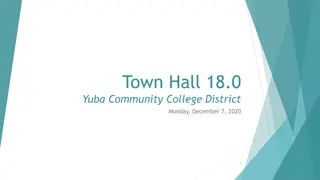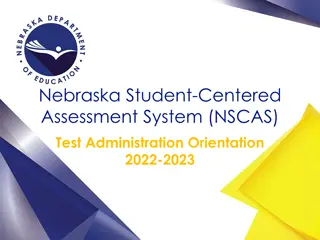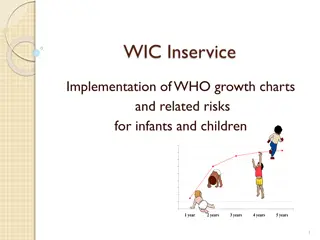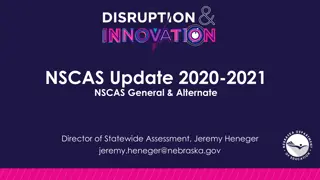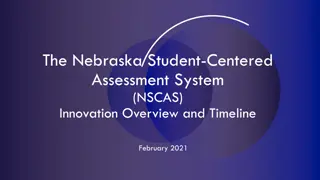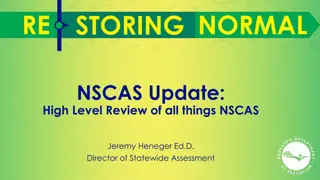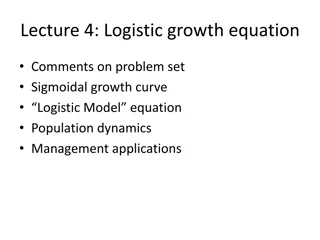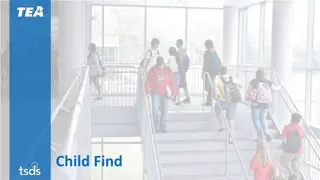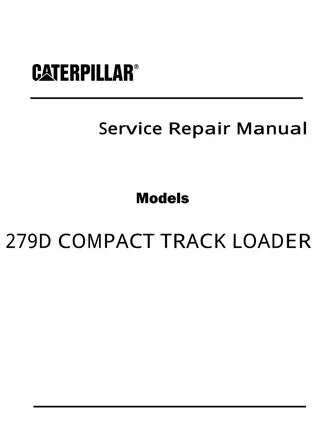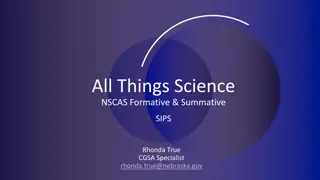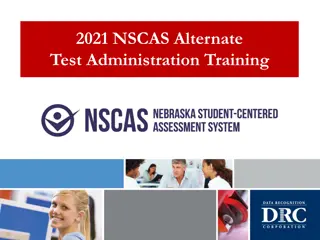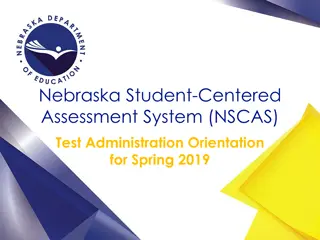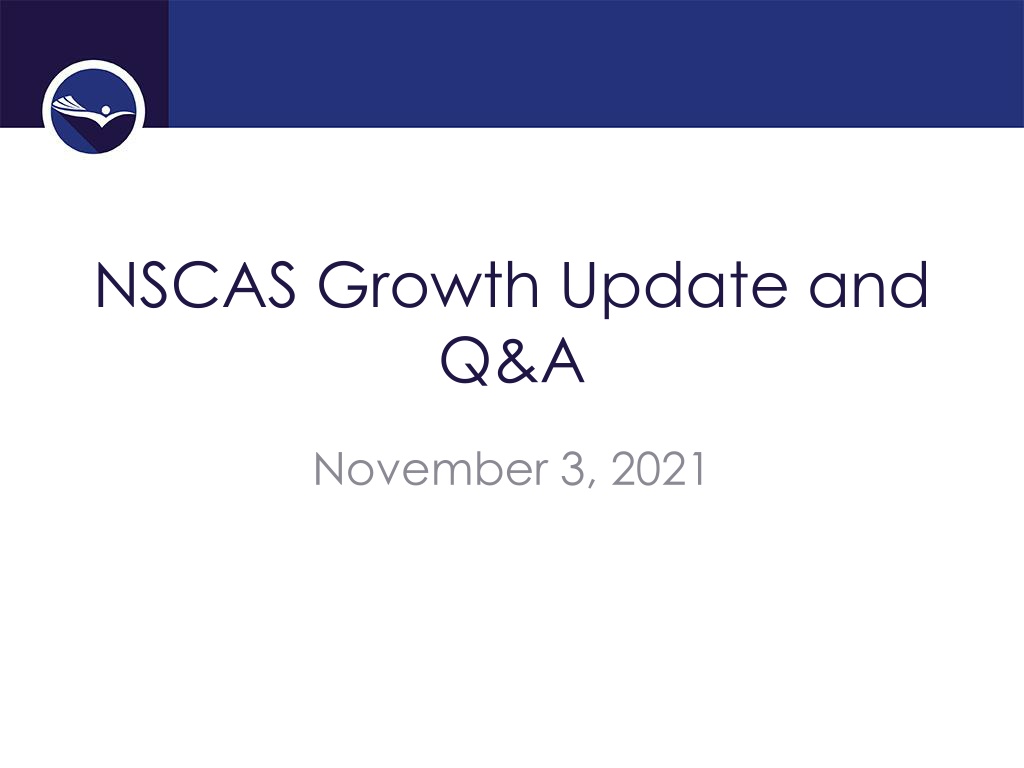
NSCAS Growth Updates and Rostering Information
"Get the latest information on NSCAS Growth updates, feedback, math resources, student groups, and rostering procedures. Stay informed about important changes and developments in the NSCAS system for student testing and reporting."
Uploaded on | 0 Views
Download Presentation

Please find below an Image/Link to download the presentation.
The content on the website is provided AS IS for your information and personal use only. It may not be sold, licensed, or shared on other websites without obtaining consent from the author. If you encounter any issues during the download, it is possible that the publisher has removed the file from their server.
You are allowed to download the files provided on this website for personal or commercial use, subject to the condition that they are used lawfully. All files are the property of their respective owners.
The content on the website is provided AS IS for your information and personal use only. It may not be sold, licensed, or shared on other websites without obtaining consent from the author.
E N D
Presentation Transcript
NSCAS Growth Update and Q&A November 3, 2021
NSCAS Growth Feedback We have heard you We are looking at options We plan on responding by the end of the week
NSCAS Growth Updates Updates to NSCAS Growth Winter Pilot Rostering Mobility Reminders on access to PII Resources available
NSCAS Growth Math Online Universal Reference Sheets Can provide paper copies of the Universal and/or grade specific reference sheets for students Scratch Paper Plain or Graph Clean
Long Term Auto Rostering Parallel Processes Both supported until ADVISER solution is as least as good as existing ADVISER through district's Student Information System Clever, other auto rostering solutions
NSCAS Growth Rostering A state-level roster file will be imported weekly from ADVISER to the NSCAS Growth system DACs and Data Admins can generate the Registration Report to see an export of students and assigned tests This file can be edited and then imported to add Accommodations, NTCs, Dec 20 - groups for student testing and reporting will be able to be uploaded via file (reminder: students DO NOT need to be in a group to test)
Student Groups Student Groups can be used for Testing, Reporting or both Student Groups are not required to test or view student results, but allow you to make custom groupings Student Groups can be created via the Management System or in bulk once this option is available
NSCAS Growth Rostering Initial State Student Roster file pulled November 3 from ADVISER. Districts should sync with ADVISER by November 3. NDE will pull state- level roster from ADVISER weekly on Thursday night Updated Student information will display in the platform by noon on Saturday Districts update local SIS data and sync with ADVISER NWEA will process the roster data overnight Initial Roster load will: Create student registrations in the platform for ELA and Math (to allow for district flexibility when deciding which content area to administer) Assign most of the initial test groups based on course CLASS field in ADVISER Districts can create/edit the test groups during the window manually. Districts will also be able to create groups in bulk via a file upload once available
NSCAS Growth Rostering After generating the most recent Registration Report, the following columns can be edited and uploaded into the platform to assign Accommodations and NTCs: Embedded Accommodations + Paper/Pencil Needs: Columns X - AC Non-Embedded Accommodations provided: Columns AD AK Not-Tested Codes: Column AL Note: Each student will have a line for each test subject, be sure the proper subject is updated and has the correct language Reminder: Use the most recent Registration Report so you don't override any of your previous changes!
Student Mobility District Transfers 1. Weekly roster uploads from ADVISER will automatically move students between schools AND Districts automatically. No action needed if relying on the SIS! 2. Between weekly uploads, DACs can use the Student Transfer feature to move a student to a new school or district if needed quickly. 3. Students retain all test progress when transferred, between both districts and schools! 4. Scores follow the student and are reported to the school and district of accountability. 5. The Student Mobility Report will track transfers in and out of your district and schools. Known Issue for winter: If a student transfers to a new school after they have started testing, they will not appear in the new school online management page. Don't panic! The transfer was successful, the student can continue to test where they left off, and results will flow to the new school of accountability. Contact Support for log in information.
NSCAS Growth Access to PII User Roles that can access Student PII in NSCAS Growth Data Administrator District Assessment Coordinator Both roles have access to View/Update Students in the new platform which would display demographic information Proctors and School Assessment Coordinators cannot directly view this information
Resources that are available
About NSCAS Growth NSCAS Overview for Parents NSCAS Overview for Educators NSCAS Growth Content Vignette NSCAS Growth Data and Reports Vignette NSCAS Growth Experience Vignette NSCAS Growth Psychometric Vignette MAP Growth and NSCAS Growth Comparison Chart Platform Transition Guide
Technology Online Readiness Tools: The site is available to indicate System Requirements, download the secure browser, and run a network speed test. Secure Browser: Available by URL on 10/11/21. The secure testing browser is required for Winter Pilot testing and is used to maintain a secure testing environment. The Online Readiness Tool is where the information on the secure testing browser will be accessed. NSCAS System and Technology Guide
General Readiness NSCAS Growth Readiness Checklist: The NSCAS Growth Readiness Checklist assists districts to prepare in advance for the assessments given during the 2021 2022 school year. NSCAS Growth User Roles and Permissions
Readiness Assessment Coordinator User and Student Management Guide NSCAS Growth Assessment Coordinator Guide NSCAS Growth Winter Pilot Test Administration Training NSCAS Growth Winter Pilot Test Administration Recording Update: Test tickets via PDF or CSV will not be available until 11/15.
Readiness Proctor NSCAS Proctor Guide (English) NSCAS Proctor Guide (Spanish)
Readiness - Student Mathematics Reference Sheets: English and Spanish versions of the Mathematics reference sheets are now available on the portal. DESMOS Calculator on NSCAS Student tutorial https://teach.mapnwea.org/impl/captraining/StudentTutorialNE/St udentTutorialNE.html Item Type Sampler an opportunity to practice and experience the testing environment. *Available soon! Will be available through the Secure Testing Browser first, direct URL shortly after. IPad users: Some iPad users using TTS may experience lost connectivity a fix will be in place for the start of the pilot. What is a Computer Adaptive Test? (approx. 3:40 mins)
Eyes to the future We recognize that there are different data needs that districts have come to use in their interim assessment Each administration will have more report interations that address the data districts value This is an early version of the NSCAS Growth assessment and will be continually improved with each administration User Experience feedback will be collected and use for future iterations of reports