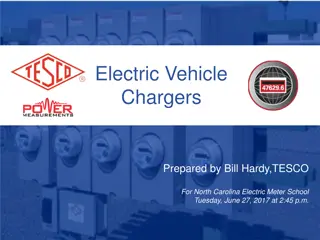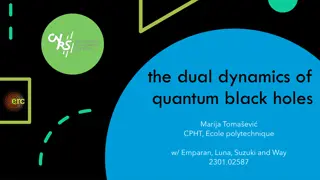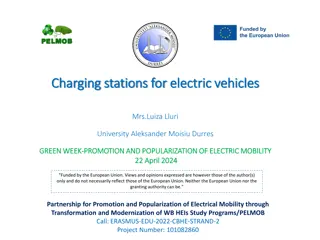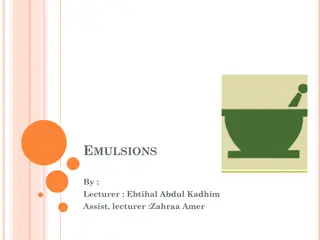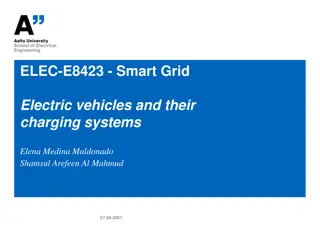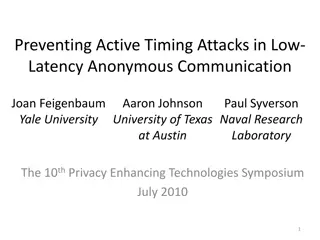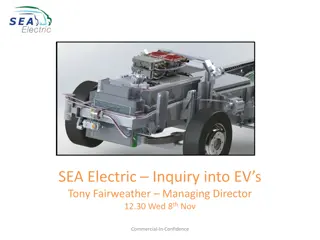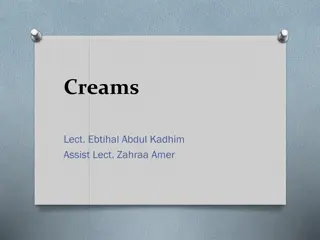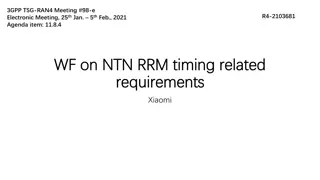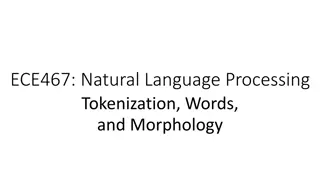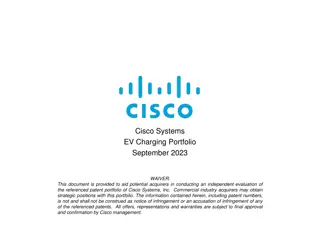Non-Electric Timing for Deck Charging: Holes Design, Stemming, and Emulsion Use" (63 characters).
Learn how to utilize non-electric timing with deck charging in blasting operations. Discover effective techniques for holes design, charge placement using decks, stemming methods, and utilizing emulsion. The process involves connecting decks, displaying them on-screen, adding connectors and detonators, and sorting the setup accordingly. Enhance your understanding of deck modules and efficient blasting strategies.
Download Presentation

Please find below an Image/Link to download the presentation.
The content on the website is provided AS IS for your information and personal use only. It may not be sold, licensed, or shared on other websites without obtaining consent from the author.If you encounter any issues during the download, it is possible that the publisher has removed the file from their server.
You are allowed to download the files provided on this website for personal or commercial use, subject to the condition that they are used lawfully. All files are the property of their respective owners.
The content on the website is provided AS IS for your information and personal use only. It may not be sold, licensed, or shared on other websites without obtaining consent from the author.
E N D
Presentation Transcript
How to use Non-Electric timing (with deck charging)
Holes design charge (with decks) Stemming Emulsion Deck Emulsion
Deck module (non-electric) 4. Connect decks 1. Show decks on the screen 2. Add connectors and detonators 3. Sort (from bottom or top) and select connection mode
1. Show decks on the screen Option to visualize decks on the boreholes
2. Add connectors and detonators Detonators Add detonators Add connectors Connectors Save configuration and reload previous configuration
2. Add connectors and detonators List of in-hole detonators Delete selected Add from list the detonators that are going to be used. Delete all
2. Add connectors and detonators List of connectors Delete selected Add from list the connectors that are going to be used. Delete all
3. Sort (from bottom or top) and select connection mode Timing decks from: - Bottom of the hole - Collar of the the hole Select connection mode (see next slide)
1. How to connect in Surface In-hole mode: 2 decks Add the in-hole detonator and surface connector that it s going to be used.
1. Surface Inhole mode: 2 decks Select add timing and drag the mouse between holes Decks are primed with 17ms between them and with an in-holes of 500ms.
1.1 How to connect in Surface In-hole mode: 3 or more decks Add the in-hole detonators and surface connectors that are going to be used. REMEMBER: that the order that you gave here it s the order that the decks are going to be timed.
1.1 Surface Inhole mode: 3 or more decks NOTE: If there are more decks than the number of added detonators, the extra on the bottom will assume the last detonator of the list. Decks are connected (top to down) by the order given when adding connectors
1.1 Surface Inhole mode: 3 or more decks Depending on the order that the user chooses (From Bottom or From Top): the decks will initiate differently
2. How to connect in Dual mode: 2 decks Add the dual connector that it s going to be used.
2. How to connect in Dual mode: 2 decks it s important to refer that when using dual mode, the detonator that it s going to be used to connect to the next hole, must be the same used in the Non-Electric Detonator tab. Also, since the user is using the Dual Delay, the In Hole Detonator must be on the option None
2. How to connect in Dual mode: 2 decks Select add timing and drag the mouse between holes Decks are connected with Dual Detonators of 25x500ms.
3. How to connect in In-hole mode: 2 decks Add the in-hole detonator that it s going to be used.
3. How to connect in In-hole mode: 2 decks Select add timing and drag the mouse between holes The decks are primed with 500ms and 450ms, respectively. Between hole It s used the surface connector defined on the Non-Electronic Detonator tab.
How to use Electronic timing (with deck charging)
Holes design charge (with decks) Stemming Emulsion Deck Emulsion
Deck module (electronic) 1. Define delay between decks 2. Define the delay between detonators inside the same deck
1. Delay inter decks Define timing normally Choose delay inter decks In this case (delay of 10ms inter decks): all decks are with 10ms of delay
2. Delay inner decks When the user has extra detonators on the same deck Extra detonator on top deck Extra detonator on bottom deck
2. Delay inner decks Define timing normally Choose delay inter decks In this case (delay of 5ms inner decks): all inner decks are with 5ms of delay






![Long-Range Wireless Charging Market Report & Analysis _ BIS Research [2024-2035]](/thumb/87166/long-range-wireless-charging-market-report-analysis-bis-research-2024-2035.jpg)