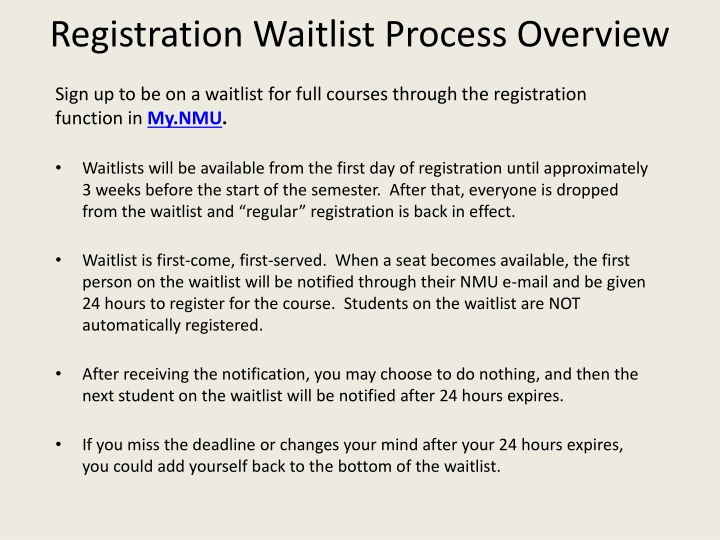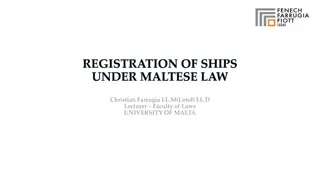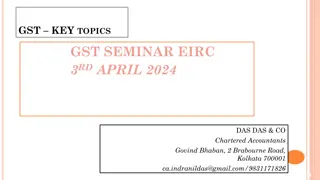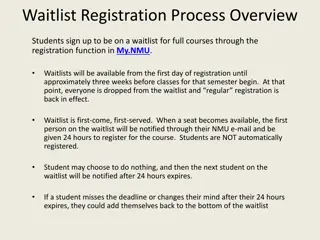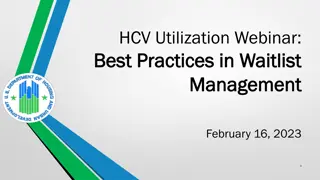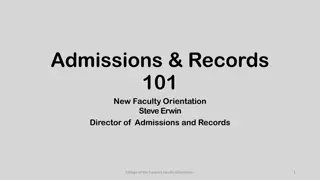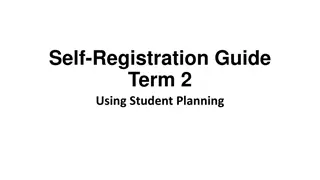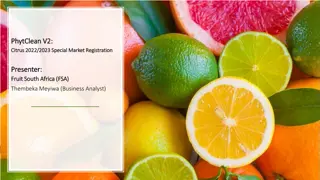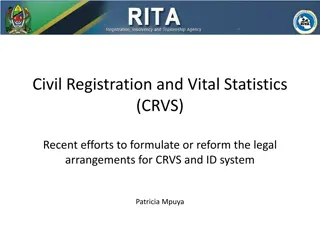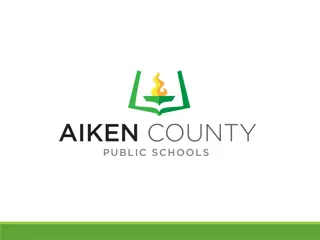NMU Course Waitlist Registration Overview
Learn about the process of signing up for a waitlist for full courses at NMU through the registration function in My.NMU. Waitlists are available until approximately 3 weeks before the semester starts, and it's a first-come, first-served system. Find out how to add yourself to a waitlist, receive notifications, and secure a seat when it becomes available. Understand the steps for adding yourself to a waitlist, checking for open seats, and handling errors or restrictions. Stay informed and increase your chances of getting into your desired courses.
Download Presentation

Please find below an Image/Link to download the presentation.
The content on the website is provided AS IS for your information and personal use only. It may not be sold, licensed, or shared on other websites without obtaining consent from the author.If you encounter any issues during the download, it is possible that the publisher has removed the file from their server.
You are allowed to download the files provided on this website for personal or commercial use, subject to the condition that they are used lawfully. All files are the property of their respective owners.
The content on the website is provided AS IS for your information and personal use only. It may not be sold, licensed, or shared on other websites without obtaining consent from the author.
E N D
Presentation Transcript
Registration Waitlist Process Overview Sign up to be on a waitlist for full courses through the registration function in My.NMU. Waitlists will be available from the first day of registration until approximately 3 weeks before the start of the semester. After that, everyone is dropped from the waitlist and regular registration is back in effect. Waitlist is first-come, first-served. When a seat becomes available, the first person on the waitlist will be notified through their NMU e-mail and be given 24 hours to register for the course. Students on the waitlist are NOT automatically registered. After receiving the notification, you may choose to do nothing, and then the next student on the waitlist will be notified after 24 hours expires. If you miss the deadline or changes your mind after your 24 hours expires, you could add yourself back to the bottom of the waitlist.
Process Overview (continued) For classes requiring registration in both the lecture and lab, you may sign up for the waitlist for the lab only. Once a seat opens, you will need to register for both the lecture and the lab. If you are already registered for a course, you may not waitlist a different section of that course. You may only waitlist one section of a course, not multiple sections.
How Students add themselves to a Waitlist 1. Login toMy.NMU 2. Click on Register for Classes. 3. Add or Drop Classes a) If you already know the CRN, click Add/Drop Classes, type the CRN in the box and click submit changes. b) If you do not know the CRN, use the Look-up Classes to Add. Search for your course(s) with waitlisting and write down the CRN. Click Add to Worksheet, type in CRN and click submit changes.
Look-up Classes to Add 1. When seats are open on a waitlisted class it will show those seats in the Rem column. These seats are only open for students on the waitlist. 2. You will know seats are only available for the waitlist when WL Act is populated. 1 2
Add to WorkSheet 1. Remember to write down the CRN. 2. Then click Add to Worksheet.
Not yet on the Waitlist! 1. You will receive a Closed O Waitlisted Error 2. Click on the Action drop-down menu and select Wait List.
Not yet on the waitlist If there are other requirements or restrictions on a class (ie prerequisite), this error will be presented and you will not be added to the waitlist. Overrides can be given by the instructor to allow you on the waitlist and will be used if offered a seat to register in the future.
Now Waitlisted View of schedule Web Register indicates the classes you are registered for Wait List indicates the class you are on the waitlist for Total Credit Hours and Billing Hours do not include the wait list class
Automatic Notification e-mail
Automated Email Northern Michigan University From: Registrar Waitlist Email address: waitlist@nmu.edu Subject: Waitlist Notification for 80008 ACT 230 - 01 Smith, John ( 00555555 ) Dear John, A seat has become available for your waitlisted course: ACT 230 Principles of Accounting I for Fall 2015 . You must register before 06-MTH-20XX 03:18 PM or the seat will be offered to the next student on the waitlist. If you do not wish to register, no action is required on your part. If you wish to register, login toMy.NMU.nmu.edu and register within the waitlisting deadline. Please do not reply to this automated email. For further instructions, go to www.nmu.edu/registrar or contact the Office of the Registrar at (906) 227- 2362 or skedule@nmu.edu.
Registration Overrides Not involving waitlists Faculty will be able to enter registration overrides through My.NMU for the following: Prerequisite errors Time conflicts Capacity overrides (only after the waitlist function has been turned off 3 weeks prior to the start of the semester) You may then register yourself for the course via My.NMU. If you have a pre-requisite or time conflict override and the class is full, you will be able to register for the waitlist and then register for the open seat if one is offered to you via waitlisting. Add cards are no longer used unless adding a course after the second week of the semester.
Remember: Waitlisting does not guarantee you a seat in a class. Once the e-mail notification of an open seat is sent to you, you have 24 hours to register for the course. If you do not do so within 24 hours, you are not registered for the course and are dropped from the waitlist. YOU MUST REGISTER YOURSELF FOR THE COURSE. Waitlisting is active from the start of registration until approximately 3 weeks before the semester begins. After that, the waitlist is deleted and no notifications will be sent when seats open.