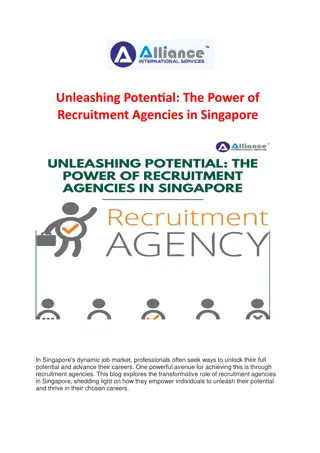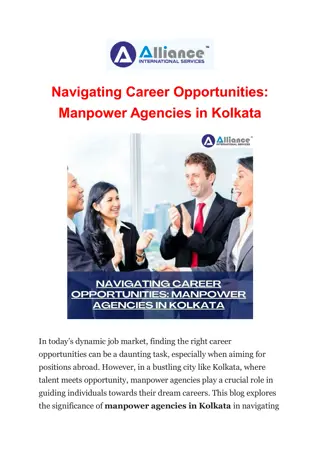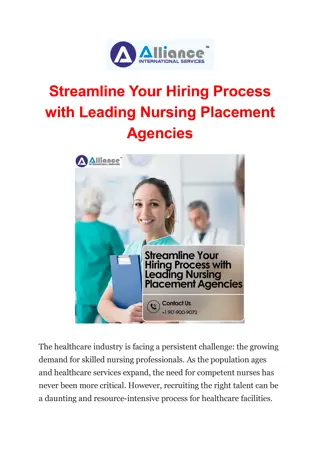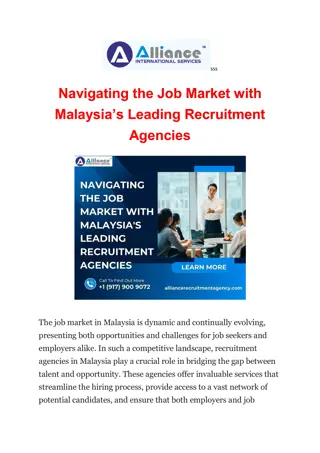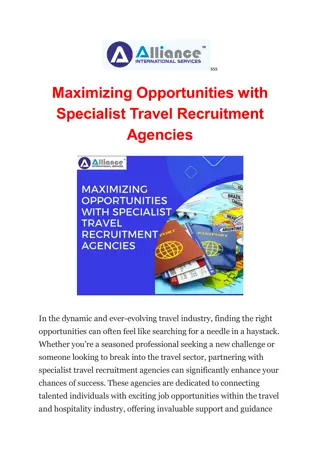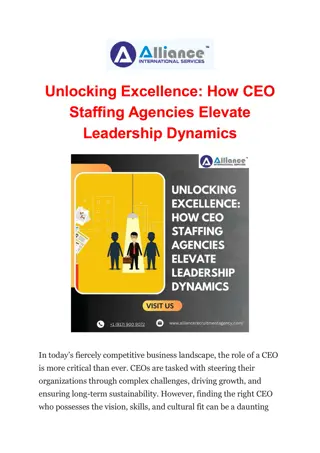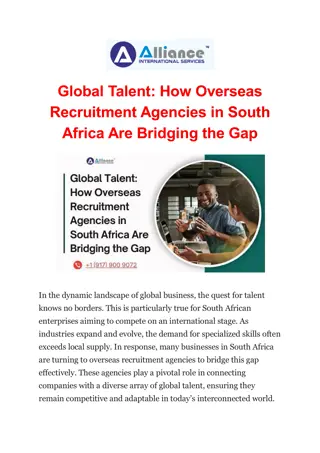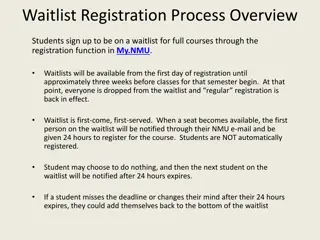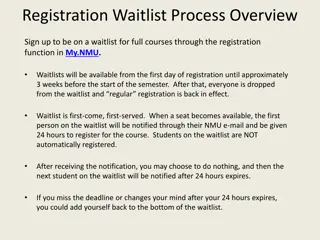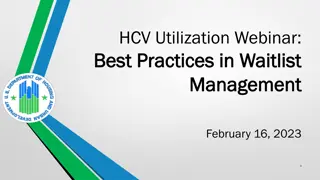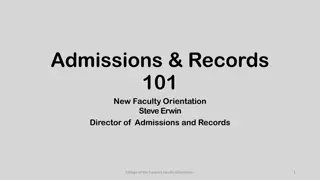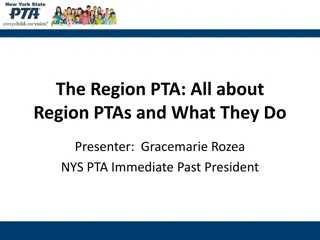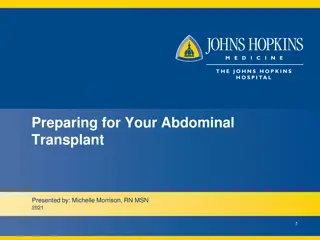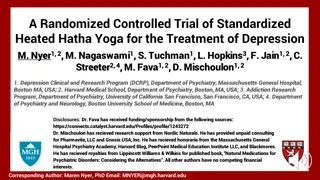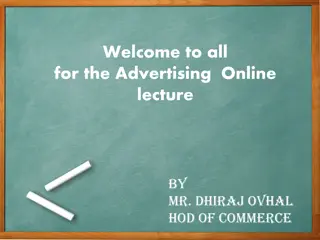Effective Waitlist Management Procedures for Region V Agencies
Ensure efficient management of waitlists by following the outlined procedures for Region V agencies. Learn about maintaining waitlists, admission criteria, priority populations, waitlist statistics, and target admission times for consumers. Utilize the provided resources to monitor and improve waitlist processes effectively.
Download Presentation

Please find below an Image/Link to download the presentation.
The content on the website is provided AS IS for your information and personal use only. It may not be sold, licensed, or shared on other websites without obtaining consent from the author.If you encounter any issues during the download, it is possible that the publisher has removed the file from their server.
You are allowed to download the files provided on this website for personal or commercial use, subject to the condition that they are used lawfully. All files are the property of their respective owners.
The content on the website is provided AS IS for your information and personal use only. It may not be sold, licensed, or shared on other websites without obtaining consent from the author.
E N D
Presentation Transcript
Region V Waitlist Procedures 4/16/2021
Overview Waitlist Processes, Rules, and CDS Data Entry Monitoring Your Agency s Waitlist Monthly Waitlist Procedures
What services must maintain a waitlist? Mental Health Services: ACT (Assertive Community Treatment MH) Substance Use Disorder Services: Community Support SUD Dual Disorder Services Dual Disorder Residential MH/SUD Halfway House SUD Community Support MH IOP (Intensive Outpatient / Adult SUD) Day Treatment MH Mental Health Respite MH Intermediate Residential SUD Professional Partner MH Short Term Residential SUD Psychiatric Residential Rehabilitation MH Supported Employment SUD Supported Housing - SUD Secure Residential MH Supported Employment MH Supported Housing MH
Who goes on the waitlist? Consumers who are available for treatment that day Any necessary assessments have already taken place Appropriateness of services has been verified (i.e., eligible and not denied for service) Pay particular attention to consumer priority status: Priority Population Community Incarcerated Division of Behavioral Health wants consumers in CDS regardless of funding source (see slide 14 for entry instructions)
Priority Populations Substance use priority populations are to be admitted within 14 days or 120 days (if no capacity exists) Mental Health Priority Populations (highest to lowest): 1st MHB Discharged from Regional Center 2nd MHB Inpatient Commitment 3rd MHB Outpatient Commitment Substance Use Priority Populations (highest to lowest): 1st Pregnant IV Drug User 2nd Pregnant Drug User 3rd IV Drug User 4th Woman With Dependent Children
Waitlist 4/14/2021 Average Number of Days on the Waitlist Number of Waitlisted Encounters Shortest time on Waitlist Longest time on Waitlist Service Dual Disorder Residential - SUD 4 0 16 41 Outpatient Psychotherapy - SUD 1 61 61 61 Professional Partner - MH 22 6 31 77 Short Term Residential - SUD 38 0 22 82 Therapeutic Community - SUD 4 14 19 33 Total 69 0 25 82
Waitlist Times Target: Consumers are to be admitted to services within 14 days Substance use priority populations are to admit within 14 days(or 120 days if no capacity exists), contractually Providers are to contact consumers Weekly while they are on the waitlist to ensure they still would like to admit to services If a provider has had no contact with a consumer for 21 days despite multiple attempts to contact them, they are to be removed from the waitlist with the removal reason cannot be located.
Waitlist Process Overview 1. Click Add to Waitlist 2. Complete waitlist form and save 3. Click Remove from Waitlist 4. Complete removal form (if removal reason was anything other than admit to program, you are done with CDS steps) 5. IF you ARE using an EHR that automates with CDS and the removal reason was Admit to Program, click Cancel without Admission 6. IF you ARE NOT using an EHR that automates with CDS, complete additional required information in CDS (e.g., submit for authorization, enter demographics, diagnoses, etc.)
CDS Waitlist Data Entry For full instructions, see CDS User Manual (Page 72 of January 2019 version) 1. Create an encounter Electronic Health Record or in CDS 2.Click Add to Waitlist
CDS Waitlist Data Entry Cont. 3. Complete Waitlist form Waitlist/Service Confirmation Date: The date the consumer stated they were available to enter treatment after any required assessment after appropriateness of service has been verified Do not use this field for incarcerated release date (use referral date)
CDS Waitlist Data Entry Cont. 3. Complete Waitlist form Waitlist/Service Confirmation Date for Incarcerated Consumers: If the consumer is incarcerated, the provider must also ensure that the consumer s expected release date is within two weeks before entering a Waitlist/Service Confirmation Date. If the consumer s release date is more than 2 weeks in the future OR the release date is not known, enter the date the consumer was referred for service in the Referral Date field. For consumers not funded by DBH/Regions, use the month and day of the referral date for the month and day in Date of Birth field, along with the consumer s birth year.
CDS Waitlist Data Entry Cont. Priority Population: Select the most appropriate population status MHB Status: Mental health board status Select the appropriate MHB or select No MHB Commitment Commitment Date Only complete if the consumer has a mental health board commitment Interim Services Delivered Date Health counseling provided (e.g., information on needle sharing, effects of alcohol on fetal development, etc.) See page 76 of the CDS User Manual for more details.
CDS Waitlist Data Entry Cont. Engagement Service Select the service the consumer will receive while they are waiting for admission (e.g., outpatient SUD while waiting for short term residential) Additional Client Engagement If a second engagement service is provided, select one
CDS Waitlist Data Entry Cont. Assessment Date The date of the assessment that indicates the consumer requires this level of care Referral Date Date of the referral source For incarcerated consumers, use this field as their release date (NOT waitlist confirmation date) Referral Source Choose the type of service provider or entity referring this consumer to the agency from the drop- down menu.
CDS Waitlist Data Entry Cont. (Offered) Admit Date the projected date that the consumer is to be admitted to the service Primary Funding Source Division of Behavioral Health (DBH) funded or other funding See the next slide for special waitlist instructions for non-DBH funding Once complete, click Add to the Waitlist
Entry instructions for Non-DBH Encounters First Name: XXXX Last Name: place four x s followed by f if female, m if male, or u unknown (XXXXf, XXXXm, XXXXu) Date of Birth: enter Waitlist/Service Confirmation month and day with consumer birth year (if 90 or older use 1901 for year) SSN, Zip Code and Gender: can be left blank.
Consumer is waitlisted now what? Remove from Waitlist Use when a consumer will admit or will not admit but be removed from the waitlist. Always click this first unless encounter was entered in error. Cancel Without an Admission: the encounter is NOT removed from CDS, but it will be cancelled without admission to any program within CDS. For EHR-Automated providers: ONLY use this option, aftercompleting Remove from Waitlist when the removal reason is Admit to Program Remove Encounter ONLY click this if the encounter was entered in error
Remove from Waitlist Waitlist Removal Date Date of the removal of the consumer from the waitlist. Always complete this field with the day that the decision was made to remove the consumer from the waitlist, because of either an admission, consumer choice, or other removal reason If not admitted, the date of the contact where consumer said they would not be admitting into treatment If consumer cannot be located, record last attempt date
Remove from Waitlist Cont. Waitlist Removal Reason Admitted To Program: the consumer was admitted to the service as described in the initial service to be provided for this encounter Admitted to Program Other Funding: the consumer has been admitted to the program, but funds other than Behavioral Health funds were used Admitted To Other Program: the consumer has been admitted to another program, and this encounter is being cancelled without an admission
Remove from Waitlist Cont. Waitlist Removal Reason Cannot Be Located: If consumer cannot be contacted for 21 days despite multiple attempts, remove them from the waitlist using this option Refused Treatment: the consumer has declined to participate in the service listed, and the encounter is being cancelled without an admission. Succeeding At A Lower Level Of Care: the consumer has participated in another less-intense level of care and is doing well.
Remove from Waitlist Cont. Waitlist Removal Reason Requires A Higher Level Of Care: after further assessing the consumer s situation, agency staff determine that a higher level of care is required. Deceased: The consumer has died Incarcerated: the consumer is in a lockup facility and will not be available for the service over an extended period of time. No Longer Qualifies for Program: the consumer is not qualified for the program because of changing conditions, either programmatically or financially. The encounter can be cancelled without an admission.
Remove from Waitlist Cont. MHB Status Select the appropriate response to update the MHB status Commitment Date Date on which a Mental Health Board ordered a commitment (if applicable) or needs updating Live Example
Monitoring Your Agencys Waitlist 1. Open Waitlist Report -Located on Region V Compass Waitlisted encounters by 0-29 days, 30-59 days, 60-119 days, and 120+ days
Monitoring Your Agencys Waitlist 2. CDS Encounter Search Last Update is typically waitlist confirmation date
Monthly Waitlist Procedures At the beginning of each month, your agency will receive an email regarding your current waitlisted encounters. In order to reduce the risk of PHI being shared with outside parties, these encounters will be provided in an aggregate form. It is the providers responsibility to either access the Open Waitlist Report in Region V Compass or to search the encounters in CDS (slides 23 & 24) Any encounter waiting longer than 14 days, Region V Systems are requesting you respond with the number of persons you have removed and the number that are still waiting within 7 days of receiving our email. No names of persons served are to be emailed between the provider and Region V Systems. If you need to reference/discuss an individual person served, please use the encounter number in place of the name.
Resources Region V Systems Network Performance Improvement Plan (Page 4 6) CDS User Manual Provider Contracts Attachment C (Federal Block Grant Requirements)