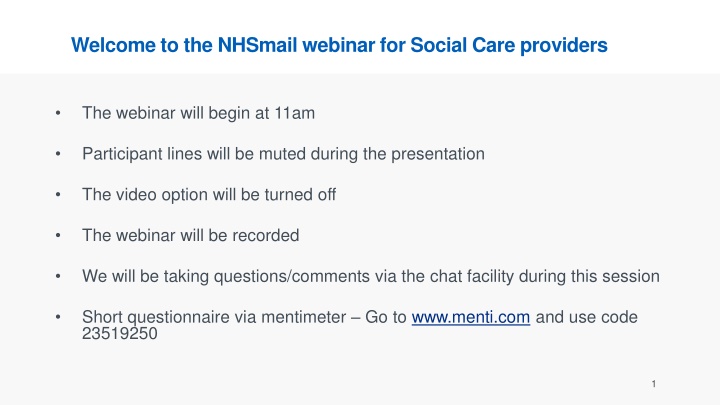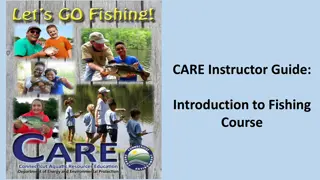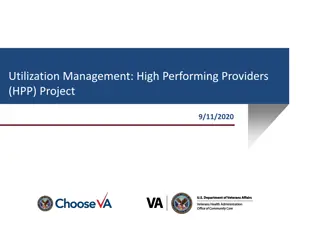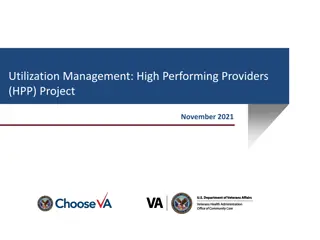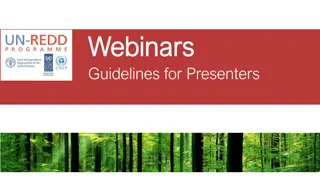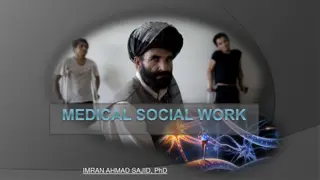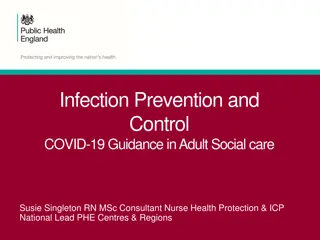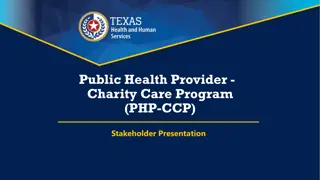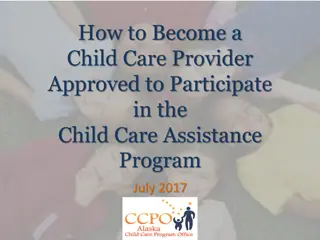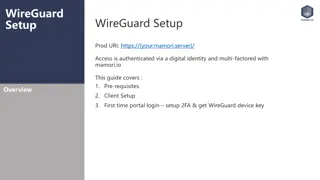NHSmail Webinar for Social Care Providers: Benefits and Setup Guide
Explore the benefits of using NHSmail for care homes, including secure email solutions and access to digital tools. Learn how to set up new mailboxes, including shared and personal accounts, via the NHSmail Support page or National Administration Service. Get top tips for successful onboarding and managing NHSmail accounts efficiently.
Download Presentation

Please find below an Image/Link to download the presentation.
The content on the website is provided AS IS for your information and personal use only. It may not be sold, licensed, or shared on other websites without obtaining consent from the author.If you encounter any issues during the download, it is possible that the publisher has removed the file from their server.
You are allowed to download the files provided on this website for personal or commercial use, subject to the condition that they are used lawfully. All files are the property of their respective owners.
The content on the website is provided AS IS for your information and personal use only. It may not be sold, licensed, or shared on other websites without obtaining consent from the author.
E N D
Presentation Transcript
Welcome to the NHSmail webinar for Social Care providers The webinar will begin at 11am Participant lines will be muted during the presentation The video option will be turned off The webinar will be recorded We will be taking questions/comments via the chat facility during this session Short questionnaire via mentimeter Go to www.menti.com and use code 23519250 1
NHSmail webinar for Social Care providers Wednesday 23rd March 2022 at 11am
Agenda Introductions What are the benefits of using NHSmail? How can we improve your use of the product? Top 5 Tips Getting set up with a new mailbox How to access your account and set up the shared mailbox How to do password resets How to obtain additional accounts How to go about joining, moving and leaving a site What do you need to do before getting NHSmail? Where do you need go to raise requests or get the correct support? Q&A session 3
What are the benefits of using NHSmail? Main benefits Benefits for care homes Secure email solution Access to digital tools Access to further information Quick and convenient - eliminates reliance on faxes Not just an email solution Free access to Teams Additional features of Teams Arranging prescriptions Communicating with GPs Appointments in hospital Assisting transfers of care Community services Local authorities 4
Getting set up with a new mailbox Types of Mailbox Shared a generically named email that multiple users can use to read and send email messages. Shared mailboxes can also be used to provide a common calendar. Useful for tasks with multi-user input, shift patterns, official correspondence, NAS administration. Personal - Your own unique email account, allows you to communicate with other users, access digital tools (Proxy, Teams). How to apply The Registering a social care organisation, for example, a care provider or care home service NHSmail Support page covers the main routes, and the tools to successfully onboard. National Administration Service (NAS) The main route to NHSmail, allowing for the setup of 1 shared mailbox and 10 user accounts, centrally managed. Self-Management For large, multi-site organisations, allows autonomy in the tenant, handles own administration. Top tips If in doubt, use tooltips Already have an NHSmail account? Get a colleague to register Portal is only used for initial setup of accounts Not sure if a Shared mailbox exists? Check error messages and if in doubt, call the NAS on 03332001133 CQC data is fortnightly 5
How to access your account and set up the shared mailbox Outlook Web App (OWA) This is the online version of Outlook and the default way to access your account from the NHSmail Portal. To access NHSmail via OWA: Go to www.nhs.net Click the login button in the top right Enter your NHSmail email address and password Accept the AUP, change password and set up security questions The Portal therefore should always be used to login for the first time. Outlook Desktop App If you have a license, then you can also access your account via the Desktop App. NHSmail 'app This has been installed on some iPads - and links into OWA. If you are having autologin issues, go to settings and clear cache. NHSmail Shared Mailbox Outlook Desktop App Should be linked automatically, but if this fails, follow the below: Click on file, Add account (ensuring it says Microsoft Exchange in the box above) Enter the shared mailbox email address and click 'Connect' Enter your personal password You will now see the shared mailbox on the left and side to access and send emails Outlook Web App (OWA) See next slide 6
NHSMAIL SUPPORT HELP CARDS How to Access your Shared Mailbox 1. Login to your account via www.nhs.net. 3. In the pop up box, enter the details of your sites shared mailbox and then click Open 2. Click on your name in the top right of the screen and then select Open another mailbox 5.You can now access the shared mailbox and send emails from it just like your personal account. 4. For easier future access, now click on the favourite star icon, choose a suitable name for the link, then select Done to save this as a bookmark USEFUL TIP: When accessing the shared mailbox through a bookmark, when prompted make sure you enter your PERSONAL NHSmail details to gain access.
How to do password resets Sima (summary card) Click to add text 8
NHSMAIL SUPPORT HELP CARDS How to Add New Users Send an email from the site/practice shared mailbox to the National Administration Service (NAS) with the following information: The new user s name The new user s unique mobile phone number (must start 07 ) The new user s current unique work email address Let us know if their account will be linked to the shared mailbox (not mandatory for Social Care or Dentistry) and if the account will be an owner or a member What is a shared mailbox? A shared mailbox (also known as a generic mailbox) is allocated to each community pharmacy / DAC organisation / dental practice / social care site/ optometry practice and can be accessed by a group of users within that organisation. The shared mailbox can only be accessed via a user account. The National Administration Service (NAS) is provided as part of the NHSmail Service and currently allows for one shared mailbox and up to 10 NHSmail user accounts per site.
How to go about joining, moving and leaving a site Joining Contact your new site s shared mailbox owner and provide: New user s full name, New user s mobile phone number (must start 07), New user s alternate email address. Leaving 1. If your organisation is NAS managed, notify the National Administration Service, who will mark your NHSmail account as a leaver. If you need to be removed from your site s shared mailbox, provide the details of the shared mailbox (SMB) or 2. Contact your SMB, who can request the above actions on your behalf. Note: If you are the SMB owner, request your owner permissions are removed, and ensure you request another user at your site is given these permissions. Once your account has been marked as a leaver, it will be eligible for deletion after 30 days unless joined to a new organisation. It is important once your account has been marked as a leaver and you are moving to a new organisation with a need for NHSmail, you must contact the SMB of the new organisation to be marked as a joiner. If you no longer need NHSmail, or leaving your profession, ensure any data required by your team is saved locally for them to access at a later date, before your account is deleted. 10
What do you need to do before getting NHSmail? Pre-requisites for registering for NHSmail: Organisation Data service (ODS) code e.g., V12345 Achieved approaching standards/higher via the Data Security and Protection Toolkit (DSPT) DSPT support is being provided by local support organisations, or in some areas regional teams https://www.digitalsocialcare.co.uk/data-security- protecting-my-information/better-security-better-care/local-support-partners/ Care Quality Commission (CQC) location ID (CQC registration number) CQC Contact ID this is a code that is within CQC registration information also known as the Registered Manager s ID (can be found on the Registered Managers certificate e.g. 1-xxxxxx or CON1-xxxxxx 11
Where do you need go to raise requests or get the correct support? Contact careadmin@nhs.net National helpdesk by calling 0333 200 1133 or emailing helpdesk@nhs.net Social care regional leads NAS Support site: National Administration Service (NAS) NHSmail Support NAS FAQs: General FAQs NHSmail Support Summary cards: Summary Cards NHSmail Support NAS bulletin: Bulletin NHSmail Support 12
Question and answer session Short questionnaire via mentimeter www.menti.com 13