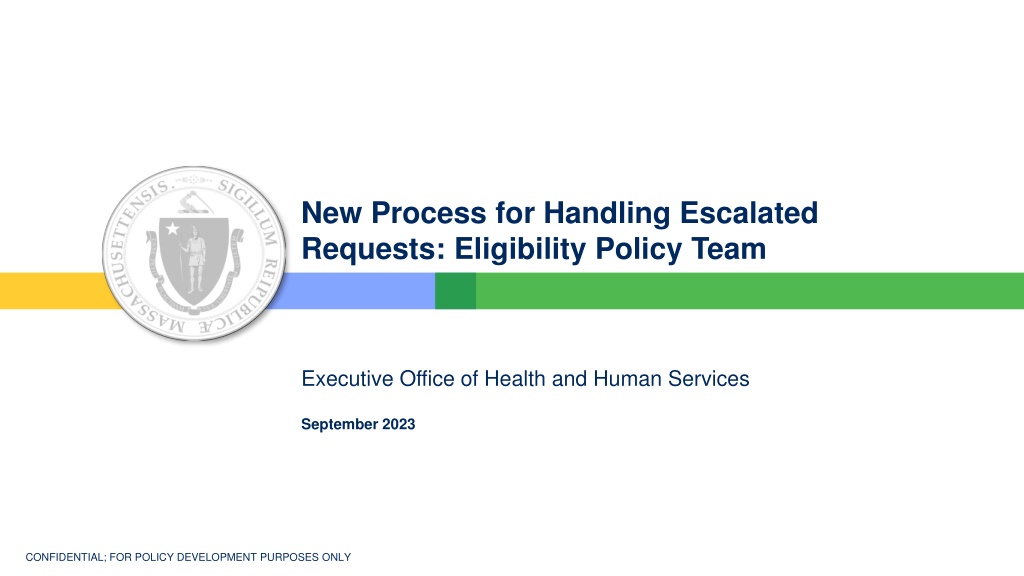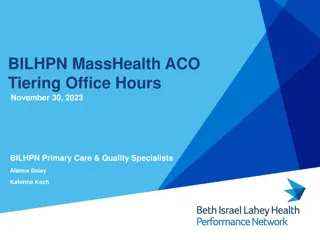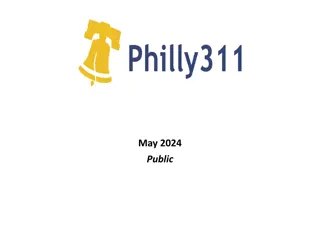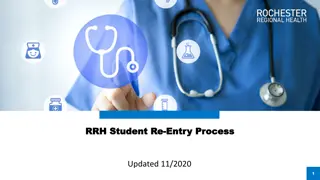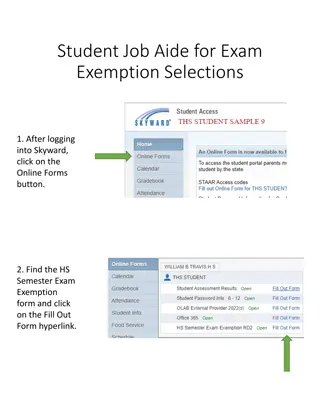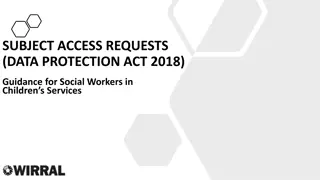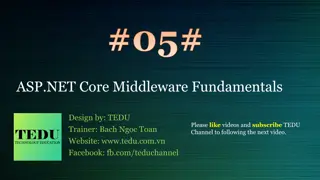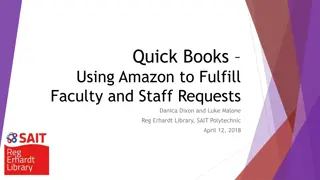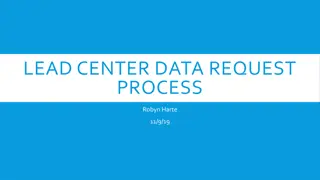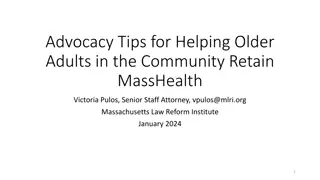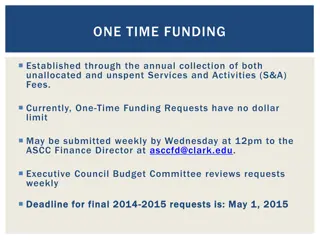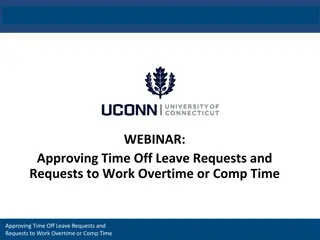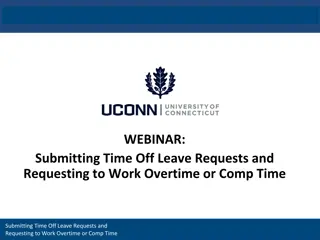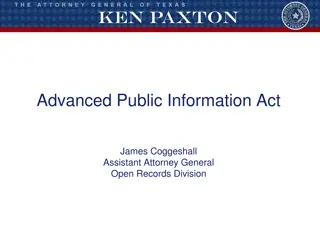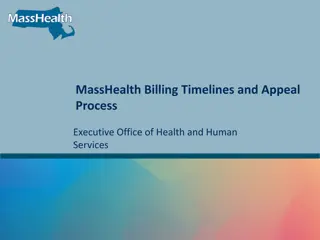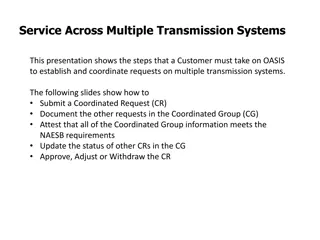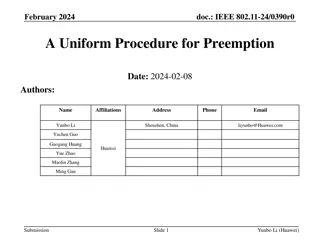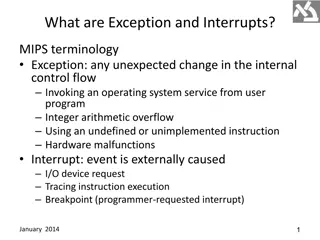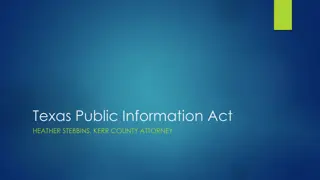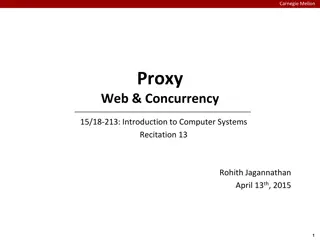New Process for Escalated Requests Handling by MassHealth SSU
MassHealth has established the Service Solution Unit (SSU) to manage escalated requests, replacing Maximus. The SSU team, led by Rosana Senise & Kenya Taylor, prioritizes and resolves cases efficiently. Learn how to escalate cases to SSU using the provided email template for effective communication.
Download Presentation

Please find below an Image/Link to download the presentation.
The content on the website is provided AS IS for your information and personal use only. It may not be sold, licensed, or shared on other websites without obtaining consent from the author. Download presentation by click this link. If you encounter any issues during the download, it is possible that the publisher has removed the file from their server.
E N D
Presentation Transcript
New Process for Handling Escalated Requests: Eligibility Policy Team Executive Office of Health and Human Services September 2023 CONFIDENTIAL; FOR POLICY DEVELOPMENT PURPOSES ONLY
MassHealth has created a new unit called Service Solution Unit (SSU) to handle escalated requests CHALLENGE Loss of Maximus Vendor: MassHealth has chosen not to reprocure Maximus/CARTs, which has historically handled escalated requests sent by Constituent Services. Opportunity to Redefine Operations Goals: With the current redetermination push, MassHealth has an opportunity to reshape & improve the way it responds to member inquiries. SOLUTION Stand Up a New Team: Certain escalated requests can now flow through the Service Solution Unit (SSU), instead of through Maximus/CARTs or the Helpline email inbox. Roles & Responsibilities: This team, led by Rosana Senise & Kenya Taylor, will: Receive, prioritize, and track all escalated requests Research cases and triage to SMEs if necessary Communicate resolutions to members Implementation: Selected users can start sending escalated requests to the SSU Immediately . Confidential for policy development purposes only | 2
How to escalate cases to the SSU 1. 1 Fill out the SSU escalated request template and paste it into the body of an email. 2. 2 Create a subject line for your email. Note: this is a critical step. Your email may be lost without an appropriate subject line. 1. 3 Send a secure email to EHS-DL-ITRequests@MassMail.State.MA.US. 2. 4 No additional action is required after sending an email to the SSU Sample SSU request (with instructions) Put SSU followed by the name of the Group* in the subject line Email Subject Line SSU [Group] Field Description ABC Legal Services Sender Jane Smith Sender Name Select one of three Priority Level* options based on the urgency of the request Level 2 Priority Level Select one of several Tag* options to summarize the nature of the request Letters Tag Eligibility Select one of four Group* options Group We are writing because member .. [describe rest of situation] Paste in the text of the original email Request Content RFI Letter from MassHealth dated 10/1/23 Attach additional files as needed Attachment(s) *See later slide for Priority Level, Tag, and Group options Confidential for policy development purposes only | 3
Send an escalated request to SSU using the email template below Email Subject Line SSU [Group] Field Description [Organization] Sender [Name] Sender Name [Priority] Priority Level [Tag] Tag [Group] Group [MAGI/non-MAGI] MAGI/non-MAGI [Description of request] Request Content Please send all requests via secure email to EHS-DL-ITRequests@MassMail.State.MA.US. If you have trouble sending a secure email to this address, please contact MassHealth for assistance. Confidential for policy development purposes only | 4
There are several priority levels & topical options depending on the nature of the request PRIORITY LEVELS Type: Urgent medical appointment Risk of coverage loss General questions/inquiries Level 1 Level 2 Level 3 Priority Level: GROUPS & TAGS Group: Eligibility Program Long Term Cases SSA inquiry Immigration Urgent medical need Premium Verification Letters Disability Premium Medicare buy-in Starting coverage End coverage PARIS match Notice of birth Paces Member support Eligibility Policy Health plan Enrollment Provider Legal HIX MA21 MMIS LTSS Behavioral Health Pharmacy Dental Member engagement BOH HSN Verification Indexing error Tags: Confidential for policy development purposes only | 5