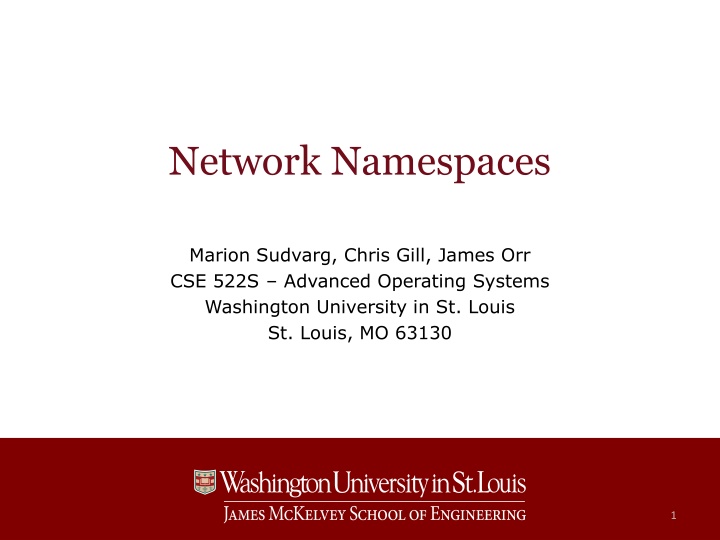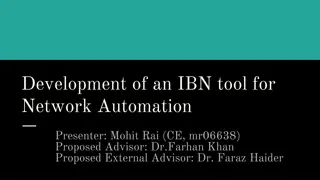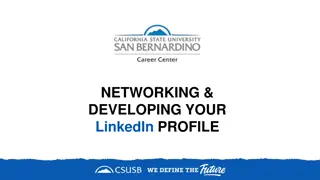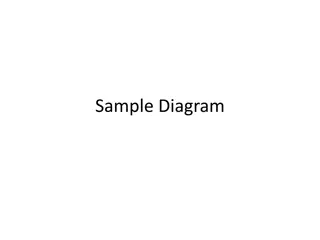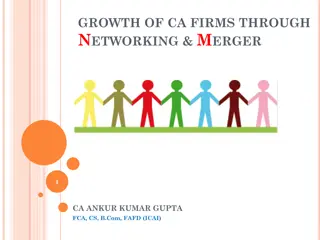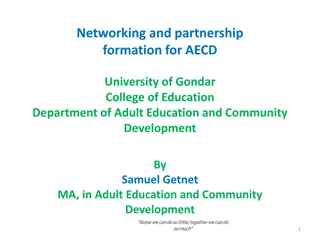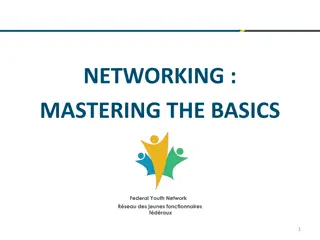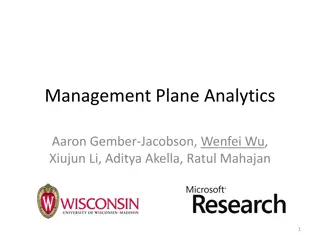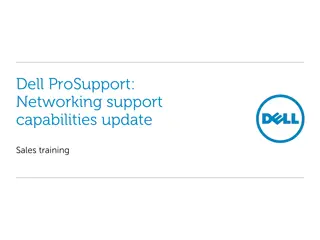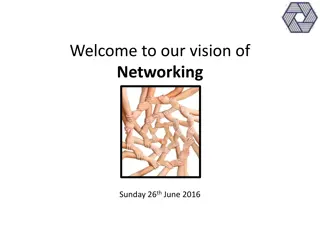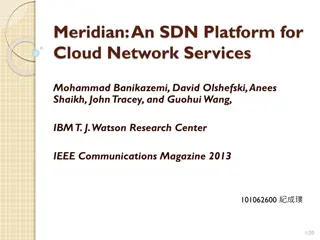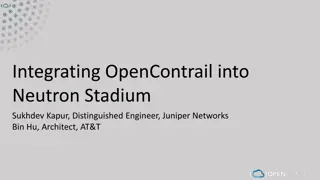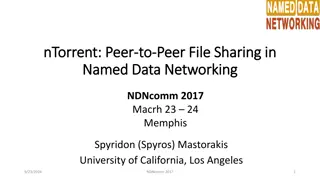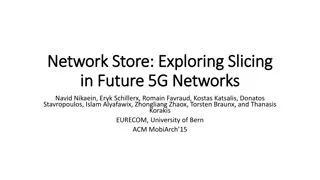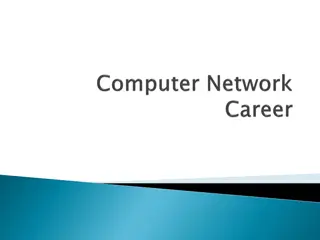Network Namespaces for Secure Networking
Concept of network namespaces to isolate processes, secure network applications, and create virtual network devices. Learn how to execute commands in namespaces, enable loopback interfaces, and connect containers using virtual interfaces. Discover the efficient networking strategies for container environments and virtual devices.
Download Presentation

Please find below an Image/Link to download the presentation.
The content on the website is provided AS IS for your information and personal use only. It may not be sold, licensed, or shared on other websites without obtaining consent from the author.If you encounter any issues during the download, it is possible that the publisher has removed the file from their server.
You are allowed to download the files provided on this website for personal or commercial use, subject to the condition that they are used lawfully. All files are the property of their respective owners.
The content on the website is provided AS IS for your information and personal use only. It may not be sold, licensed, or shared on other websites without obtaining consent from the author.
E N D
Presentation Transcript
Network Namespaces Marion Sudvarg, Chris Gill, James Orr CSE 522S Advanced Operating Systems Washington University in St. Louis St. Louis, MO 63130 1
Networking Overview I > ifconfig lo lo: flags=73<UP,LOOPBACK,RUNNING> inet 127.0.0.1 netmask 255.0.0.0 > ifconfig eth0 eth0: inet 192.168.1.12 netmask 255.255.255.0 > ifconfig eth0 eth0: inet 192.168.1.35 netmask 255.255.255.0 CSE 522S Advanced Operating Systems 2
Network Namespaces Network namespaces enable isolation of network resources ip netns add ns1 Creates a named bind mount: /var/run/netns/ns1 This allows the network namespace to persist without processes Allows setup and manipulation of the namespace before processes are launched netns ns1 PID 1 PID 317 PID 1 lo eth0 192.168.1.12/24 CSE 522S Advanced Operating Systems 3
Uses for Network Namespaces Isolate processes from the network Secure network applications: A process with a socket connection clone()s into a new network namespace Child inherits socket file descriptor but can t establish other network connections Instead of clone()ing, a networked process can send a socket fd to an isolated process via a UNIX socket or via the pidfd_getfd() syscall Create virtual network devices, e.g. containers or virtual machines that appear as separate devices on the network CSE 522S Advanced Operating Systems 4
Container Networking I A new network namespace has no communication Even local loopback must be explicitly enabled! netns ns1 lo Execute command in namespace ip netns exec ns1 bash ip link set dev lo up lo eth0 Enable namespace s loopback interface 192.168.1.12/24 Can also run command directly, e.g.: ip netns exec ns1 ip link set dev lo up CSE 522S Advanced Operating Systems 5
Container Networking II We can create virtual network interfaces to connect container to host ip link add veth0_1 type veth peer name veth1_0 Establishes two virtual ethernet ports, connected by a virtual cable ip link set veth1_0 netns ns1 ip netns exec ns1 ifconfig veth1_0 10.1.1.1/24 up ifconfig veth0_1 10.1.1.2/24 up Can similarly connect two containers All veth interfaces are on the same subnet, allowing communication between both containers and the host This seems inefficient for n containers, we need 2*?+1 2 Is there a better way? Question: if we have several physical devices, how do we connect them? netns ns1 netns ns2 10.1.1.6/24 10.1.1.5/24 veth1_1 veth2_1 lo lo 10.1.1.3/24 10.1.1.1/24 veth2_0 veth1_0 veth0_1 10.1.1.2/24 veth0_2 10.1.1.4/24 virtual interfaces lo eth0 192.168.1.12/24 CSE 522S Advanced Operating Systems 6
Container Networking III Answer: we use a switch to connect devices! A veth is like a virtual ethernet port A bridge is like a virtual switch netns ns1 lo netns ns2 lo 10.1.1.2/24 10.1.1.1/24 veth2 veth1 veth1br veth2br br0 ip link add name br0 type bridge ip link set br0 up ip link set veth1br master br0 veth0br lo eth0 veth0 10.1.1.3/24 Now for n containers, we need 2(n+1) veths, 1 bridge 192.168.1.12/24 CSE 522S Advanced Operating Systems 7
Networking Overview II Q: How can we isolate separate networks? A: Use multiple, isolated switches. 10.1.1.0/24 10.1.2.0/24 Q: How can we enable communication between these networks? A: Connect them via a router/gateway Use firewall rules to restrict traffic between networks based on port, IP, etc. CSE 522S Advanced Operating Systems 8
Container Networking IV Q: How can we create multiple, isolated networks of containers? A: Use multiple bridges Q: How can we enable communication between these networks? A: Connect them via route(8) rules Use iptables(8) rules to restrict traffic between networks based on port, IP, etc. ns11 ns21 ns12 route iptables br0 br1 ns13 ns22 lo eth0 192.168.1.12/24 CSE 522S Advanced Operating Systems 9
Container Networking V How can a container reach the outside world? netns ns1 lo Option 1: host network address translation (NAT) with a veth as a gateway Add a route from ns1 to outside networks using veth0 as the gateway ip netns exec ns1 \ ip route add default via 10.1.1.10 Enable IP traffic forwarding cat /proc/sys/net/ipv4/ip_forward Enable NAT so traffic from the ns1 subnet appears to come from the host subnet iptables --table nat -A POSTROUTING \ -s 10.1.1.0/24 j MASQUERADE Allow incoming and outgoing traffic to be forwarded over veth0 iptables -A FORWARD -i veth0 -j ACCEPT iptables -A FORWARD -o veth0 -j ACCEPT 10.1.1.11/24 veth1 veth0 10.1.1.10/24 br0 10.1.1.20/24 lo eth0 Option 2: Use a bridge as a gateway Assign an IP address to the bridge, use that as the gateway address 192.168.1.12/24 CSE 522S Advanced Operating Systems 10
External Access to Containers What if the container hosts a service that needs to be accessible from the outside world? Option 1: Port forwarding iptables can be used to forward inbound traffic on a specified port to a container The physical network interface can be provided multiple IP addresses Use port forwarding rules to forward traffic to different containers based on requested IP Useful for multiple containers providing services on the same port Option 2: Use a Macvlan Bridge Allows a virtual interface to present its own MAC address to the external network Communication with the associated container (even from the host) traverses the physical network switch CSE 522S Advanced Operating Systems 11
Complex Container Networks db log Putting this all together enables composition of complex container networks Consider a container running a web application on port 8080 The web application uses a database server and log server A second web application, on the same port, is added We can assign a second address to eth0 Then forward it with iptables to the second application db log br1 br1 10.2.20.100/24 10.1.20.100/24 veth1_1 veth1_1 10.2.20.10/24 10.1.20.10/24 webapp1 webapp1 10.2.10.11/24 10.1.10.11/24 veth1_0 veth1_0 veth0_1 veth0_1 10.2.10.10/24 10.1.10.10/24 lo eth0 Forward 8080 192.168.1.12/24 192.168.1.13/24 CSE 522S Advanced Operating Systems 12
Reading Assignments Namespaces in operation, part 7: Network namespaces man 7 network_namespaces man 8 ip-netns: An overview of network namespace management man 4 veth: An overview of creating virtual Ethernet devices man 8 route: An overview of establishing routes between subnets We provide condensed PDFs focusing on relevant sections of these man pages: man 8 ip-link: Network device configuration man 8 bridge: Configuration and inspection of virtual bridge devices The linked libvirt wiki page: While libvirt is a virtual machine toolkit, not a container platform, it also uses network namespaces. This article contains helpful information about the interaction between bridges and iptables (optional) man 8 iptables: An overview of iptables, a powerful service providing firewall, packet forwarding, traffic shaping, etc. CSE 522S Advanced Operating Systems 13
No Studio Today! Next time: Docker container networking: how Docker automates the procedures we discussed today Docker Compose: creating multi-container applications A studio to tie these concepts together CSE 522S Advanced Operating Systems 14