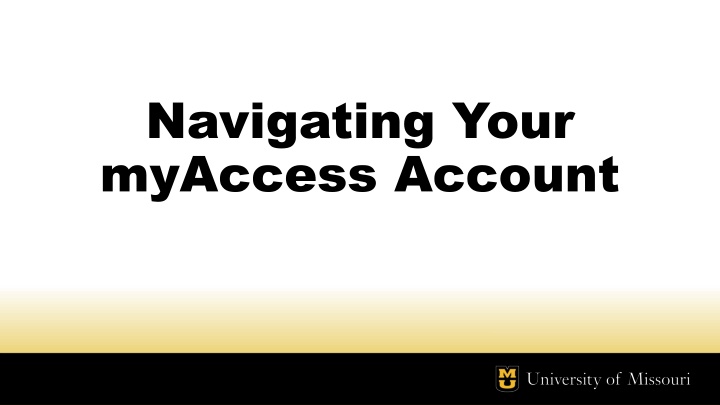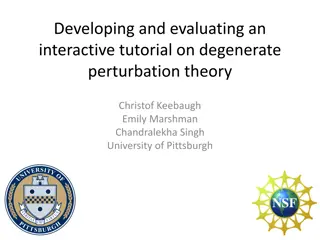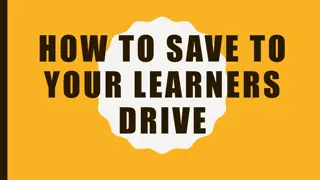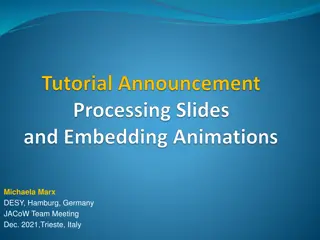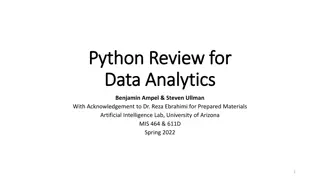Navigating Your myAccess Account Tutorial Overview
Explore the features of myAccess account, learn to access it through Disability Center's website, sign required electronic forms, view eligibility for accommodations, check your mailbox for important emails, and manage information release consents.
Download Presentation

Please find below an Image/Link to download the presentation.
The content on the website is provided AS IS for your information and personal use only. It may not be sold, licensed, or shared on other websites without obtaining consent from the author.If you encounter any issues during the download, it is possible that the publisher has removed the file from their server.
You are allowed to download the files provided on this website for personal or commercial use, subject to the condition that they are used lawfully. All files are the property of their respective owners.
The content on the website is provided AS IS for your information and personal use only. It may not be sold, licensed, or shared on other websites without obtaining consent from the author.
E N D
Presentation Transcript
Navigating Your myAccess Account
Purpose of this Tutorial Purpose of this Tutorial There are a variety of features within myAccess. This tutorial provides an overview of the various features you will find within our system. Should you ever encounter issues with our system, please contact the Disability Center at 573-882-4696 or disabilitycenter@missouri.edu
Accessing Your Account Accessing Your Account To access your account, go to the Disability Center s website; disabilitycenter.missouri.edu and click on the myAccess Login button. You will be asked to login using your MU Pawprint and password.
Required Electronic Forms Required Electronic Forms Each semester you will be prompted to read and electronically sign any required forms for the Disability Center. Click on one of the forms and all forms will display. Review the content and type your name in the Your Consent box verifying that you have read and understood the information. Click Submit Form at the bottom of the page.
Required Electronic Forms, cont. Required Electronic Forms, cont. Need to refer to those electronic forms you signed? You can find a copy of all electronic forms you ve signed in the My E-Form Agreements section
My Eligibility My Eligibility Need to look up the accommodations you are eligible for? The My Eligibility section lists all your approved accommodations.
My Mailbox My Mailbox Emails from our office will go to your official MU email account. Not sure if you ve missed an email from us? The My Mailbox tab allows you to view most emails sent to you by the Disability Center. The communications in the log include your Accommodation Plan, upcoming appointment reminders, communication regarding specific accommodations, etc.
Information Release Consents Information Release Consents By requesting accommodations in myAccess, you grant us permission to notify your instructor(s) of your accommodation(s). Outside of that, if you would like us to share information regarding your accommodations or status with the office to either a parent/guardian, academic advisor, or other campus official/department, you ll need to complete an Informed Release Consent Form found in myAccess. NOTE: Completing a release does not grant the individual the ability to request accommodations on your behalf, nor does it mean we ll actively reach out to parents/guardians about your involvement with our office.
Listing Accommodation Request Listing Accommodation Request To receive your accommodations each semester, you ll need to confirm your need in myAccess. Not sure if you ve requested your accommodation letters, or want to confirm which accommodations you ve requested? Use the List Requests feature to view all your accommodation letters and/or to generate new letters.
Modifying Your Accommodation Plan Modifying Your Accommodation Plan We realize that your accommodation needs may change throughout the course of your academic career. If you need to request additional accommodations other than what you ve already established, please complete the Accommodation Plan Modification Request Form to start the process. Your Access Advisor will review the information provided to determine your eligibility for the new accommodation(s). If a follow-up appointment is necessary, they will contact you and schedule a time to discuss the request.
Alternative Testing, Alternative Formats, Flex Alternative Testing, Alternative Formats, Flex Plans, & Note Plans, & Note- -Taking Assistance Taking Assistance Some accommodations require additional steps in myAccess to implement. Depending on your eligibility, you may have access to additional modules in the system. Additional information on how to utilize these modules can be found in the corresponding myAccess guide.
Questions? Questions? If you have any questions, please contact the office Monday-Friday between 8am and 5pm. (573) 882-4696 / disabilitycenter@missouri.edu