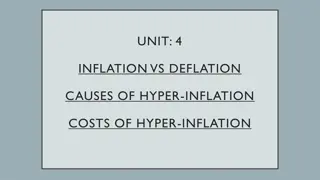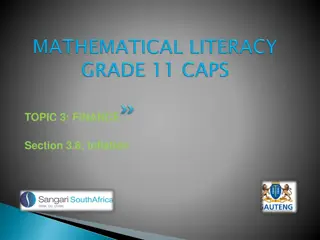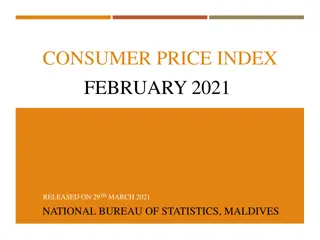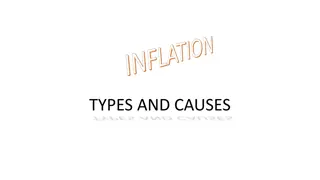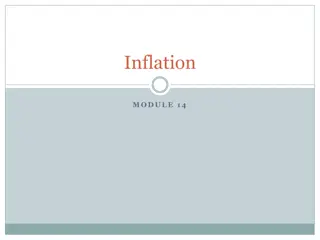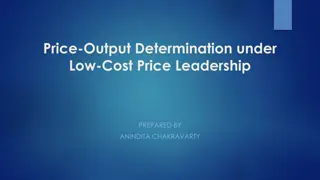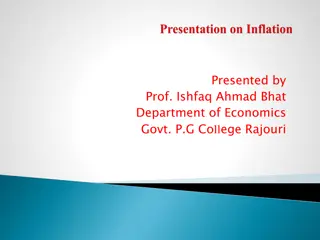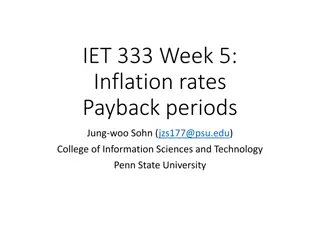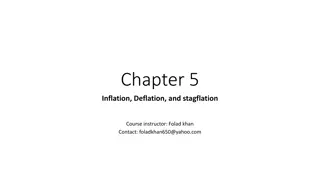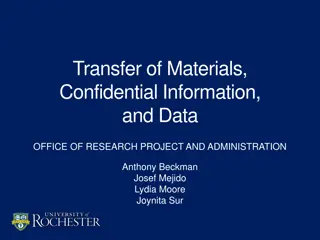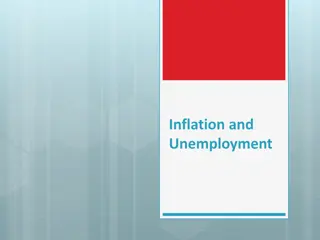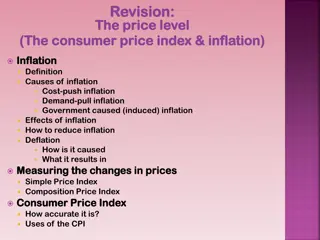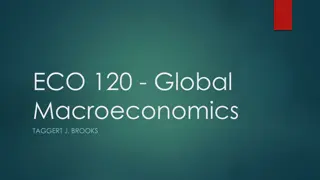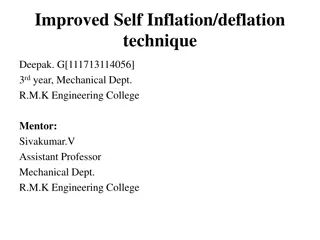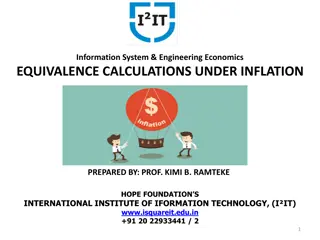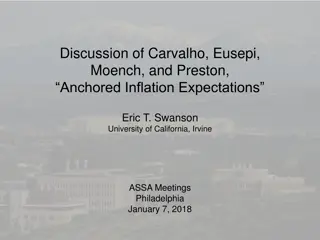Navigating Statewide Price Agreements for Grant Affected by Inflation
Facing challenges due to increased prices, delayed deliveries, and parts shortages, this guide navigates through New Mexico's State Purchasing Division to help grantees address budget shortfalls and utilize statewide price agreements effectively amidst the pandemic and inflation.
Download Presentation

Please find below an Image/Link to download the presentation.
The content on the website is provided AS IS for your information and personal use only. It may not be sold, licensed, or shared on other websites without obtaining consent from the author. Download presentation by click this link. If you encounter any issues during the download, it is possible that the publisher has removed the file from their server.
E N D
Presentation Transcript
Navigating through the General Services Statewide Price Agreement Due to the pandemic and inflation, prices have increased dramatically leaving grantees short on their original purchase requests appropriations.
Problems Were Facing Prices have increased since the grant was applied for. Vendors can t deliver goods by term date of grant agreement. Chassis for hot/cold food trucks have a waiting period of 1-year. Micro bird vehicles are inflated by 20K over original quoted prices. This Photo by Unknown Author is licensed under CC BY-SA Vendor does not have vehicle in stock. It used to be 50K! What happened? There are back orders on chips, glass and other vehicle parts.
NM State Purchasing Statewide price agreements Verify with your procurement department if state-wide price agreement can be used, as some bylaws will not allow the use. Go to the website provided below to access State Purchasing Division s Facilitating Fair and Open Competition page and follow the navigation steps provided in the next few slides. Website: https://www.generalservices.state.nm.us/state-purchasing/
Click the procurement number to open and read price agreement
The above arrows point to: Number of Vendors on the contract. Name of Procurement Specialist who facilitated agreement. The Term dates, from the awarded contract date, to the end of contract date. Note: Usually before the contract runs its term, State Purchasing Department will need to set up another ITB or RFP to get a new contract established for the next 4-years. You may contact the Procurement Specialist to find out if another ITB or RFP is being established if the term date is near and you will not be able to utilize the existing agreement.
State Purchasing can answer any questions For questions on the price agreement or assistance navigating through the agreement, contact the specific Procurement Specialist, who s name is listed on the right-hand corner of the Price Agreement. See the red arrows found on the previous slide. The Capital Outlay Bureau can help with any of your questions, concerns, and guidance. Please reach out to us. Barbara.Romero@state.nm.us Bureau Chief Elizabeth.Chavez@state.nm.us Project Coordinator 505.365.3804 Connie.Garcia2@state.nm.us Project Coordinator 505.372.9104 Ernest.Saavedra@state.nm.us Financial Coordinator 505.490.3367 505.365.3660