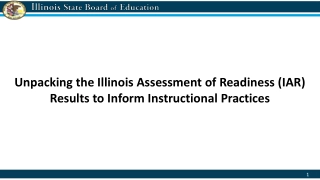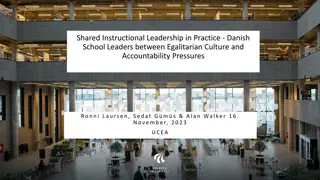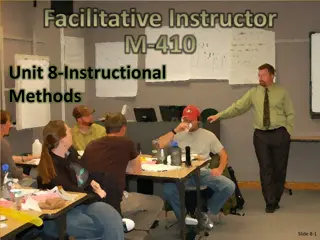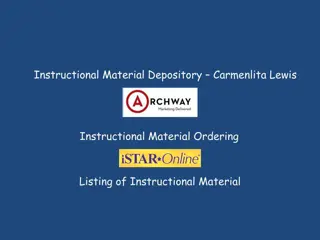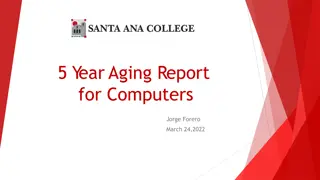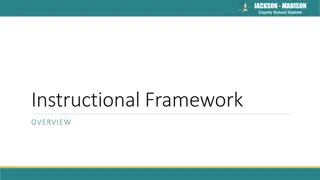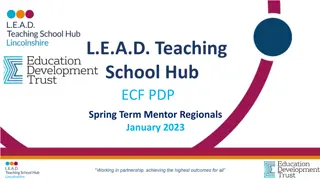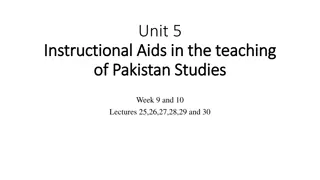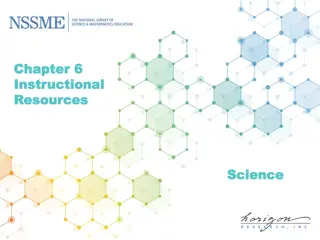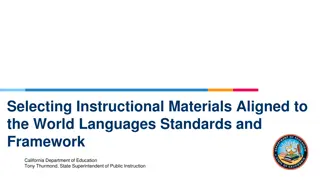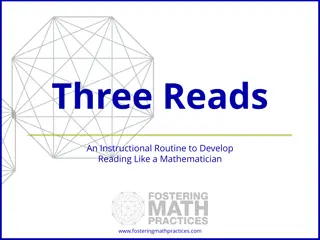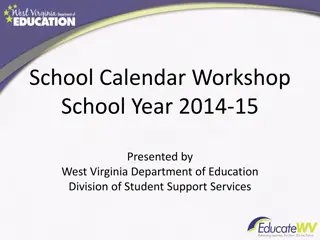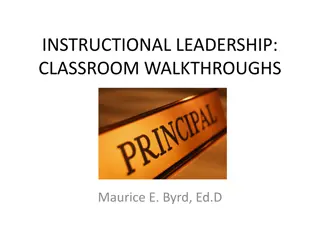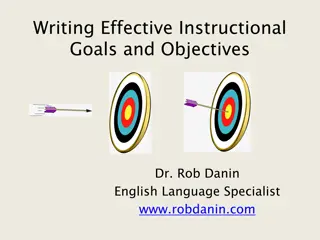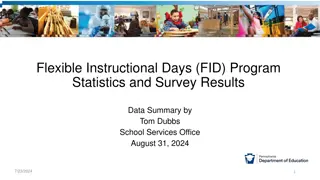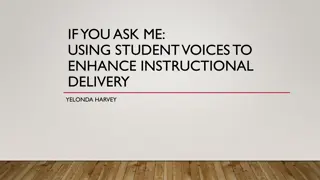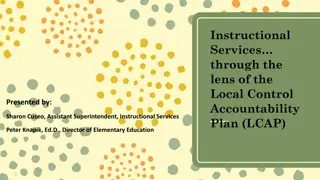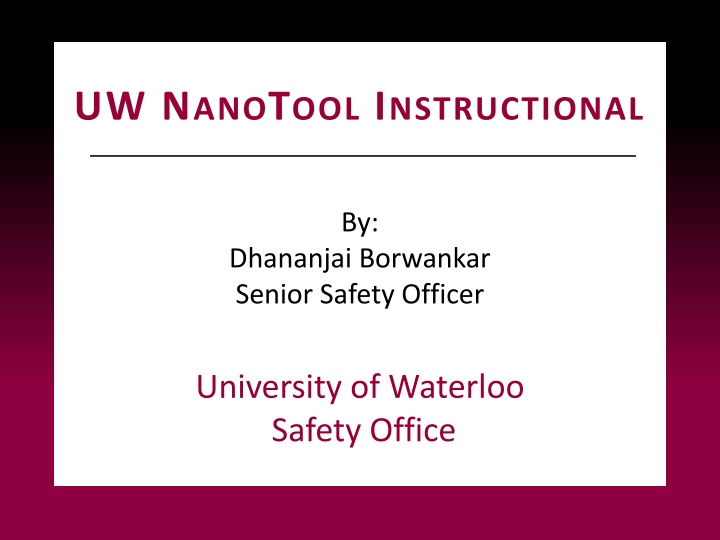
Nanomaterial Risk Assessment Tool and Process Overview
"Explore the Nanomaterial Risk Assessment Tool designed by Senior Safety Officer Dhananjai Borwankar at the University of Waterloo. Learn about the process, hazard assessment, exposure assessment, and control measures involved in assessing risks associated with nanomaterials. Enhance safety protocols by understanding material properties, toxicity levels, and containment strategies."
Download Presentation

Please find below an Image/Link to download the presentation.
The content on the website is provided AS IS for your information and personal use only. It may not be sold, licensed, or shared on other websites without obtaining consent from the author. If you encounter any issues during the download, it is possible that the publisher has removed the file from their server.
You are allowed to download the files provided on this website for personal or commercial use, subject to the condition that they are used lawfully. All files are the property of their respective owners.
The content on the website is provided AS IS for your information and personal use only. It may not be sold, licensed, or shared on other websites without obtaining consent from the author.
E N D
Presentation Transcript
UW NANOTOOL INSTRUCTIONAL By: Dhananjai Borwankar Senior Safety Officer University of Waterloo Safety Office
INTRODUCTION Outline of Process The risk assessment involves examining material properties and intended activities. The resulting information is combined in a meaningful way to obtain a risk. The risk is associated with an appropriate control. The next slide is a flowchart that outlines the decisions made by the tool
INTRODUCTION Consider using nano materials. Outline of Process Obtain MSDS Obtain literature on material toxicity Get TEM, SEM, or other scan. Determine Toxicity High Medium Low Very High As a powder Bound in a solid matrix or in a liquid suspension As a powder Bound in a solid matrix or in a liquid suspension Can it become airborne? Can it become airborne? Yes No Yes No Risk Level 2: Use Level 1 BSC with HEPA on external exhaust Risk Level 3: Use glove box and full containment. Risk Level 1: Use in fume hood
INTRODUCTION Structure of the tool There are 4 sections in this tool Section A: Enter material name and a brief description Section B: Hazard Assessment Section C: Exposure Assessment Section D: Results of the Assessment including required controls
INTRODUCTION Overall Process The risk assessment involves examining material properties and intended activities. The resulting information is combined in a meaningful way to obtain a risk (calculated using the spreadsheet). The risk is associated with an appropriate control.
SECTION A Section A View the description below: Write any unique description for your process The material name can be entered here
SECTION B Section B: Is where you enter the properties of both the Nanomaterial and its Parent material. In many cases, only information on the parent material is available which is why each field has the option to select Unknown . Below is a screen shot of Section B
SECTION B Entering Data: All fields are drop down lists. Makes entry easy, quick, and standardized. Example of drop down listing Hazard calculated on worst score from parent or nano. If neither are possible worksheet gives error.
SECTION B Entering Data: Buttons on top allow for quick entry. Pressing this button sets these values to Unknown Pressing this button sets all values in this table to Unknown This button resets entire sheet.
SECTION B: ENTRY FIELDS There are 5 Nanomaterial Fields: There are 2 Parent Material Fields: Particle shape OEL Water Solubility Toxic effects Diameter of particle Size of agglomerate Toxic effects
SECTION B: ENTRY FIELDS Hazard ratings appear if sufficient data is entered. Rating is based upon whichever is worst (parent or nano).
SECTION B: ENTERING DATA Entering Data: Unknown Entering Unknown for all fields yields a High rating There are two reasons for this: To be protective. To encourage researchers to find and understand the properties & hazards of the materials they are using. 1. 2.
SECTION B: REFERENCES It is not acceptable to make up data. You must have references for the values you enter. If you do not, then the risk assessment is invalid. For example, indicating that a substance is not a carcinogen when there is no evidence to suggest it is or isn t is not acceptable. In this case, you must enter Unknown .
SECTION C: EXPOSURE ASSESSMENT The Exposure Assessment This section is found immediately after the hazard assessment. It allows a user to enter multiple activities, and to assess each of these activities individually.
SECTION C: ENTERINGDATA The Exposure Assessment Just like in Section B, all values are drop down lists. Each option will have a score associated with any choice that is made. The end result is an exposure score.
SECTION C: MULTIPLE ACTIVITIES This sheet provides the ability to assess multiple activities. This way there is guidance through more of what the researcher may want to do.
SECTION D: RESULTS Section D will recommend controls for EACH activity for this material Recommended controls