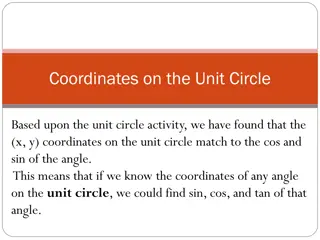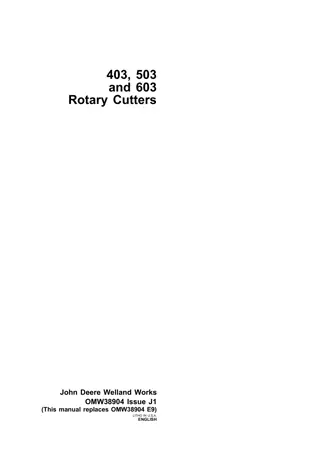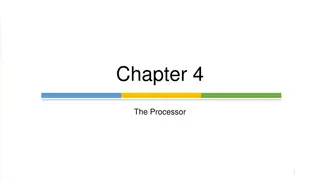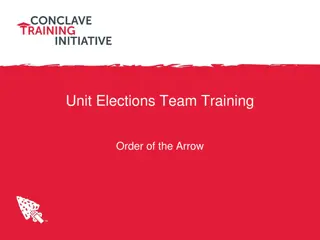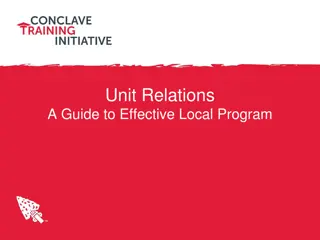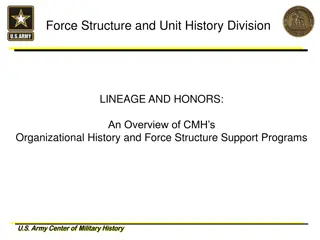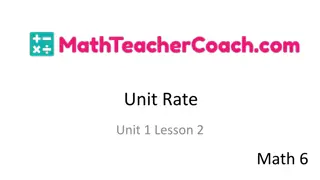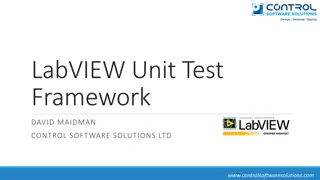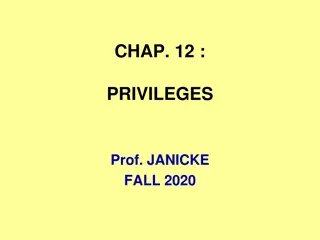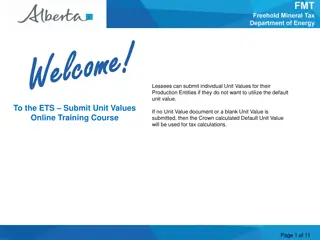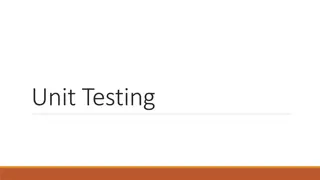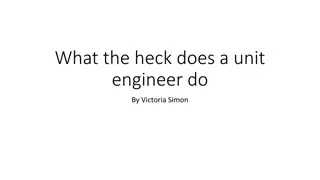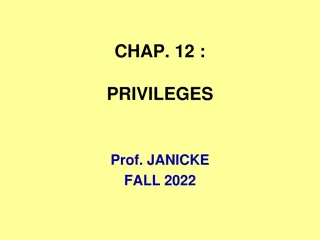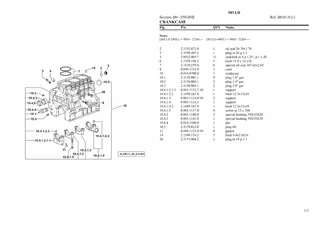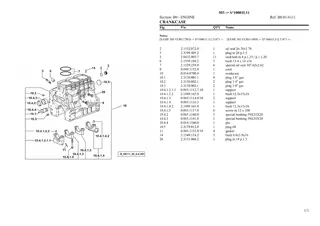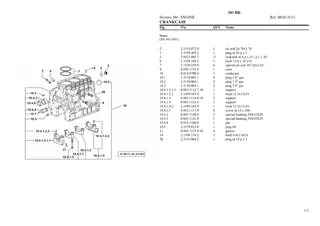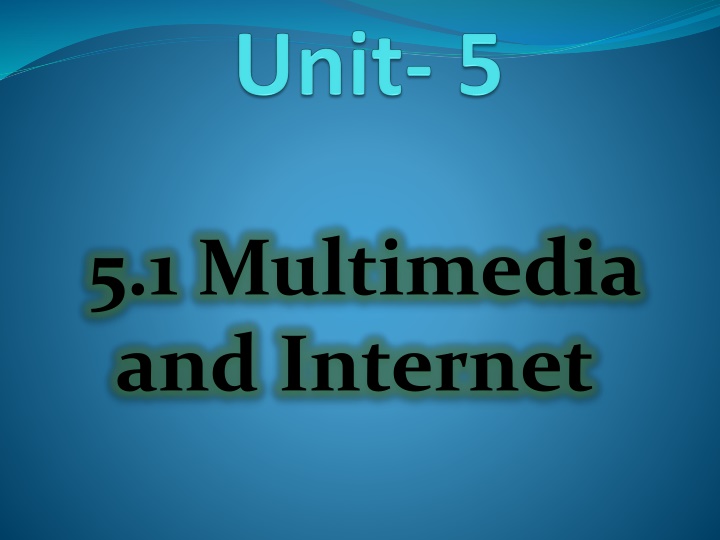
Multimedia and Internet Communication Overview
Explore the fundamentals of multimedia and internet communication, including client-server technology, communication protocols, internet addressing, top-level domains, internet functions, and the origin of the World Wide Web. Understand the significance of TCP/IP, HTTP, DNS, and more in connecting computers and networks to the vast realm of the internet.
Download Presentation

Please find below an Image/Link to download the presentation.
The content on the website is provided AS IS for your information and personal use only. It may not be sold, licensed, or shared on other websites without obtaining consent from the author. If you encounter any issues during the download, it is possible that the publisher has removed the file from their server.
You are allowed to download the files provided on this website for personal or commercial use, subject to the condition that they are used lawfully. All files are the property of their respective owners.
The content on the website is provided AS IS for your information and personal use only. It may not be sold, licensed, or shared on other websites without obtaining consent from the author.
E N D
Presentation Transcript
5.1 Multimedia and Internet
5.1.1 . Client server Technology Two or more computers connected makea network orclientand server technology to each other
5.1.2 . Communication protocols TCP / IP: is the protocol used for communication on the internet TCP Transmission Control Protocol IP Internet Protocol Http: Hyper text transfer protocol -- > to access websites https: secured http In 1983 Domain Name System (DNS) was established to assign names and addresses to computers which were linked to the internet. Ex: www. yahoo.com www. google.com https: www. exim. co .tz
5.1.3. Internet Addressing syntax: Protocol:// domain Name / path/file name Ex: http: // www.exim.co.tz/home.php The server directly path and file name are often left off. The protocol usually does not need to be typed. The protocol is also often hidden, such as Mail to news
5.1.3. Internet Addressing top level Domains .com .net .gov .mil .edu .org Two letter country codes.
5.1.4. Internet Function To connect to the Internet, a computer or networks needs A data connection to a server the data connection can be wireless or a land line you usually need account with the server most people access a server through an internet service provider (ISP) TCP/IP software Your operating systems may need to be configured to connect to the server and use TCP/IP software
5.1.5 origin of World Wide Web The World-Wide Web began in March 1989 at CERN. (CERN was originally named after its founding body the Conseil Europeen pour la Recherche Nucleaire, and is now called European Laboratory for Particle Physics. The hyper text transfer protocol (HTTP) was designed as a means for sharing documents over the internet The hypertext markup language (HTML) is the markup language of the web. Cross platform compatibility was a design goal.
5.1.6 HTML and Web Authoring Web authoring web is the using practice modern of creating authoring softwareand tools. documents web Web authoring software is a type of desktop publishing tool that allows users to navigate the tricky environment of HTML and web coding by offering a different kind of graphical user interface.
5.1.1.7. Brief Overview of HTML HTML stands for Hypertext Markup Language, and it is the most widely used language to write Web Pages. Hypertext refers to the way in which Web pages (HTML documents) are linked together. Thus, the link available on a webpage is called Hypertext. As its name suggests, HTML is a Markup Language which means you use HTML to simply "mark-up" a text document with tags that tell a Web browser how to structure it to display. Originally, HTML was developed with the intent of defining the structure of documents like headings, paragraphs, lists, and so forth to facilitate the sharing of scientific information between researchers. Now, HTML is being widely used to format web pages with the help of different tags available in HTML language.
5.1.1.8 . Web Page Browsers Web browser is a software applications for retrieving, presenting, and traversing information resources on the WWW. Web browsers are : Internet explorer Netscape navigator Opera Mozilla firefox Google chrome
5.1.1.9. Web Page development web browsers have increasingly grown to support plug-in technologies such FLASH and Java Web Browsers often vary from th HTML standards Support for features such as cascading style sheets (CSS)
5.1.1.10.Multimedia consideration for Internet Plug-ins and delivery vehicles Plug-ins add capabilities to the web browsers Types of Plug-ins include Text ( Adobe Acrobat Reader) Images ( Macromedia Shockwave) which allows the display of vector graphics Sound : Plug-ins such as Real Player , Quick Time, and Windows media player and play music Animation, Video, and Presentation Real Player , Quick Time, and Windows Media Player also play animation and video Flash and Shockwave are used for animation and presentation Microsoft power Point can be used for online presentation.
5.1.1.11.Bandwith Consideration vaughn s Bandwidth Rule Bandwidth = satisfaction File size Satisfaction with the inter is a function of connection speed and the size of the elements accessed
5.1.1.12. Design Consideration for web pages Programming technologies can be used for online content delivery, such as Common Gateway Interface (CGI ) programming PERL JAVA Java Script PHP
5.2 Multimedia development Team
5.2.1 . Multimedia development Team 1. Production Manager 2.Multimedia designer 3. Multimedia Writer 4. Video specialist 5. Audio specialist 6. Graphics Artist 7.Editor 8.Programmer
5.2.1.1 . Production Manager The role of production Manager is to coordinate and facilitate the production of the multimedia project Characteristic of good production manager Able to coordinate and facilitate the production Possess the knowledge of the basic principles of multimedia authoring Skilled proposal writer Good negotiator Conversant with relevant legal issue Good communication skill Budget management skill Experience in human resources and overall business management
5.2.1.2. Multimedia Designer Graphics designers, illustrators, animators, and image processing specialists who deals with visuals. Instructional designers, who make sure that the subject matter is presented clearly for the target audience.
5.2.1.3. Multimedia writer creating characters, actions, point of view and interactivity. Writing proposal and test screens Scripting voice over and actors narrations.
5.2.1.4. video specialist a video specialist needs to be understand: The delivery of the video files on CD, DVD, web How to shoot quality video . How to transfer video footage in to computer How to edit the footage down to a final product using digital non linear editing system.
5.2.1.5. Audio specialist a audio specialist needs to be responsible Locating and selecting suitable music talent Scheduling recording sessions Digitizing and editing recorded materials into computer files.
5.2.1.6. Graphic Artist The computer graphics artist is responsible for the graphic elements of the program such as backgrounds, collages, and the manipulation editing pictures, 3-D objects, logos, animation, and etc. button, photo
5.2.1.7 Editor the content of the multimedia production, like a book or film needs to flow in a logical fashion and text must be structure and grammatically correct The editor is responsible for making linear fashion of video and audios
5.2.1.8. Programmer Integrates all the multimedia elements into a project using authoring software Writes codes for displaying multimedia elements, and to control various peripherals devices. Manages timings, transitions, and record keeping.
5.3 . Multimedia Development Process
5.3.1. Multimedia Development Issues Concept validity Is this an ideal that will sell? Important for commercial product Technology dependence advance technology Availability of content can we fill the disk with relevant and useful content? Tool selection need to pick the best tool for the production
5.3.1. Multimedia Development Issues (cont..) Authoring To simplify the production process Testing Should be scheduled with in the product development cycle Delivery and product support Maintenance Updated may be because performance , improvement, error correction or new content availability
5.3.2. Multimedia Project MM project depend on three comp0nent Producer the creator of the product Consumer the sponsor Product including content, function and technology
5.3.3. Structured Multimedia Development Planning 1. 2. Requirements & Architecture 3. Navigation structure 4. Storyboarding 5. Content production 6. Authoring 7. Prototyping 8. Evaluation 9. Deployment 10. maintenance
5.3.4. costing of a MM Project Content cost Labor cost Equipment cost Talent and production cost Facility and location cost Marketing and production cost Maintenance and support cost Labor and content cost tend to be higher single cost items