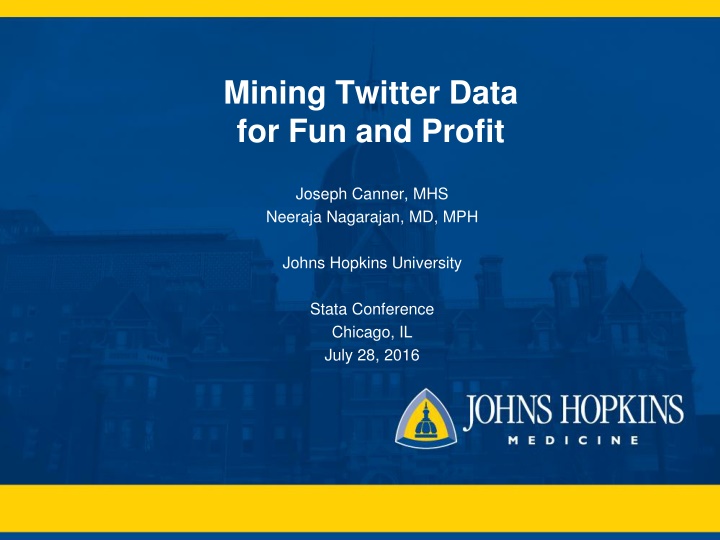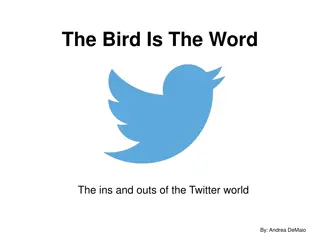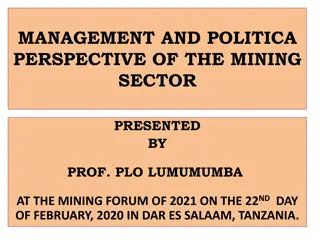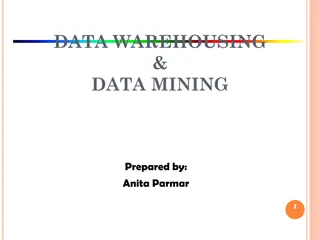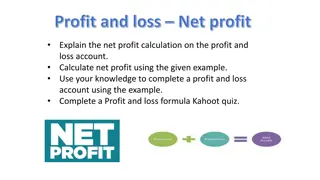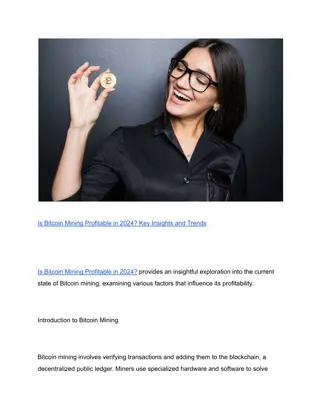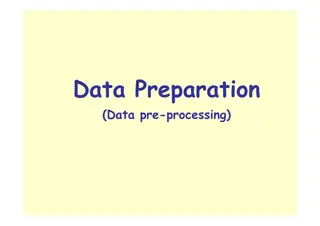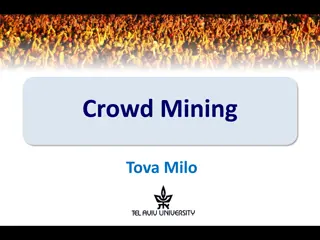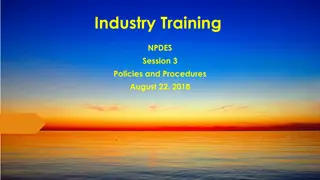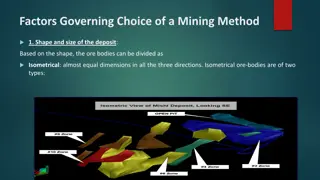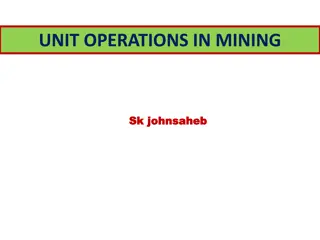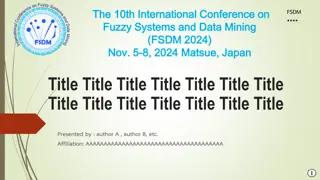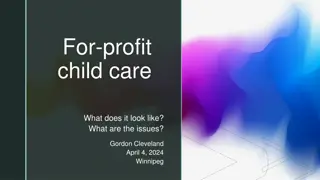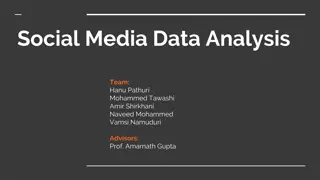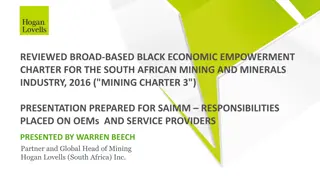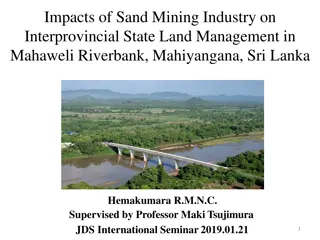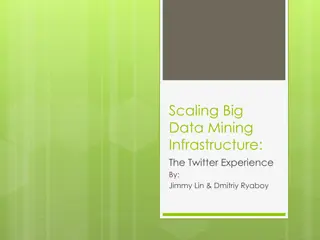Mining Twitter Data for Fun and Profit
This presentation discusses the analysis of Twitter feed data related to various topics such as surgical providers, surgical education, global surgery, breast cancer, and mammography. It explores the content, users, and re-tweet patterns, along with a desire for an automated process to extract user profile information. The history of the Twitter API, including version 1.0 and the move to API v1.1 with OAuth authentication, is also detailed.
Download Presentation

Please find below an Image/Link to download the presentation.
The content on the website is provided AS IS for your information and personal use only. It may not be sold, licensed, or shared on other websites without obtaining consent from the author.If you encounter any issues during the download, it is possible that the publisher has removed the file from their server.
You are allowed to download the files provided on this website for personal or commercial use, subject to the condition that they are used lawfully. All files are the property of their respective owners.
The content on the website is provided AS IS for your information and personal use only. It may not be sold, licensed, or shared on other websites without obtaining consent from the author.
E N D
Presentation Transcript
Mining Twitter Data for Fun and Profit Joseph Canner, MHS Neeraja Nagarajan, MD, MPH Johns Hopkins University Stata Conference Chicago, IL July 28, 2016
Background Various studies of Twitter feed data Surgical providers Surgical education Global surgery Breast Cancer Mammography Objective: descriptive analysis of content, users, re-tweet patterns, etc.
Background (contd) Real-time Twitter feed data (actual tweet content) using keyword filters: provided by collaborator in Computer Science Department at JHU Researcher desired automated process for extracting user profile information
Desired workflow Real-time feed data Qualitative review of tweet content User ID list Twitter API User Profile Information Data analysis
Twitter API History Version 1.0 required only a very simple URL, e.g. http://search.twitter.com/search.json?q=stata Stata users could grab Twitter feed data using a single insheetjson command: insheetjson tw_fu tw_uid tw_geo using "http://search.twitter.com/search.json?q=stata", table(results) col("from_user" "from_user_id_str" "geo:coordinates") (Source: help insheetjson)
Twitter API History (contd) Early in 2013, Twitter moved to API v1.1 OAuth authentication required, e.g.: curl --request 'POST' 'https://api.twitter.com/1.1/users/lookup.json' -- data 'screen_name=IntSurg%2CLVSelbs%...RuthBragaMSN' --header 'Authorization: OAuth oauth_consumer_key="kg0F5wu3660dMMTuLkyoWp7tx",oauth _nonce="ajBxdP7iwtFRfvms5f4xcIIY3IEOBYGC",oauth_sign ature="AFrOX11yGPMeohUU0sDHtj%2Bzyck%3D",oauth_signa ture_method="HMACSHA1",oauth_timestamp="1438002055", oauth_token="3112564480RVVmDmYZwunmAHfqhr1iDQYbjbCrA sRbEcnzYv",oauth_version="1.0"' --verbose > profiles1.txt
Twitter API History (contd) Early in 2013, Twitter moved to API v1.1 OAuth authentication required, e.g.: curl --request 'POST' 'https://api.twitter.com/1.1/users/lookup.json' -- data 'screen_name=IntSurg%2CLVSelbs%...RuthBragaMSN' --header 'Authorization: OAuth oauth_consumer_key="kg0F5wu3660dMMTuLkyoWp7tx",oauth _nonce="ajBxdP7iwtFRfvms5f4xcIIY3IEOBYGC",oauth_sign ature="AFrOX11yGPMeohUU0sDHtj%2Bzyck%3D",oauth_signa ture_method="HMACSHA1",oauth_timestamp="1438002055", oauth_token="3112564480RVVmDmYZwunmAHfqhr1iDQYbjbCrA sRbEcnzYv",oauth_version="1.0"' --verbose > profiles1.txt
Twitter API History (contd) Early in 2013, Twitter moved to API v1.1 OAuth authentication required, e.g.: curl --request 'POST' 'https://api.twitter.com/1.1/users/lookup.json' -- data 'screen_name=IntSurg%2CLVSelbs%...RuthBragaMSN' --header 'Authorization: OAuth oauth_consumer_key="kg0F5wu3660dMMTuLkyoWp7tx",oauth _nonce="ajBxdP7iwtFRfvms5f4xcIIY3IEOBYGC",oauth_sign ature="AFrOX11yGPMeohUU0sDHtj%2Bzyck%3D",oauth_signa ture_method="HMACSHA1",oauth_timestamp="1438002055", oauth_token="3112564480RVVmDmYZwunmAHfqhr1iDQYbjbCrA sRbEcnzYv",oauth_version="1.0"' --verbose > profiles1.txt
Twitter API Example GET users/lookup 100 users per request Requests per 15 minutes: 180 Supply a comma separated list of screen names or user IDs JSON Output Example request: https://api.twitter.com/1.1/users/lookup.jso n?screen_name=twitterapi,twitter
User Profile Information Personal URL Image URLs Location Language Date created Description (bio) Time Zone Latest post Number of: Favorites Followers/Followed Lists Posts Friends Color schemes Flags
Steps required in Stata (1) Obtain the following from Twitter (once): Consumer key: lHzrVQFfZM56z5uWyq9DE81dF Consumer secret: oA9e7Z0MWUlFHR4ZL7rz18CIH1lUqO2744g8OSwqSalbn s4qd6 Access token: 28822665- P316AqKj5lZb5J65VuJ1z87lj94IeJ0e4iHytDFVQ Access token secret: i3Q2EIuo7DZbKSbZ6NWrhvUW4UygPCBI7eLiqv4lHAECh
Steps required in Stata (2) Generate the following: Time stamp: current time (plus a few hours) in number of seconds since 1/1/1970 at midnight Random sequence of 32 characters ( nonce )
Steps required in Stata (3) Open a data set with list of users Break up list into chunks of 100 Percent-encode each chunk: Characters A-Z, a-b, 0-9, period, underscore, tilde, dash stay the same All other characters replaced with % followed by ASCII representation IntSurg%2CLVSelbs%2C...
Steps required in Stata (4) Percent-encode the Twitter API URL https://api.twitter.com/1.1/users/lookup.json https%3A%2F%2Fapi.twitter.com%2F1.1%2Fusers%2 Flookup.json
Steps required in Stata (5) Create HMAC signature from the percent-encoded request string and the secrets HMAC=keyed-hash message authentication code Used to verify data integrity and authentication In general, any cryptographic hash function can be used (e.g., MD5, SHA1, etc.)
HMAC HMAC(K,m)= H((K opad) || H((K ipad) || m H is a cryptographic hash function (SHA-1 for Twitter) K is the secret key m is the message to be authenticated K' is another secret key, derived from the original key K || denotes concatenation denotes exclusive or (XOR) opad is the outer padding (0x5c5c5c 5c5c, one-block-long hexadecimal constant) ipad is the inner padding (0x363636 3636, one-block-long hexadecimal constant)
SHA-1 Secure Hash Algorithm 1: cryptographic hash function designed by the NSA Produces a 160-bit (20-byte) hash, known as a message digest, typically represented using 40 hex digits Use discouraged as a security feature Very good for maintaining data integrity
SHA-1 Algorithm A, B, C, D and E are 32-bit words of the state; F is a nonlinear function that varies; <<<n denotes a left bit rotation by n places; n varies for each operation; Wt is the expanded message word of round t; Kt is the round constant of round t; denotes addition modulo 232.
Mata Functions Needed for HMAC & SHA-1 inbase(b,x): convert real x to a string representation of x in base b frombase(b,s): convert string s (base b) to a real ascii(s): convert string s to a vector of ASCII numeric codes char(c): convert vector c of ASCII numeric codes to a string
Other Tools needed for HMAC & SHA-1 Bitwise exclusive OR Bitwise AND Bitwise OR Bitwise NOT Left Pad Right Pad
Steps required in Stata (6) Base64 encode the HMAC signature Convert signature to binary and divide into 6-bit chunks 0-25 A-Z 26-51 a-z 52-61 0-9 62 + 63 /
Steps required in Stata (7) Submit request using cURL curl --request 'POST' 'https://api.twitter.com/1.1/users/lookup.json' --data 'screen_name=IntSurg%2CLVSelbs%...RuthBragaMSN' --header 'Authorization: OAuth oauth_consumer_key="kg0F5wu3660dMMTuLkyoWp7tx", oauth_nonce="ajBxdP7iwtFRfvms5f4xcIIY3IEOBYGC", oauth_signature="AFrOX11yGPMeohUU0sDHtj%2Bzyck%3D", oauth_signature_method="HMACSHA1", oauth_timestamp="1438002055", oauth_token="3112564480RVVmDmYZwunmAHfqhr1iDQYbjbCrA sRbEcnzYv", oauth_version="1.0"' > profiles1.txt
Steps required in Stata (8) Use insheetjson to convert JSON output to Stata Re-assemble the chunks of 100 users Get to work!
Next Steps Publish a toolbox (next talk?) Publish a command for user profile requests Publish a command that is more general?