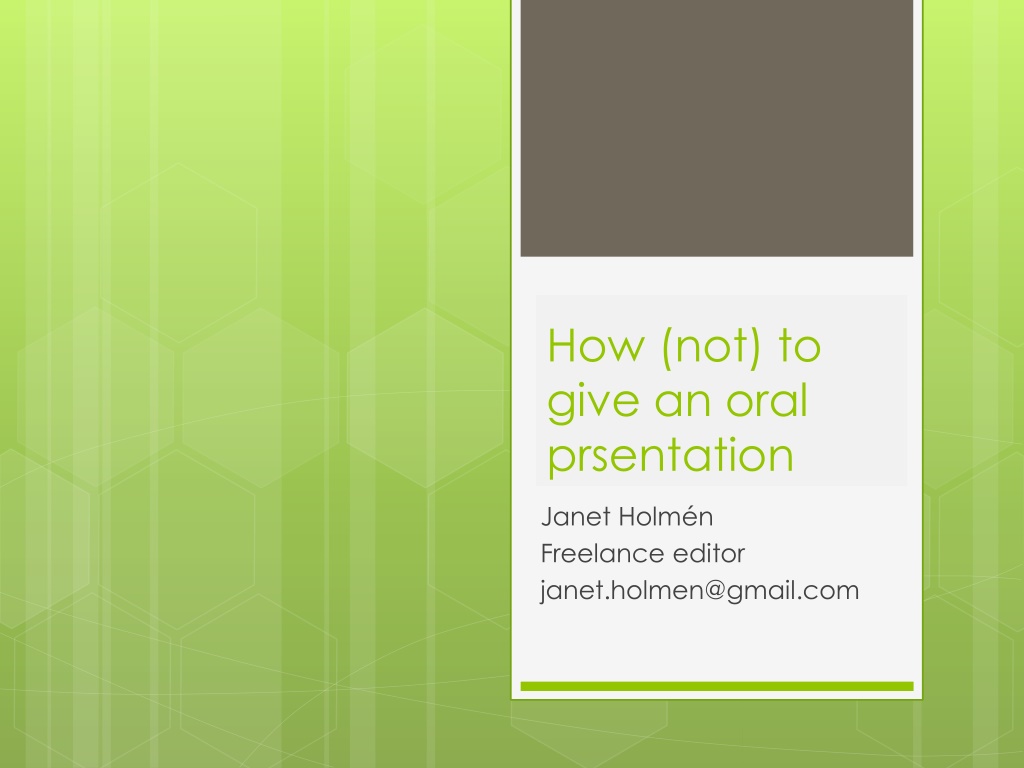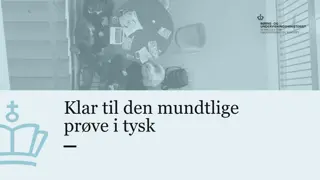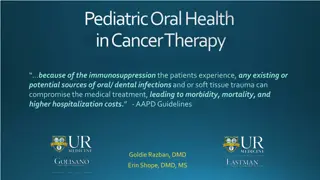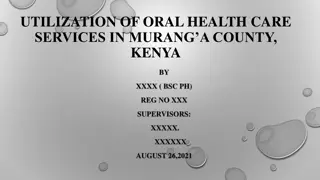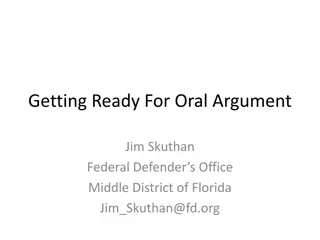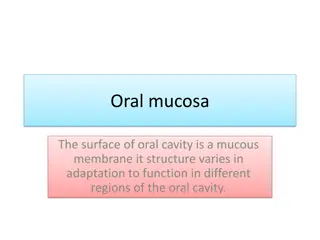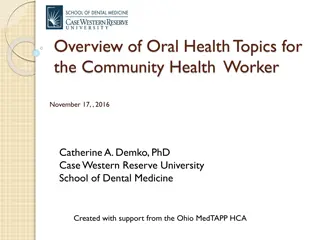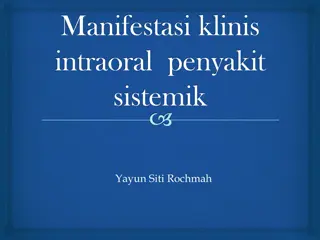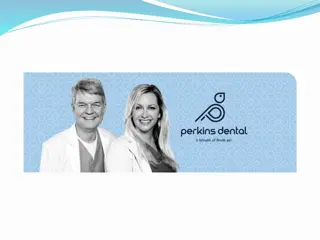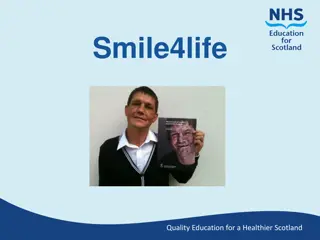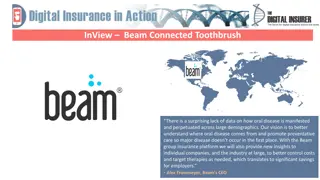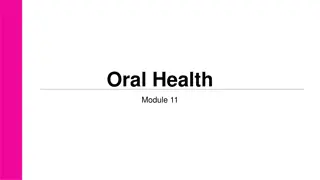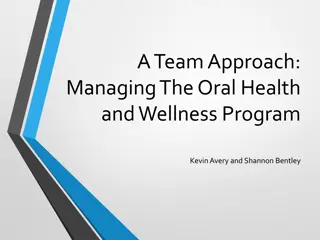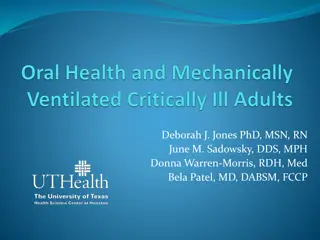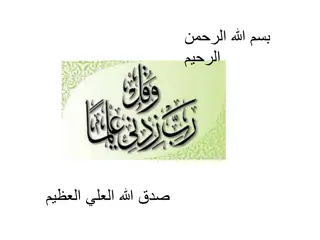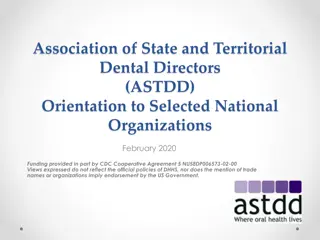Mastering Your Oral Presentation Skills
Tips for delivering a successful oral presentation include adjusting the content to your audience, limiting the material presented, maintaining consistent design, engaging with the audience, and leaving room for questions. Focus on a few key themes rather than overwhelming listeners with excessive information.
Download Presentation

Please find below an Image/Link to download the presentation.
The content on the website is provided AS IS for your information and personal use only. It may not be sold, licensed, or shared on other websites without obtaining consent from the author.If you encounter any issues during the download, it is possible that the publisher has removed the file from their server.
You are allowed to download the files provided on this website for personal or commercial use, subject to the condition that they are used lawfully. All files are the property of their respective owners.
The content on the website is provided AS IS for your information and personal use only. It may not be sold, licensed, or shared on other websites without obtaining consent from the author.
E N D
Presentation Transcript
How to give an oral presentation prsentation How (not) to give an oral Janet Holm n Freelance editor janet.holmen@gmail.com
What I will cover in this talk the content of your talk adjust the level of your presentation to your intended audience limit the amount of material you present (overall and on each slide) try to maintain consistent design and information layout in your visuals emphasize content rather than special effects you and your presentation style stay calm and speak distinctly use different tones of voice for variety and emphasis avoid distracting listeners from what you are saying interacting with your audience look at listeners all over the auditorium listen carefully to questions and answer them right away at least briefly respect your listeners' intelligence
ABOUT THE CONTENT OF YOUR TALK level amount design special effects
Who are you talking to? You probably know a lot more about your topic than many of your listeners. If you use terms they don't understand, or assume they know something they don't know, they will get lost, confused maybe even irritated and will stop listening. Knowing how much your audience knows is tricky. One way to check if the level of your talk is okay is to try it out on a few people and ask them for feedback.
How much should you present? a lot... or a little... select 1-3 themes Obviously you can try to tell your listeners every single fact you know on the topic you have been asked to speak about; after all, you want to show everybody how smart you are. Unfortunately, if you tell people everything you know, the impression they come away with is not that you have unlimited knowledge, but that you have limited ability to identify what is truly important. For this reason, you should focus on just a few themes. You can also try to put every single word you want to say to your audience onto the slides. That way, if you get nervous, all you have to do is read straight from the slides and you won't leave anything out. Another advantage is that you can let your audience have the presentation as a printout or a file and they will have access to all the information, even if you haven't managed to present it in such a way that they could understand or remember what you said. Of course the text may be so small they can't read it. Your audience may want to ask questions at the end, especially if they haven't understood anything. If there is no time for questions, your listeners may leave the auditorium knowing only one thing they didn't know at the beginning of your lecture: you are a poor speaker. leave space on slides leave time for questions less is more!
Mary Wollstonecraft Shelley FRANKENCOURSE! Tom Kuhlmann WHAT'STHEBESTLAYOUT? Consistent slide design and layout means fewer distractions and less work for the audience
The theme of your talk is interesting (we hope). WILLSPECIALEFFECTSKEEPITINTERESTING? Special effects may obscure your message rather than enhancing it. Place emphasis on the information itself.
Stage fright Using your voice Holding listeners' attention
Nervous? This will happen What you can do Your voice will crack Your knees will wobble You will speak too fast You will lose your place You will forget your talk You will feel awful Practice your presentation Check the lecture room and the equipment in advance Memorize your first words Find friendly faces in the audience and talk to them Savor your successes But your listeners won't realize you're nervous! Don't apologize!
Master your voice Speak loud enough (check ahead of time) Vary your pace Vary your intonation Vary your volume Don't be afraid of brief silences Look for good models to emulate
AVOID DISTRACTIONS I F A N E L E M E N T D O E S N ' T H E L P Y O U R A U D I E N C E U N D E R S T A N D Y O U R P O I N T, D O N ' T I N C L U D E I T !
About interacting with your audience Making eye contact with listeners Taking questions from listeners Respecting listeners
Eye contact shows your involvement "Look at every single audience member" Use friendly faces to help stay calm Look your listeners in the eye
* Listen carefully * Repeat the question before answering * If you had planned to talk about the topic later, answer briefly anyway * Plan a strategy to "kill" questions that aren't relevant to the topic *Listen to questions... and answer them
You are probably an expert in your field They may know less than you Respect your listeners! Graphs and diagrams must be explained Never say "That's a stupid question" Watch people's reactions But they are just as intelligent Imagine that you are speaking to both expert colleagues and laypeople If they don't understand, it's YOUR fault!
What I will cover in this talk the content of your talk adjust the level of your presentation to your intended audience limit the amount of material you present (overall and on each slide) try to maintain consistent design and information layout in your visuals emphasize content rather than special effects you and your presentation style stay calm and speak distinctly use different tones of voice for variety and emphasis avoid distracting listeners from what you are saying interacting with your audience look at listeners all over the auditorium listen carefully to questions and answer them right away at least briefly respect your listeners' intelligence
WHAT ELSE HAVE YOU LEARNED?