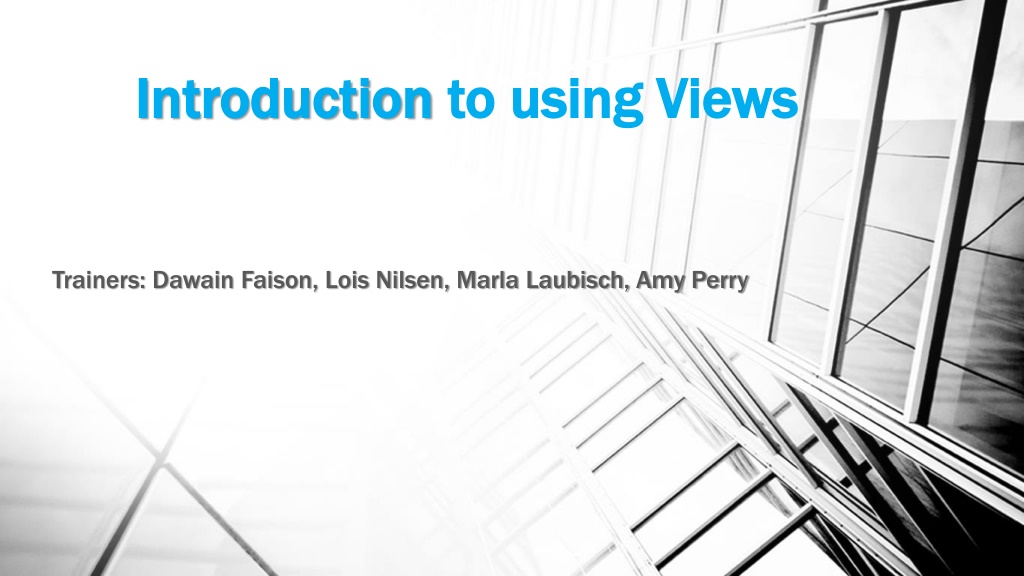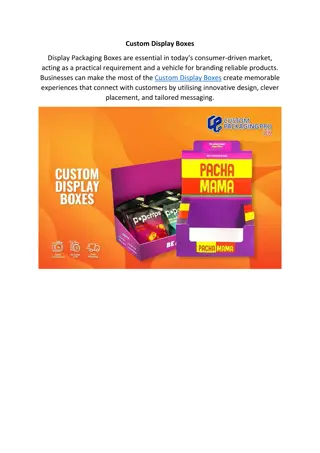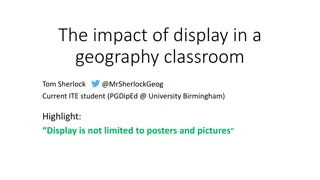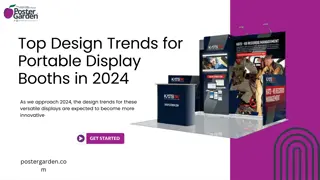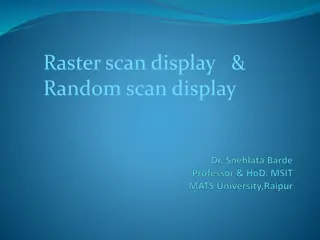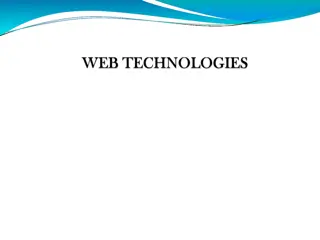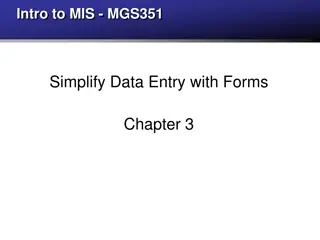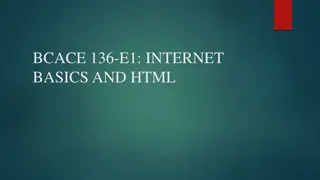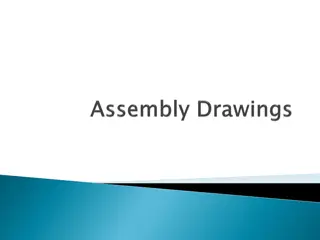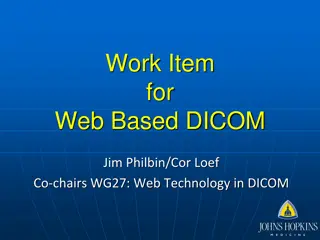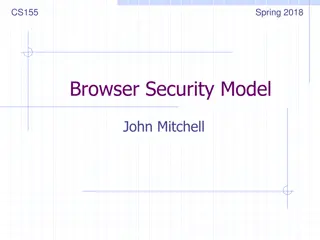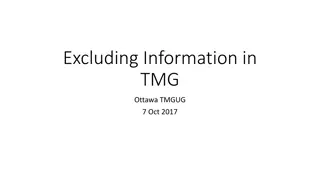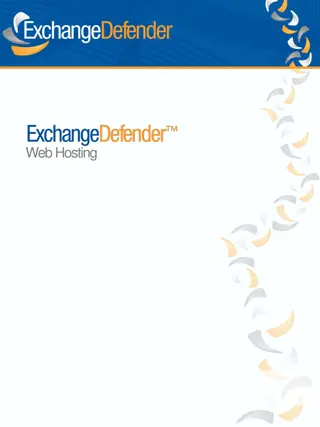Mastering Views: An Essential Guide for Efficient Web Data Display
Dive into the world of Views with expert trainers Dawain Faison, Lois Nilsen, Marla Laubisch, and Amy Perry. Learn the basics, layout diagrams, hands-on exercises, and best practices to create and manage Views effectively. Discover the power of Views in compiling and arranging data for webpage display, without the need for complex SQL statements. Get valuable insights on logging in, view display layout, user exercises, and dos and don'ts for optimal Views usage.
Download Presentation

Please find below an Image/Link to download the presentation.
The content on the website is provided AS IS for your information and personal use only. It may not be sold, licensed, or shared on other websites without obtaining consent from the author. Download presentation by click this link. If you encounter any issues during the download, it is possible that the publisher has removed the file from their server.
E N D
Presentation Transcript
Introduction Introduction to using Views to using Views Trainers: Dawain Faison, Lois Nilsen, Marla Laubisch, Amy Perry
Goals of class Goals of class Provide you with a basic understanding of how a view works. Highlight Views layout diagram. Demonstrate how to create a view in a block (hands-on exercise) Provide some do s and don t using views on the platform
What is a view ? What is a view ? A view is a feature that allows you to compile and arrange sets of data (like building blocks) in order to display them on a webpage. For those who are programmers view is a graphical user (GUI) interface that will handle all the work of creating the complex query statement to display data. No writing SQL statements!! On the platform, examples of views in use can be found typically under News main menu link on your main site. They are typically your Event Calendars and press releases. News
Logging into Your Test URL Site Logging into Your Test URL Site It is time to log into your staging website. ox. ox.<your agency name>. <your agency name>.stage.nc.gov/user stage.nc.gov/user
Views Display Layout Views Display Layout More details on Views layout More details on Views layout https://www.drupal.org/node/2287909
User hands User hands- -on exercise on exercise Scenario: A user wants to have a list of upcoming agency events available their landing page for quick reference that they would not manually have to update each time a new event is created.
Dos and Donts when using Views Do s and Don ts when using Views Do s Always test on your staging server. When modifying a field, always ensure you choose This block (override) option, so you don t overwrite other views on the display view. Always update your Display name, title and block name first before altering your view Don t Never test or develop on the production website. Make sure you never alter the master page (the first page on the view Display) If you have any questions, ask first. We will be delighted to assist you.
Views Resources Views Resources PHP.net Will help you display more interesting views in a block using dates. http://www.php.net/manual/en/datetime.formats.relative.php Non Digital Commons Platform resources Code Karate tutorials on everything Drupal http://codekarate.com/codekarate-posts/type/daily_dose_of_drupal Creating a block in a view explains how to apply block anywhere on your page http://www.inmotionhosting.com/support/edu/drupal-7/views-module-tutorial/create- block-display