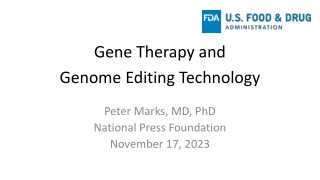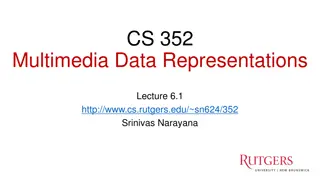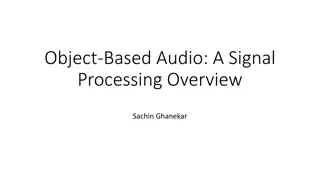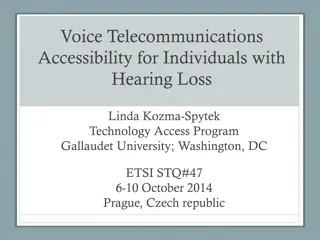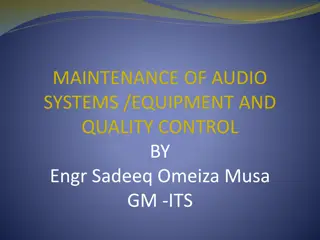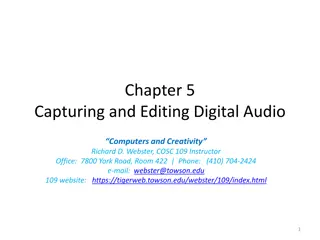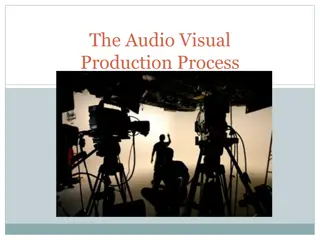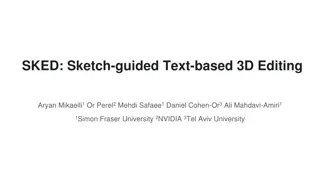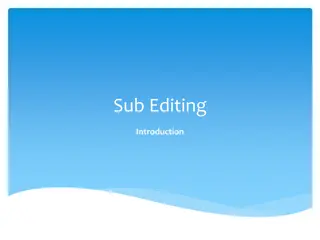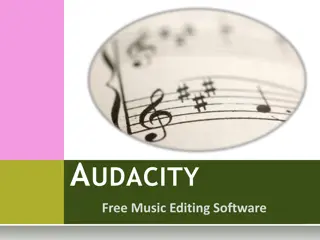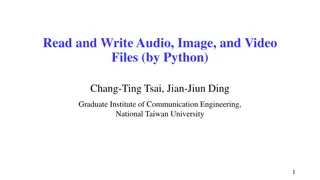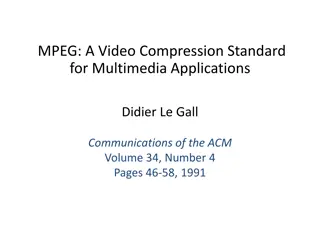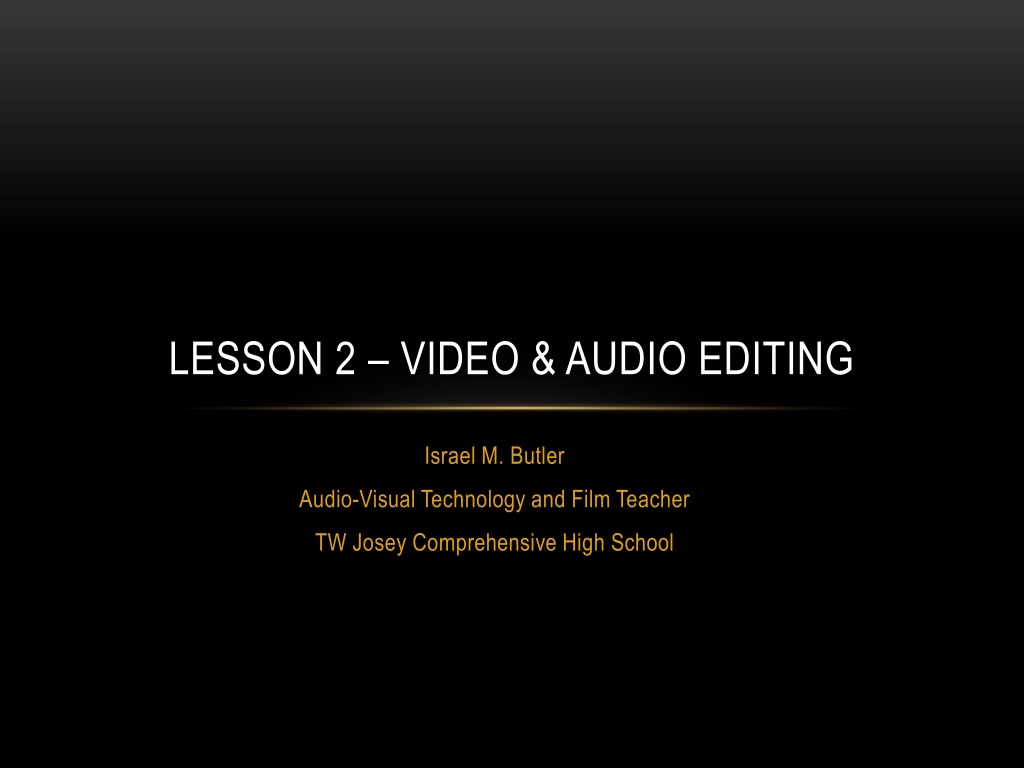
Mastering Video and Audio Editing Techniques
Explore the world of video and audio editing with lessons on principles of videography, video editing processes, common editing software, special effects, and user profiles. Discover key insights and tools essential for a variety of professionals and hobbyists in the industry.
Download Presentation

Please find below an Image/Link to download the presentation.
The content on the website is provided AS IS for your information and personal use only. It may not be sold, licensed, or shared on other websites without obtaining consent from the author. If you encounter any issues during the download, it is possible that the publisher has removed the file from their server.
You are allowed to download the files provided on this website for personal or commercial use, subject to the condition that they are used lawfully. All files are the property of their respective owners.
The content on the website is provided AS IS for your information and personal use only. It may not be sold, licensed, or shared on other websites without obtaining consent from the author.
E N D
Presentation Transcript
LESSON 2 VIDEO & AUDIO EDITING Israel M. Butler Audio-Visual Technology and Film Teacher TW Josey Comprehensive High School
LESSON 1 RECAP Principles of Videography Aspect Ratio Framing & Rule of Thirds Elements of Videography Types of Shots
VIDEO EDITING Process of manipulating video images Includes trimming segments, sequencing clips, adding text, transitions, and special effects Original process of video editing is known as Linear Video editing Present day video editing is now known as Non-Linear Editing (NLE) Can be done in advanced production environments and home/work computers
COMMON VIDEO EDITING SOFTWARE Windows Movie Maker (Available on all Windows OS Computers) iMovie (Available on all Mac OS Computers) Adobe Premiere (Windows & Mac) Song Vegas (Windows & Mac) Final Cut Pro (Mac)
WHO USES THESE PROGRAMS Music Video Directors & Production Staff Hollywood Production Teams Independent Filmmakers & Documenters News Stations (Most local stations use Edius or Avid due to interface and speed) Corporations (Training videos, recording meetings, commercials, etc.) Colleges, Universities, and K-12 schools Hobbyists
SPECIAL EFFECTS Many video editing programs contain special effects and video filters for green screen editing and manipulating the look and speed of a video clip Special effects programs often referred to as Post Production Software Widely Used Special FX program Adobe After Effects
POP QUIZ Go to https://www.surveymonkey.com/s/VTMLWB5
WHAT IS AUDIO? Audible content in media production Most important aspect in videography next to VIDEO Sets the mood Entertains/Informs Digital Audio Representation of sound in a computer/digital electronic processed mode
COMMON AUDIO FILE TYPES .MP3 .3GP .WAV .WMA (Windows only) .AIFF (Apple only) .M4a
TYPES OF SOUND Natural Sound (NAT Sound) Sound Effects Background Music Narration Interview Dialogue (SOT - Sound On Tape)
AUDIO EDITING Software which allows editing and generating audio data Allows users the ability to import and export various audio file formats Can record audio from one or more inputs Add audio filters, effects and transitions Common Audio Editing Programs: Audacity (Windows & Mac) Garage Band (Mac) Pro Tools (Mac) Traktion (Windows)
WHO USES THESE PROGRAMS Record Labels Hollywood Production Teams News Stations Corporations (Training videos, recording meetings, commercials, etc.) Radio Stations Musicians Audiographers