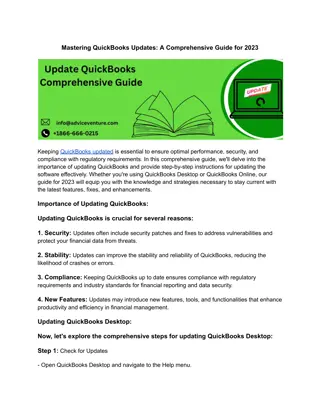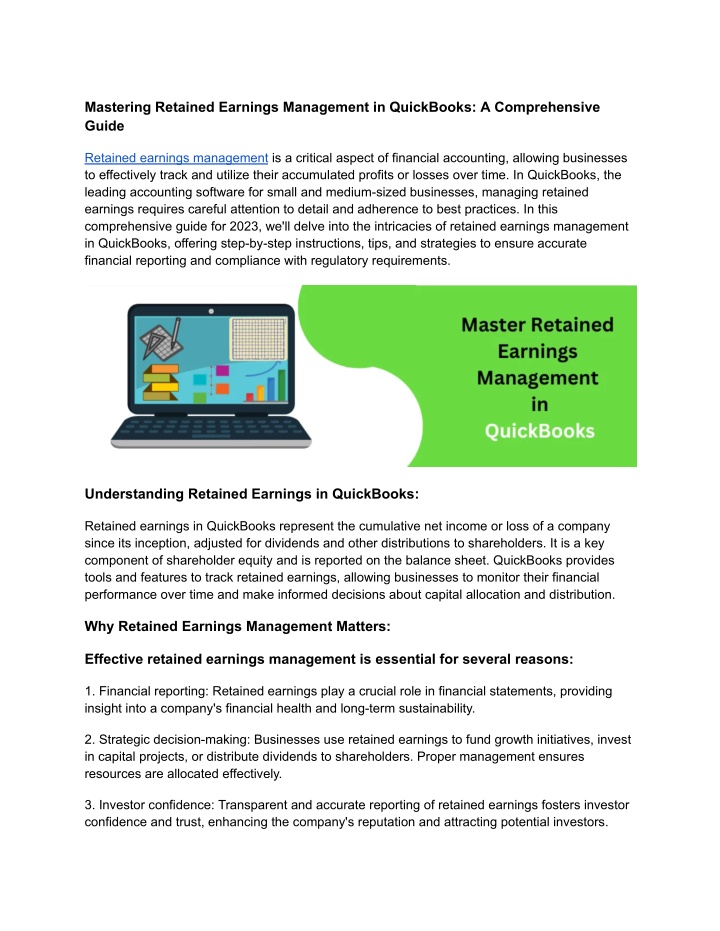
Mastering Retained Earnings Management in QuickBooks_ A Comprehensive Guide
Retained earnings management in QuickBooks is crucial for accurate financial reporting and compliance. With QuickBooks, you can effectively track and manage retained earnings by reconciling income and expenses, adjusting entries, and preparing financial statements. By maintaining accurate records and adhering to accounting principles, you ensure transparency and integrity in your financial management. QuickBooks provides tools and features to streamline the process, allowing you to monitor retained earnings, make necessary adjustment
Download Presentation

Please find below an Image/Link to download the presentation.
The content on the website is provided AS IS for your information and personal use only. It may not be sold, licensed, or shared on other websites without obtaining consent from the author. If you encounter any issues during the download, it is possible that the publisher has removed the file from their server.
You are allowed to download the files provided on this website for personal or commercial use, subject to the condition that they are used lawfully. All files are the property of their respective owners.
The content on the website is provided AS IS for your information and personal use only. It may not be sold, licensed, or shared on other websites without obtaining consent from the author.
E N D
Presentation Transcript
Mastering Retained Earnings Management in QuickBooks: A Comprehensive Guide Retained earnings management is a critical aspect of financial accounting, allowing businesses to effectively track and utilize their accumulated profits or losses over time. In QuickBooks, the leading accounting software for small and medium-sized businesses, managing retained earnings requires careful attention to detail and adherence to best practices. In this comprehensive guide for 2023, we'll delve into the intricacies of retained earnings management in QuickBooks, offering step-by-step instructions, tips, and strategies to ensure accurate financial reporting and compliance with regulatory requirements. Understanding Retained Earnings in QuickBooks: Retained earnings in QuickBooks represent the cumulative net income or loss of a company since its inception, adjusted for dividends and other distributions to shareholders. It is a key component of shareholder equity and is reported on the balance sheet. QuickBooks provides tools and features to track retained earnings, allowing businesses to monitor their financial performance over time and make informed decisions about capital allocation and distribution. Why Retained Earnings Management Matters: Effective retained earnings management is essential for several reasons: 1. Financial reporting: Retained earnings play a crucial role in financial statements, providing insight into a company's financial health and long-term sustainability. 2. Strategic decision-making: Businesses use retained earnings to fund growth initiatives, invest in capital projects, or distribute dividends to shareholders. Proper management ensures resources are allocated effectively. 3. Investor confidence: Transparent and accurate reporting of retained earnings fosters investor confidence and trust, enhancing the company's reputation and attracting potential investors.
4. Compliance requirements: Regulatory bodies and accounting standards mandate accurate recording and reporting of retained earnings to ensure compliance with legal and regulatory requirements. Guidelines for Retained Earnings Management in QuickBooks: Now, let's explore the comprehensive guidelines for managing retained earnings in QuickBooks: Step 1: Set Up Retained Earnings Account - In QuickBooks, create a separate account for retained earnings on the Chart of Accounts. - Assign the appropriate account type (e.g., Equity) and detail type (e.g., Retained Earnings) to ensure proper classification. - Set the opening balance for the retained earnings account based on the company's historical financial data. Step 2: Record Net Income or Loss - At the end of each accounting period, record the net income or loss for the period in QuickBooks. - Use journal entries or other transaction forms to post revenues, expenses, gains, and losses to the appropriate accounts. - Ensure that all income and expense accounts are properly categorized and reconciled with bank statements. Step 3: Track Dividends and Distributions - Record any dividends or distributions made to shareholders in QuickBooks. - Create journal entries to debit the retained earnings account for the amount of dividends distributed and credit the appropriate liability or equity account. - Keep detailed records of dividend payments and shareholder distributions for tax and reporting purposes. Step 4: Monitor Changes in Retained Earnings - Regularly review the retained earnings account in QuickBooks to track changes over time. - Compare current retained earnings balances with prior periods to identify trends and fluctuations.
- Investigate any significant changes in retained earnings to ensure the accuracy and integrity of financial reporting. Step 5: Generate Financial Reports - Use QuickBooks to generate financial reports, including the balance sheet and statement of retained earnings. - Review these reports regularly to assess the financial performance and health of the business. - Share financial reports with stakeholders, investors, and other relevant parties to provide transparency and insight into the company's financial position. Step 6: Reconcile Retained Earnings with Tax Returns - Ensure that the retained earnings balance in QuickBooks reconciles with the retained earnings reported on the company's tax returns. - Review tax filings and financial statements to verify consistency and accuracy of retained earnings reporting. - Make any necessary adjustments or corrections to align QuickBooks records with tax reporting requirements. Step 7: Maintain Documentation and Audit Trails - Keep detailed records of all transactions related to retained earnings management in QuickBooks. - Document journal entries, adjustments, and other changes made to the retained earnings account for audit and compliance purposes. - Maintain an organized file system to store financial records, reports, and supporting documentation for easy retrieval and reference. Conclusion: Managing retained earnings in QuickBooks is a fundamental aspect of financial accounting for businesses of all sizes. By following these guidelines, businesses can ensure accurate financial reporting, compliance with regulatory requirements, and effective decision-making regarding capital allocation and distribution. Visit for more info https://www.adviceventure.com/retained-earnings-management-in-quickbooks/