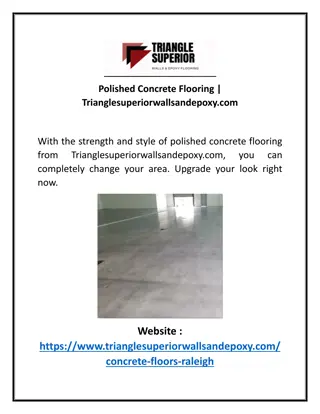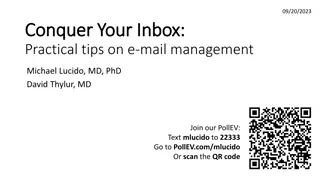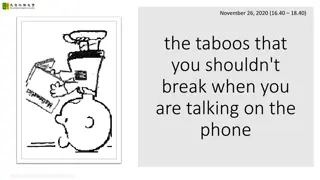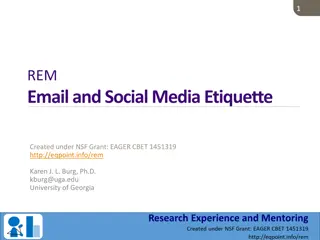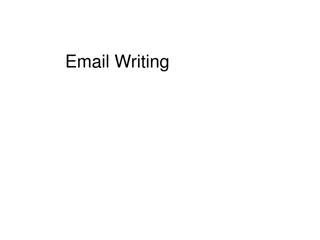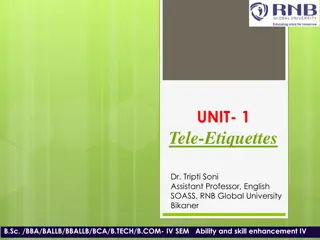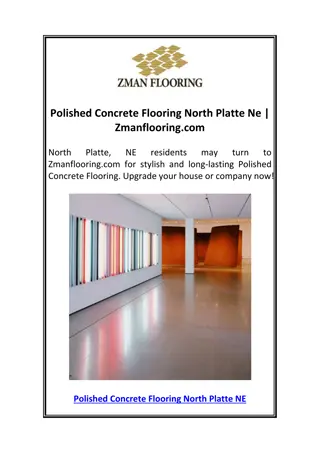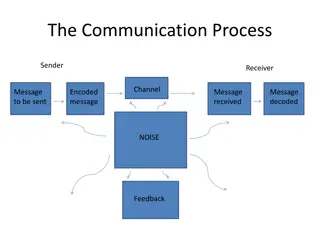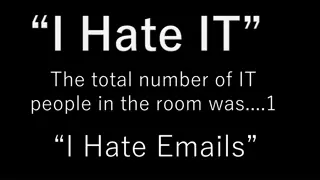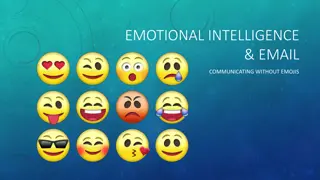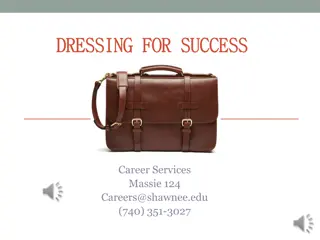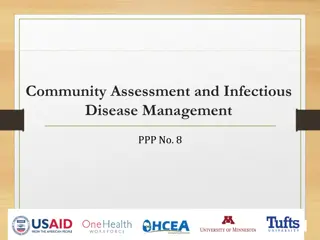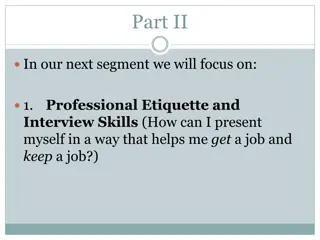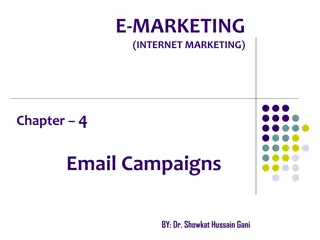Mastering Email Etiquette: A Guide to Polished Communication
Effective email etiquette is crucial in professional settings. Learn the significance of including a subject line, avoiding all caps, handling confidential information, using abbreviations and emoticons judiciously, and practicing critical thinking before hitting send. Follow these rules to ensure your emails are professional, clear, and respectful, enhancing workplace communication and relationships.
Download Presentation

Please find below an Image/Link to download the presentation.
The content on the website is provided AS IS for your information and personal use only. It may not be sold, licensed, or shared on other websites without obtaining consent from the author.If you encounter any issues during the download, it is possible that the publisher has removed the file from their server.
You are allowed to download the files provided on this website for personal or commercial use, subject to the condition that they are used lawfully. All files are the property of their respective owners.
The content on the website is provided AS IS for your information and personal use only. It may not be sold, licensed, or shared on other websites without obtaining consent from the author.
E N D
Presentation Transcript
Email Etiquette THIS IS A DISCUSSION ON EMAIL ETIQUETTE, WITH A FOCUS ON FORWARDING ETIQUETTE
What is etiquette? The rules which indicate the correct way to behave in a certain time and place. Email etiquette is especially important in the work place
5 Basic Email Etiquette Rules
Rule #1: Always include a subject and use the recipient s name in the greeting The need for this will be made clear during out Email Safety Day. Why is a subject important? It informs recipient what the email is about.
Rule #2: Do not write in ALL CAPITALS WRITING IN ALL CAPITALS CAN CONVEY THAT YOU ARE SHOUTING IN YOUR MESSAGE, AND NOBODY LIKES TO BE YELLED AT. CONSIDER OTHER WAYS TO GET YOUR MESSAGE ACROSS WHILE CONVEYING ITS IMPORTANCE. USING ALL CAPITALS CAN BE ANNOYING AND TRIGGER AN UNINTENDED RESPONSE.
Rule #3: Do not use email to discuss confidential information
Rule #4: Take care with abbreviations and emoticons Save abbreviations like LOL (laugh out loud) or IDK (I don t know) for text messages among friends. Some may not understand your abbreviations Not professional
Rule #5: THINK before you send If you answer yes to all of these questions: Is this relevant to the work my organization is doing? Will the office benefit professionally from this information? Okay to send!
But if you answer NO to any of these Could this information hurt/embarrass/offend someone? Email should not be used for confrontation/yelling/reprimanding Could this email be misinterpreted in a bad way? Is this information important to share in the workplace? Could this email get me into trouble? Part of Rule #5: Do NOT send!
What is the purpose of email in the workplace? Quick communication Share PROFESSIONAL information Keep records of communication It is NOT for: sharing funny email forwards that your friends send you sharing political or religious views harassing coworkers inappropriate conversations
Rule #6: Do not Forward unnecessary/unrelated Emails
Rules for Forwarding If you cannot take the time to write a personal comment at the top of your forwarded email to the person you are sending to then you shouldn t forward it at all. 2. Think carefully about if what you are forwarding will be of value, appreciated or humorous to the person on the other side. 3. If an email tells you to Forward to everyone you know/love/all of your family do NOT forward 1.
Forwarding Is it a good idea to forward emails that promise money or goods? Should you forward emails to as many contacts as possible?
REMEMBER: When you send an email to someone, they are getting a copy that they can keep forever.