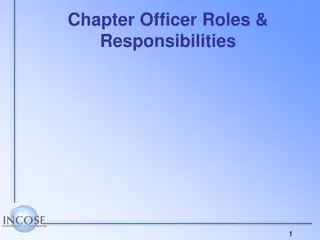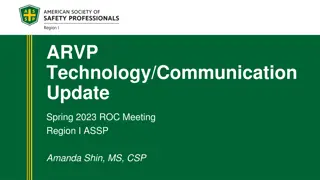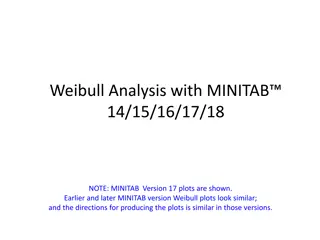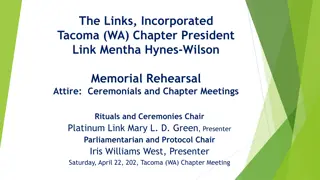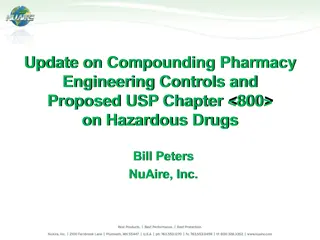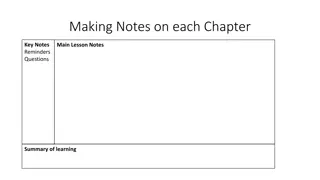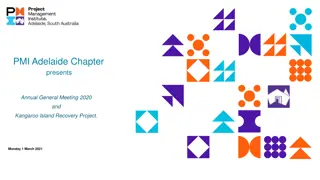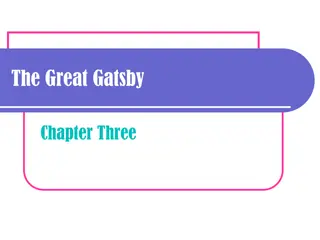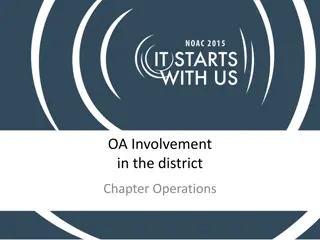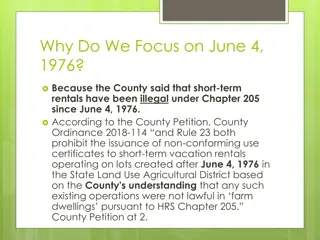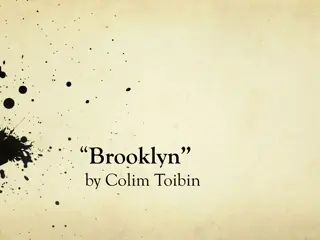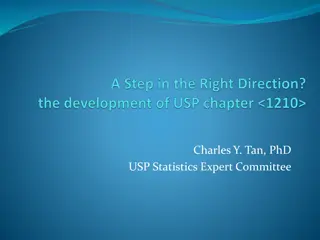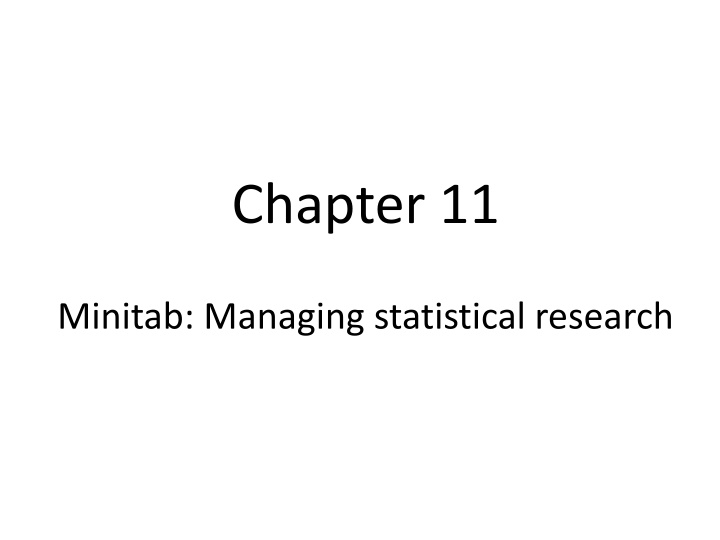
Managing Statistical Research Using Minitab Software
Learn how to manage statistical research using Minitab software. This guide covers random number selection, generating patterned data, and sampling techniques for statistical analysis within Minitab.
Download Presentation

Please find below an Image/Link to download the presentation.
The content on the website is provided AS IS for your information and personal use only. It may not be sold, licensed, or shared on other websites without obtaining consent from the author. If you encounter any issues during the download, it is possible that the publisher has removed the file from their server.
You are allowed to download the files provided on this website for personal or commercial use, subject to the condition that they are used lawfully. All files are the property of their respective owners.
The content on the website is provided AS IS for your information and personal use only. It may not be sold, licensed, or shared on other websites without obtaining consent from the author.
E N D
Presentation Transcript
Chapter 11 Minitab: Managing statistical research
Random numbers and random number selection For a random sample of 10 from the 68 companies in Example 11.1 choose Make Patterned Data from the Calc menu then Simple Set of Numbers from the sub-menu.
In the command window type C1 beside Store patterned data in, type 1 beside From first value and 68 beside To last value then click OK.
The patterned data appears in C1. Choose Random Data from the Calc menu, then Sample from Columns from the sub- menu.
In the command window type in 10 as the Number of rows to be sampled, C1 below From columns and C2 below Store samples in. Click OK.
The column of numbers in C2 is a random selection of 10 from the 68 in C1.