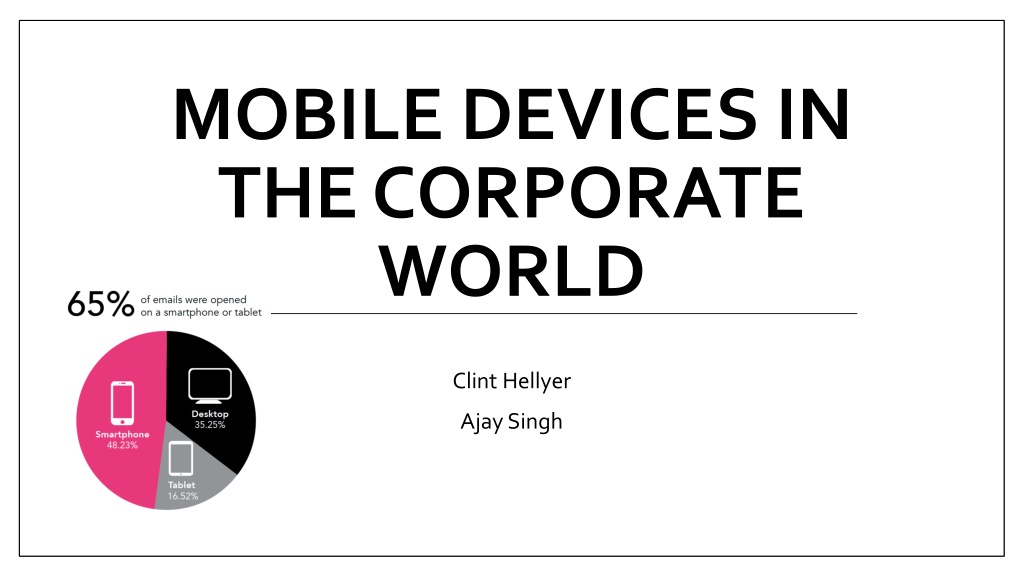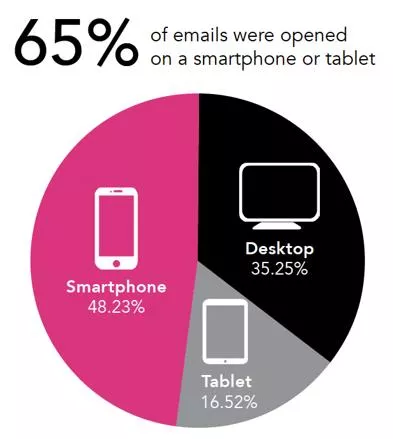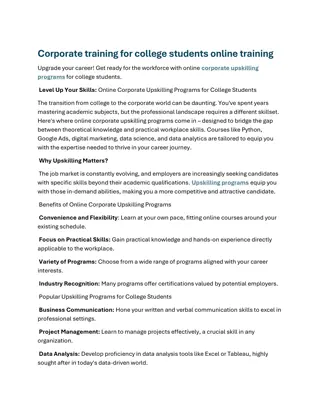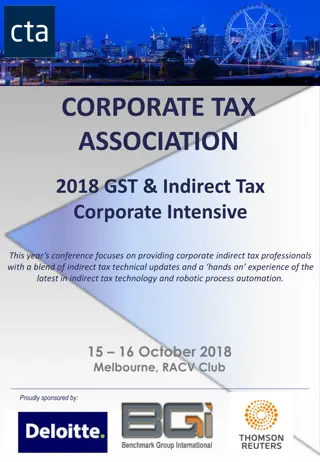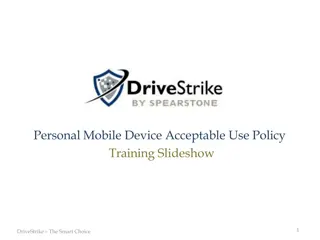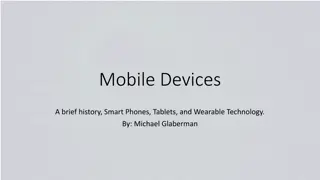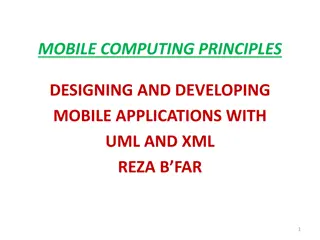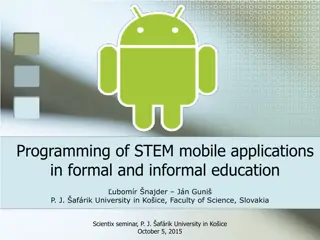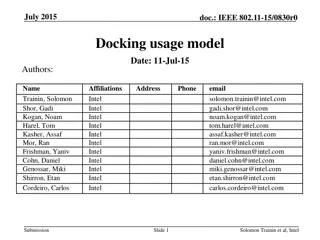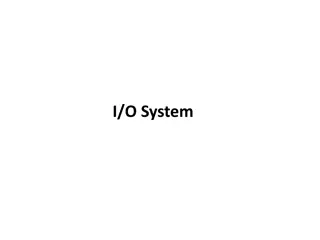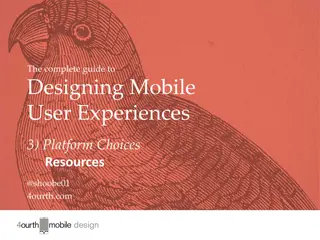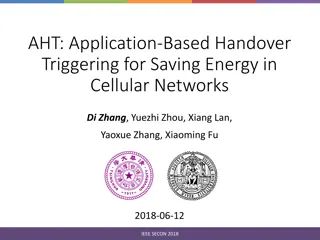Managing Mobile Devices in Corporate Environment
Mobile devices play a significant role in the corporate world, with BYOD becoming prevalent. Enterprise faces challenges in securing and managing personal devices used for work, leading to concerns about data security and potential risks. Mobile Device Management (MDM) solutions help in optimizing functionality and security, balancing employee productivity with network protection.
Download Presentation

Please find below an Image/Link to download the presentation.
The content on the website is provided AS IS for your information and personal use only. It may not be sold, licensed, or shared on other websites without obtaining consent from the author. Download presentation by click this link. If you encounter any issues during the download, it is possible that the publisher has removed the file from their server.
E N D
Presentation Transcript
MOBILE DEVICES IN THE CORPORATE WORLD Clint Hellyer Ajay Singh
Agenda Mobile devices role in the corporate world BYOD Company risks with mobile devices MDMs and capabilities How MDMs work MDM examples Concerns about BYOD and MDMs
Enterprise Mobile Tech Advancements Mobile devices have become a common tool in both personal and work life Companies have problems keeping personal devices out of the work place 90% of users report using at least one of their personal devices for work Smaller, more portable = easier to lose or steal Harder to secure and manage for an enterprise (less physical securities)
Bring Your Own Device More commonly known as BYOD Allows employees to use their personal device for company use Employee using familiar device can increase productivity and convenience No need for 2 devices Not paying for device or full service (subsidized)
BYOD Employer Problems Device Loss Company data and information can be compromised Information Loss Unsecured wi-fi, lack of passwords, Bluetooth discoverable Malicious Software Accidentally clicking malicious link or application Peer to peer file sharing 3rdparty observer
Mobile Device Management MDM Deploying, securing, monitoring, integrating and managing mobile devices in the workplace Optimize the functionality and security of mobile devices while simultaneously protecting the network EMM (Enterprise Mobility Management) MDM manages the device MAM manages applications MIM manages information MDM AND EMM ARE NOT SYNONYMS they are technically different
MDM Capabilities Lock, disable, data wipe Wrapping Applications Forcing Update Increased security Monitor GPS location Data encryption (sentry) Assignment of work roles (labels) Network Access Control Whitelist/Blacklist applications Reporting
Mobile Iron One of many of the available MDMs out on the market Main MDM used by Kindred Healthcare Allows for multiple manageable cores or environments Use of Sentry to encrypt sensitive information from enrolled devices 1:1 ratio for cores and sentry Supports multiple device platforms
Sentry Overview Inside Company Outside Company Encrypted data Unencrypted data Sentry Malicious Code Company info going to unauthorized entity
Samsung Knox Application downloaded onto device Works along side MDM s Allows for 2 separate environments or containers https://www.youtube.com/watch?v=ywXoEoycSZI
Company Concerns/Solution Security related concerns for the employer, solved with a MDM Device loss Devices can be tracked and wiped Information Loss Increased encryption through sentries and data wipes Malicious Software Block apps and URLs Must have connection to network to manage device Time-bomb
Employee Concerns/Solutions Privacy related concerns for the employee Users don t know what personal information the employer has access too A well determined policy that is distributed and understood by all employees Personal devices and information may be wiped Employee must understand this and take responsibility or else use their own device Users may feel invasion of privacy Separate environments or profiles on a device - Samsung Knox
Conclusion Must find a balance between security, privacy, and availability Well stated and understood policy for BYOD If a corporation wants to allow BYOD, MDM is the best solution right now Employee s aren t forced to use their personal device, can use company device