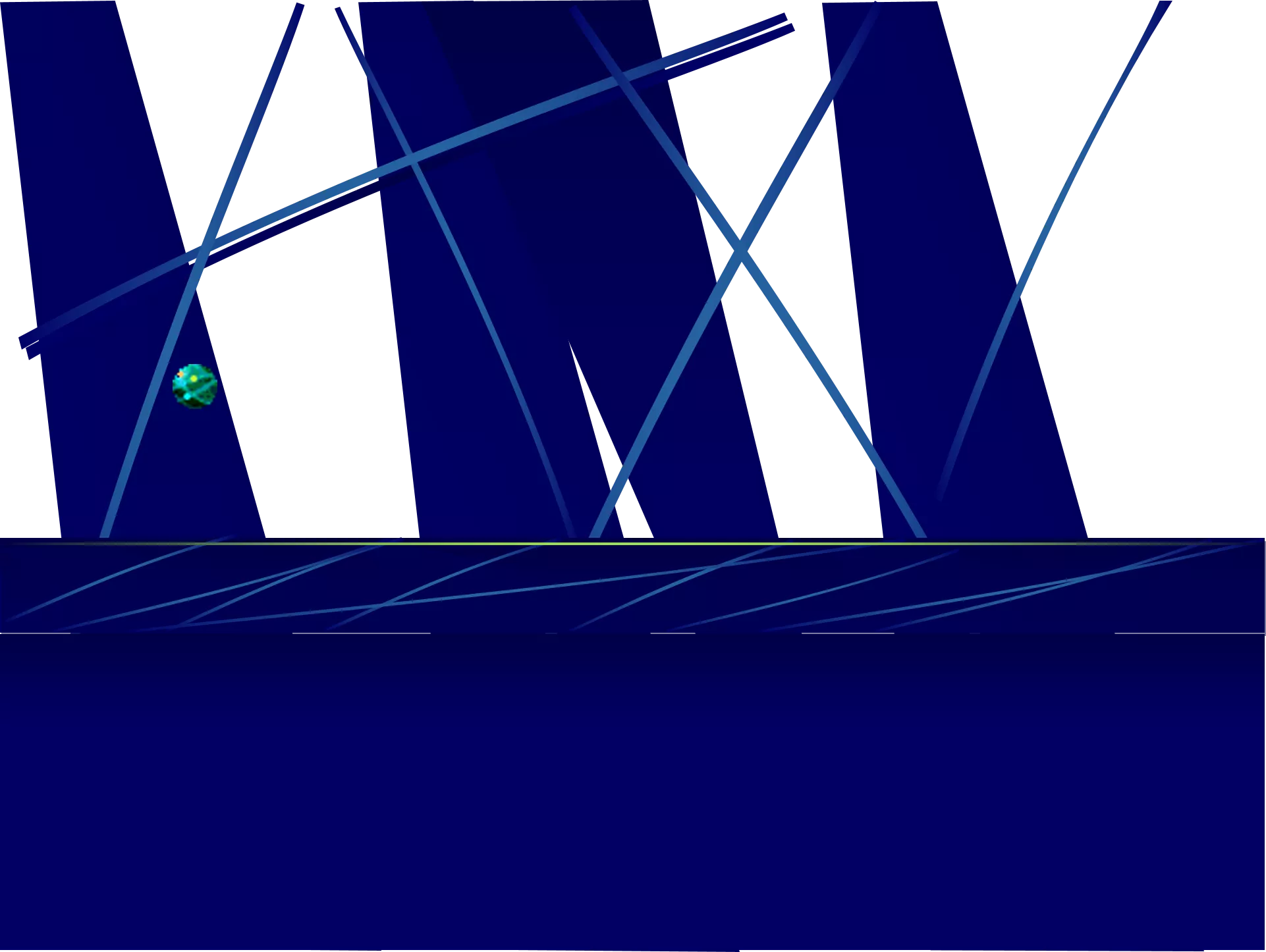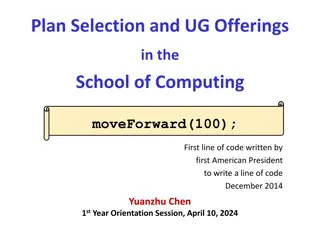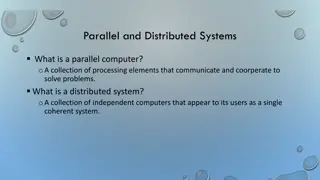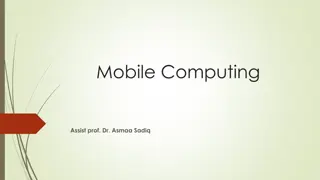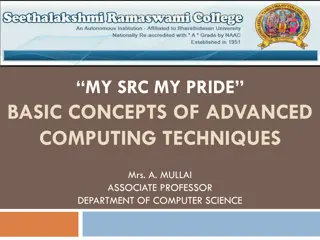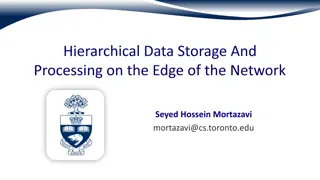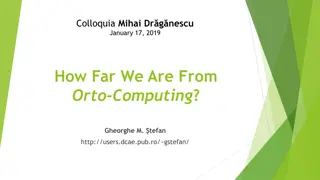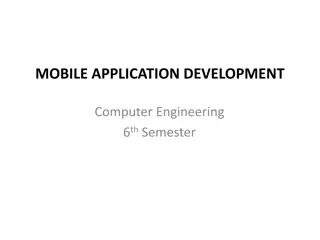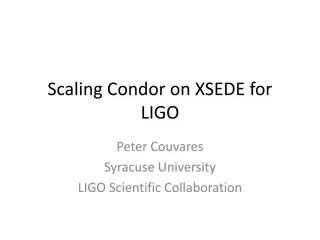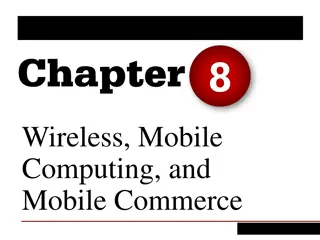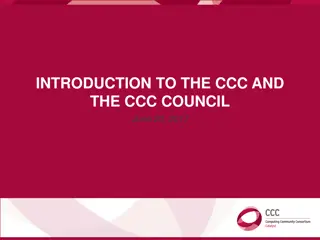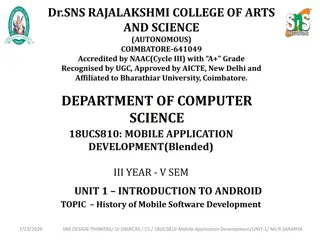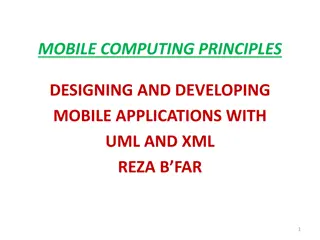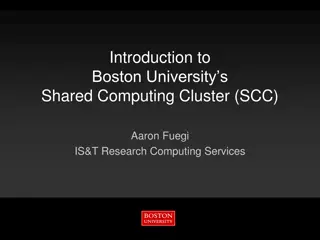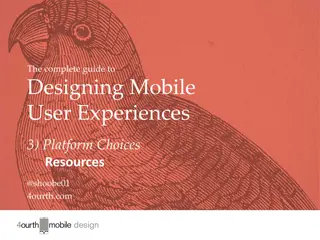Exploring the World of Mobile Computing
Delve into the realm of mobile computing through this comprehensive presentation outline. Discover what mobile computing is, its applications, challenges, and the future of this technology. Compare mobile networks to wired networks, understand why going mobile is essential, and explore various types of wireless devices. Unravel the concept of mobile objects, learn about the advantages of mobile computing, and get insights into the exciting research area it offers.
Download Presentation

Please find below an Image/Link to download the presentation.
The content on the website is provided AS IS for your information and personal use only. It may not be sold, licensed, or shared on other websites without obtaining consent from the author.If you encounter any issues during the download, it is possible that the publisher has removed the file from their server.
You are allowed to download the files provided on this website for personal or commercial use, subject to the condition that they are used lawfully. All files are the property of their respective owners.
The content on the website is provided AS IS for your information and personal use only. It may not be sold, licensed, or shared on other websites without obtaining consent from the author.
E N D
Presentation Transcript
Presentation Outline What is mobile computing? Comparison to wired networks Why go mobile? Types of wireless devices Mobile objects Applications of mobile computing Challenges Future of mobile computing Conclusion 2
What Is Mobile Computing? What is computing? Operation of computers (according to oxfords advance learner s dictionary) What is the mobile? That someone /something can move or be moved easily and quickly from place to place What is mobile computing? Users with portable computers still have network connections while they move 3
What Is Mobile Computing? (Cont.) A simple definition could be: Mobile Computing is using a computer (of one kind or another) while on the move Another definition could be: Mobile Computing is when a (work) process is moved from a normal fixed position to a more dynamic position. A third definition could be: Mobile Computing is when a work process is carried out somewhere where it was not previously possible. 4
What Is Mobile Computing? (Cont.) Mobile Computing: Is an umbrella term used to describe technologies that enable people to access network services anyplace, anytime, and anywhere. 5
Comparison to Wired Net. Wired Networks - high bandwidth - low bandwidth variability - can listen on wire - high power machines - high resource machines - need physical access(sec. - low delay - connected operation Mobile Networks - low bandwidth - high bandwidth variability - hidden terminal problem - low power machines - low resource machines - need proximity - higher delay - disconnected operation 6
Why Go Mobile? Enable anywhere/anytime connectivity Bring computer communications to areas without pre-existing infrastructure Enable mobility Enable new applications An exciting new research area 7
Types of Wireless Devices Laptops Palmtops PDAs Cell phones Pagers ??? Read more A pager (also known as a beeper) is a wireless telecommunications device that receives and displays numeric messages and/or receives and announces voice messages. Sensors 8
Mobile Objects A mobile object is some code that carries a state 9
Mobile Objects (Cont.) A mobile object is some code that carries a state that lives on a host 10
Mobile Objects (Cont.) A mobile object is some code that carries a state Lives in a host That visits places 11
Mobile Objects (Cont.) A mobile object is some code that carries a state Lives in a host That visits places which is let in when trusted 12
Mobile Objects (Cont.) A mobile object is some code that carries a state Lives in a host That visits places which is let in when trusted and barred when untrusted 13
Mobile Objects (Cont.) A mobile object is some code that carries a state Lives in a host That visits places which is let in when trusted and barred when untrusted and will refuse to go to untrustworthy places 14
Mobile Objects (Cont.) Mobile objects can talk to their friends 15
Mobile Objects (Cont.) Mobile objects can talk to their friends but only by co- operation of the hosts 16
Applications of Mobile Computing Emergency services 17
Applications of Mobile Computing (Cont.) For Estate Agents In courts In companies Stock Information Collection/Control Credit Card Verification Taxi/Truck Dispatch Electronic Mail/Paging 18
Challenges Disconnection Low bandwidth High bandwidth variability Low power and resources Security risks Wide variety terminals and devices with different capabilities Device attributes Fit more functionality into single, smaller device 19
Future of Mobile Computing Use of Artificial Intelligence Integrated Circuitry -> Compact Size Increases in Computer Processor speeds 20
Features of Android Android can run multiple apps at the Same Time Also support optimized graphics VGA, 2D graphics and 3D graphics Android has a better app market Android lets you change your settings faster It gives you more options to fit your budget Android keeps information visible on your home screen. Android also support Java applications.
Conclusion Mobile computing has severe limitations - however, it is far from impossible, and technology improves all the time Lots of challenges - some have (good) solutions, many others are still waiting to be solved 22
Thank You Questions and Comments? 23
Android Development Training for Beginners FIRST DAY MODULE By: By: Joemarie Joemarie Comeros Comeros Amparo Amparo
Outline: Overview on Android Installing ADT on Eclipse Explore Project Components Sample Android Project Running Android Project
WHAT IS ANDROID? Android is an open mobile phone platform that was developed by Google and later by Open Handset Alliance. Google defines Android as a "software stack" for mobile phones. Software stack is made up of operating system(the platform on which everything runs), the middleware (the programming that allows applications to talk to a network and to one another) and the applications (the actual programs that phone will run)
BRIEF HISTORY July 2005 - Google Inc. bought from Danger Inc. Open Handset Alliance was formed headed by Google which is composed of companies like Intel, T- Mobile, Spring Nextel and more. In 2008, Android became available as an open source and ASOP(Android Open Source Project) is responsible for maintaining and development of android. February 2009, the first android version was released, Android 1.1. for Mobile G1.
ANDROID VERSIONS Android 1.1 Android 1.5 Cupcake Android 1.6 Donut Android 2.0/2.1 Eclair Android 2.2.x Froyo Android 2.3.x Gingerbread Android 3. x Honeycomb Android 4.0.x Ice Cream Sandwich Android 4.1 Jelly Bean
ANDROID VERSION MARKET SHARE Note: When developing an application, consider the market share of the android version. The higher the market share, the higher number your target market is.
WHAT WILL YOU NEED? Note: Based on my development experience, ADT can run on at least Dual Core with at least 2GB RAM.
INSTALLATION ON ECLIPSE Please refer to: www.developershaven.net
APPLICATION COMPONENTS Activity Present a visual user interface for one focused endeavor the user can undertake Example: a list of menu items users can choose from Services Run in the background for an indefinite period of time Example: calculate and provide the result to activities that need it Broadcast Receivers Receive and react to broadcast announcements Example: announcements that the time zone has changed Content Providers Store and retrieve data and make it accessible to all applications Example: Android ships with a number of content providers for common Intents Hold the content of a message Example: convey a request for an activity to present an image to the user or let the user edit some text
ACTIVITY CYCLE
INSIDE AN ACTIVITY public class CCSActivity extends Activity { @Override public void onCreate(Bundle savedInstanceState) { super.onCreate(savedInstanceState); setContentView(R.layout.main); } }
SERVICES Run in the background Can continue even if Activity that started it dies Should be used if something needs to be done while the user is not interacting with application Otherwise, a thread is probably more applicable Should create a new thread in the service to do work in, since the service runs in the main thread Can be bound to an application In which case will terminate when all applications bound to it unbind Allows multiple applications to communicate with it via a common interface Needs to be declared in manifest file Like Activities, has a structured life cycle
SERVICES CYCLE
PROJECT COMPONENTS SRC The project source code GEN Auto generated code Example: R.java Included libraries Resources Drawables Layout Values like strings Manifest File A must have xml file. Contains essential information about the system to the android system
PROJECT COMPONENT ON ECLIPSE
R CLASS Auto-generated: YOUR SHOULD NT EDIT IT! Contains IDs of the project resources Enforces good software engineering Use findViewById and Resources object to get access to the resources Ex. Button b = (Button)findViewById(R.id.button1) Ex. getResources().getString(R.string.hello));
LAYOUTS Eclipse has a great UI creator Generates the XML for you Composed of View objects Can be specified for portrait and landscape mode Use same file name, so can make completely different UIs for the orientations without modifying any code
LAYOUT SAMPLE <?xml version="1.0" encoding="utf-8"?> <LinearLayout xmlns:android="http://schemas.android.com/ap k/res/android" android:layout_width="fill_parent" android:layout_height="fill_parent" android:orientation="vertical" > <TextView android:layout_width="fill_parent" android:layout_height="wrap_content" android:text="@string/hello" android:id="@+id/tv_hello"/> <TextView android:id="@+id/textView1" android:layout_width="wrap_content" android:layout_height="wrap_content" android:text="Large Text android:textAppearance="?android:attr/textApp earanceLarge"/> res/values/string.xml </LinearLayout>
INTENTS 1. Lunching a new activity without expecting without expecting a result 2. Lunching a new activity and expecting a result when it finished. CalledActivity.class
SAMPLE PROJECT On Eclipse IDE. Go To File > New > Project > Android Project See image at the side for the prompt that appear. Click next button.
SAMPLE PROJECT Select android version. Tip: select the latest OS version available. You can add minimum and target SDK on your manifest file to support earlier android versions.

 undefined
undefined