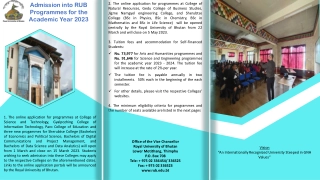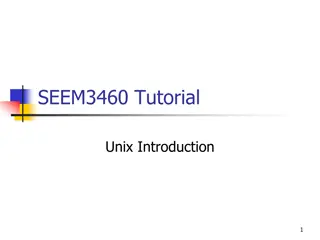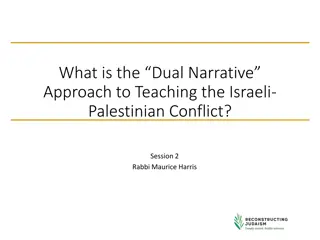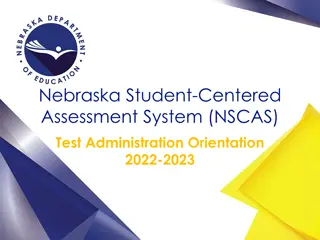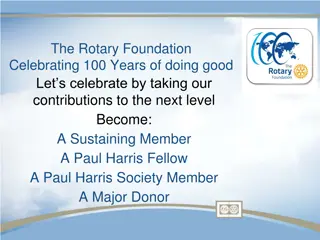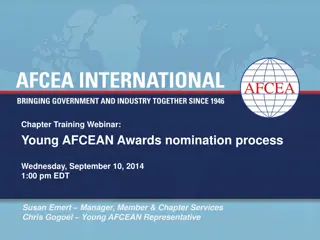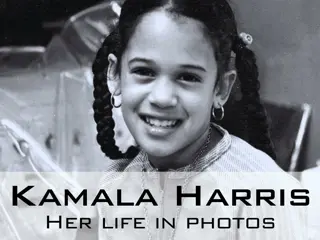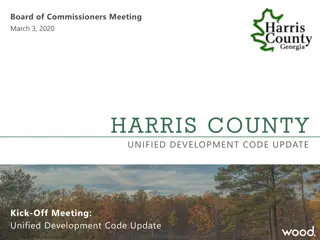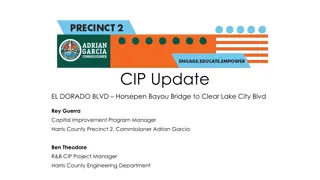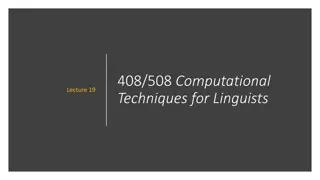macOS Administration Insights at Young Harris College
Exploring the journey of macOS administration at Young Harris College post-High Sierra, including the college's background, timeline of Mac developments, High Sierra changes, macOS Server 5.6 updates, challenges in imaging and NetBoot, provisioning new devices, Apple School Manager, and macOS redeployment processes.
Download Presentation

Please find below an Image/Link to download the presentation.
The content on the website is provided AS IS for your information and personal use only. It may not be sold, licensed, or shared on other websites without obtaining consent from the author.If you encounter any issues during the download, it is possible that the publisher has removed the file from their server.
You are allowed to download the files provided on this website for personal or commercial use, subject to the condition that they are used lawfully. All files are the property of their respective owners.
The content on the website is provided AS IS for your information and personal use only. It may not be sold, licensed, or shared on other websites without obtaining consent from the author.
E N D
Presentation Transcript
macOS Administration IN A POST-HIGH SIERRA WORLD MATT MANOUS YOUNG HARRIS COLLEGE MMANOUS@YHC.EDU
About YHC Private, Methodist-affiliated liberal arts college Baccalaureate institution for a decade 1000+ students 600+ Windows computers 45 macOS computers
Timeline 2007 YHC purchases two MacBooks 2011 Digital Arts Lab 2013 Tier II Mac support assigned to one technician 2015 Digital Arts Lab refreshed, IT gets management Macs 2017 Mac Technician departs 2018 Tier II Mac Support reassigned
High Sierra Changes Improved Photos app Improved Safari H.265 codec Metal 2 Phasing out 32-bit apps (Mojave last to support 32-bit) Login Keychain behavior
macOS Server 5.6 Changes Supported in 5.6 Profile Manager Open Directory Xsan Built-in to High Sierra File Server Caching Server Time Machine Server Source: https://support.apple.com/en-us/HT208312
Imaging is Dead and NetBoot Isnt Doing Well DeployStudio seemingly abandoned Other free alternatives not as robust Imagr Restor iMac Pros do not support NetBoot
Provision a New Device Example Package Installs DEP MDM (Munki/MDM)
Redeploy macOS Example Package Installs Munki/MDM Restore macOS DEP MDM
macOS Restoration Methods Method Pros Cons Reinstall macOS (Command R) Easy Very Slow Does not remove user profiles Disk Utility (Command R) Easy/Fast Not Intuitive APFS Snapshot Easy/Very Fast SSD only Carbon Copy Cloner Fast? Commercial Software DeployStudio Fast Spotty High Sierra Support Dubious Future startosinstall script Supports Firmware Updates Supported by Munki, Imagr, and most MDMs. Have to Pre-stage Installer Slow
APFS Snapshot tmutil snapshot Can be done during Setup Assistant Control Option Command T To Restore Command R during boot Select Time Machine and restore the snapshot
DeployStudio & High Sierra Mac with Sierra 10.12.6 DeployStudio 1.7.8 macOS Server 5.3.1 Netboot Image built with 10.13.3 Netboot Image delivered with HTTP instead of NFS High Sierra HFS Image for HDD & Fusion Drives High Sierra APFS Image for SSD A Partition step in your workflow prior to the Restore step Fusion Drives?
startosinstall usage /Applications/Install\ macOS\ High\ Sierra.app/Contents/Resources/startosinstall Arguments --applicationpath Path to the High Sierra installer --agreetolicense Automatically accepts license agreement --converttoapfs Choose whether to convert to APFS if SSD (removed in Mojave?) --installpackage Installs distribution packages --eraseinstall Erase APFS boot volume before installing (New in 10.13.4+) --nointeraction Silent Install. Undocumented.
Designed for Education Free for single platform (iOS or macOS) $5.50 per device per year | $14.85 per device per 3 years Intuitive User Interface K-12 Target Audience Potential use for student teachers Frequent Updates
Mac Admin Free Tools Imagr command line based imaging Restor GUI based image creation and restoration AutoDMG image builder AutoPkgr GUI form of AutoPKG MacUserGenerator creates a package or shell script for making local user accounts Macdaddy Install Disk Creator Crypt FileVault key escrow Packages package creation tool DeployStudio image, package, and script deployment Munki managed software installation